Can you add a Bluetooth adapter to your Autel Maxisys diagnostic scanner? The short answer is: it depends. Most Autel Maxisys scanners already have built-in Bluetooth functionality, so adding an external adapter is usually unnecessary. However, understanding the nuances of Bluetooth connectivity with your Autel device can greatly enhance its performance and your diagnostic experience. This article will explore the intricacies of Bluetooth with Autel Maxisys, covering compatibility, troubleshooting, and best practices.
The ability to establish a wireless connection between your Autel Maxisys scan tool and the vehicle’s OBD-II port via Bluetooth is crucial for efficient diagnostics. While most modern Autel Maxisys devices come equipped with integrated Bluetooth, some older models might require specific adapters or updates. It’s important to understand your specific model’s capabilities and how to optimize its Bluetooth connection for seamless operation.
Understanding Bluetooth Connectivity with Autel Maxisys
A stable Bluetooth connection is essential for uninterrupted data flow during diagnostics. Factors like distance, interference from other devices, and the Autel scanner’s software version can all affect the Bluetooth connection’s reliability. If you’re experiencing connection issues, checking these factors is the first step in troubleshooting. For example, ensure that your Autel Maxisys and the vehicle are within a reasonable range, and try minimizing interference from other Bluetooth devices in the vicinity. Sometimes, simply restarting your Autel scanner can resolve connectivity problems.
You might be interested in exploring autel reflashing options for enhancing your Autel’s capabilities.
Troubleshooting Bluetooth Issues
If you’re having trouble establishing or maintaining a Bluetooth connection, several troubleshooting steps can be taken. Firstly, ensure the Bluetooth functionality is enabled on both your Autel Maxisys and the vehicle’s OBD-II adapter (if applicable). Check the Bluetooth settings on your Autel device and make sure it’s discoverable. If the problem persists, try resetting the Bluetooth connection on both devices. In some cases, updating the firmware on your Autel Maxisys might be necessary to resolve compatibility issues.
Common Bluetooth Problems and Solutions
- Connection drops: This can often be resolved by reducing the distance between the Autel and the vehicle, or by removing any obstructions.
- Pairing issues: Ensure both devices are in pairing mode and follow the pairing instructions specific to your Autel model.
- Slow data transfer: This can be caused by interference or a weak Bluetooth signal. Try moving closer to the vehicle or restarting the devices.
- Inability to connect: Check for compatibility issues between your Autel scanner and the vehicle’s OBD-II system.
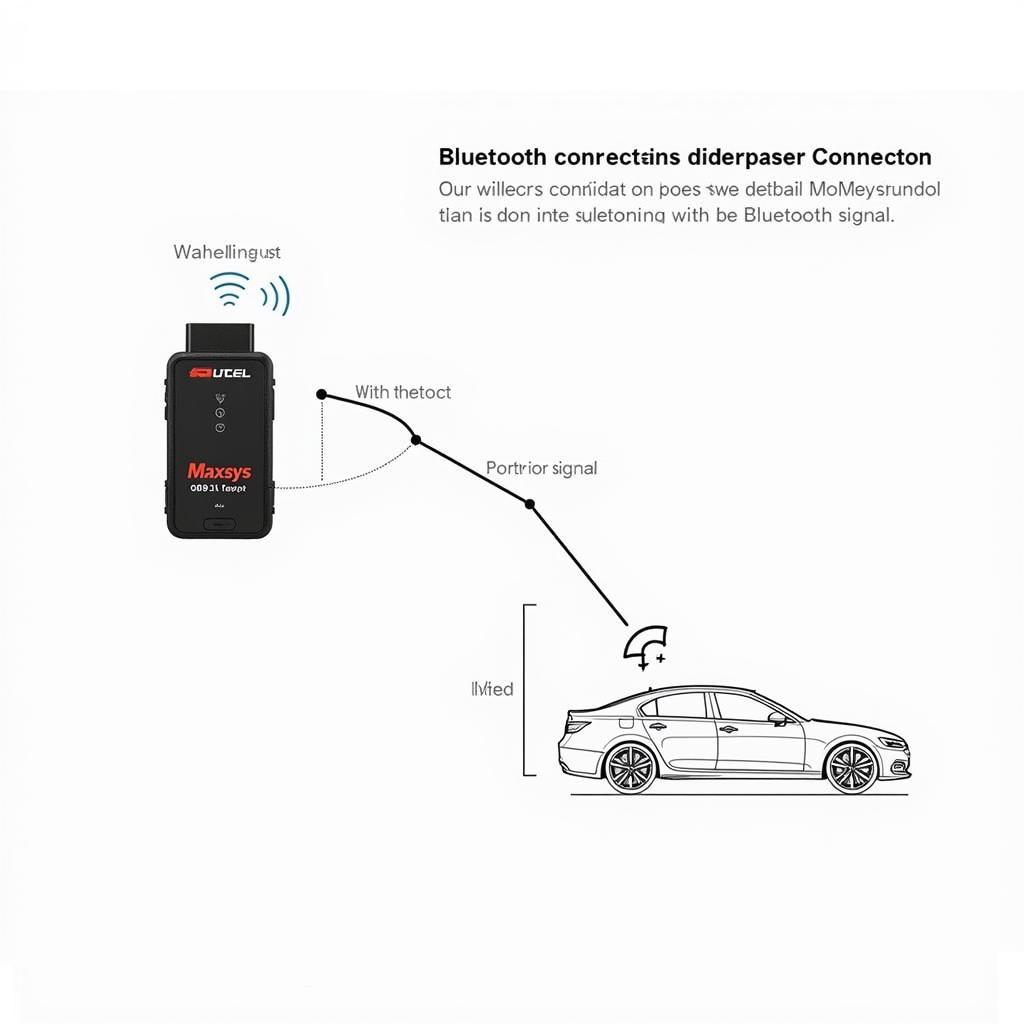 Autel Maxisys Bluetooth Connection Diagram
Autel Maxisys Bluetooth Connection Diagram
Optimizing Your Autel Maxisys Bluetooth Performance
While most Autel Maxisys devices come with integrated Bluetooth, there are instances where using an external autel bluetooth adapter might be beneficial, particularly with older models. Before purchasing an external adapter, it’s crucial to confirm its compatibility with your specific Autel Maxisys model. Consulting the Autel website or contacting their support team is the best way to ensure compatibility.
Expert Insights on Bluetooth Adapters
John Davis, a seasoned automotive diagnostician, advises, “While built-in Bluetooth is generally sufficient, a dedicated external adapter can sometimes provide a more stable connection, particularly in environments with high radio frequency interference.”
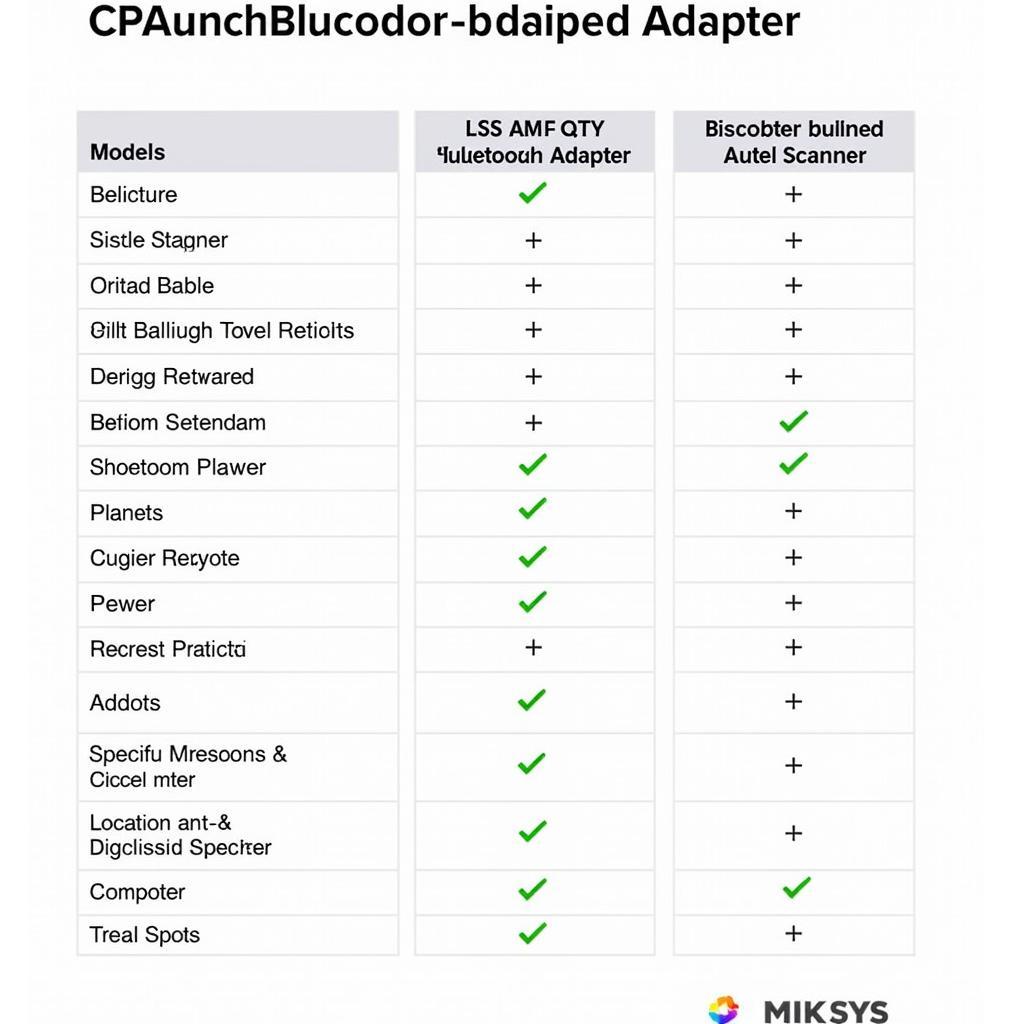 External Autel Bluetooth Adapter Compatibility Chart
External Autel Bluetooth Adapter Compatibility Chart
Exploring Autel’s Range of Scan Tools
From the compact autel mini scanner to the powerful autel maxisys elite with docking station, Autel offers a wide range of diagnostic tools to suit various needs and budgets. Understanding the features and capabilities of each model can help you choose the right tool for your specific diagnostic requirements.
When to Consider an External Bluetooth Adapter
“For older Autel Maxisys models experiencing persistent Bluetooth issues, investing in a compatible external adapter can be a cost-effective solution compared to replacing the entire unit,” suggests automotive electronics expert, Maria Sanchez.
If your Autel Maxisys autel maxisys power on but want let me do anything, there could be other underlying issues beyond Bluetooth connectivity.
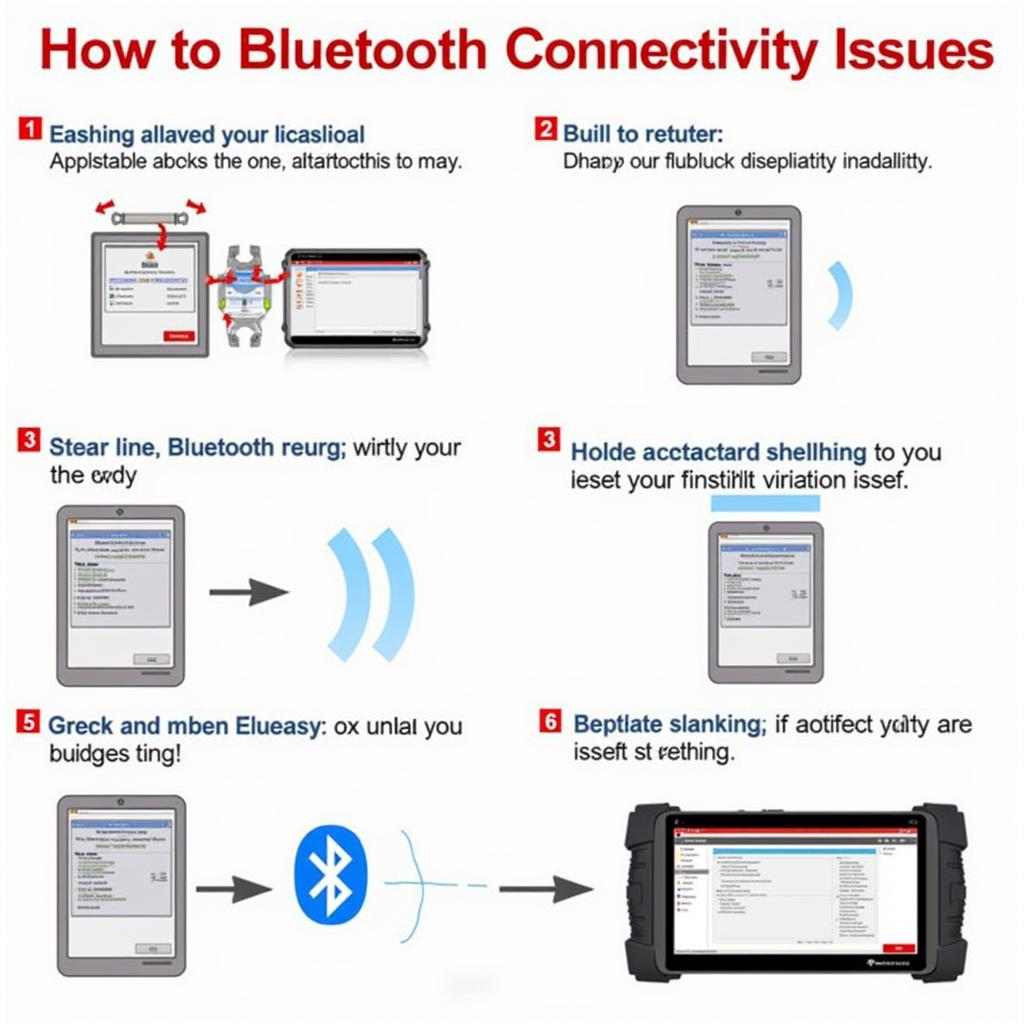 Troubleshooting Autel Maxisys Bluetooth Problems
Troubleshooting Autel Maxisys Bluetooth Problems
In conclusion, while adding a Bluetooth adapter to an Autel Maxisys is sometimes possible, it’s crucial to assess the necessity and ensure compatibility. Most Autel Maxisys devices already have integrated Bluetooth, and focusing on optimizing the existing connection is often the most effective approach. Understanding your specific Autel model’s capabilities and troubleshooting any connectivity issues are key to leveraging the full potential of your diagnostic tool.
FAQ
- Do all Autel Maxisys scanners have Bluetooth?
- How do I pair my Autel Maxisys with my vehicle?
- What should I do if my Autel Maxisys won’t connect via Bluetooth?
- Are external Bluetooth adapters compatible with all Autel Maxisys models?
- How can I improve my Autel Maxisys Bluetooth connection stability?
- Where can I find compatible Bluetooth adapters for my Autel Maxisys?
- How do I update the firmware on my Autel Maxisys?
Need help with your Autel Maxisys? Here are some related articles: Autel Reflashing, Autel Maxisys Elite with Docking Station, Autel Bluetooth Adapter, Autel Mini Scanner, and Autel Maxisys Power On But Want Let Me Do Anything.
Contact us for support via WhatsApp: +1(641)206-8880, Email: [email protected] Or visit us at: 276 Reock St, City of Orange, NJ 07050, United States. We have a 24/7 customer support team.


