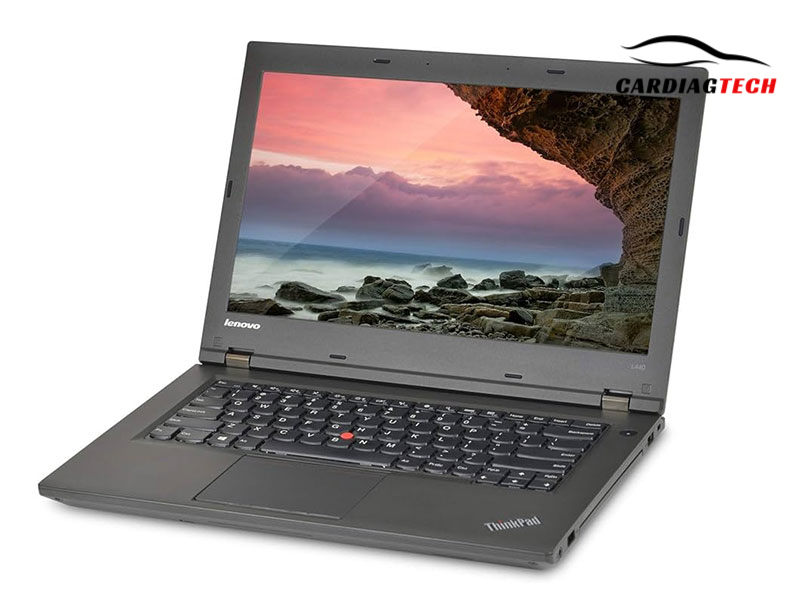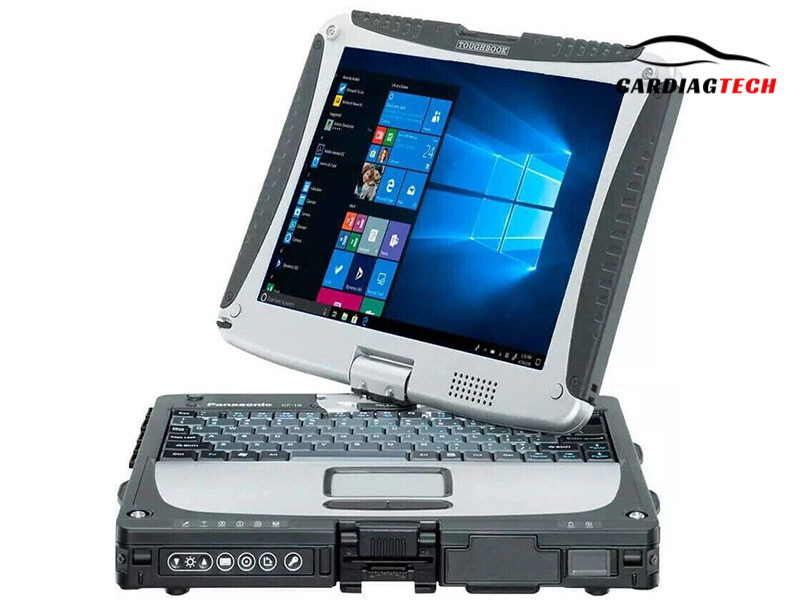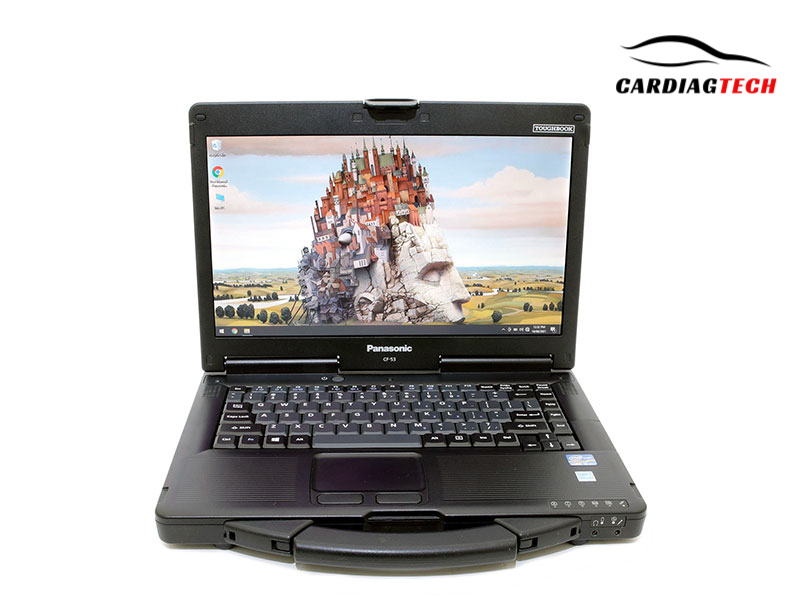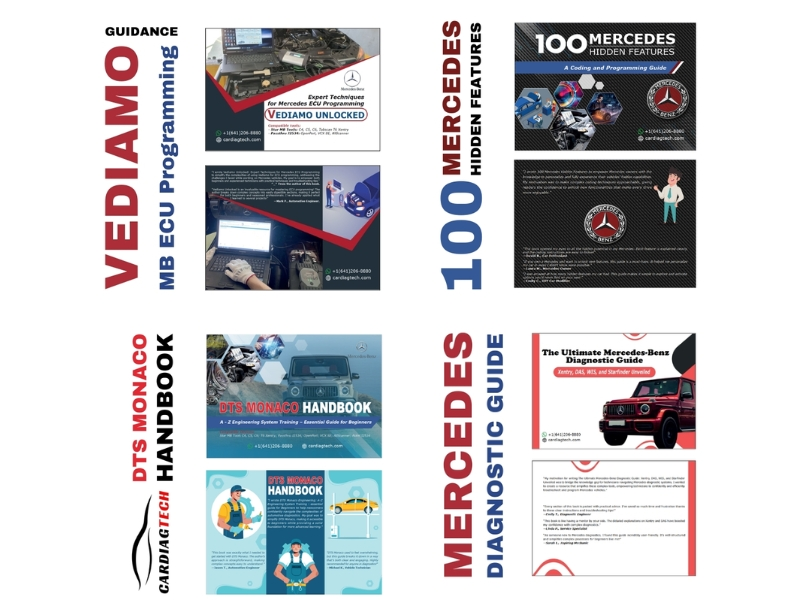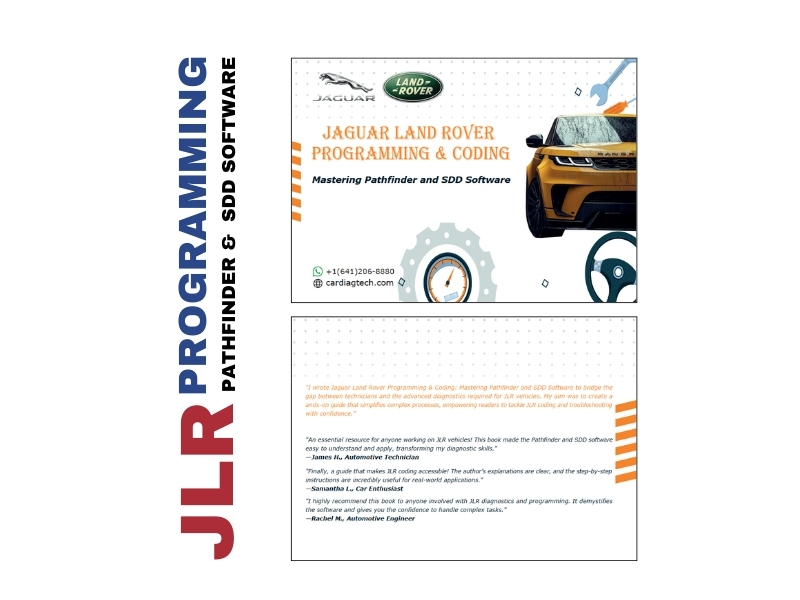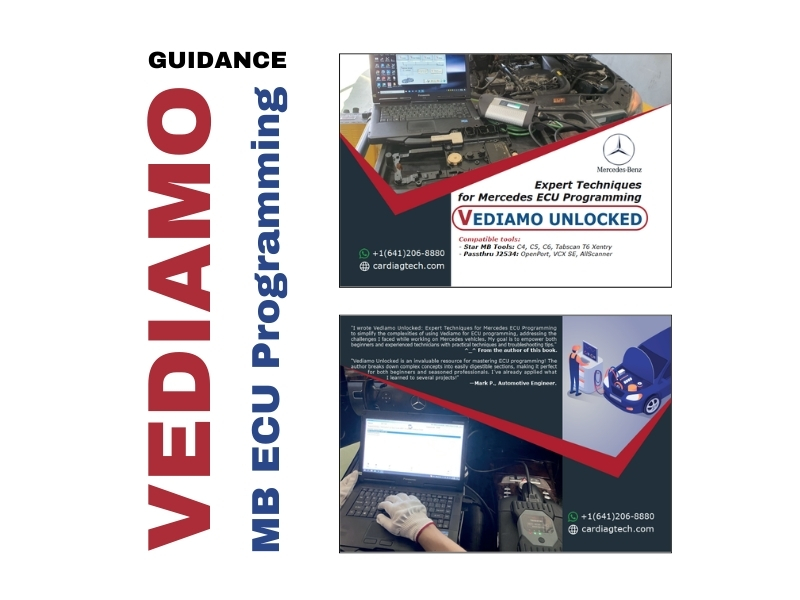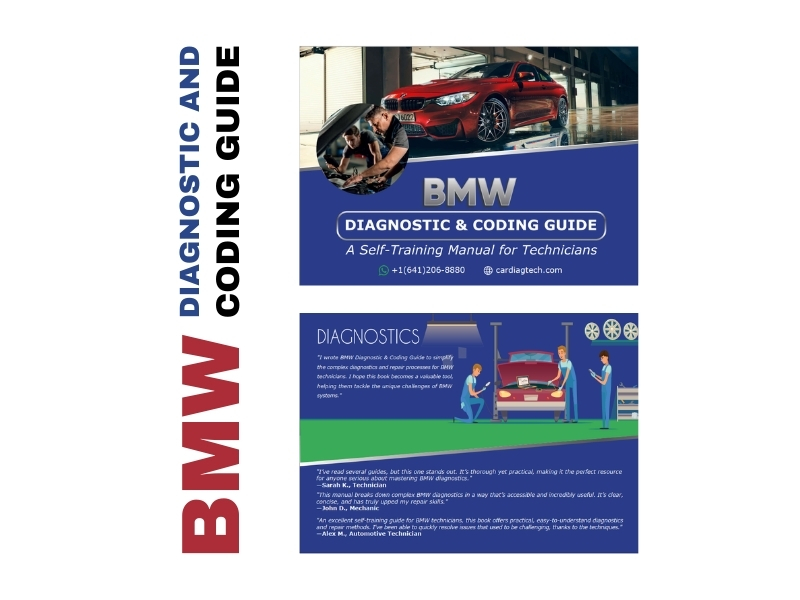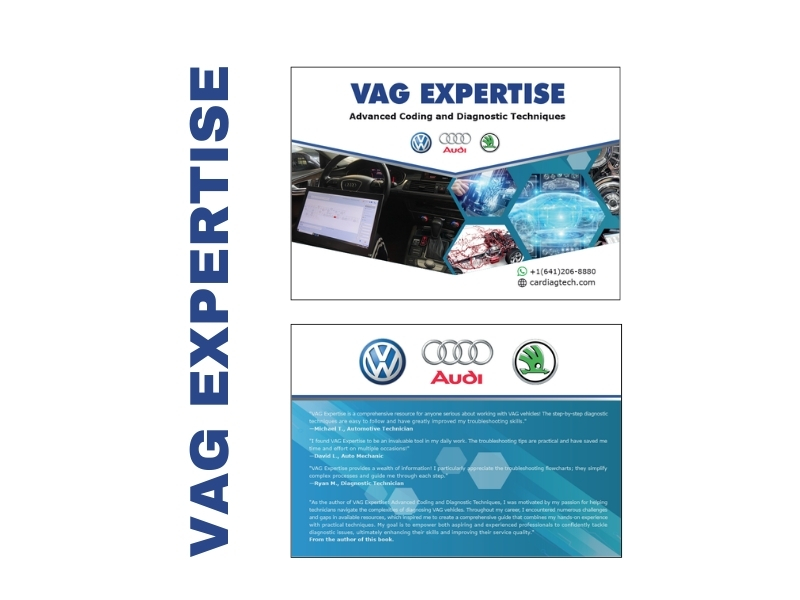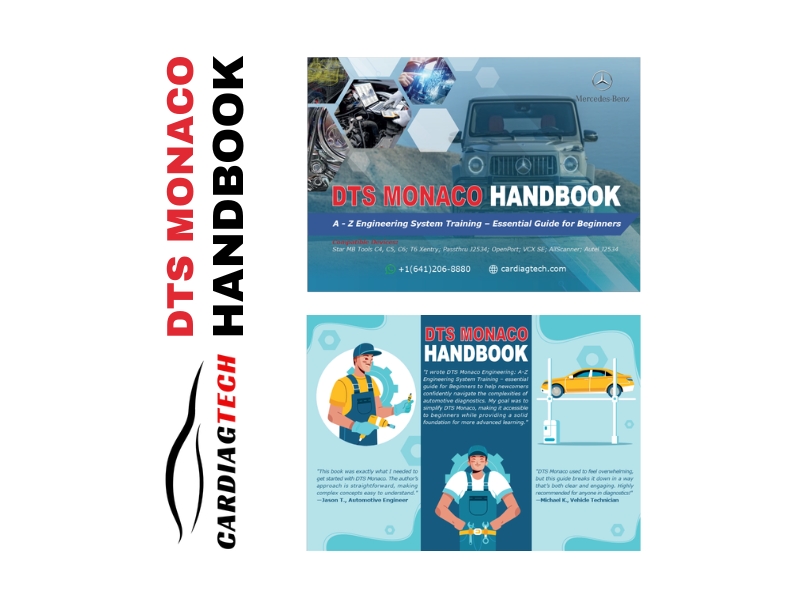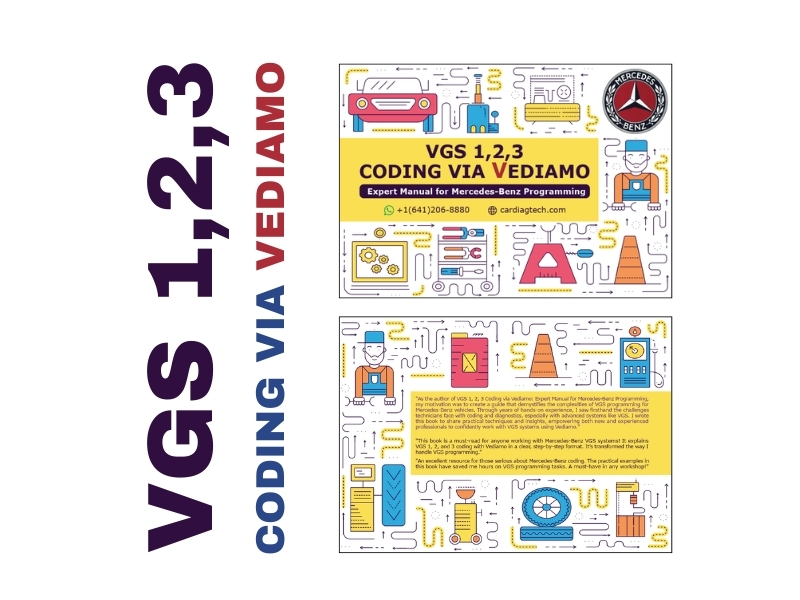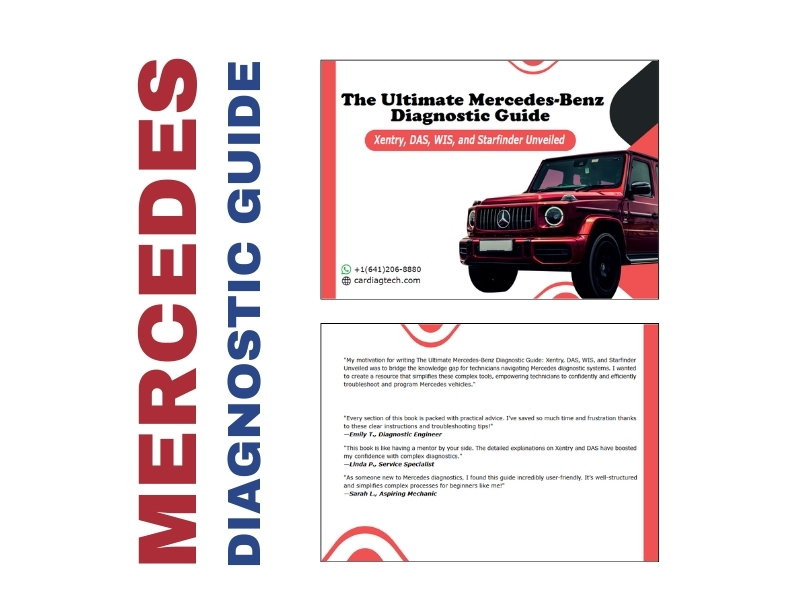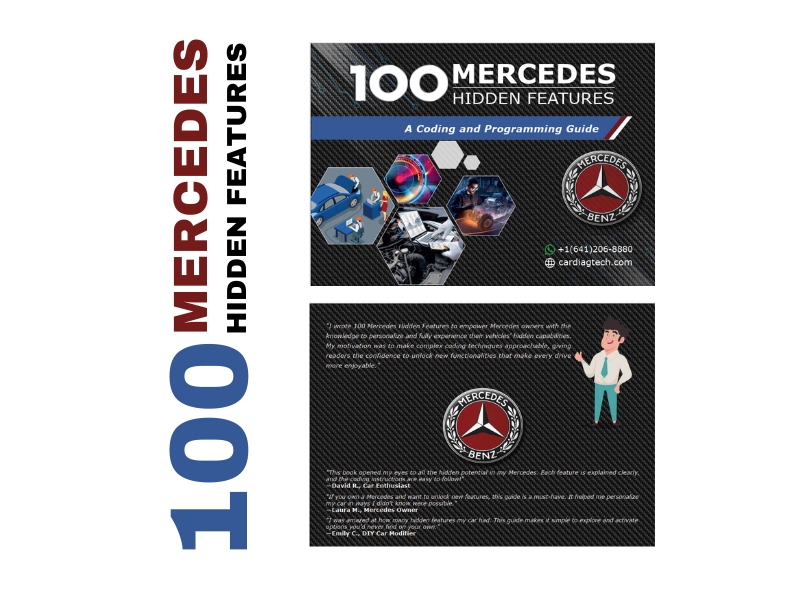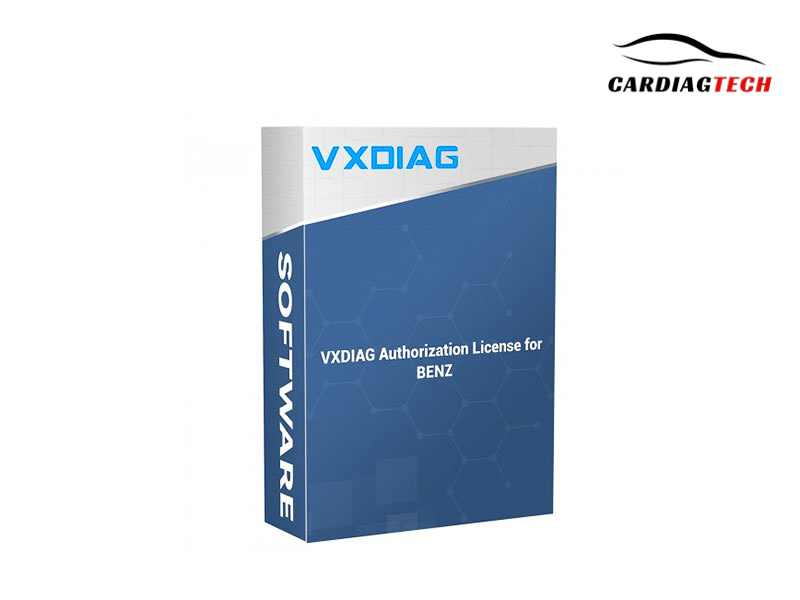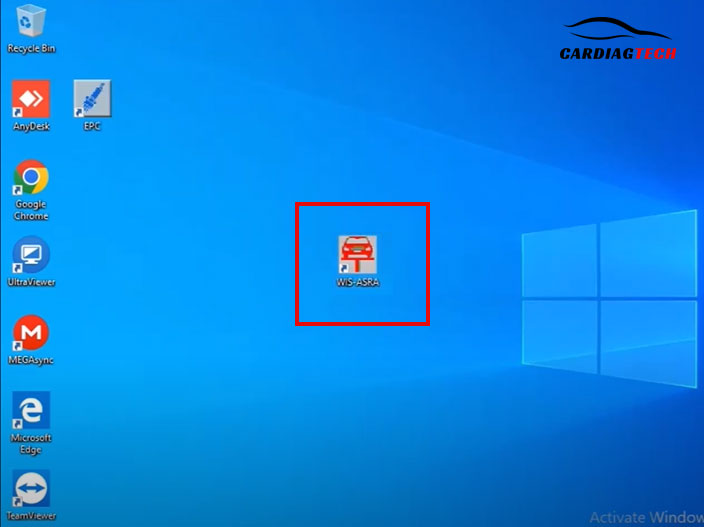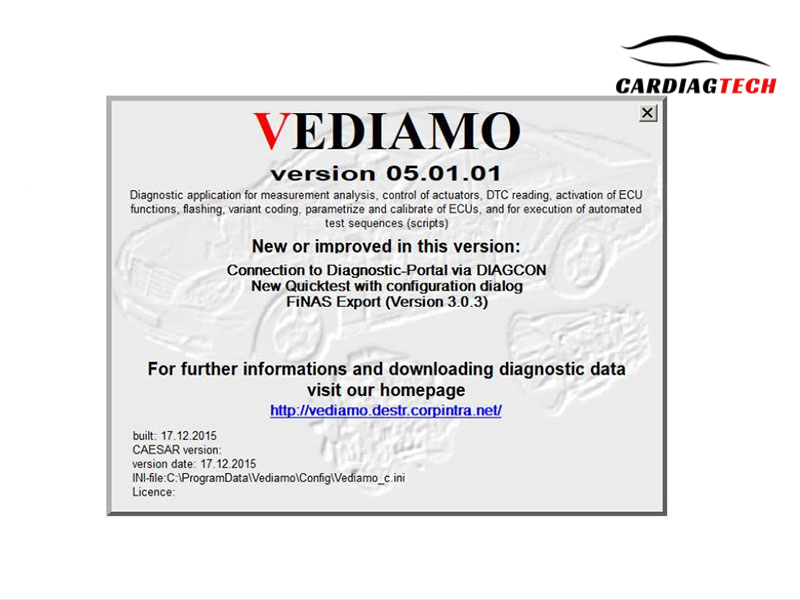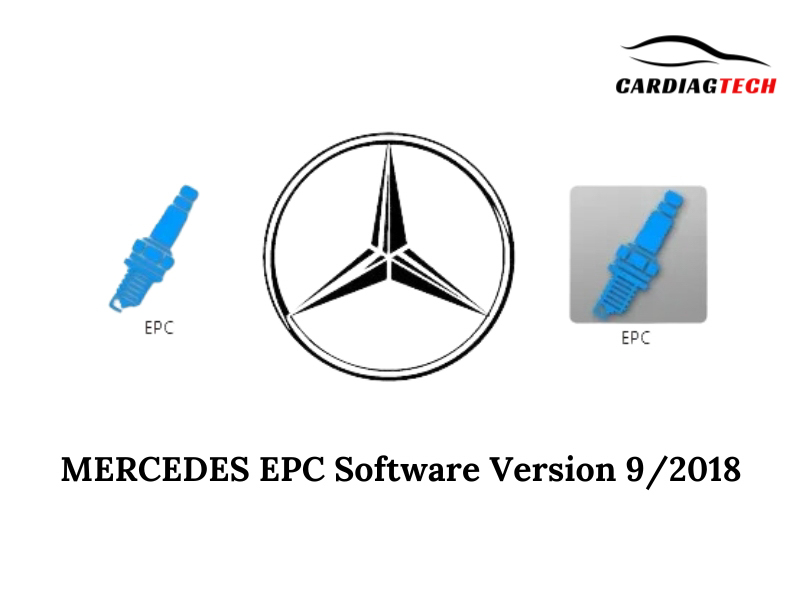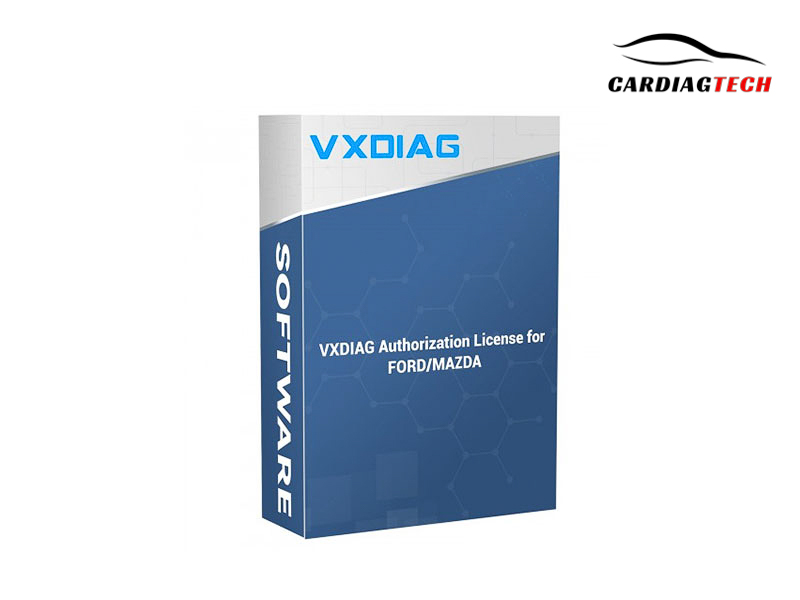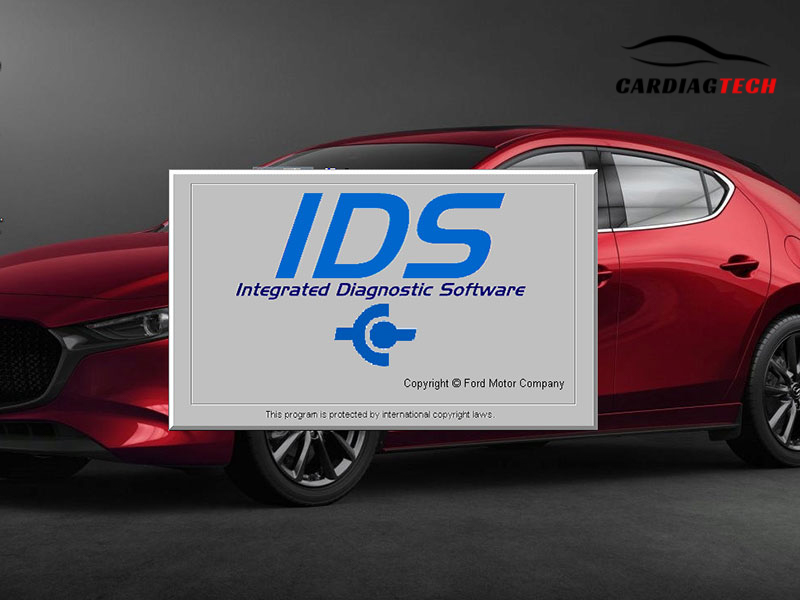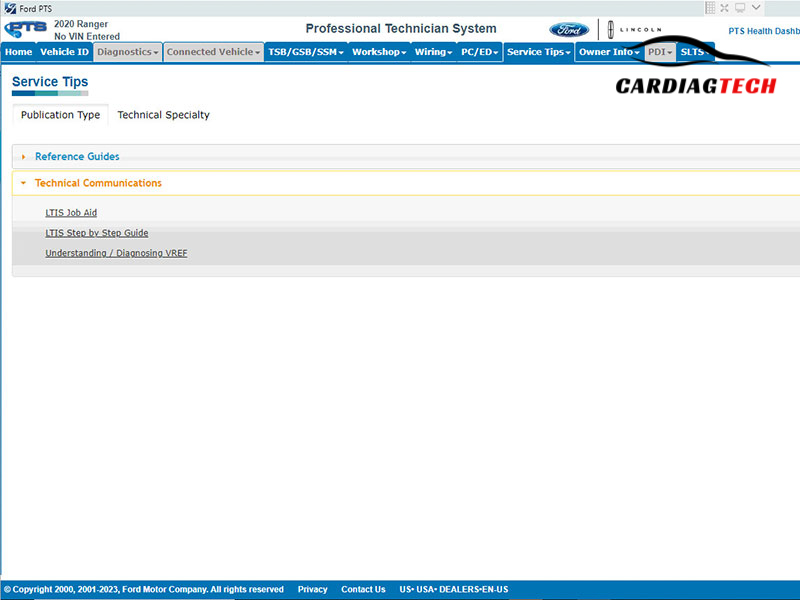No products in the cart.
Best Car Diagnostic | Car Repair Training Service

Best Car Diagnostic Service
With 20 YEARS of Experience in CAR REPAIR, we believe we can help you fix errors for all car brands such as: Mercedes, BMW, Audi, Jaguar, Porsche, Bentley, Land Rover, Lexus, Ford, Mazda, Toyota…
We don’t just read error codes, we also provide deeper analysis, suggested solutions, clear error codes, and reset warning lights. Maybe you don’t know! Automotive Error Codes. <<CLICK HERE!
Car Repair Technician - Auto Repair Shop Owner
If you are a AUTO REPAIR TECHNICIAN or the owner of a CAR REPAIR WORKSHOP, the content of this website will help you a lot !!!
CARDIAGTECH is website support information CAR DIAGNOSTIC for TECHNICIANS to repair and maintain cars, guide to check problems, distinguish error codes, guide to fix errors, guide to use automotive scan tool software, Diagnostic software, coding and programming software. Guide to look up car electrical circuit diagrams, find electrical circuits or ECUs with problems and guide to look up spare parts. Make sure you can fix all error codes on the car, such as airbag errors, exhaust errors, warning lights, engine errors, electrical circuit errors, replace spare parts, modify cars, sensors, increase speed limits, Unlock Hidden Features …
01.
CAR Fault Detection
Your car has a problem that makes you uncomfortable
02.
Contact Support
It only takes 3 seconds to connect to our Technician - With 20 YEARS of Experience
03
error scanning
If you have OBD2 Scanner available, we can Check Error for free

04.
Car Diagnostics
We will Accurately Diagnose the Vehicle Fault
05.
Check circuit diagram
Accurately identify the area and equipment that needs repair
06.
Coding and Programming
Reprogramming and Clearing Errors to Keep Your Vehicle Running Smoother

CardiagTech Training
Top 1 auto repair training in the world
Key Components of Auto Repair Training:
auto electrical repair techniques, auto diagnostic techniques, electronic fuel injection system repair techniques, electronic oil injection system repair techniques, automatic transmission repair techniques, ABS brake system repair techniques, auto body repair techniques, auto painting techniques, and car care techniques
About Repair and Maintenance Techniques
- Engine repair and maintenance, engine cleaning
- Repairing brake system, basic fault clearance
- Suspension and steering system repair
- Electrical system troubleshooting and repair
- Upgrade system, unlock hidden features
798+
Happy Clients
822+
Vehicle Services
99%
Diagnosis Accuracy
- CARDIAGTECH SERVICES
Online Car Inspection and Repair Service, Unlock Hidden Car Features
Software Update
Automakers constantly introduce new systems and technologies, requiring OBD software to adapt for accurate diagnostics.
Unlock hidden features
Car manufacturers sometimes include features in a vehicle's electronic control unit (ECU) that are not enabled in all models or regions.
Car Diagnostic
Car diagnostics is the process of using specialized tools and techniques to identify and analyze technical issues within a vehicle's systems.
Free Wiring Diagram
An automotive wiring diagram is a detailed technical drawing that illustrates how the electrical components in a vehicle are interconnected. It serves as a "roadmap" for the vehicle's electrical system
Car coding
Car coding involves modifying the software within a vehicle's computer systems to activate, deactivate, or customize features.
Clear warning
This is the most common method. OBD-II scanners connect to the vehicle's OBD-II port and allow you to read and clear error codes.
job training
Automotive job training is a specialized form of education designed to equip individuals with the knowledge and skills necessary to pursue a successful career in the automotive industry
Remote repair
"Car remote repair" refers to the practice of diagnosing and resolving vehicle issues without requiring the physical presence of a technician at the car's location
Get free circuit diagram lookup software when you sign up today.
Electrical wiring diagram lookup software is the most important thing when you want to repair your car.
- WHY CHOOSE US?
CARDIAGTECH is the world’s Best Remote Car Diagnostic unit
- Cost Savings:
- Diagnostic tools pinpoint issues accurately, preventing unnecessary part replacements.
- You can address simple problems yourself, avoiding costly mechanic fees.
- Time Efficiency:
- Diagnose issues at your convenience, without waiting for garage appointments.
- Quickly identifying problems allows for efficient repair planning.
- Proactive Vehicle Maintenance:
- Monitor the health of various vehicle systems, including the engine, transmission, brakes, and electrical systems.
- Early detection of abnormalities allows for preventative maintenance, preventing major breakdowns.
- Enhanced Driving Safety:
- Regularly checking critical systems ensures your vehicle operates optimally, promoting safer driving.
- Increased Vehicle Knowledge:
- Many diagnostic tools provide detailed technical information, improving your understanding of your vehicle.
- PRICING CARdiagtech
Remote repair service and auto technician training service
Support Error Fix
$29.99
- Car Fault Diagnosis
- Unlock Hidden Features
- Look up electrical circuit diagrams
- Car Re-programming and coding
Consulting Monthly
$149.99
- Check any car you request
- Find Errors and Suggestions
- Free software to look up electrical circuit diagrams
- Guide you to use all OBD software proficiently
Annual Advisor
$449.99
- Step by Step Detailed Instructions
- Fix all Common Errors
- 24/7 Online Support
- Answer all your questions
Learn at the center
$989.99
- Direct training at the Workshop
- Learn and practice on Real Cars
- Full meal support, 3 meals a day
- Commitment to Become an Expert After the Course
BEST combo for auto repair service workshop
-
$550.0Original price was: $550.0.$449.0Current price is: $449.0. -
$700.0Original price was: $700.0.$599.0Current price is: $599.0. -
$1,000.0Original price was: $1,000.0.$750.0Current price is: $750.0. -
$1,300.0Original price was: $1,300.0.$1,100.0Current price is: $1,100.0.
Beginning or inexperienced auto repair technicians
Beginning or inexperienced auto repair technicians should try to equip themselves with the following books. This is a detailed manual by experienced experts, providing specific instructions for each software for each vehicle model, and detailed instructions for fixing each type of error. When you buy the book, you will receive in-depth instructions from the technical team on detailed car repair expertise according to the actual error your vehicle is experiencing.
-
$350.0Original price was: $350.0.$300.0Current price is: $300.0. -
$1,200.0Original price was: $1,200.0.$980.0Current price is: $980.0. -
$700.0Original price was: $700.0.$500.0Current price is: $500.0. -
$300.0Original price was: $300.0.$250.0Current price is: $250.0. -
$300.0Original price was: $300.0.$125.0Current price is: $125.0. -
$300.0Original price was: $300.0.$250.0Current price is: $250.0. -
$300.0Original price was: $300.0.$250.0Current price is: $250.0. -
$250.0Original price was: $250.0.$125.0Current price is: $125.0. -
$250.0Original price was: $250.0.$180.0Current price is: $180.0. -
$300.0Original price was: $300.0.$250.0Current price is: $250.0. -
$300.0Original price was: $300.0.$250.0Current price is: $250.0.
Mercedes benz Diagnostic Tool
CARDIAGTECH provides full support for auto repair technicians and auto repair shops, from auto repair parts, to OBD2, J2534 connection cables, Scan Tool devices, specialized computers for auto repairmen, specialized equipment, and error reading and clearing software, coding software, programming software…
-
$180.0 – $830.0 This product has multiple variants. The options may be chosen on the product page
-
$400.0Original price was: $400.0.$365.0Current price is: $365.0. -
$230.0Original price was: $230.0.$195.0Current price is: $195.0. -
$100.0Original price was: $100.0.$60.0Current price is: $60.0. -
$150.0Original price was: $150.0.$120.0Current price is: $120.0. -
$100.0Original price was: $100.0.$65.0Current price is: $65.0. -
$1,000.0Original price was: $1,000.0.$710.0Current price is: $710.0. -
$795.0 – $1,895.0 This product has multiple variants. The options may be chosen on the product page
-
$90.0Original price was: $90.0.$72.0Current price is: $72.0. -
$60.0Original price was: $60.0.$40.0Current price is: $40.0. -
$80.0Original price was: $80.0.$65.0Current price is: $65.0. -
$710.0 – $1,810.0 This product has multiple variants. The options may be chosen on the product page
-
$50.0Original price was: $50.0.$35.0Current price is: $35.0. -
$60.0 – $120.0 This product has multiple variants. The options may be chosen on the product page
-
$699.0Original price was: $699.0.$615.0Current price is: $615.0. -
$590.0Original price was: $590.0.$530.0Current price is: $530.0. -
$50.0Original price was: $50.0.$30.0Current price is: $30.0.
BMW
VAG diagnostic tools
Ford-Mazda Diagnostic Tool
-
$300.0Original price was: $300.0.$245.0Current price is: $245.0. -
$100.0Original price was: $100.0.$75.0Current price is: $75.0. -
$300.0Original price was: $300.0.$250.0Current price is: $250.0. -
$360.0Original price was: $360.0.$280.0Current price is: $280.0. -
$75.0Original price was: $75.0.$50.0Current price is: $50.0. -
$200.0Original price was: $200.0.$150.0Current price is: $150.0. -
$150.0Original price was: $150.0.$120.0Current price is: $120.0. -
$75.0Original price was: $75.0.$50.0Current price is: $50.0.
Car Repair Training Service encompasses a broad range of educational programs designed to equip individuals with the expertise needed to diagnose, repair, and maintain vehicles. Whether you’re a budding mechanic or a seasoned professional looking to upgrade your skillset, enrolling in a comprehensive training program can be the key to unlocking greater efficiency, accuracy, and career advancement, and CARDIAGTECH.NET offers a gateway to accessing top-tier tools and resources to complement your learning journey.
1. Understanding the Need for Car Repair Training Service (Attention)
The automotive industry is in constant flux. New technologies, from advanced driver-assistance systems (ADAS) to electric vehicle (EV) powertrains, are rapidly transforming the landscape. This evolution creates a critical need for continuous learning and adaptation among automotive technicians. Without ongoing training, mechanics risk falling behind, struggling to service modern vehicles, and ultimately, limiting their earning potential.
The Bureau of Labor Statistics projects employment of automotive service technicians and mechanics to grow 4 percent, This underscores the ongoing demand for skilled professionals in the field. However, simply having experience isn’t enough. Formal training and certification demonstrate a commitment to quality and competence, factors that are highly valued by both employers and customers.
Consider these challenges faced by today’s automotive professionals:
- Technological Complexity: Modern vehicles are essentially computers on wheels. Diagnosing and repairing them requires a deep understanding of electronic systems, software, and network communication.
- Rapid Innovation: New car models with updated features and technologies are released every year. Staying current requires constant learning and access to up-to-date information.
- Customer Expectations: Customers demand quick, accurate, and reliable repairs. They expect technicians to be knowledgeable about the latest advancements.
- Competition: The automotive repair industry is highly competitive. Standing out requires a combination of skill, certification, and a commitment to providing exceptional service.
- Safety Regulations: Safety is paramount. Technicians need thorough training on proper procedures and the use of specialized equipment to ensure both their own well-being and the safety of their customers.
These challenges make car repair training not just an option, but a necessity. It’s an investment in a future-proof career and a pathway to greater success in the automotive industry.
2. Exploring Different Types of Car Repair Training Programs (Interest)
The world of Car Repair Training Service is diverse, catering to various skill levels and career aspirations. Here’s a breakdown of common program types:
2.1. Foundational Programs:
These programs provide the essential building blocks for aspiring mechanics. They typically cover:
- Basic Automotive Systems: Engine fundamentals, braking systems, steering and suspension, electrical systems, and basic diagnostics.
- Tool Usage and Safety: Proper handling of hand tools, power tools, and diagnostic equipment, along with workplace safety procedures.
- Preventive Maintenance: Routine maintenance tasks like oil changes, tire rotations, fluid checks, and filter replacements.
These foundational courses are often offered at vocational schools, community colleges, and some specialized automotive training centers. They can lead to entry-level positions as technician apprentices or lube technicians.
2.2. Specialized Training:
As technology advances, specialization becomes increasingly important. Some popular areas of specialized training include:
- Engine Performance: Advanced diagnostics, engine rebuilding, fuel injection systems, and emissions control.
- Transmission Repair: Automatic and manual transmission diagnosis, repair, and overhaul.
- Electrical and Electronic Systems: Advanced electrical diagnostics, computer systems, network communication, and sensor troubleshooting.
- HVAC Systems: Diagnosis and repair of automotive heating, ventilation, and air conditioning systems.
- Brake Systems: Advanced brake system diagnosis and repair, including ABS and electronic stability control systems.
- Steering and Suspension: Alignment, suspension component replacement, and power steering system repair.
- Hybrid and Electric Vehicle (HEV/EV) Repair: Specialized training on the unique components and systems of hybrid and electric vehicles, including high-voltage battery systems and electric motors.
- ADAS Calibration Training: Get in-depth instruction on the intricate process of calibrating Advanced Driver Assistance Systems (ADAS) to ensure optimal vehicle safety and performance.
2.3. Manufacturer-Specific Training:
Many automakers offer their own training programs, often delivered through dealerships or dedicated training centers. These programs focus on the specific technologies and repair procedures used in their vehicles. This is crucial for technicians working within a dealership network.
2.4. Continuing Education and Certification:
The Automotive Service Excellence (ASE) certification is a widely recognized standard in the industry. ASE offers a range of certifications covering different areas of automotive repair. Maintaining ASE certification requires passing recertification exams every five years, demonstrating a commitment to ongoing learning. Continuing education courses are also available through various providers, covering specific topics or emerging technologies.
2.5 Online Automotive Repair Courses
Online programs provide theoretical knowledge and, in some cases, interactive simulations. They are ideal for individuals who need flexible learning options.
3. Benefits of Investing in Car Repair Training Service (Desire)
Investing in car repair training offers a multitude of benefits, impacting both individual technicians and garage owners:
3.1. For Individual Technicians:
- Increased Earning Potential: Certified and highly skilled technicians command higher salaries and have better career prospects.
- Improved Job Security: In a competitive job market, training and certification provide a significant advantage.
- Enhanced Skills and Knowledge: Training keeps technicians up-to-date with the latest technologies and repair procedures.
- Greater Confidence and Efficiency: Knowledge breeds confidence, leading to faster and more accurate diagnoses and repairs.
- Professional Recognition: ASE certification and other credentials enhance a technician’s reputation and credibility.
- Career Advancement: Training opens doors to specialized roles and leadership positions.
3.2. For Garage Owners/Managers:
- Improved Shop Efficiency: Well-trained technicians work faster and more accurately, reducing repair times and increasing throughput.
- Reduced Comebacks: Proper training minimizes errors, leading to fewer customer comebacks and warranty claims.
- Enhanced Customer Satisfaction: Customers trust knowledgeable and skilled technicians, leading to increased loyalty and positive reviews.
- Increased Profitability: Higher efficiency, reduced comebacks, and improved customer satisfaction all contribute to a more profitable business.
- Attracting and Retaining Talent: Offering training opportunities helps attract and retain skilled technicians in a competitive labor market.
- Compliance with Regulations: Training ensures that the shop meets industry standards and safety regulations.
- Elevated Service Quality: Investing in training demonstrates a commitment to quality, enhancing the garage’s reputation.
3.3 When buying car repair support tools from CARDIAGTECH.NET
- High-Quality Tools: CARDIAGTECH.NET provides top-tier diagnostic equipment, hand tools, and specialized tools designed for professional use.
- Durability and Reliability: The tools are built to withstand the rigors of daily use in a demanding repair environment.
- Advanced Technology: CARDIAGTECH.NET offers tools that incorporate the latest technology, enabling technicians to diagnose and repair modern vehicles efficiently.
- Comprehensive Selection: A wide range of tools are available, covering all aspects of automotive repair.
- Expert Support: CARDIAGTECH.NET offers technical support and guidance to help technicians choose the right tools for their needs.
- Warranty and Return Policies: Most reputable tool suppliers offer warranties on their products, protecting you from defects or malfunctions.
- Competitive Pricing and Financing Options: CARDIAGTECH.NET strives to offer competitive prices and may also provide financing options to make purchasing more manageable.
4. CARDIAGTECH.NET: Your Partner in Automotive Excellence (Action)
CARDIAGTECH.NET recognizes the vital importance of ongoing Car Repair Training Service. While we don’t directly provide training courses, we empower technicians and garage owners by providing the essential tools and equipment needed to excel in today’s automotive repair landscape.
4.1. Bridging the Gap Between Training and Practice
Think of CARDIAGTECH.NET as the bridge between your acquired knowledge and its practical application. You’ve learned the theory, you’ve practiced the techniques – now you need the right tools to put those skills to work in a real-world setting.
4.2. Tools for Every Stage of Your Career
Whether you’re a fresh graduate of a foundational program or a seasoned ASE-certified master technician, CARDIAGTECH.NET has the tools you need:
- For the Aspiring Mechanic: We offer affordable, high-quality starter kits that include essential hand tools, diagnostic scanners, and basic equipment. These kits provide a solid foundation for building your toolbox as you gain experience.
- For the Experienced Technician: We provide advanced diagnostic tools, specialized equipment for specific vehicle systems (engine, transmission, electrical, ADAS, etc.), and heavy-duty tools for demanding repairs.
- For the Garage Owner/Manager: We offer comprehensive shop solutions, including lifts, alignment machines, tire changers, and diagnostic equipment designed to maximize efficiency and profitability.
4.3 CARDIAGTECH.NET Product Spotlight:
| Tool Category | Description | Benefits for Technicians | Benefits for Garage Owners | Price Range (USD) |
|---|---|---|---|---|
| Diagnostic Scanners | Handheld and tablet-based scanners that read and clear diagnostic trouble codes (DTCs), display live data, and perform advanced functions. | Quickly and accurately diagnose vehicle problems, access OEM-specific information, perform bi-directional controls, and streamline the repair process. | Reduce diagnostic time, improve first-time fix rates, increase customer satisfaction, and enhance the shop’s reputation for technical expertise. | 100 – 5,000+ |
| Hand Tools | Comprehensive sets of wrenches, sockets, pliers, screwdrivers, and other essential hand tools. | Perform a wide range of repair tasks with confidence, durability, and precision. | Ensure technicians have the necessary tools to complete repairs efficiently, reduce downtime due to missing or broken tools, and maintain a professional shop environment. | 50 – 1,000+ |
| Power Tools | Impact wrenches, drills, grinders, and other power tools designed for automotive repair. | Increase speed and efficiency for tasks such as removing stubborn fasteners, drilling, and grinding. | Improve shop productivity, reduce technician fatigue, and expedite repair times. | 100 – 2,000+ |
| Specialty Tools | Tools designed for specific tasks, such as engine rebuilding, transmission repair, brake system service, and electrical diagnostics. | Perform complex repairs with accuracy and efficiency, access specialized procedures, and expand service capabilities. | Offer a wider range of services, attract customers with specialized needs, and increase revenue. | 50 – 5,000+ |
| Lifts and Hoists | Two-post, four-post, and scissor lifts for raising vehicles to a comfortable working height. | Improve technician ergonomics, enhance safety, and provide better access to undercarriage components. | Increase shop efficiency, reduce technician fatigue and injury risk, and accommodate a wider range of vehicle sizes. | 2,000 – 20,000+ |
| ADAS Calibration Tools | Tools for calibrating advanced driver-assistance systems, such as lane departure warning, adaptive cruise control, and automatic emergency braking. | Ensure the proper functioning of safety-critical systems, meet OEM specifications, and expand service capabilities. | Offer cutting-edge services, attract customers with modern vehicles, and stay ahead of the competition. | 1,000 – 20,000+ |
| Alignment Equipment | Ensure accurate measurements. | Enhance repair precision | Increase shop service capabilities. | 5,000 – 30,000+ |
| EV/HEV Diagnostic Tools | Specialized tools for diagnosing and repairing hybrid and electric vehicles. | Safely and effectively work on high-voltage systems, access OEM-specific information, and expand service capabilities. | Attract customers with hybrid and electric vehicles, offer specialized services, and stay ahead of the curve in a rapidly growing market segment. | 1,000 – 10,000+ |
(Note: Prices are estimates and can vary based on brand, features, and supplier.)
(Note: The store will update prices according to the time)
4.4. The CARDIAGTECH.NET Advantage: Beyond the Tools
We understand that choosing the right tools is a significant investment. That’s why we offer more than just products:
- Expert Advice: Our team is composed of experienced automotive professionals who understand your needs. We’re available via Whatsapp at +1 (641) 206-8880 to answer your questions, provide recommendations, and help you select the best tools for your specific applications.
- Curated Selection: We carefully select our product offerings, focusing on quality, reliability, and value for money. We partner with leading brands in the automotive industry to ensure you receive top-tier equipment.
- Convenient Ordering: Our website, CARDIAGTECH.NET, provides a user-friendly online shopping experience. You can browse our catalog, compare products, and place orders securely from anywhere.
- Fast and Reliable Shipping: We understand that time is money in the automotive repair business. We strive to process and ship orders quickly and efficiently.
- Training Resources: While we don’t offer formal training programs, we provide access to informational resources, such as product manuals, videos, and articles, to help you get the most out of your tools.
4.5. Addressing Customer Challenges with CARDIAGTECH.NET Solutions
Let’s revisit the customer challenges mentioned earlier and see how CARDIAGTECH.NET can help:
| Customer Challenge | CARDIAGTECH.NET Solution |
|---|---|
| Work requires physical strength, frequent contact with grease and chemicals. | We offer ergonomic tools designed to reduce strain and fatigue. We also provide protective gear, such as gloves and safety glasses, to minimize exposure to harmful substances. |
| Need to constantly update knowledge and skills. | While we don’t offer training, our advanced diagnostic tools and equipment keep technicians equipped to handle the latest vehicle technologies. We also provide access to product manuals and informational resources to support continuous learning. |
| Pressure on time and work progress. | Our high-quality tools and diagnostic equipment help technicians work faster and more efficiently, reducing repair times and improving throughput. |
| Competition from other garages. | Equipping your shop with CARDIAGTECH.NET tools gives you a competitive edge by enabling you to offer faster, more accurate, and more comprehensive services. |
| Difficulty in finding and purchasing quality tools. | CARDIAGTECH.NET simplifies the process by providing a one-stop shop for all your automotive tool needs. We offer a curated selection of high-quality products from leading brands, along with expert advice and convenient online ordering. |
4.6. A Direct Call to Action (CTA)
Ready to elevate your automotive repair capabilities? Don’t let outdated tools or a lack of resources hold you back.
Contact CARDIAGTECH.NET today!
- Visit our website: CARDIAGTECH.NET to browse our extensive catalog and place your order.
- Call us on Whatsapp: +1 (641) 206-8880 to speak with one of our automotive tool experts. We’ll help you find the perfect tools to meet your needs and budget.
- Address: 276 Reock St, City of Orange, NJ 07050, United States.