Unlocking your Autel Maxisys diagnostic tool when you’ve forgotten the screen password can be frustrating. This guide offers several solutions for bypassing the Autel Maxisys screen password, from official methods to potential workarounds. We’ll cover everything you need to know about regaining access to your valuable diagnostic tool and getting back to work.
Understanding the Autel Maxisys Screen Password
The screen password on your Autel Maxisys serves as a security measure, protecting your device and its sensitive diagnostic information. While essential, forgetting this password can be a major inconvenience. Before attempting a bypass, it’s important to understand why such security measures exist and the implications of circumventing them. A responsible approach to bypassing the password ensures data integrity and avoids potential damage to your device. See our guide on Autel Maxisys recovery for more information on recovering your device.
What are the common reasons for wanting to bypass the screen password? Often, users simply forget their passwords due to infrequent use or changing passwords. In other cases, technicians might inherit a device with a pre-existing password. Regardless of the reason, understanding the process and potential consequences is crucial.
Official Methods for Autel Maxisys Screen Password Recovery
The recommended approach for bypassing your Autel Maxisys screen password is to contact Autel directly or an authorized distributor. They have established procedures and tools for bypass autel maxisys screen password recovery. This method ensures the integrity of your device and minimizes the risk of data loss. Autel support can guide you through the recovery process, providing specific instructions based on your device model and software version. This approach is the most reliable and secure way to regain access to your Autel Maxisys.
What’s the process for contacting Autel support? Visit their official website and navigate to the support section. You’ll typically find contact information, including email addresses, phone numbers, and live chat options. Be prepared to provide information such as your device’s serial number and a description of the issue. You can also find the default code for autel scanner on their support page.
Exploring Other Options: Proceed with Caution
While contacting Autel support is the preferred method, there are other potential avenues to explore. However, these methods should be approached with caution as they carry potential risks to your device and data.
One potential option is a factory reset. This process will erase all data on the device and restore it to its original factory settings. Before attempting a factory reset, it’s crucial to back up any important data if possible. Consult Autel’s official documentation or contact their support for guidance on performing a factory reset correctly.
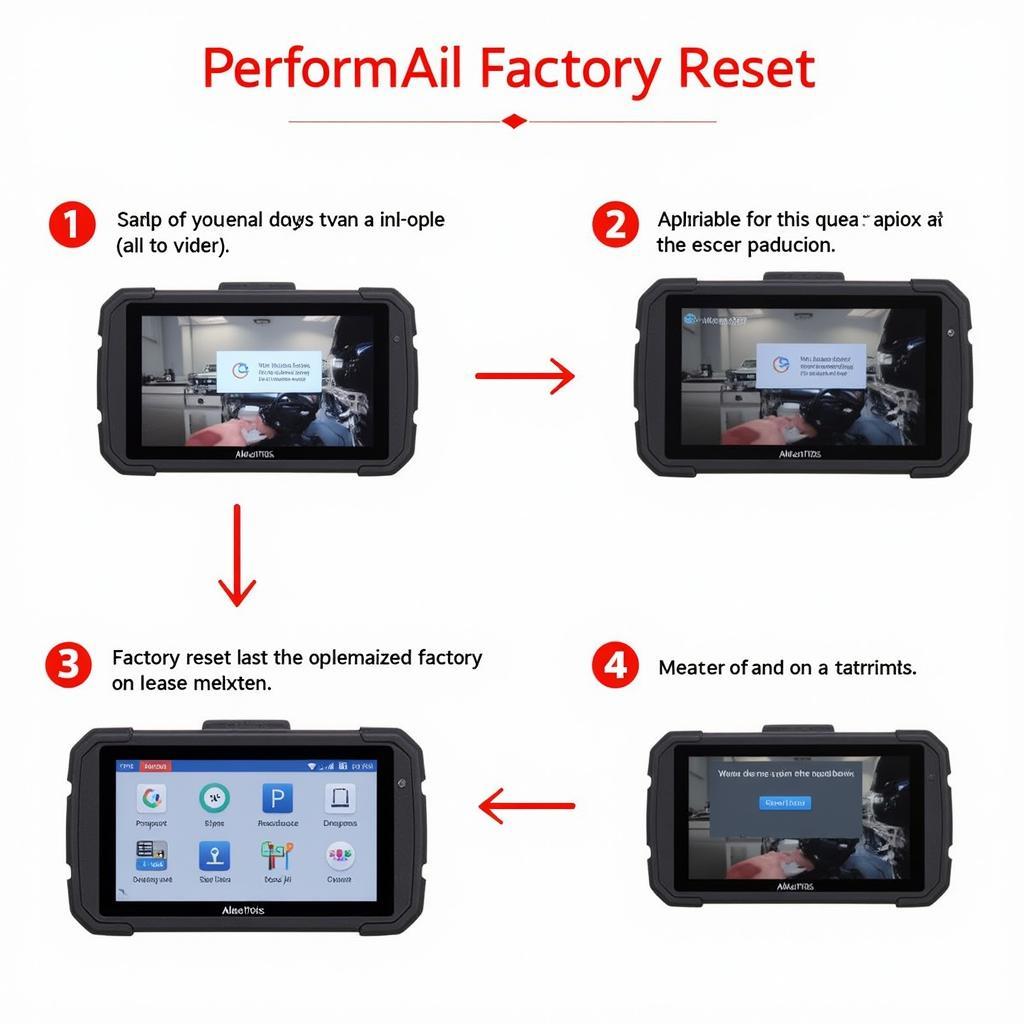 Autel Maxisys Factory Reset Process
Autel Maxisys Factory Reset Process
Another option involves using third-party software or tools. However, this route is highly discouraged due to the potential for irreversible damage to your Autel Maxisys. Using unauthorized software can void your warranty and compromise the device’s functionality. Only consider this option as a last resort and after exhausting all other official methods.
“Remember, using unauthorized methods to bypass the password can lead to unforeseen issues with your device’s functionality,” cautions John Miller, Senior Automotive Diagnostic Technician at Elite Auto Solutions. “It’s always best to prioritize the safety and integrity of your equipment.”
Preventing Future Lockouts: Best Practices
Taking preventative measures can save you the hassle of dealing with a locked device in the future. Here are some best practices to avoid forgetting your Autel Maxisys screen password:
- Choose a memorable password: Opt for a password that is easy to remember but not easily guessable. Consider using a combination of letters, numbers, and symbols.
- Store your password securely: Use a password manager or write down your password in a safe and secure location.
- Regularly update your device: Keeping your Autel Maxisys software up to date ensures optimal performance and security.
Conclusion: Regain Access to Your Autel Maxisys Safely
Bypassing the Autel Maxisys screen password can be achieved through various methods, but the safest and most reliable approach is to contact Autel support or an authorized distributor. While other options exist, they come with inherent risks. Prioritizing data integrity and device functionality is paramount. Following best practices for password management can prevent future lockouts and ensure uninterrupted access to your valuable diagnostic tool. You can also find more information on the autel tech 2 scanner on our website.
FAQ
- What should I do if I forget my Autel Maxisys screen password? Contact Autel support immediately.
- Is it safe to use third-party software to bypass the password? No, it is highly discouraged and could damage your device.
- Will a factory reset erase all data on my Autel Maxisys? Yes, it will restore the device to its original factory settings.
- How can I prevent future lockouts? Choose a strong, memorable password and store it securely.
- Where can I find the Autel Maxisys serial number? It’s usually located on the back of the device.
- What if I bought a used Autel Maxisys with a pre-existing password? Contact Autel support.
- Can I change my Autel Maxisys screen password? Yes, consult the user manual for instructions.
Common Scenarios for Autel Maxisys Password Issues
Users often encounter password problems when they haven’t used their device for an extended period, leading to forgotten passwords. Another scenario involves technicians inheriting devices with unknown passwords.
“Many of our clients face challenges with forgotten passwords, especially after long periods of inactivity,” observes Maria Sanchez, Technical Support Specialist at DiagXcar. “We always recommend contacting Autel support for assistance to ensure a safe and effective resolution.”
Further Information and Resources
Explore our other helpful articles on Autel products and diagnostic solutions: You may be interested in learning more about the autel remote id serial number.
Contact Us
Need more help? Reach out to our expert team for personalized support! Contact us via WhatsApp: +1(641)206-8880, Email: [email protected] or visit our office at 276 Reock St, City of Orange, NJ 07050, United States. We offer 24/7 customer support.


