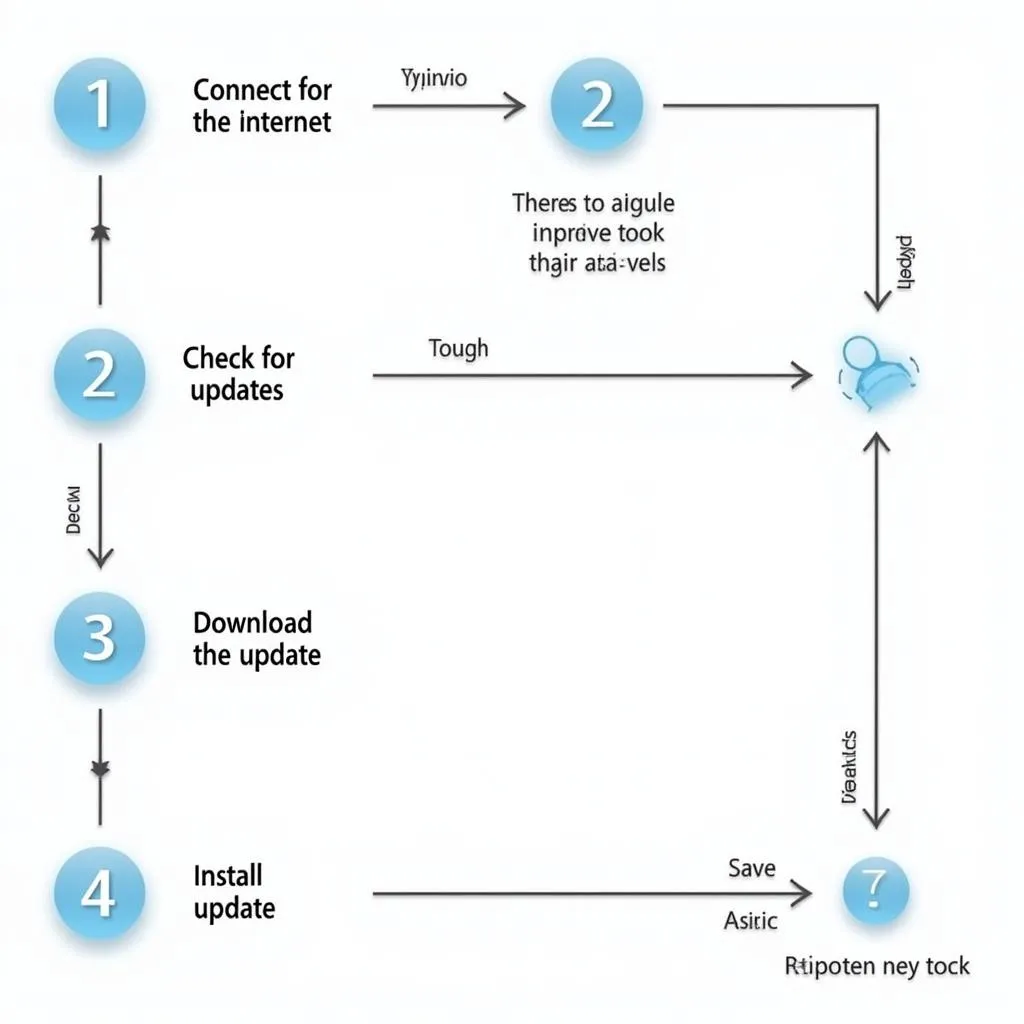The Bosch ProGrade OBD II scan tool is a popular choice for mechanics and DIYers alike. But to get the most out of it, you need to keep the software up to date. This article will guide you through the process of updating your Bosch ProGrade OBD II scan tool software.
Why You Should Update Your Software
Updating your Bosch ProGrade OBD II scan tool software is essential for several reasons:
- Access New Features: Software updates often introduce new features, such as support for newer vehicles or new diagnostic capabilities.
- Improve Performance: Updates can fix bugs, optimize performance, and improve the overall user experience.
- Enhanced Compatibility: Software updates ensure that your scan tool is compatible with the latest vehicle models and operating systems.
- Security Patches: Updates include security patches that help protect your scan tool from vulnerabilities and malware.
How to Update Your Bosch ProGrade OBD II Scan Tool Software
The process of updating your Bosch ProGrade OBD II scan tool software may vary depending on the specific model you have. However, the general steps are usually as follows:
- Connect to the Internet: Ensure that your scan tool is connected to a stable internet connection, either through a wired connection or Wi-Fi.
- Check for Updates: Navigate to the software update section on your scan tool. This is typically found in the settings menu.
- Download the Update: Once you’ve checked for updates, download the latest software version. This may take some time depending on the size of the update.
- Install the Update: Once the update is downloaded, follow the onscreen instructions to install it. This typically involves confirming the installation and restarting your scan tool.
What to Do If You Encounter Issues
If you experience any issues during the software update process, such as an error message or a failure to install, here are a few troubleshooting tips:
- Check Your Internet Connection: Ensure that your scan tool is connected to a stable internet connection.
- Try Again Later: Wait a few minutes and try updating again. The software servers may be experiencing temporary issues.
- Contact Bosch Support: If the issue persists, contact Bosch technical support for assistance.
Bosch ProGrade OBD II Scan Tool Software Update FAQs
How often should I update my Bosch ProGrade OBD II scan tool software?
It’s generally a good idea to update your software at least once a month to ensure you have the latest features, bug fixes, and security patches.
Will updating my software affect my scan tool’s warranty?
No, updating your scan tool software should not affect your warranty. In fact, it’s essential for maintaining optimal performance and ensuring compatibility with newer vehicles.
Can I update my software while my scan tool is connected to a vehicle?
It’s not recommended to update your scan tool software while it’s connected to a vehicle. The update process may interfere with vehicle communication and could potentially cause problems.
Key Takeaways
Keeping your Bosch ProGrade OBD II scan tool software up to date is crucial for optimal performance, security, and compatibility with newer vehicles. Regularly checking for updates and installing them promptly is a simple but essential step in maximizing your scan tool’s capabilities.
Conclusion
By following the steps outlined in this article, you can easily update your Bosch ProGrade OBD II scan tool software and enjoy the benefits of the latest features, improved performance, and enhanced security.