Have you ever been driving down the road when your car’s check engine light comes on? It’s a terrifying experience, isn’t it? You’re instantly filled with dread, wondering what could be wrong with your vehicle. You might even start to think about the hefty repair bill you’ll have to pay. But what if you could diagnose the issue yourself? That’s where an OBD2 scan tool comes in, and one of the most popular options is the Bluedriver.
But is it worth the hype? That’s what we’re going to explore in this in-depth review of the Bluedriver OBD2 scan tool. We’ll delve into its features, pros and cons, and compare it to other scan tools on the market.
What is an OBD2 Scan Tool?
An OBD2 scan tool is a device that plugs into your car’s On-Board Diagnostics (OBD) port, which is typically located under the dashboard. By connecting to this port, the scan tool can access your car’s computer and retrieve data that can help you diagnose any issues.
Why Use an OBD2 Scan Tool?
Using an OBD2 scan tool has a lot of benefits for both professional mechanics and DIY car enthusiasts.
For professional mechanics:
- Faster diagnosis: OBD2 scan tools can quickly identify the problem with your car, saving you time and money.
- Access to more data: OBD2 scan tools can provide more detailed information about your car’s systems, allowing you to diagnose problems that might be difficult to spot otherwise.
- Increased efficiency: OBD2 scan tools can help you streamline your workflow, making your repair process more efficient.
For DIY car enthusiasts:
- Save money: An OBD2 scan tool can help you diagnose and repair your car yourself, potentially saving you hundreds of dollars on repair bills.
- Preventative maintenance: An OBD2 scan tool can help you identify potential problems before they become major issues.
- Knowledge is power: Understanding your car’s systems can be empowering, and an OBD2 scan tool can be a great way to learn more about your vehicle.
Bluedriver OBD2 Scan Tool Review: Features and Benefits
The Bluedriver OBD2 scan tool is a popular choice for both professional mechanics and DIY car enthusiasts. It boasts a range of features that make it a versatile and powerful tool.
Key Features:
- Comprehensive Diagnostic Capabilities: The Bluedriver can read and clear diagnostic trouble codes (DTCs), monitor live data, and perform advanced tests on various car systems, including the engine, transmission, ABS, and airbag systems.
- Smartphone Connectivity: The Bluedriver connects to your smartphone or tablet via Bluetooth, allowing you to easily view diagnostic data on your device.
- Free App with Extensive Information: The Bluedriver app provides access to a vast library of repair information, including technical service bulletins (TSBs), wiring diagrams, and repair procedures.
- Live Data Monitoring: Monitor real-time data from your car’s systems, including engine speed, coolant temperature, and fuel pressure. This can be incredibly helpful for identifying performance issues or troubleshooting problems.
- Vehicle History Reports: Access detailed information about your car’s history, such as emissions tests, maintenance records, and repair history. This can be useful for tracking repairs and identifying potential problems.
- Compatibility with Most Vehicles: The Bluedriver is compatible with most vehicles manufactured after 1996, covering a wide range of makes and models.
Pros:
- User-friendly interface: The Bluedriver app is easy to navigate and understand, even for those with limited technical experience.
- Comprehensive information: The app provides access to a vast database of repair information, making it a valuable resource for DIYers.
- Reliable performance: The Bluedriver is known for its reliability and accuracy.
- Affordable: The Bluedriver is a more affordable option than some of the higher-end scan tools on the market.
Cons:
- Limited advanced features: While the Bluedriver offers a good range of features, it lacks some of the advanced features found in more expensive scan tools.
- Not suitable for all diagnostics: The Bluedriver is not as advanced as some other scan tools, and it might not be able to perform all the diagnostics you need for certain vehicles.
 Bluedriver OBD2 Scan Tool
Bluedriver OBD2 Scan Tool
Bluedriver vs. Other OBD2 Scan Tools
Choosing the right OBD2 scan tool depends on your needs and budget. Here’s a comparison of the Bluedriver to some other popular options:
1. Launch X431: The Launch X431 is a professional-grade scan tool that offers advanced features like bi-directional control, ECU coding, and key programming. While it is significantly more expensive than the Bluedriver, it is a powerful option for mechanics and serious DIY enthusiasts.
2. Autel MaxiCOM MK808: The Autel MaxiCOM MK808 is another professional-grade scan tool that offers similar features to the Launch X431. It is also more expensive than the Bluedriver but boasts a wider range of features and compatibility with more vehicles.
3. Innova 3100: The Innova 3100 is a more affordable option than the Bluedriver. It offers basic diagnostic capabilities and is suitable for general troubleshooting and code reading. It lacks the advanced features and app functionality of the Bluedriver.
Common Questions About Bluedriver OBD2 Scan Tool
1. What types of cars is the Bluedriver compatible with?
The Bluedriver is compatible with most gasoline and diesel vehicles manufactured after 1996 in the United States, Canada, and Europe. This includes cars from popular brands like Ford, Toyota, Honda, Chevrolet, and BMW.
2. What kind of information can I access with the Bluedriver app?
The Bluedriver app provides access to a wealth of information, including:
- Diagnostic trouble codes (DTCs): The app provides detailed descriptions of each DTC, making it easier to understand what’s wrong with your car.
- Live data: Monitor real-time data from your car’s sensors, such as engine speed, coolant temperature, and fuel pressure.
- Vehicle history: Access detailed information about your car’s history, such as emissions tests, maintenance records, and repair history.
- Technical service bulletins (TSBs): Access to technical service bulletins (TSBs) released by the manufacturer for your specific car model, which can help you diagnose and repair issues.
- Wiring diagrams: Visualize the wiring diagrams for your car’s systems, helping you trace electrical problems and repair them.
- Repair procedures: The app provides step-by-step repair procedures for many common car repairs, making it easier to DIY repairs.
3. Can I use the Bluedriver to reset my check engine light?
Yes, you can use the Bluedriver to reset your check engine light after repairing the issue. However, it’s important to remember that simply resetting the light doesn’t mean the problem is fixed. You should address the underlying issue to prevent it from recurring.
4. Is the Bluedriver app free to use?
Yes, the Bluedriver app is free to download and use, although some features may require a paid subscription. The free version provides access to basic diagnostics, but the paid version unlocks more advanced features, including live data streaming, vehicle history reports, and access to a larger database of repair information.
5. Does the Bluedriver work with all car models?
The Bluedriver is compatible with most vehicles manufactured after 1996 in the United States, Canada, and Europe. However, it may not be compatible with all models, especially older or foreign vehicles.
6. What are the alternatives to the Bluedriver?
As mentioned above, the Launch X431, Autel MaxiCOM MK808, and Innova 3100 are some of the popular alternatives to the Bluedriver. However, the best choice depends on your specific needs and budget.
7. Is the Bluedriver a good option for professional mechanics?
While the Bluedriver is a powerful tool, it is more suited for DIY car enthusiasts or mechanics who perform basic diagnostics. For more advanced diagnostics, professional-grade scan tools like the Launch X431 or Autel MaxiCOM MK808 are better options.
8. Where can I buy the Bluedriver OBD2 scan tool?
The Bluedriver OBD2 scan tool is available for purchase at various online retailers, including Amazon, Walmart, and the Bluedriver website.
9. How do I use the Bluedriver OBD2 scan tool?
Using the Bluedriver OBD2 scan tool is simple. Just plug it into your car’s OBD port, connect it to your smartphone or tablet via Bluetooth, and launch the Bluedriver app. The app will guide you through the process of accessing and interpreting diagnostic data.
10. Is the Bluedriver OBD2 scan tool worth it?
The Bluedriver OBD2 scan tool is a great option for DIY car enthusiasts and mechanics who need a reliable and user-friendly tool for basic diagnostics. While it doesn’t have as many advanced features as professional-grade scan tools, it offers excellent value for money and provides access to a wealth of information.
Conclusion
The Bluedriver OBD2 scan tool is a valuable tool for anyone who wants to understand their car better and potentially save money on repairs. Its user-friendly interface, comprehensive information, and affordability make it a great option for both beginners and experienced car enthusiasts. However, if you’re looking for a professional-grade tool with more advanced features, you may want to consider other options.
Have any other questions about the Bluedriver or OBD2 scan tools in general? Leave a comment below, and we’ll be happy to help!
For expert assistance with installing and using diagnostic tools, contact us on WhatsApp at +84767531508. Our team of automotive specialists is available 24/7 to support you.
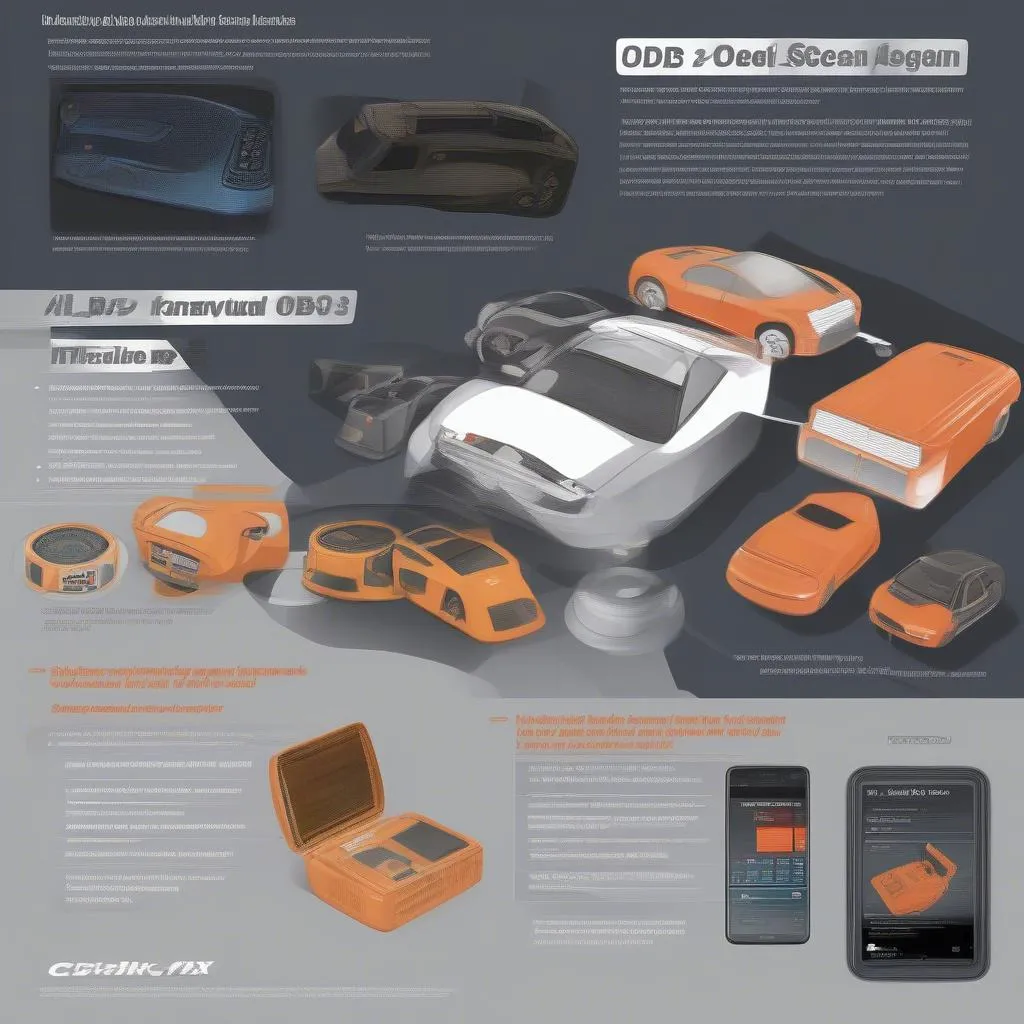 OBD2 Scan Tool Review
OBD2 Scan Tool Review
 Bluedriver OBD2 Scan Tool in a Car
Bluedriver OBD2 Scan Tool in a Car


