The Bluedriver Bluetooth Professional OBDII scan tool is revolutionizing how iPhone users interact with their vehicles. This compact device offers advanced diagnostics, real-time data, and enhanced repair capabilities, all conveniently accessible through your iPhone. Whether you’re a car enthusiast, DIY mechanic, or simply want more control over your vehicle’s maintenance, the Bluedriver scan tool is a powerful tool to consider.
Understanding the Bluedriver Bluetooth Professional OBDII Scan Tool
The Bluedriver scan tool connects wirelessly to your iPhone via Bluetooth, transforming it into a sophisticated diagnostic center. Unlike basic code readers, the Bluedriver offers access to manufacturer-specific enhanced diagnostics, providing deeper insights into your car’s systems. It’s compatible with most cars sold in the US, Europe, and Asia, making it a versatile tool for a wide range of vehicles. With the Bluedriver, you can read and clear diagnostic trouble codes (DTCs), view live data streams from various sensors, and even perform advanced functions like smog checks and ABS resets, depending on the vehicle.
Why Choose the Bluedriver Scan Tool for Your iPhone?
The Bluedriver distinguishes itself through its user-friendly interface, comprehensive features, and commitment to providing accurate and reliable data. Its intuitive app guides you through each step of the diagnostic process, making it accessible even for beginners. The app also provides detailed code definitions and potential fixes, empowering you to understand the issue and take appropriate action. Beyond its diagnostic capabilities, the Bluedriver offers valuable features like Repair Reports, which can be shared with mechanics for easier troubleshooting, and Mode 6 data access for in-depth analysis of emissions-related systems.
 Bluedriver Scan Tool Connected to iPhone
Bluedriver Scan Tool Connected to iPhone
Key Features of the Bluedriver Bluetooth Professional OBDII Scan Tool
The Bluedriver boasts several key features that set it apart from other OBDII scan tools. Its ability to read and clear enhanced diagnostic trouble codes provides a more comprehensive understanding of your vehicle’s health. Live data streaming allows you to monitor various sensor readings in real-time, helping you identify potential issues before they become major problems. The Repair Report feature simplifies communication with mechanics by providing a detailed summary of the diagnostic findings.
How Does the Bluedriver Scan Tool Work?
The Bluedriver scan tool plugs into your vehicle’s OBDII port, usually located under the dashboard on the driver’s side. Once connected, it communicates wirelessly with the Bluedriver app on your iPhone. The app then displays diagnostic trouble codes, live data, and other relevant information.
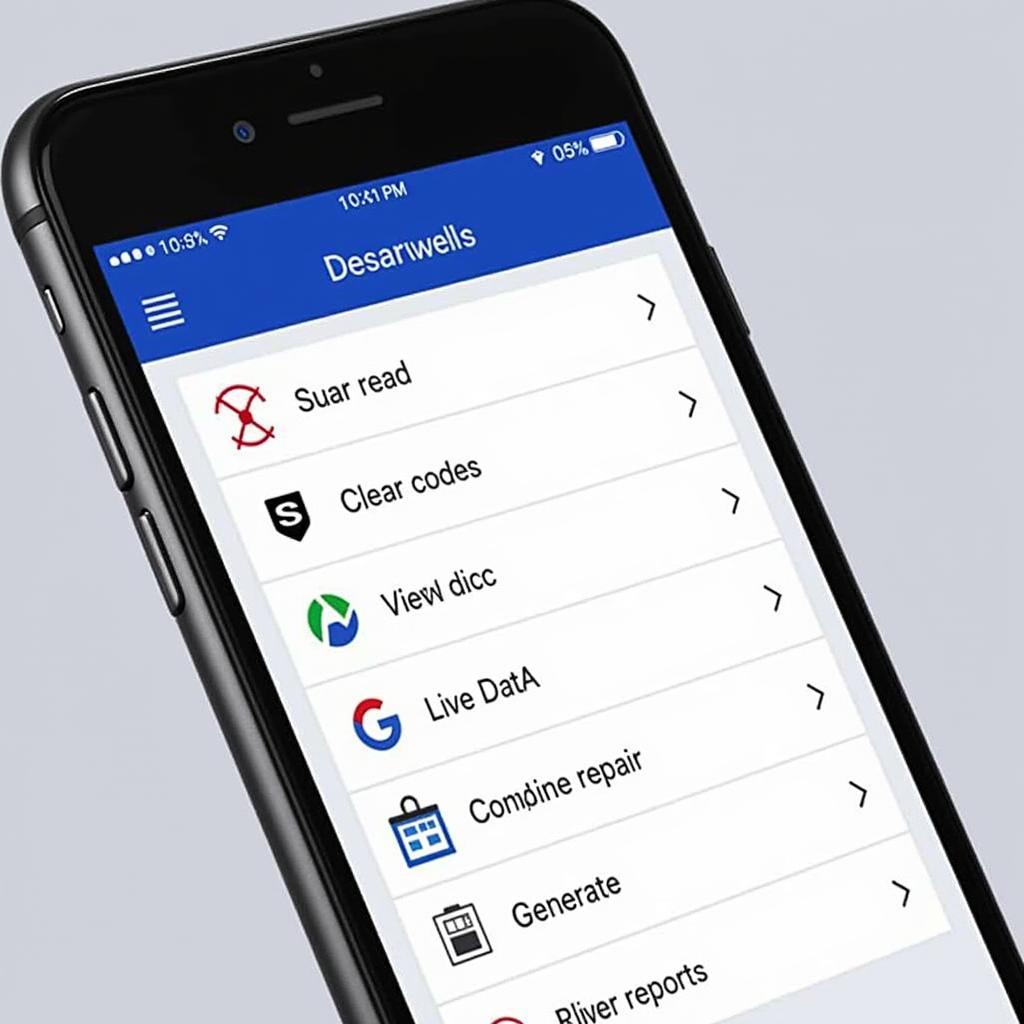 Bluedriver App Interface on iPhone
Bluedriver App Interface on iPhone
Finding the Bluedriver Bluetooth Professional OBDII Scan Tool in iPhone Stores
While the Bluedriver scan tool might not be physically available in all iPhone stores, it’s readily accessible online through major retailers like Amazon and the official Bluedriver website. Purchasing online offers the convenience of doorstep delivery and often provides competitive pricing. Before purchasing, ensure compatibility with your vehicle by checking the Bluedriver website.
Is the Bluedriver Bluetooth Professional OBDII Scan Tool Worth It?
For iPhone users seeking a powerful, portable, and easy-to-use diagnostic tool, the Bluedriver is a valuable investment. Its advanced features, user-friendly app, and reliable performance make it a worthwhile addition to any car enthusiast’s toolkit.
 Mechanic Using Bluedriver Scan Tool
Mechanic Using Bluedriver Scan Tool
Conclusion: Empowering iPhone Users with the Bluedriver Bluetooth Professional OBDII Scan Tool
The Bluedriver Bluetooth professional obdii scan tool for iPhone stores empowers car owners with the knowledge and tools they need to understand and maintain their vehicles. Its comprehensive features and user-friendly interface make it an invaluable asset for both DIY enthusiasts and professional mechanics alike.
FAQ
-
What is an OBDII scan tool?
An OBDII scan tool is a device used to diagnose car problems by reading data from a vehicle’s onboard computer. -
Is the Bluedriver compatible with all cars?
The Bluedriver is compatible with most cars sold in the US, Europe, and Asia. Check the Bluedriver website for specific compatibility information. -
What are enhanced diagnostic trouble codes?
Enhanced codes provide more specific information about the problem compared to standard codes. -
Can I clear codes with the Bluedriver?
Yes, the Bluedriver allows you to read and clear diagnostic trouble codes. -
How do I update the Bluedriver app?
The Bluedriver app can be updated through the App Store on your iPhone. -
Where can I buy a Bluedriver?
You can purchase the Bluedriver online through major retailers like Amazon and the official Bluedriver website. -
How do I contact Bluedriver support?
Contact information for Bluedriver support can be found on their website.
Need help? Contact us via WhatsApp: +1(641)206-8880, Email: [email protected] or visit us at 276 Reock St, City of Orange, NJ 07050, United States. Our customer support team is available 24/7.


