The BlueDriver Bluetooth Pro OBD2 scanner is a powerful tool that allows you to diagnose car problems from the comfort of your driver’s seat. But with so many OBD2 scanners on the market, what makes the BlueDriver stand out? And is it the right tool for you? In this comprehensive guide, we’ll dive deep into the world of the BlueDriver Bluetooth Pro OBD2 scanner, exploring its features, benefits, and how it can empower you to take control of your car’s health.
What is the BlueDriver Bluetooth Pro OBD2 Scanner?
The BlueDriver Bluetooth Pro OBD2 scanner is a small, wireless device that plugs into your car’s OBD2 port, typically located under the dashboard on the driver’s side. Unlike basic OBD2 scanners that provide limited information, the BlueDriver pairs with your smartphone or tablet via Bluetooth, giving you access to a wealth of data and diagnostic capabilities through its user-friendly app.
How Does the BlueDriver Work?
The magic of the BlueDriver lies in its ability to communicate with your car’s computer and translate complex data into understandable information. When you connect the BlueDriver to your car’s OBD2 port and pair it with your smartphone, it retrieves diagnostic trouble codes (DTCs), live sensor data, and other vehicle information. The BlueDriver app then presents this data in an easy-to-navigate format, allowing you to quickly identify potential issues and make informed decisions about your car’s maintenance.
 BlueDriver Connected to Car's OBD2 Port
BlueDriver Connected to Car's OBD2 Port
Key Features of the BlueDriver Bluetooth Pro OBD2 Scanner
The BlueDriver is packed with features that set it apart from the competition. Here are some of its standout capabilities:
- Read and Clear Check Engine Light: Easily identify the cause of your check engine light and clear it after making repairs.
- Enhanced Diagnostics: Access manufacturer-specific trouble codes and data for deeper insights into your car’s health.
- Live Data Monitoring: View real-time sensor readings, such as engine RPM, coolant temperature, and oxygen sensor data.
- Smog Check Readiness: Determine if your car is ready to pass an emissions test.
- Freeze Frame Data: Capture a snapshot of your car’s sensor readings at the time a fault code was stored.
- Repair Reports: Generate detailed reports of your car’s diagnostic data, which you can share with mechanics or keep for your records.
Benefits of Using the BlueDriver Bluetooth Pro OBD2 Scanner
Investing in a BlueDriver Bluetooth Pro OBD2 scanner offers numerous advantages:
- Save Money on Repairs: By identifying problems early on, you can address minor issues before they escalate into costly repairs.
- Avoid Unnecessary Trips to the Mechanic: Diagnose car problems yourself and determine if a mechanic visit is truly necessary.
- Gain Peace of Mind: Stay informed about your car’s health and potential issues, giving you peace of mind on the road.
- Monitor Car Performance: Track live sensor data to monitor your car’s performance and identify potential problems early on.
- Make Informed Decisions: With access to detailed diagnostic information, you can make informed decisions about your car’s maintenance and repairs.
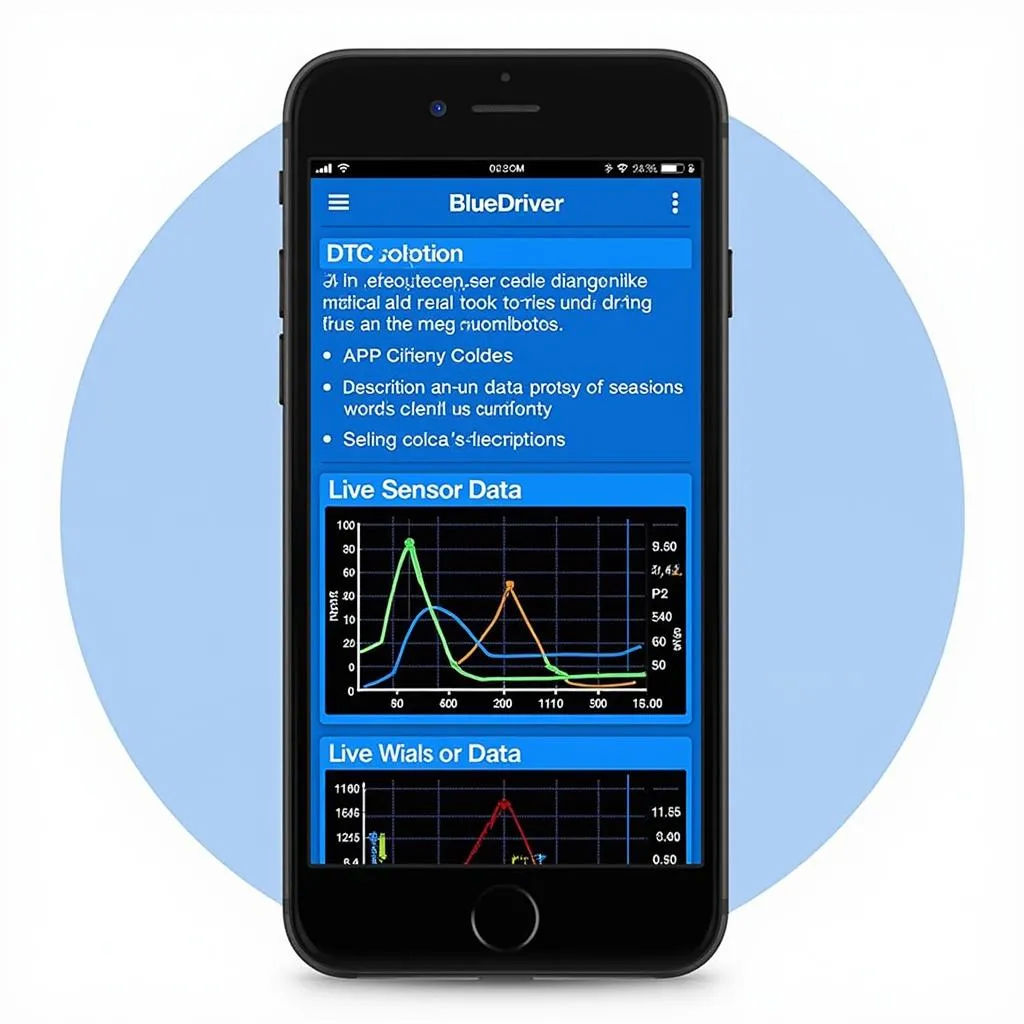 BlueDriver App Displaying Diagnostic Data
BlueDriver App Displaying Diagnostic Data
Who Should Consider the BlueDriver Bluetooth Pro OBD2 Scanner?
The BlueDriver is an invaluable tool for a wide range of car owners:
- DIY Enthusiasts: Diagnose and fix car problems yourself, saving money and gaining valuable knowledge.
- Car Owners on a Budget: Avoid expensive mechanic visits by identifying and addressing minor issues early on.
- Tech-Savvy Drivers: Enjoy the convenience and power of a smartphone-based diagnostic tool.
- Anyone Looking for Peace of Mind: Gain confidence in your car’s health and stay ahead of potential problems.
BlueDriver Bluetooth Pro OBD2 Scanner vs. Other Scanners: What Sets it Apart?
While numerous OBD2 scanners flood the market, the BlueDriver differentiates itself through:
- Unparalleled Compatibility: Works with a wide range of car makes and models, including both domestic and import vehicles.
- Advanced Functionality: Offers access to enhanced diagnostics and live data monitoring beyond basic OBD2 scanners.
- User-Friendly App: Provides a seamless and intuitive user experience with clear data presentation and easy navigation.
- Regular Updates: Benefits from continuous software updates that enhance functionality and expand vehicle coverage.
- Excellent Customer Support: Backed by responsive and knowledgeable customer support to assist with any questions or issues.
Tips for Using the BlueDriver Bluetooth Pro OBD2 Scanner Effectively
To maximize your experience with the BlueDriver, consider these helpful tips:
- Read the Manual: Familiarize yourself with the device and app features before diving into diagnostics.
- Update the App Regularly: Ensure you have the latest version of the BlueDriver app for optimal performance and vehicle coverage.
- Use a Stable Internet Connection: A stable internet connection is required for initial setup, software updates, and accessing certain app features.
- Consult Reliable Sources: While the BlueDriver provides comprehensive diagnostic information, it’s essential to consult reliable sources and seek professional advice when necessary.
- Keep Records of Repairs: Maintain a log of any repairs performed using the BlueDriver’s diagnostic data to track your car’s maintenance history.
Conclusion
The BlueDriver Bluetooth Pro OBD2 scanner empowers car owners with advanced diagnostics, live data monitoring, and user-friendly convenience. Whether you’re a DIY enthusiast, a budget-conscious driver, or simply seeking peace of mind, the BlueDriver provides invaluable insights into your car’s health. By taking advantage of its comprehensive features and following the tips outlined above, you can confidently diagnose car problems, make informed repair decisions, and keep your vehicle running smoothly for miles to come.
Looking for reliable and affordable OBD2 scanners? Check out our recommendations for the best obd scanner bluetooth options available.
FAQs
1. Does the BlueDriver Bluetooth Pro OBD2 Scanner work with all cars?
The BlueDriver is compatible with a wide range of car makes and models manufactured from 1996 onwards that comply with OBD2 regulations. However, it’s always recommended to check the BlueDriver website or contact their customer support to confirm compatibility with your specific vehicle.
2. Can I use the BlueDriver to program car keys or perform other advanced functions?
The BlueDriver primarily focuses on engine and emissions-related diagnostics. While it provides access to a wealth of data and capabilities, it doesn’t support advanced functions such as key programming, module coding, or other specialized procedures typically performed by professional automotive tools.
3. What is the difference between the BlueDriver Bluetooth Pro OBD2 Scanner and cheaper OBD2 scanners?
Unlike basic OBD2 scanners that offer limited functionality, the BlueDriver provides enhanced diagnostics, live data monitoring, manufacturer-specific codes, and a user-friendly app experience. Its advanced capabilities and regular software updates make it a worthwhile investment for car owners seeking comprehensive diagnostic solutions.
4. Can I use the BlueDriver Bluetooth Pro OBD2 Scanner with multiple vehicles?
Yes, the BlueDriver can be used with multiple vehicles. Simply pair the device with each vehicle’s OBD2 port and create separate profiles within the app to store diagnostic data and settings individually.
5. Is there a subscription fee for the BlueDriver app?
No, the BlueDriver app is free to download and use. There are no subscription fees or hidden costs associated with accessing its features and functionalities.
Need help finding the perfect OBD2 scanner? Contact us on WhatsApp: +1(641)206-8880, Email: [email protected] or visit us at: 276 Reock St, City of Orange, NJ 07050, United States. Our team is available 24/7 to assist you. You can also learn more about specific OBD2 scanners like the actron cp9145 on our website. We also offer obd2 scanner rental if you only need it for a short period.
For those interested in the BlueDriver, you might also find our blue driver obd2 review helpful.
We strive to provide valuable information to help you make informed decisions about car maintenance and repairs. If you have any other questions or need further assistance, feel free to reach out to our expert team.