Imagine you’re working on a complex diagnostic issue on a late-model Mercedes-Benz. You’ve checked all the usual suspects, but the problem persists. You need a tool that can delve deeper, access specialized systems, and provide you with the answers you need to solve the mystery. This is where Autologic scan tools come in.
What are Autologic Scan Tools?
Autologic scan tools are powerful diagnostic devices designed specifically for European cars. They go beyond basic OBDII functionality, offering a comprehensive suite of features that make them invaluable for technicians working on a variety of European makes and models.
The Advantages of Autologic Scan Tools:
- Extensive Coverage: Autologic tools support a wide range of European vehicle brands, including popular names like Audi, BMW, Mercedes-Benz, Volkswagen, and many more. They provide access to a vast database of diagnostic information, covering various electronic control units (ECUs) and systems within the vehicle.
- Advanced Functionality: Unlike generic scan tools, Autologic tools provide in-depth diagnostic capabilities. They allow you to read and clear fault codes, perform live data analysis, activate components, and even reprogram certain parameters.
- User-Friendly Interface: Autologic scan tools boast intuitive interfaces that are easy to navigate. Their clear menus and organized information make it simple for technicians to find the specific data they need.
- Regular Updates: Autologic continues to expand its coverage and functionality with regular software updates. This ensures that you always have access to the latest information and diagnostic capabilities for your vehicles.
How Autologic Scan Tools Can Make Your Job Easier
Let’s say you’re faced with a tricky problem on a 2019 Audi A4 with a persistent engine misfire. With a traditional OBDII scanner, you might only get a generic code indicating a cylinder misfire. However, an Autologic scan tool would allow you to drill down deeper, analyzing live data from various sensors and ECUs. You could pinpoint the exact cause of the misfire – whether it’s a faulty spark plug, a clogged injector, or a more complex electrical issue.
Real-World Examples of Autologic Tool Use
Example 1: “I recently had a customer come in with a BMW X5 that had a strange electrical issue. The car wouldn’t start, and the dashboard lights were flashing erratically. I tried a few generic tools, but they couldn’t access the specific system that was causing the problem. I pulled out my Autologic tool, and within minutes, I found a fault code related to the immobilizer system. By reprogramming the immobilizer, I got the car running again. The customer was incredibly grateful for the quick and efficient solution,” says David Smith, a master technician at a BMW dealership in Munich, Germany.
Example 2: “I was working on a 2021 Mercedes-Benz C-Class that had a problem with the automatic transmission shifting. My generic scan tool only gave me a general transmission fault code. I needed more specific information to diagnose the problem accurately. My Autologic tool provided access to the transmission control unit, and I was able to see live data about the transmission fluid temperature, gear selection, and other parameters. This allowed me to identify a faulty solenoid valve within the transmission, which I was able to replace and resolve the shifting issue.” – Mark Jones, an independent mechanic specializing in European vehicles in London, UK.
Essential Features of Autologic Scan Tools
Autologic tools are equipped with a range of valuable features that make them indispensable for modern European vehicle diagnostics. Here are some key features to consider:
1. Fault Code Reading and Clearing
Autologic tools can read and clear fault codes from a wide range of ECUs. They display detailed information about the error, including the code number, description, and location within the system.
2. Live Data Analysis
Autologic tools allow you to view and record live data from various sensors and ECUs in real-time. This data helps you diagnose problems, monitor system performance, and identify potential issues before they become major problems.
3. Component Activation
Some Autologic tools enable you to activate specific components, such as actuators, solenoids, and pumps. This functionality helps test components and verify their operation, assisting in the diagnosis process.
4. Programming and Calibration
Certain Autologic tools can perform programming and calibration functions, such as programming new keys, resetting service intervals, and calibrating sensors. These advanced features make them suitable for a wider range of tasks.
5. Adaptions and Coding
Autologic tools can often access and modify vehicle parameters, known as adaptations and coding. These adjustments can be necessary for customizing vehicle settings, such as adjusting fuel trims, configuring comfort features, or customizing driver assistance systems.
Choosing the Right Autologic Scan Tool
Autologic offers a range of different scan tools to suit varying needs and budgets. Some tools are designed for basic diagnostics, while others offer advanced capabilities for more complex issues.
-
Autologic MaxiDiag Elite: This powerful tool is a favorite among professional mechanics. It offers comprehensive diagnostics, live data analysis, component activation, and programming capabilities for a wide range of European vehicles.
-
Autologic MaxiDiag MD802: A more budget-friendly option, the MD802 offers a robust set of features suitable for many diagnostic tasks. It covers a broad range of European vehicles and is a great choice for those seeking a reliable tool without breaking the bank.
-
Autologic MaxiDiag MD1000: This specialized tool is designed for diagnostics and programming on specific vehicle platforms, such as Mercedes-Benz or Volkswagen. It provides in-depth access to these vehicle systems and offers advanced functionalities for these specific brands.
Frequently Asked Questions About Autologic Scan Tools
Q: Are Autologic Scan Tools Compatible with My Vehicle?
A: Autologic tools support a wide range of European vehicle brands and models. You can check the manufacturer’s website or contact a local Autologic dealer to verify compatibility with your specific vehicle.
Q: How Do I Update the Software on My Autologic Scan Tool?
A: Autologic provides regular software updates to ensure you have access to the latest information and diagnostic capabilities. You can download updates directly from the Autologic website or through the tool itself.
Q: Where Can I Purchase an Autologic Scan Tool?
A: Autologic scan tools are available from authorized dealers and online retailers. You can find a dealer near you or browse online stores specializing in automotive tools and equipment.
More Information about Autologic Scan Tools
For more detailed information on Autologic scan tools, including product specifications, pricing, and dealer locations, visit the Autologic website. You can also find user reviews and comparisons online to help you make an informed decision.
Conclusion
Autologic scan tools are essential for any professional mechanic working on European cars. They offer comprehensive diagnostics, advanced functionality, and user-friendly interfaces that make them invaluable for tackling complex issues and providing reliable solutions to your customers.
Don’t settle for basic OBDII scanners when you can have the power and precision of Autologic. Invest in an Autologic scan tool today and take your European car diagnostics to the next level!
 Autologic Scan Tool Coverage
Autologic Scan Tool Coverage
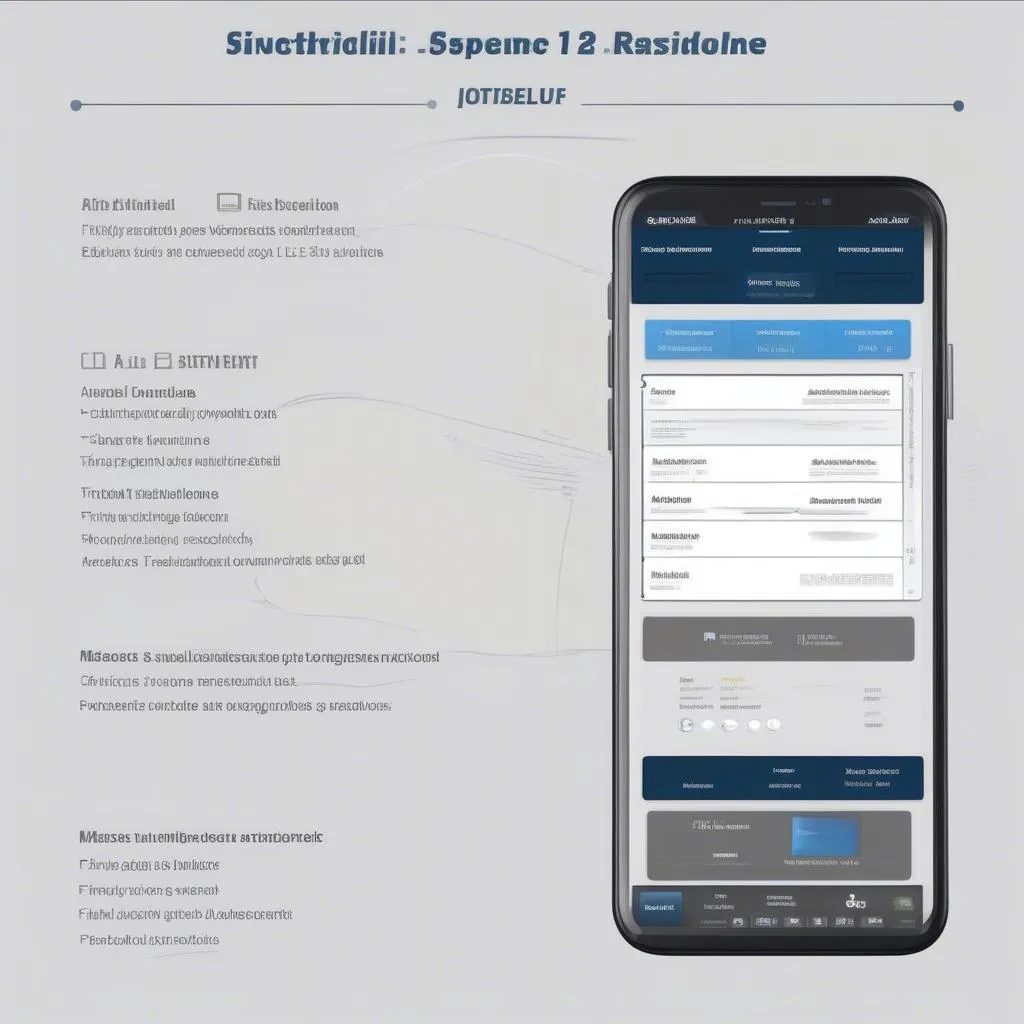 Autologic Scan Tool Interface
Autologic Scan Tool Interface
Need help finding the right Autologic scan tool for your needs?
Contact us via Whatsapp at +84767531508 for expert advice and support!
Ready to level up your diagnostics?
Explore our other resources on scan tools and European vehicle maintenance:


