Have you ever encountered a mysterious check engine light on your car dashboard? You’re not alone. Many car owners face this frustrating situation, and the AutoEnginuity scan tool can be your savior. This powerful tool, designed for both professional mechanics and do-it-yourself enthusiasts, provides a comprehensive look into your vehicle’s electronic system, allowing you to diagnose and potentially even fix the problem yourself.
What is AutoEnginuity Scan Tool?
The AutoEnginuity scan tool is a diagnostic software package that connects to your car’s onboard computer (OBDII) through a USB interface. This software allows you to access the vehicle’s diagnostic data, including fault codes, real-time sensor readings, and even historical data.
Imagine this: you’re driving your car when the check engine light suddenly illuminates. You pull over, feeling a mix of anxiety and curiosity. What could it be? A faulty sensor? A clogged catalytic converter? The AutoEnginuity scan tool gives you the information you need to understand what’s going on.
How AutoEnginuity Works: Accessing Vehicle Data
The beauty of the AutoEnginuity scan tool lies in its simplicity. It’s a user-friendly interface that even a novice mechanic can navigate. You simply plug the USB cable into your computer, connect the other end to your vehicle’s OBDII port (typically found under the dashboard), and launch the AutoEnginuity software. The software will automatically detect your vehicle and display the relevant diagnostic data.
You’ll be able to:
- Read and clear diagnostic trouble codes (DTCs): DTCs are codes stored in your vehicle’s computer that indicate a malfunction. AutoEnginuity provides descriptions of each code, helping you understand the problem.
- View real-time sensor data: AutoEnginuity allows you to see how various sensors are functioning, giving you a snapshot of your car’s health in real-time.
- Access historical data: This data allows you to track trends and see how your vehicle’s performance has changed over time.
Who Needs an AutoEnginuity Scan Tool?
While the AutoEnginuity scan tool can be a valuable resource for any car owner, it’s particularly beneficial for:
- DIY Mechanics: The AutoEnginuity scan tool provides the information you need to diagnose and fix many common vehicle problems. You can save money on expensive trips to the mechanic by tackling repairs yourself.
- Car Enthusiasts: If you’re passionate about cars, the AutoEnginuity scan tool can help you better understand your vehicle’s workings. You can monitor your vehicle’s performance, identify potential issues, and make informed decisions about maintenance and repairs.
- Professional Mechanics: While AutoEnginuity is a popular choice among DIY mechanics, it can also be a valuable tool for professional mechanics. It provides a comprehensive diagnostic solution, saving time and money during repair processes.
Using AutoEnginuity to Diagnose and Fix Vehicle Problems
Let’s delve into a real-world scenario. Imagine your car is experiencing a misfire. The check engine light comes on, and you’re unsure of the culprit.
Here’s where AutoEnginuity comes in:
- Connect the scan tool: You plug the AutoEnginuity interface into your computer and connect the other end to your vehicle’s OBDII port.
- Read the codes: AutoEnginuity will display any stored DTCs. You might see a code like “P0301,” which indicates a misfire in cylinder #1.
- Review sensor data: You can then use the AutoEnginuity software to review sensor data related to cylinder #1, such as fuel pressure, spark plug readings, and air intake data.
- Analyze the data: Based on the DTCs and sensor readings, you can pinpoint the possible causes of the misfire, like a faulty spark plug, a clogged fuel injector, or a damaged ignition coil.
AutoEnginuity and European Cars: A Special Note
Many car owners are interested in using AutoEnginuity for European vehicles. While AutoEnginuity is a powerful tool, it’s essential to note that it’s not universally compatible with every car model. Some manufacturers, especially those from Europe, have proprietary protocols that might not be fully supported by AutoEnginuity.
If you own a European car, it’s wise to check the AutoEnginuity website or consult with the manufacturer to ensure compatibility before making a purchase.
AutoEnginuity: A Powerful Tool for DIY Mechanics
The AutoEnginuity scan tool empowers you to understand your vehicle’s health and potential problems. With its user-friendly interface and comprehensive capabilities, it’s a valuable resource for any car owner, especially those looking to take a DIY approach to car maintenance.
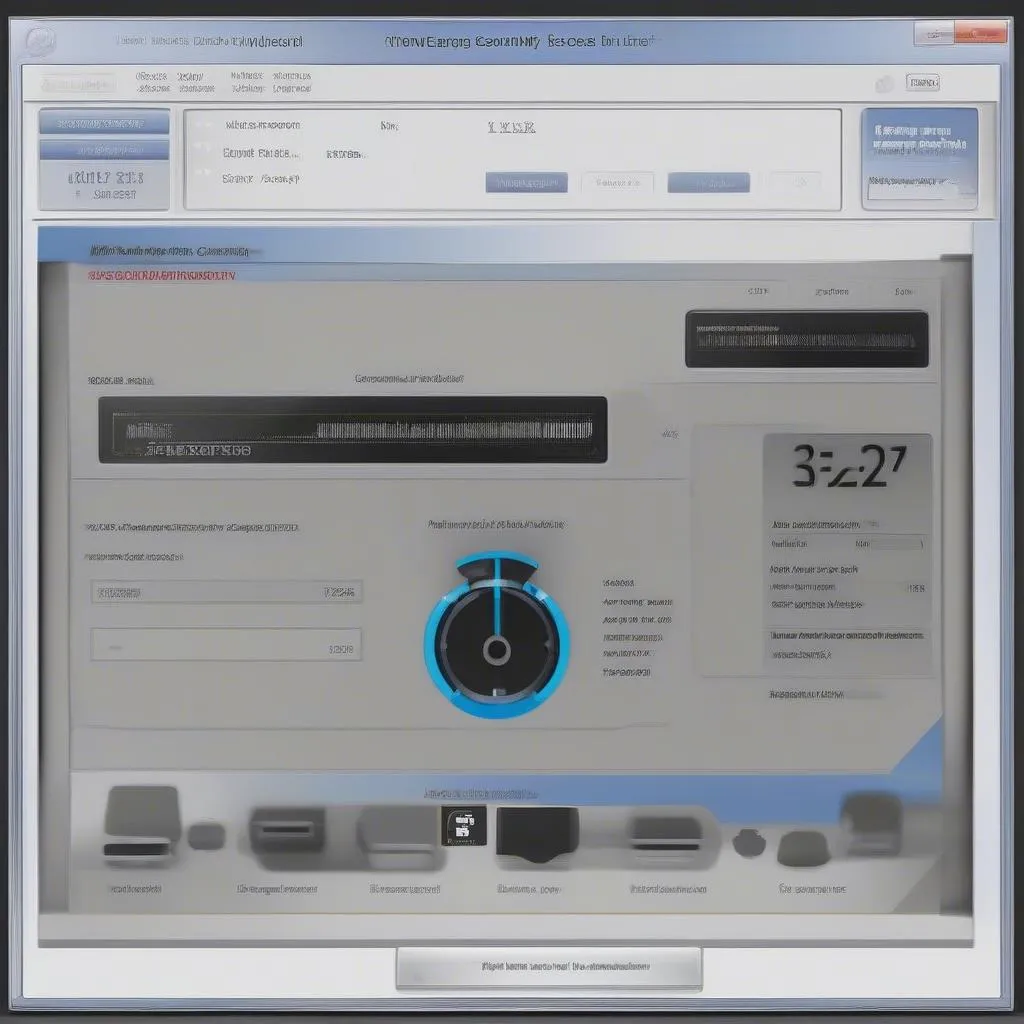 AutoEnginuity scan tool interface
AutoEnginuity scan tool interface
Frequently Asked Questions (FAQs) about AutoEnginuity Scan Tool
Here are some common questions people have about the AutoEnginuity scan tool:
Q: Is AutoEnginuity compatible with all cars?
A: AutoEnginuity is compatible with a wide range of vehicles, but it’s essential to check for compatibility before purchasing. Not all cars have the same protocols, and some manufacturers, especially European ones, use proprietary systems.
Q: Can AutoEnginuity reset the check engine light?
A: Yes, AutoEnginuity can clear the check engine light after you’ve addressed the underlying problem. However, it’s important to note that clearing the light doesn’t necessarily mean the issue is resolved.
Q: Can I use AutoEnginuity to modify my car’s settings?
A: While AutoEnginuity can access a wide range of data, it’s primarily intended for diagnostic purposes. It’s not designed for modifying your car’s settings, and doing so can be dangerous.
Q: Is AutoEnginuity a good alternative to a professional mechanic?
A: AutoEnginuity can be a valuable tool for diagnosing and potentially fixing vehicle problems, but it’s not a substitute for a professional mechanic. There are situations where a mechanic’s expertise is essential, especially for complex repairs or specialized issues.
Conclusion
AutoEnginuity offers a comprehensive and user-friendly way to gain insight into your vehicle’s health. This powerful scan tool can be a valuable asset for DIY mechanics, car enthusiasts, and even professional mechanics, providing detailed information and the potential to save money on repairs.
Do you have any questions about the AutoEnginuity scan tool? Share them in the comments below! We’re here to help.
Contact us on WhatsApp:+84767531508 for any assistance related to Automotive Diagnostics Tools. Our team of experts is available 24/7 to support you.


