Autel VCL status lights are essential for understanding the health and connectivity of your diagnostic tool. These small LEDs provide valuable insights into the device’s operational status, allowing you to troubleshoot issues and ensure optimal performance. This comprehensive guide will delve into the various Autel VCL status lights, their meanings, and what actions to take based on their indications.
Decoding the Autel VCL Status Lights
The Autel VCL (Vehicle Communication Link) acts as the bridge between your diagnostic tablet and the vehicle’s OBD-II port. The status lights on the VCL provide a quick visual representation of its current state. Understanding these lights is crucial for effective diagnostics.
Power Light
The power light typically illuminates solid green when the VCL is powered on and connected to the tablet. A flashing or absent power light indicates a power supply issue. Check the connection between the VCL and the tablet, and ensure the tablet itself is adequately charged.
Bluetooth Light
This light indicates the Bluetooth connection status between the VCL and the diagnostic tablet. A solid blue light signifies a successful connection. A flashing blue light indicates the VCL is attempting to connect. If the light is off, Bluetooth is disabled or there’s a connection problem.
Network Light
The network light reflects the VCL’s connection to the internet, essential for software updates and certain diagnostic functions. A solid green light confirms a successful internet connection. A flashing green light indicates data transmission. If this light is off, the VCL is not connected to the internet.
Vehicle Communication Light
This is arguably the most important light. A solid green light indicates successful communication between the VCL and the vehicle’s ECU (Electronic Control Unit). A flashing green light indicates ongoing data exchange. If the light is off or red, there’s a communication problem. This could be due to a faulty OBD-II cable, an incompatible vehicle protocol, or an issue with the vehicle’s ECU.
Troubleshooting Common Autel VCL Status Light Issues
Understanding the meaning of the VCL status lights is the first step towards troubleshooting. Here’s a guide to common issues and solutions:
No Power Light
- Problem: The VCL doesn’t power on.
- Solution: Check the connection between the VCL and the tablet. Ensure the tablet is charged. Try a different USB cable.
Flashing Bluetooth Light
- Problem: The VCL can’t connect to the tablet via Bluetooth.
- Solution: Ensure Bluetooth is enabled on the tablet. Try restarting both the tablet and the VCL. Check for any obstructions that may be interfering with the Bluetooth signal.
No Network Light
- Problem: The VCL isn’t connected to the internet.
- Solution: Ensure the tablet has an active internet connection. Check the Wi-Fi settings on the tablet.
No Vehicle Communication Light
- Problem: The VCL can’t communicate with the vehicle.
- Solution: Verify the OBD-II cable is securely connected to both the VCL and the vehicle’s OBD-II port. Try a different OBD-II cable. Ensure the vehicle’s ignition is on. Consult the Autel support website for vehicle compatibility information.
“Ensuring your Autel VCL is functioning correctly is paramount for accurate diagnostics,” says John Miller, a senior automotive technician with over 20 years of experience. “Understanding the status lights is the first line of defense against potential connectivity issues.”
Advanced Diagnostics with Autel VCL
Once you understand the status lights and can ensure a proper connection, the Autel VCL opens up a world of diagnostic possibilities. From reading and clearing fault codes to performing advanced system tests, the VCL empowers technicians to quickly and accurately diagnose vehicle problems.
Keeping Your Autel VCL Updated
Regularly updating your Autel diagnostic software and firmware is crucial for optimal performance and access to the latest features. A stable internet connection, indicated by a solid green network light, is essential for this process.
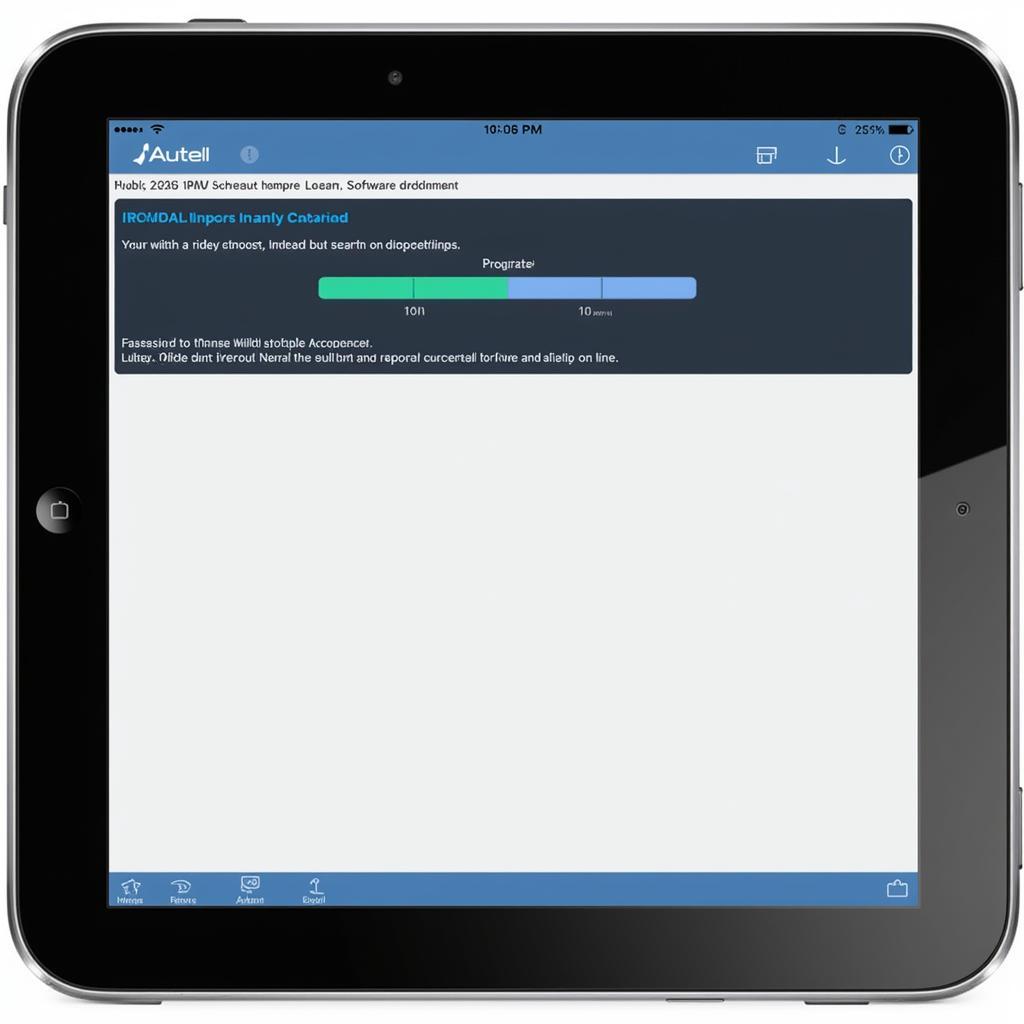 Autel VCL Software Update
Autel VCL Software Update
Conclusion
Autel VCL status lights provide a valuable visual guide to the device’s operational state. By understanding these lights, you can quickly identify and resolve connectivity issues, ensuring efficient and accurate vehicle diagnostics. A working knowledge of the Autel VCL status lights is essential for any technician using Autel diagnostic tools.
FAQ
- What does a flashing green vehicle communication light mean? It signifies ongoing data exchange between the VCL and the vehicle’s ECU.
- My Autel VCL has no power light. What should I do? Check the connections and ensure the tablet is charged.
- How do I update my Autel VCL firmware? Connect to the internet and follow the on-screen instructions on your Autel tablet.
- What does a solid blue Bluetooth light indicate? A successful connection between the VCL and the tablet.
- My network light is off. What does this mean? The VCL is not connected to the internet.
- What if my vehicle communication light is red? There’s a communication problem. Check the OBD-II cable and vehicle compatibility.
- Where can I find more information about Autel VCL troubleshooting? Visit the Autel support website.
“Staying on top of your Autel VCL’s functionality through understanding its status lights is key to a smooth diagnostic process,” adds Sarah Johnson, an electrical systems specialist with over 15 years in the automotive industry. “It saves valuable time and minimizes frustration, allowing for a more focused and effective repair.”
For further assistance, please contact us via WhatsApp: +1(641)206-8880, Email: [email protected] or visit us at 276 Reock St, City of Orange, NJ 07050, United States. Our customer support team is available 24/7. You can also explore more articles and FAQs on our website. We have a comprehensive collection of resources related to Autel diagnostic tools and their usage. Let us help you maximize the potential of your Autel equipment.


