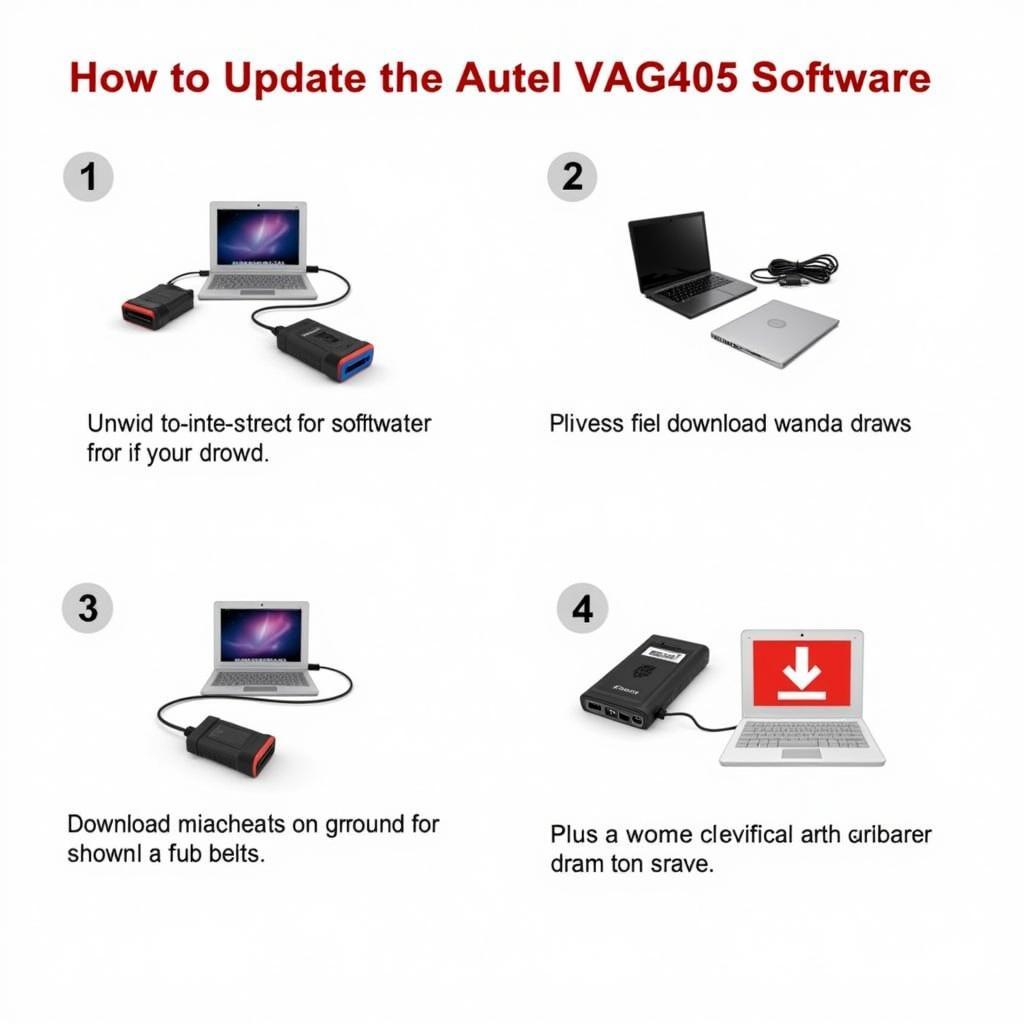Keeping your Autel VAG405’s software current is crucial for optimal performance and access to the latest features and vehicle coverage. This guide provides a detailed walkthrough of the autel vag405 software update process, common issues, and best practices.
Understanding the importance of regular autel vag405 software updates is paramount. Outdated software can lead to misdiagnosis, inaccurate readings, and limited functionality. By staying up-to-date, you ensure compatibility with newer vehicle models and access to the latest diagnostic advancements. Regular updates enhance the diagnostic capabilities of your tool, allowing for quicker and more accurate troubleshooting. Additionally, updates often address bugs and improve overall performance, making your diagnostic experience smoother and more efficient.
Why Update Your Autel VAG405 Software?
There are several compelling reasons to keep your Autel VAG405 software updated. Firstly, new car models are constantly being released with advanced technologies. Regular autel vag405 software updates ensure your scanner can communicate with these vehicles and access their diagnostic systems. Secondly, manufacturers frequently release updates that improve the accuracy and efficiency of diagnostic tests. Staying current means benefiting from these improvements, leading to more precise diagnoses and faster repairs.
Staying ahead of potential compatibility issues is another crucial reason to update. Outdated software can struggle to interface with newer vehicle systems, potentially leading to misdiagnosis or incomplete scans. Regular updates minimize this risk and ensure your VAG405 functions optimally with a wide range of vehicles. Furthermore, consistent updates often include bug fixes and performance enhancements that address previously known issues and optimize the overall user experience.
You can find helpful comparisons of Autel scanners, such as the Autel AL539 vs 539B, on our website.
How to Perform an Autel VAG405 Software Update
Updating your Autel VAG405 software is a straightforward process. First, register your device on the Autel website and download the Maxi PC Suite software onto your computer. Connect your VAG405 to the computer via the provided USB cable. Launch the Maxi PC Suite and follow the on-screen prompts to select the appropriate updates for your device. Ensure a stable internet connection throughout the update process. Once the update is complete, safely disconnect your VAG405 and verify the new software version.
Regularly checking for available updates is crucial for maintaining optimal performance. The Maxi PC Suite will notify you of new updates, but it’s always good practice to manually check periodically. Keeping your Autel VAG405 up to date allows you to access the newest features, broader vehicle coverage, and improved diagnostic capabilities. Don’t let outdated software hinder your diagnostic process. Stay current, stay accurate.
Troubleshooting Common Autel VAG405 Software Update Issues
Sometimes, you might encounter issues during the update process. A common problem is a failed download due to a poor internet connection. Ensure a stable and reliable connection before starting the update. Another issue could be incompatible software versions. Always double-check that you’re downloading the correct update for your specific VAG405 model. If problems persist, contact Autel support for assistance.
“Regular updates are not just recommended, they are essential for keeping your Autel VAG405 performing at its best,” says John Davis, Senior Automotive Diagnostic Technician. “It’s like having the latest map for your GPS – you need it to navigate the ever-evolving automotive landscape.”
What if My Autel Autolink AL539B Needs an Update?
While this article focuses on the VAG405, other Autel tools also require regular updates. For example, you might be interested in how to update an Autel Autolink AL539B OBD2 scanner. The process is similar, involving connecting the device to a computer and using the appropriate software.
Conclusion
Staying on top of your autel vag405 software update is vital for accurate diagnostics and optimal performance. By following the outlined steps and troubleshooting tips, you can ensure your VAG405 remains a powerful and reliable diagnostic tool. Regular updates are an investment in the efficiency and longevity of your equipment.
FAQ
-
How often should I update my Autel VAG405 software? It’s recommended to check for updates at least once a month.
-
What do I do if my VAG405 freezes during an update? Don’t disconnect the device. Contact Autel support for guidance.
-
Can I use my VAG405 while it’s updating? No, the device should not be used during the update process.
-
Where can I download the Maxi PC Suite? The Maxi PC Suite can be downloaded from the official Autel website.
-
How long does the update process typically take? The update time varies but generally takes between 15-30 minutes.
-
What if I don’t update my VAG405 software? You risk compatibility issues, inaccurate readings, and limited functionality.
-
Is there a cost associated with software updates? Autel offers free software updates for a specific period after purchase. Check their website for details on your specific model.
For more information on the Autel Autolink AL539B, check out our article on the scanner Autel 539B. If you have questions about the Autel Autolink AL539B tranny, we have resources available to help.
Need help with your autel vag405 software update or any other car diagnostic issues? Contact our 24/7 support team via WhatsApp: +1(641)206-8880, Email: cardiagtechworkshop@gmail.com or visit us at 276 Reock St, City of Orange, NJ 07050, United States.