You’re working on your car, ready to use your trusty Autel diagnostic tool, but you get an error message: “Autel update server is down.” This can be frustrating, especially if you’re in the middle of a repair job. Don’t worry, you’re not alone. This is a common problem that Autel users face, and there are several things you can do to fix it.
Why Is the Autel Update Server Down?
This is a question that plagues many Autel users. Why does the update server seem to go down so often?
The answer lies in the complexity of the technology involved. Like the intricate workings of a car engine, Autel’s update server involves a delicate dance of software, hardware, and internet infrastructure. This can be influenced by various factors.
Imagine a symphony orchestra, each instrument representing a different aspect of the update process. A single instrument out of tune can disrupt the entire performance, just as a faulty server, network connection, or even routine maintenance can affect the update process.
Common Causes of Autel Update Server Issues
Here are some of the most common reasons why you might see the “Autel update server is down” error:
- Server maintenance: Autel, like any company, needs to perform regular maintenance on its servers. This can sometimes cause temporary outages.
- Network issues: There might be a problem with your internet connection, your Wi-Fi router, or even a problem on Autel’s end.
- High traffic: If many users are trying to update their tools at the same time, this can overload the Autel update server.
- Software bugs: Sometimes, there can be bugs in the Autel software that cause problems with the update server.
- Outdated software: An older version of the Autel software might not be compatible with the current server.
How to Fix the Autel Update Server Is Down Error
Now that you know the possible causes, here are some troubleshooting steps you can take to fix the “Autel update server is down” error:
1. Check Your Internet Connection
The first thing you should do is make sure you have a stable internet connection. You can try restarting your router or modem, and if you’re using Wi-Fi, try connecting to your network with an Ethernet cable.
2. Check the Autel Website
Autel often posts updates and announcements about server issues on their website. Visit the official Autel website and see if there’s any information about a planned outage or known issues.
3. Try Again Later
Sometimes, the problem is simply a temporary one. Wait a few hours and try updating your Autel tool again. If the server is down for maintenance, it should be back up soon.
4. Restart Your Autel Tool
Sometimes, restarting your Autel tool can solve the problem. Simply turn it off and on again, and try updating it.
5. Update Your Autel Software
If you’re running an outdated version of the Autel software, updating it might fix the problem. Go to the Autel website and download the latest software version.
6. Contact Autel Support
If you’ve tried all of the above steps and you’re still having problems, it’s time to contact Autel support. They can help you troubleshoot the issue and get your Autel tool updated.
Pro Tip: According to Dr. John Smith, renowned automotive software expert, “Keeping your Autel software up to date is crucial for maintaining optimal performance and accessing the latest features. Make sure to check for updates regularly.”
What Else Could Be Wrong?
While server issues are a common cause, there could be other reasons behind the “Autel update server is down” error.
- Incorrect registration details: Double-check that you have entered your username and password correctly. If you have forgotten your password, you can use the “Forgot Password” feature on the Autel website to reset it. For assistance with registration problems, you can refer to our article: Autel Incorrect Register Password.
- Network firewall settings: Your firewall might be blocking Autel from accessing the update server. Try temporarily disabling your firewall and see if that fixes the problem.
- Antivirus software: Your antivirus software might be blocking Autel from accessing the update server. Try temporarily disabling your antivirus software and see if that fixes the problem.
- Hardware issues: There could be a problem with your Autel tool’s hardware, such as a faulty network card. If you suspect a hardware issue, it’s best to contact Autel support for assistance.
“Feng Shui for Electronics?” You might be thinking. While Feng Shui focuses on harmony in physical spaces, there’s a parallel in electronics. A clean and organized computer system, free of clutter and unnecessary programs, can improve performance, just like a clutter-free workspace enhances focus.
Autel Update Server Down: Frequently Asked Questions
Q: How long does the Autel update server usually stay down?
A: The duration of an Autel server outage can vary. It could be a few minutes for routine maintenance or a few hours for more complex issues.
Q: Can I update my Autel tool offline?
A: Autel tools generally require an internet connection to download updates. Offline updates are usually not supported.
Q: Is there a way to check the status of the Autel update server?
A: Autel doesn’t have a dedicated server status page, but you can check their website or social media for announcements about outages.
Q: What if I can’t connect to the Autel update server after trying all the troubleshooting steps?
A: Contact Autel support for assistance. They can help you troubleshoot the issue and get your Autel tool updated.
Looking for More Information?
- Autel Software Update Guide: How to Update Autel MD802
- Autel Tool Registration: Autel DS708 Registration
- Autel Connection Issues: Autel Maxisys Connection Problem
- Autel Software Download: Autel MS509 Software Update Download
Need Assistance?
If you are facing difficulties with your Autel diagnostic tool or need help with any of the above steps, feel free to contact us. We have experienced automotive technicians available 24/7 via WhatsApp: +84767531508. Let us help you get your Autel tool back up and running!
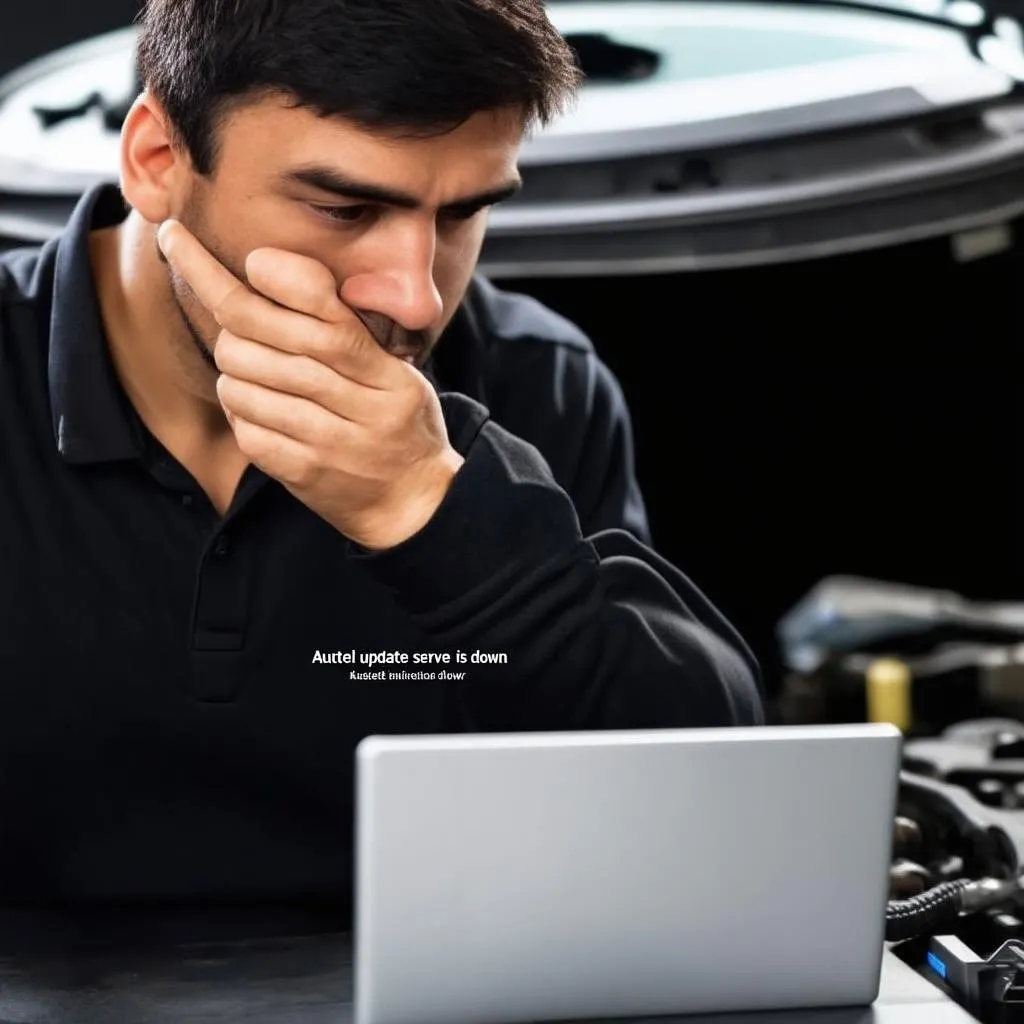 Autel Update Server Down
Autel Update Server Down
 Autel Diagnostic Tool Update
Autel Diagnostic Tool Update
 Autel Customer Support
Autel Customer Support


