Have you ever felt like your car was trying to communicate with you in a language you couldn’t understand? This feeling is often amplified when you’re facing a complex diagnostic procedure, and you’re armed with nothing but a user manual and a whole lot of anxiety.
Fortunately, there’s a solution that can help bridge the communication gap between you and your car’s internal workings: the Autel scanner. These powerful tools allow you to access your vehicle’s diagnostic data, understand what’s going on beneath the hood, and even resolve some issues yourself. But to unlock the full potential of your Autel scanner, you’ll need to register an account.
The Importance of Autel Account Registration
Imagine this: you’ve just invested in a top-of-the-line Autel scanner, ready to tackle any automotive challenge that comes your way. You eagerly connect the scanner to your car, but instead of a wealth of diagnostic information, you’re greeted with a message that says, “Account required.”
The Autel account registration process is not just a formality. It’s the key to unlocking a world of features that can elevate your automotive diagnostic experience.
Benefits of Registering Your Autel Account
- Software Updates: The automotive world is constantly evolving. Registering your Autel account ensures you receive the latest software updates for your scanner, keeping it compatible with the latest vehicle models and diagnostic protocols.
- Access to Online Resources: The Autel website provides a treasure trove of helpful resources for users, including troubleshooting guides, technical documentation, and even access to a community forum where you can connect with other Autel users and share tips and advice.
- Support: In the rare event that you encounter a technical issue with your Autel scanner, registering your account ensures you have access to Autel’s customer support team, who are readily available to assist you.
- Personalized Experience: With a registered account, you can manage your Autel scanner settings, personalize your diagnostic profiles, and even track your repair history, making the process of diagnosing and repairing your car more efficient and convenient.
A Step-by-Step Guide to Autel Update Account Registration
The registration process is as straightforward as can be. Just follow these simple steps:
- Visit the Autel Website: Head to the official Autel website (https://www.autel.com/).
- Locate the “Registration” Page: Find the registration section, typically located in the “Support” or “Account” area of the website.
- Provide Your Information: Enter your email address, create a strong password, and fill in any other required personal information.
- Verify Your Account: Check your email inbox for a confirmation message from Autel. Click the verification link within the email to activate your account.
- Log in and Update Your Scanner: Once your account is activated, log in and follow the prompts to update your scanner’s software.
Tip: You may need to connect your Autel scanner to your computer for the software update process to complete. Refer to your scanner’s user manual for detailed instructions.
Troubleshooting Autel Update Account Registration Issues
While the registration process is generally smooth, you may encounter occasional hiccups. Here are some common issues and how to resolve them:
- Cannot Register Autel Scanner: If you’re unable to register your Autel scanner, double-check that you’re providing the correct information and that your internet connection is stable. If the problem persists, contact Autel customer support for assistance.
- Autel Al329 How to Register to a New Account: If you’re specifically dealing with an Autel Al329 scanner, the registration process is similar to the general steps outlined above. You can find additional guidance and support resources for the Al329 on the Autel website or by contacting Autel customer support.
Note: Autel offers various scanner models, each with its own specific features and registration procedures. While the general principles remain similar, it’s essential to consult the user manual or contact Autel support for model-specific instructions.
Frequently Asked Questions About Autel Account Registration
Is Autel Account Registration Required?
Yes, Autel account registration is necessary to unlock the full range of features and benefits associated with your Autel scanner.
How Long Does It Take to Register an Autel Account?
The registration process is usually quick and straightforward, typically taking a few minutes to complete.
Can I Use My Autel Scanner Without Registering an Account?
While you may be able to use some basic functions of your Autel scanner without an account, you’ll miss out on important features like software updates, online resources, and customer support.
I Forgot My Autel Account Password. How Can I Reset It?
If you’ve forgotten your Autel account password, you can reset it by clicking the “Forgot Password” link on the Autel website. You’ll be prompted to enter your email address, and Autel will send you a password reset link.
How Often Should I Update My Autel Scanner Software?
It’s generally recommended to update your Autel scanner software regularly, ideally every few months, to ensure compatibility with the latest vehicle models and diagnostic protocols. You can also refer to Autel’s website or user manual for specific update recommendations.
Enhancing Your Autel Experience: Beyond Registration
Once you’ve successfully registered your Autel account and updated your scanner, you’re ready to dive into the world of automotive diagnostics.
Exploring the Autel Ecosystem
Beyond the basic features, you can further enhance your Autel experience by exploring the Autel ecosystem. Autel offers a variety of products and services, including:
- Autel Apps: Autel’s mobile apps, such as the Autel Sky App (https://diagxcar.com/autel-sky-app-download/) and the Autel XStar Premium App (https://diagxcar.com/autel-xstar-premium-registration/), provide convenient access to diagnostic data, repair history, and other helpful tools right from your smartphone.
- Autel Diagnostic Tools: Autel offers a comprehensive range of diagnostic tools, from entry-level scanners to professional-grade systems, tailored to various automotive needs and budgets.
- Autel Training Programs: Autel provides training programs and online resources to help you maximize your diagnostic skills and stay up-to-date with the latest technologies.
Note: Autel’s products and services are constantly evolving, so it’s always a good idea to check the Autel website for the latest offerings and updates.
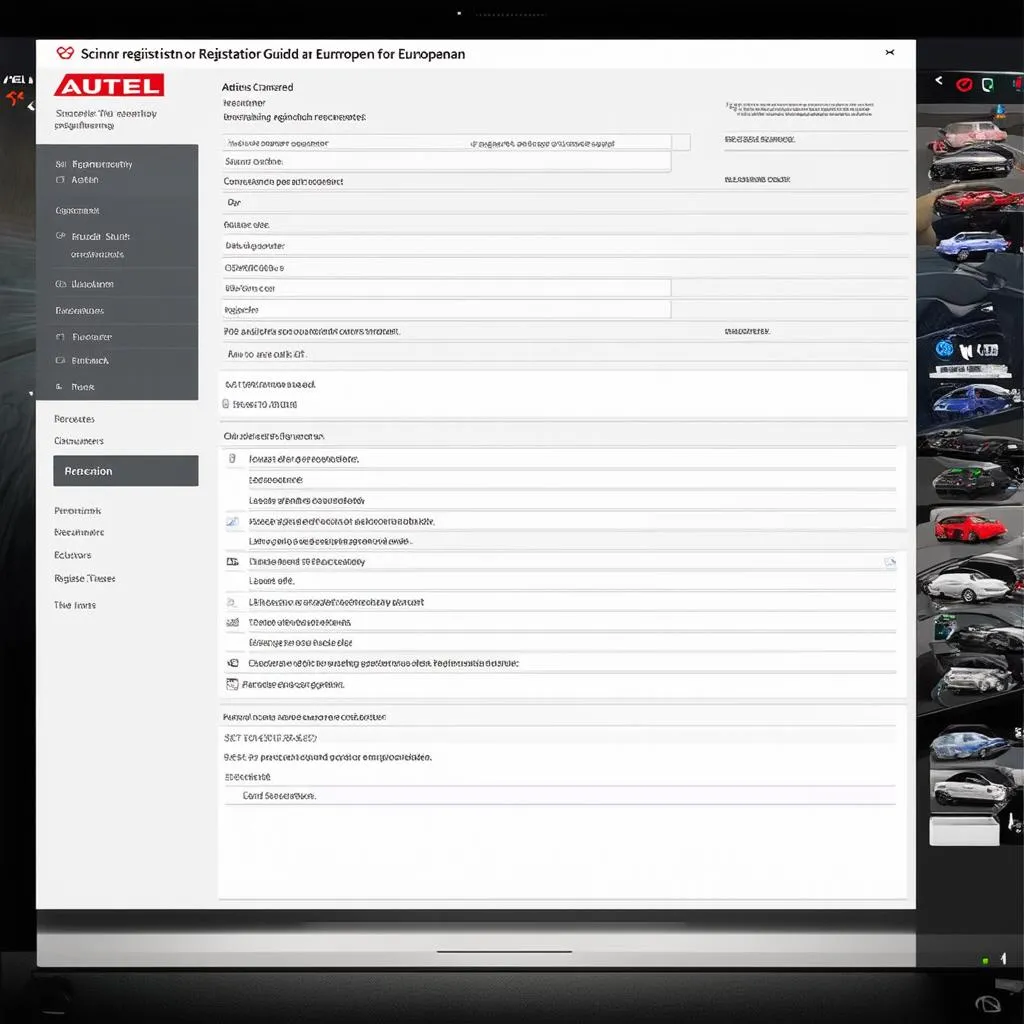 Autel Scanner Registration Guide
Autel Scanner Registration Guide
 Autel Scanner Diagnostics
Autel Scanner Diagnostics
 Autel Customer Service
Autel Customer Service
A Final Word of Advice
Automotive diagnostics is an ever-evolving field, and it’s important to stay informed and updated. Autel offers valuable tools and resources to help you navigate the complexities of car repair. By understanding the importance of Autel account registration, exploring the Autel ecosystem, and continuously refining your diagnostic skills, you’ll be well on your way to becoming a confident and informed automotive enthusiast.
Need assistance with Autel registration or any other diagnostics tools? Contact our team of experts at Whatsapp: +84767531508. We’re here to guide you every step of the way, 24/7.
Have any questions or insights to share? We’d love to hear your thoughts in the comments below!


