Autel TPMS updates are essential for maintaining the accuracy and effectiveness of your TPMS tool. Regular updates ensure your device has the latest vehicle coverage, sensor information, and software enhancements, allowing you to diagnose and service TPMS systems with confidence. This article explores the importance of Autel TPMS updates and provides a comprehensive guide on how to perform them. Let’s delve into the world of Autel TPMS updates and discover how staying updated can benefit your automotive business. For those looking for an all-in-one TPMS solution, the Autel MaxiTPMS TS608 TPMS tool is worth considering.
Why Are Autel TPMS Updates Crucial?
TPMS technology is constantly evolving as new car models are released with increasingly sophisticated systems. Without regular Autel TPMS updates, your tool may become outdated, lacking the necessary information to accurately diagnose and service newer vehicles. This can lead to misdiagnosis, wasted time, and ultimately, dissatisfied customers.
Benefits of Staying Updated
Keeping your Autel TPMS tool updated offers numerous advantages:
- Expanded Vehicle Coverage: Updates add support for newly released car makes and models, ensuring your tool remains compatible with the latest vehicles on the road.
- Improved Accuracy: Access the most current sensor information, including protocols and relearn procedures, for precise diagnostics and successful TPMS repairs.
- Enhanced Functionality: Autel regularly releases software updates that improve the overall performance and functionality of their TPMS tools, adding new features and refining existing ones.
- Bug Fixes and Performance Optimizations: Updates often address reported bugs and optimize the tool’s performance, ensuring a smoother and more efficient workflow.
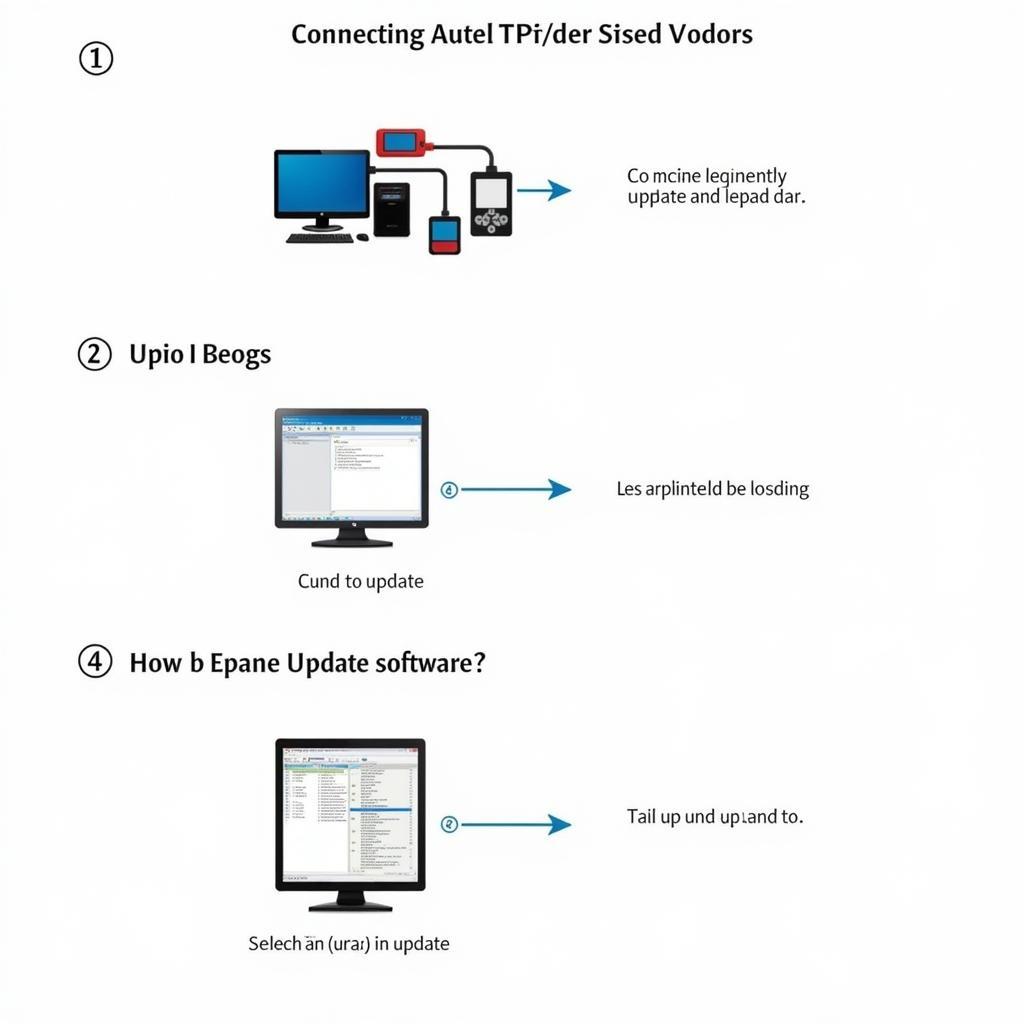 Autel TPMS Update Process
Autel TPMS Update Process
How to Perform Autel TPMS Updates
Updating your Autel TPMS tool is a straightforward process. While specific steps may vary depending on the model, the general procedure remains consistent:
- Connect Your Device: Connect your Autel TPMS tool to a Windows PC using the provided USB cable.
- Launch the Update Software: Open the Autel Maxi PC Suite software on your computer. This software acts as a bridge between your tool and the Autel update servers.
- Register and Login: If you haven’t already, create an Autel account and log in to the Maxi PC Suite.
- Select Your Device: The software should automatically detect your connected TPMS tool. Select it from the list of available devices.
- Check for Updates: Click the “Update” button to check for available updates for your selected tool.
- Download and Install: If updates are available, select the ones you wish to install and click “Download.” Once the download is complete, the software will automatically begin the installation process.
Troubleshooting Update Issues
Occasionally, you may encounter issues during the update process. Here are some common problems and their solutions:
- Connectivity Problems: Ensure your computer has a stable internet connection and that the USB cable is securely connected to both your TPMS tool and the computer.
- Software Errors: If you encounter error messages during the update process, try restarting your computer and the TPMS tool. If the problem persists, contact Autel support for assistance. You might be interested in comparing the Autel MOT Pro vs. MaxiCheck for TPMS functionality.
Keeping Your Autel TPMS Tools Future-Ready
Regular Autel TPMS updates are an investment in the efficiency and longevity of your diagnostic tools. By staying up-to-date, you can ensure accurate diagnoses, efficient repairs, and customer satisfaction. Don’t fall behind; keep your Autel TPMS tools future-ready. Another valuable TPMS tool to explore is the Autel MX-Sensor Programming TS501.
Conclusion
Autel TPMS updates are vital for ensuring your TPMS tool remains a reliable and accurate diagnostic instrument. By keeping your tool updated, you benefit from expanded vehicle coverage, improved accuracy, and enhanced functionality. The simple update process, easily managed through the Autel Maxi PC Suite, ensures you can quickly and efficiently access the latest advancements in TPMS technology. Embrace the power of Autel TPMS updates and elevate your automotive service to the next level. If you’re looking for a more comprehensive diagnostic solution, check out the powerful Autel 909CV.
FAQs
- How often should I update my Autel TPMS tool? Autel recommends checking for updates at least once a month to ensure you have the latest software and vehicle coverage.
- Do I need an internet connection to update my tool? Yes, a stable internet connection is required to download and install Autel TPMS updates.
- What if my tool malfunctions after an update? Contact Autel support for assistance with any issues encountered after an update.
- Can I use my Autel TPMS tool on all vehicle makes and models? While Autel strives for extensive coverage, certain older or less common vehicles may not be fully supported. Regular updates maximize compatibility.
- Where can I find the latest Autel TPMS update software? The Autel Maxi PC Suite software can be downloaded from the official Autel website.
Are you considering the Autel Maxisys Elite Tablet for its TPMS capabilities?
Expert Insight:
- John Smith, Senior Automotive Technician: “Keeping your Autel TPMS tool updated is non-negotiable in today’s automotive landscape. It’s the only way to stay ahead of the curve and provide accurate, efficient service.”
- Maria Garcia, Certified TPMS Specialist: “The ease of updating Autel TPMS tools through the Maxi PC Suite is a game-changer. It takes just a few clicks to ensure my tool has the latest features and coverage.”
- David Lee, Automotive Shop Owner: “Investing in regular Autel TPMS updates has significantly reduced diagnostic time and increased customer satisfaction in my shop.”
Need help? Contact us via WhatsApp: +1(641)206-8880, Email: [email protected] or visit us at 276 Reock St, City of Orange, NJ 07050, United States. We have a 24/7 customer support team.


