Keeping your Autel diagnostic tool updated with the latest software is crucial for accessing new features, improved vehicle coverage, and ensuring accurate diagnostics. This guide dives deep into the world of Autel software upgrades, providing you with everything you need to know to keep your device running smoothly and effectively.
Why Autel Software Upgrades Are Essential
Regular Autel software upgrades are more than just a recommendation; they are essential for maximizing the potential of your diagnostic tool. These updates provide access to the latest vehicle protocols, ensuring compatibility with newer car models and their increasingly complex systems. Think of it like updating your phone’s operating system—it unlocks new features, improves performance, and patches security vulnerabilities. Similarly, an Autel software upgrade enhances the functionality of your device, giving you access to more advanced diagnostic capabilities and keeping you at the forefront of automotive technology. Beyond just adding new vehicle coverage, these updates often include bug fixes, improved user interface elements, and optimizations that enhance the overall user experience. Are you ready to unlock the full potential of your Autel scanner? Let’s explore the process. autel ms509 software upgrade
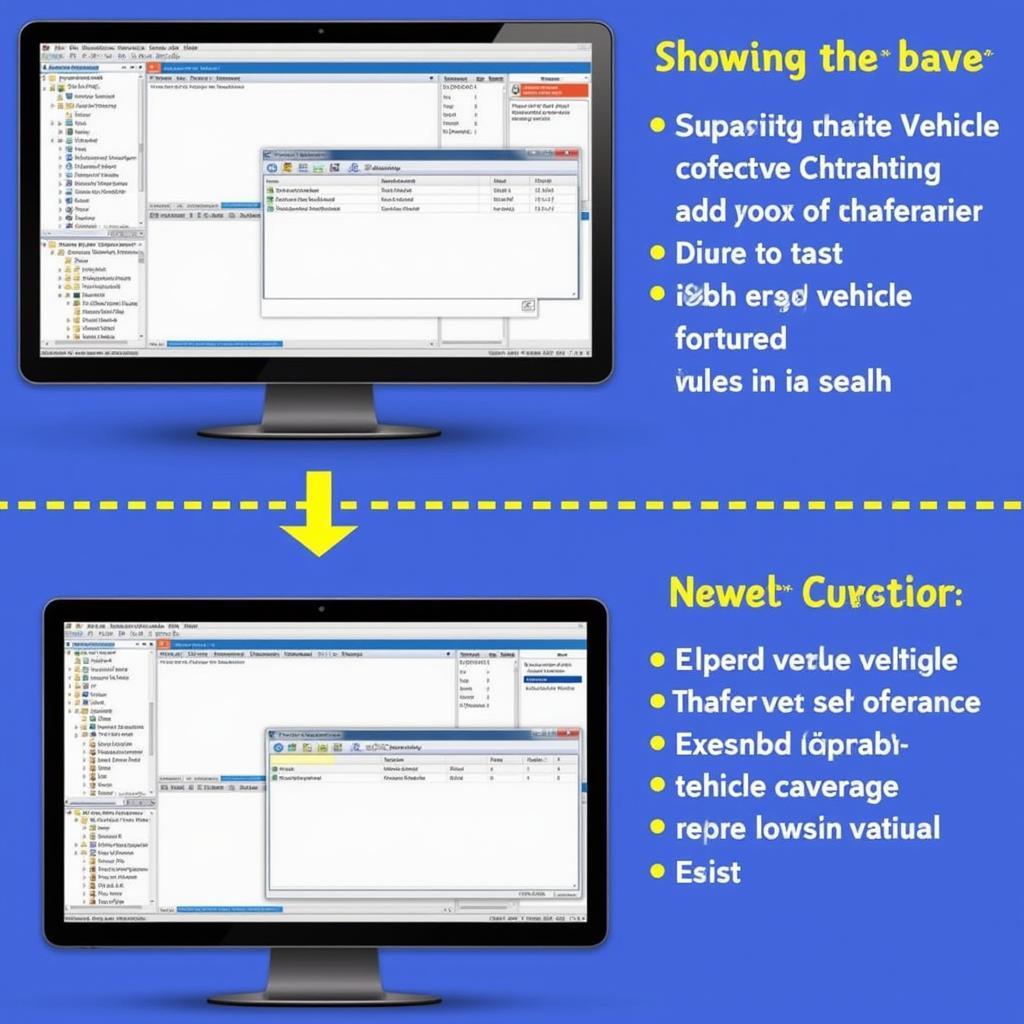 Benefits of Autel Software Upgrade
Benefits of Autel Software Upgrade
How to Perform an Autel Software Upgrade
Performing an Autel software upgrade can seem daunting, but with the right guidance, it’s a straightforward process. Before you begin, ensure you have a stable internet connection and enough battery power or a power source for your device. The upgrade process usually involves connecting your Autel scanner to your computer via USB, launching the Autel update software, and following the on-screen prompts. It’s crucial to avoid interrupting the process, as this could damage the device’s software. The Autel update software provides a clear and user-friendly interface, guiding you through each step.
Don’t let the fear of the unknown stop you from optimizing your diagnostic tool. Staying up-to-date is key to accurate and efficient vehicle diagnostics. Ever wondered how to compare different Autel models? Check out our comparison autel maxisys ms906ts vs maxisys pro.
Troubleshooting Common Autel Software Upgrade Issues
Sometimes, you might encounter hiccups during the Autel software upgrade process. This can be due to various reasons, like internet connectivity issues, insufficient storage space, or software conflicts. Don’t panic! Most issues are easily resolvable. A common issue is a failed download due to a disrupted internet connection. In such cases, simply restart the download process after ensuring a stable internet connection. Another common issue is insufficient storage space on the device. Clearing old or unused data can create space for the new software. autel maxiscan ms509 software upgrade offers more insights.
What if your scanner appears frozen during the update? In most cases, a simple reboot will resolve the issue. However, if problems persist, contacting Autel support is recommended. They can provide expert guidance tailored to your specific issue.
 Troubleshooting Autel Software Upgrade Issues
Troubleshooting Autel Software Upgrade Issues
The Importance of Regular Autel Software Updates
Regular Autel software updates are vital for maintaining the accuracy and effectiveness of your diagnostic tool. Staying up-to-date ensures compatibility with the latest vehicle models and technologies, allowing you to diagnose and repair even the most modern vehicles with confidence. Imagine trying to diagnose a brand-new car with outdated software—it’s like trying to navigate with an old map. You might get there eventually, but it’ll be a much more difficult and potentially inaccurate journey. Regularly updating your Autel software ensures you have the most current map, allowing for precise and efficient navigation through the complexities of modern vehicle systems. Backing up your data is also important. Learn more about it on autel maxisys pro backup. Need to update another Autel device? See our guide on autel eu702 software upgrade.
Conclusion: Staying Ahead with Autel Software Upgrade
Staying current with Autel software upgrades is essential for any professional or enthusiast using Autel diagnostic tools. By keeping your software up-to-date, you ensure access to the newest features, broader vehicle coverage, and most importantly, accurate diagnostic capabilities. Embrace the power of regular Autel software upgrades and unlock the full potential of your Autel device.
Need support? Contact us via WhatsApp: +1(641)206-8880, Email: [email protected] or visit us at 276 Reock St, City of Orange, NJ 07050, United States. We have a 24/7 customer support team ready to assist you.


