Have you ever been in the middle of diagnosing a car problem, only to realize your diagnostic tool’s software is outdated? It’s a frustrating situation that can leave you feeling lost and helpless. But don’t worry, it’s a common issue faced by many mechanics, and it’s something that can be easily resolved with the right information.
In this comprehensive guide, we’ll delve into the world of Autel software updates, providing you with the knowledge you need to stay ahead of the curve and ensure your diagnostic tool is always up-to-date. We’ll cover everything from understanding the importance of updates to navigating the update process, along with troubleshooting common issues and even answering some frequently asked questions.
Why are Autel Software Updates Important?
 autel-software-update-importance
autel-software-update-importance
Autel software updates are essential for several reasons. Here’s why:
- New Vehicle Models: The automotive industry is constantly evolving, introducing new vehicle models and technologies. Software updates ensure your Autel tool can communicate with the latest vehicles and diagnose their systems effectively.
- Bug Fixes and Improvements: Updates often include bug fixes, performance enhancements, and new features that improve the functionality and efficiency of your diagnostic tool.
- Security Patches: Updates are crucial for addressing security vulnerabilities that could put your diagnostic tool and the data you access at risk.
- Enhanced Diagnostic Capabilities: Software updates can expand the diagnostic capabilities of your Autel tool, allowing you to perform more complex and specialized diagnostics.
- Compliance: Staying up-to-date with software updates ensures you meet the latest industry standards and compliance requirements.
How to Update Autel Software
Updating your Autel software is a fairly straightforward process, but it can differ slightly depending on your specific tool model. Here’s a general overview of the steps involved:
- Connect your Autel diagnostic tool to the internet. This can be done using a Wi-Fi connection or a wired Ethernet connection.
- Open the update menu on your Autel tool. The exact location of this menu will vary depending on your model, but it’s usually found in the settings or system menu.
- Check for available updates. The tool will automatically scan for available updates and display them on the screen.
- Download and install the updates. Follow the onscreen instructions to download and install the updates.
- Restart your Autel tool. Once the updates are installed, restart your tool to apply them.
Frequently Asked Questions (FAQs)
What happens if I don’t update my Autel software?
 autel-software-update-issue
autel-software-update-issue
Failing to update your Autel software can lead to several issues, including:
- Inability to diagnose newer vehicles. If you’re working on a newer car model, your Autel tool may not be able to communicate with the vehicle’s systems if it’s not updated.
- Limited diagnostic capabilities. You may not have access to all the diagnostic features and functions available with the latest software versions.
- Security risks. Outdated software can leave your diagnostic tool vulnerable to security threats.
- Inaccurate diagnostic results. Older software versions might not provide accurate diagnostic data, leading to misdiagnosis and incorrect repairs.
How often should I update my Autel software?
It’s generally recommended to update your Autel software as frequently as possible, ideally every time a new update is released. You can also set up automatic updates on your tool, which will automatically download and install new updates in the background.
Can I update my Autel software for free?
Some Autel software updates are available for free, while others require a paid subscription. The availability of free updates varies depending on the specific tool model and the update’s content. To learn more about the update policies for your tool, refer to your user manual or contact Autel support.
What if I encounter problems updating my Autel software?
If you experience issues during the update process, try these troubleshooting tips:
- Ensure your internet connection is stable and strong. A weak or unstable connection can disrupt the update process.
- Check for software conflicts. Make sure there are no other programs running that might be interfering with the update process.
- Restart your Autel tool. Restarting your tool can sometimes resolve software issues.
- Contact Autel support. If the problem persists, contact Autel support for assistance.
Can I update my Autel software using a USB drive?
While some older Autel models may support software updates via USB drive, most newer models require an internet connection for updates. Check your user manual for specific instructions on your tool model.
What if my Autel software is too old?
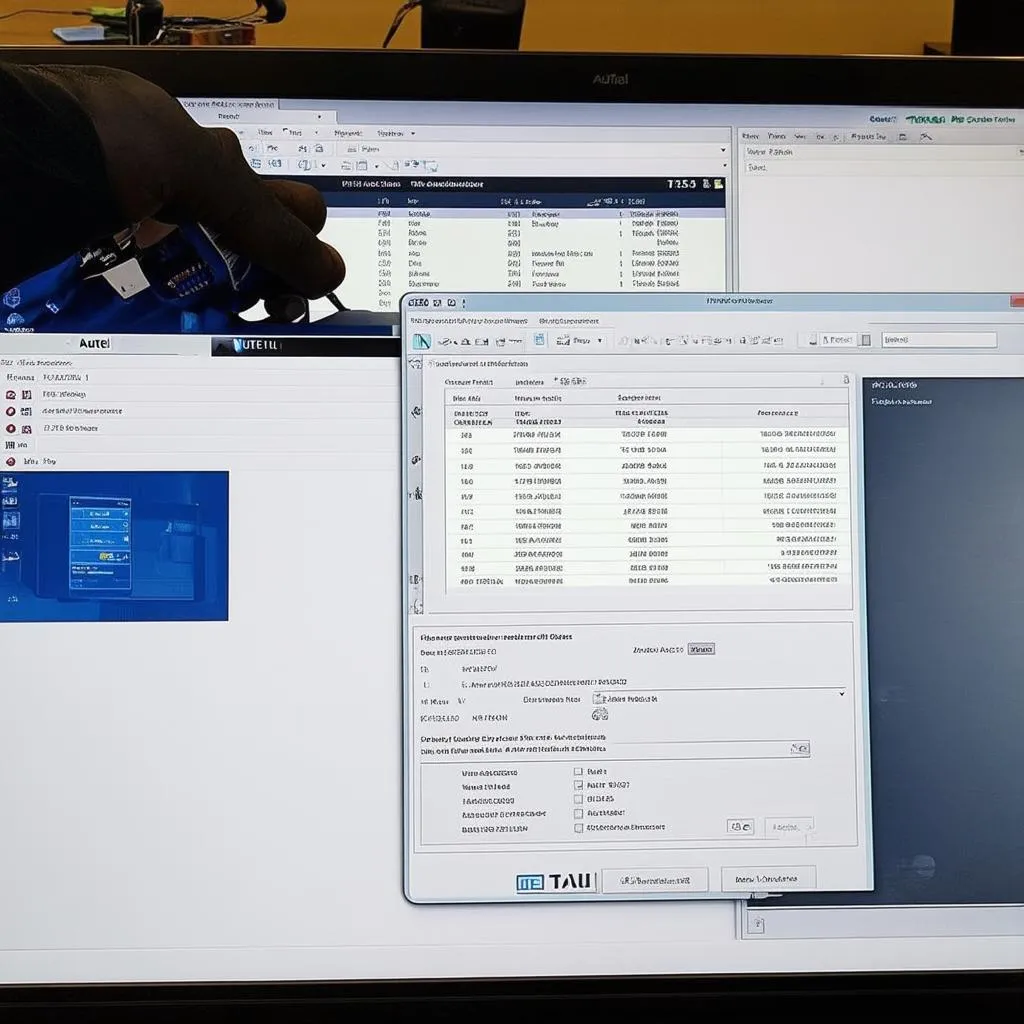 autel-software-update-solution
autel-software-update-solution
If your Autel software is significantly outdated, it may not be possible to update it directly to the latest version. In such cases, you may need to contact Autel support to obtain specific instructions or consider upgrading to a newer diagnostic tool with the latest software.
What if I need to update my Autel software urgently?
If you’re facing a time-sensitive diagnostic situation and need to update your Autel software urgently, contact Autel support for assistance. They may be able to provide you with a temporary solution or guide you through the update process.
Conclusion
Regularly updating your Autel software is crucial for keeping your diagnostic tool efficient, accurate, and secure. By staying up-to-date, you can ensure you have the latest features and functionalities to diagnose today’s complex vehicles effectively.
If you have any further questions or require assistance with Autel software updates, don’t hesitate to contact us. We are here to help you navigate the world of diagnostics and ensure your tool is always ready for the next challenge.
Contact Us:
Whatsapp: +84767531508
Explore More:


