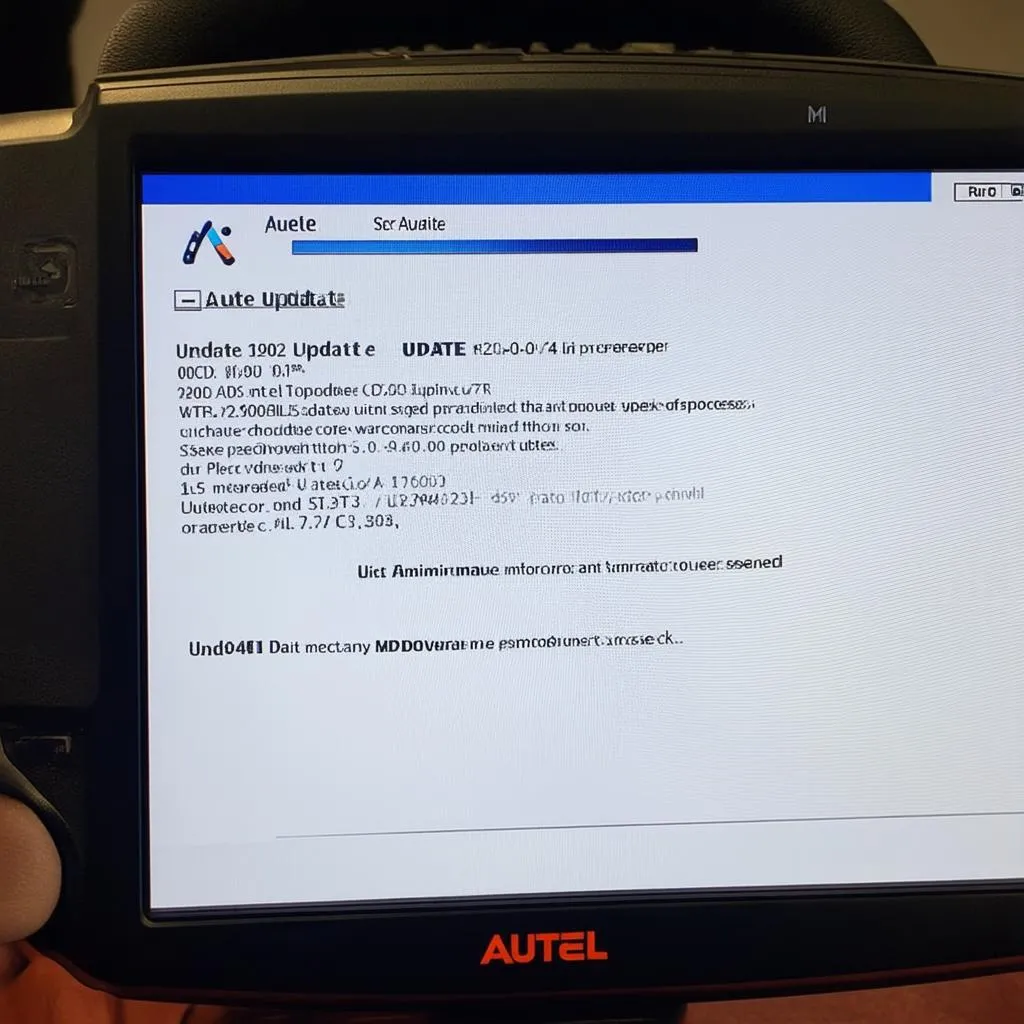Imagine this: you’re in the middle of diagnosing a car problem, your Autel scanner suddenly tells you it needs an update. The frustration mounts, your client is waiting, and you’re stuck wondering how to get this update done quickly and efficiently. This is a scenario many mechanics face, but it doesn’t have to be a stressful experience. In this comprehensive guide, we’ll explore everything you need to know about Autel software update services, from understanding their importance to finding the best solutions for your needs.
The Importance of Autel Software Updates: Why It Matters
Autel software updates are essential for keeping your scanner in top shape and ensuring you can diagnose and repair a wide range of vehicles. Here’s why:
- Enhanced Vehicle Coverage: With every update, Autel expands its vehicle coverage to include new models and functionalities, allowing you to work on an even wider range of cars. Just like our knowledge base expands with every new experience, so too does Autel’s ability to connect with new vehicles.
- Bug Fixes & Improved Performance: Autel software updates address known bugs and vulnerabilities, improving the scanner’s overall performance and reliability. Imagine a world where your tools are constantly being refined and improved, just like a master craftsman meticulously honing their skills.
- New Diagnostic Features: Autel regularly adds new diagnostic features and functionalities to its software, providing you with the latest tools and insights for efficient repairs. Think of these updates as new tools in your mechanic’s toolbox, helping you tackle challenges with greater precision.
Autel Software Update Service: What You Need to Know
Now that you understand why updates are crucial, let’s dive into the details of Autel’s update services:
How Does it Work?
Autel offers several methods for updating software, including:
- Online Updates: Most Autel scanners allow for online updates directly through their interface. This is the most common and convenient method, similar to how your phone receives updates through the internet.
- SD Card Updates: Some Autel scanners support updating via SD cards, providing a backup option in case online connectivity is unavailable. This is like having a backup plan, always ready to ensure your work can continue.
- Autel Update Service Portal: Autel provides a dedicated portal for software updates, offering the latest versions for specific scanners and models. This centralized hub ensures you have access to the most up-to-date information, just like a central library for your mechanic’s knowledge.
What are the Different Types of Updates?
Autel software updates fall into two main categories:
- Full Updates: These updates replace the entire software on your scanner, often including major new features and improved vehicle coverage. This is like a complete overhaul, bringing your scanner to the forefront of technology.
- Incremental Updates: These updates focus on specific features or bug fixes, addressing smaller changes while maintaining compatibility with your existing software. Imagine these as smaller tweaks and adjustments, refining your scanner’s capabilities.
How Often Should I Update?
The frequency of updates depends on your needs and the specific scanner model. Autel usually recommends updating regularly, often when new vehicles or diagnostic features are released. Just like keeping your tools sharp, keeping your scanner updated ensures you’re always ready for the next challenge.
What if I Need Support?
Autel offers excellent customer support through their website, phone, and email. They also have a community forum where you can connect with other users and seek assistance. Remember, you’re not alone in this journey, there are resources available to help you along the way.
Frequently Asked Questions About Autel Software Update Service
1. How much does an Autel software update cost?
The cost of an Autel software update can vary depending on the update type and scanner model. Autel offers a range of options, from free updates to paid subscription services. It’s like choosing the right tool for the job, with different costs depending on the level of functionality you need.
2. Are Autel software updates compatible with all vehicle models?
Autel updates continually expand vehicle coverage, but not all scanners support all models. Check the Autel website or contact their customer support for specific vehicle compatibility information.
3. How long does it take to update Autel software?
Update times vary based on the update size and your internet connection speed. Some updates can be completed within minutes, while others might take longer. Remember, patience is a virtue when it comes to software updates, just like a master mechanic carefully attending to every detail.
4. Can I update my Autel software through my phone’s hotspot?
Yes, you can typically update your Autel software through a phone hotspot, as long as you have a stable internet connection. It’s like having your own personal network, allowing you to stay connected and up-to-date even on the go.
5. Can I update my Autel software while it’s connected to a vehicle?
It is generally not recommended to update your Autel software while it’s connected to a vehicle. It’s best practice to disconnect the scanner and perform the update in a safe environment. Just like disconnecting a tool before cleaning it, disconnecting your scanner from the vehicle ensures a smooth and safe update process.
Tips for Successful Autel Software Updates
- Backup Your Data: Before updating, create a backup of your scanner’s data in case any issues arise. This is like having a safety net, ensuring you don’t lose important information during the update process.
- Ensure a Stable Internet Connection: A stable internet connection is crucial for online updates. A stable connection is like having a clear road, allowing the update to flow smoothly without interruptions.
- Follow the Instructions Carefully: Autel provides detailed instructions for updating your software. Pay close attention to these instructions, as following them carefully ensures a seamless update experience.
- Consider a Subscription Service: If you frequently update your Autel scanner, a subscription service might be a cost-effective option. This is like investing in a long-term membership, providing ongoing access to the latest updates and features.
Harnessing the Power of Autel Software Updates
By staying updated with the latest Autel software, you’re not just enhancing your scanner’s capabilities – you’re also strengthening your ability to diagnose and repair vehicles with confidence. Think of these updates as empowering you to become a true master mechanic, equipped with the knowledge and tools to overcome any challenge.
To learn more about Autel’s latest offerings, visit our website or contact our experts for personalized assistance.
Connect with us on Whatsapp: +84767531508 for support and inquiries.
Remember, knowledge is power, and with the right tools and updates, you can become a master of automotive diagnostics.