Autel scanner side load capabilities allow users to expand the functionality of their devices beyond the standard software offerings. This opens up a world of possibilities, from specialized diagnostics to custom coding and programming. Understanding this process is crucial for maximizing the potential of your Autel diagnostic tool. Now, let’s dive into the intricacies of side loading and how it can benefit you.
Understanding Autel Scanner Side Loading
Side loading refers to the installation of software onto your Autel scanner from a source other than the official Autel app store. This could involve installing third-party apps, custom firmware, or even modified versions of existing Autel software. While side loading offers numerous benefits, it’s essential to approach the process with caution and awareness of potential risks. Choosing a reliable source for your software is paramount. Check out our bestbuy autel page for more information on purchasing genuine Autel scanners.
Why Side Load? Expanding Your Diagnostic Arsenal
One of the primary reasons technicians choose to side load is to access specialized diagnostic capabilities not included in the standard Autel software. This might include access to manufacturer-specific functionalities or advanced coding options. Side loading can also provide access to beta software or custom firmware, offering a glimpse into the latest diagnostic advancements.
Are there risks to side loading? Yes, but they can be mitigated with careful planning and execution. Choosing trusted sources and understanding the process thoroughly will minimize potential problems.
Navigating the Risks of Side Loading
The most significant risk associated with side loading is the potential for installing malicious software or corrupted files that could damage your Autel scanner or compromise its functionality. It’s vital to ensure you are downloading files from a reputable and trusted source. Additionally, side loading can void your warranty if it leads to device malfunction. However, for many technicians, the benefits outweigh the risks.
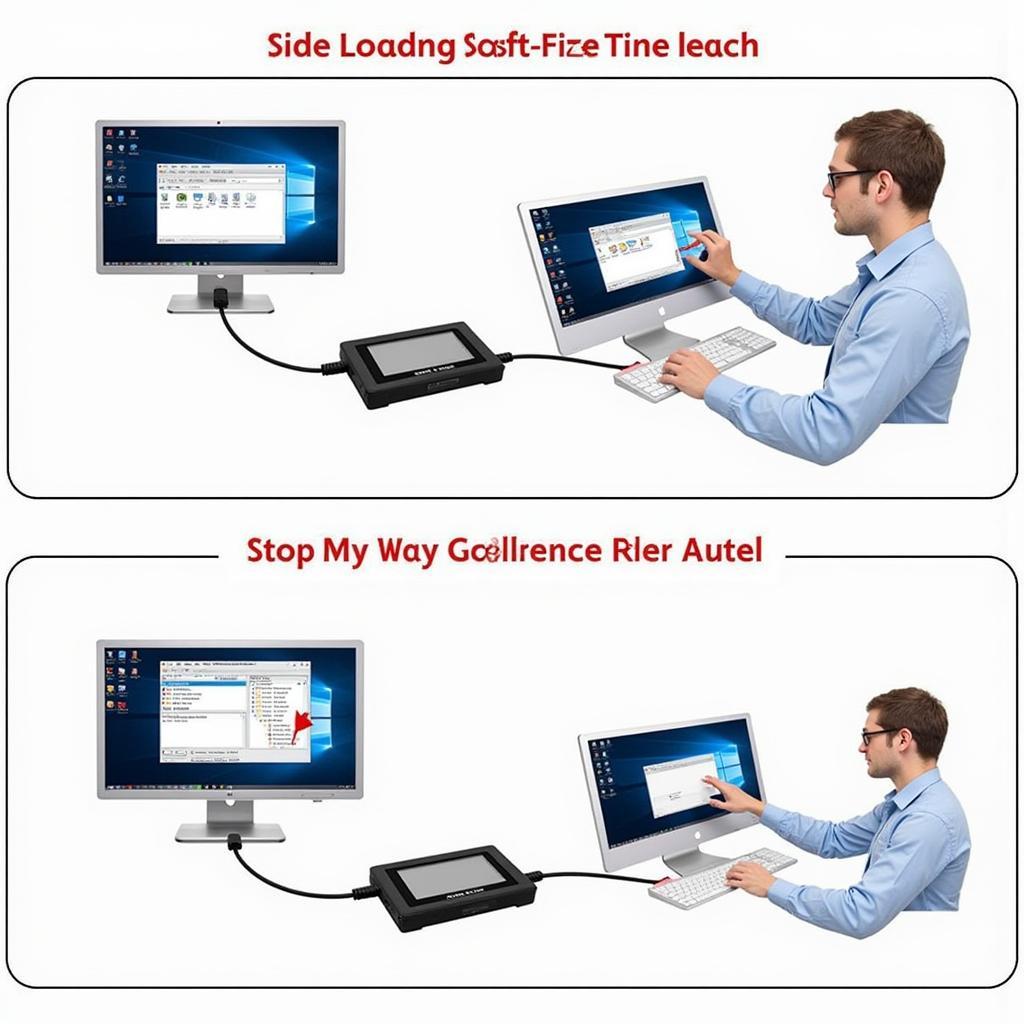 Autel Scanner Side Load Process
Autel Scanner Side Load Process
How to Side Load an Autel Scanner: A Step-by-Step Guide
The process of side loading can vary slightly depending on the specific Autel scanner model. However, the general steps remain consistent. Always refer to your device’s user manual for model-specific instructions. Learn more about the popular Autel MaxiPro MP808K Review on our website.
- Prepare Your Scanner: Ensure your Autel scanner is fully charged and updated to the latest official firmware.
- Gather Necessary Files: Download the desired software files from a trusted source. Verify file integrity and checksums if possible.
- Connect to Your Computer: Connect your Autel scanner to your computer using the provided USB cable.
- Transfer Files: Transfer the downloaded software files to the designated directory on your Autel scanner.
- Install Software: Follow the on-screen prompts to install the side-loaded software.
- Verify Installation: After installation, verify the software is functioning correctly.
Troubleshooting Common Side Loading Issues
Occasionally, you might encounter issues during the side loading process. Common problems include file corruption, incompatibility issues, or installation errors. Refer to online forums or contact Autel support for assistance. You can also find information on registering your device at our register autel maxisys page.
Maximizing the Benefits of Side Loading
Side loading can significantly enhance the capabilities of your Autel scanner. However, it’s essential to use this feature responsibly and with caution. Always prioritize safety and ensure you are downloading files from reputable sources. Explore our autel scanner ms909 page for more information on advanced Autel scanners.
“Side loading allows me to access specialized diagnostic functions that are crucial for my work on European vehicles. It’s a powerful tool when used correctly.” – David Miller, Automotive Diagnostic Specialist
“While side loading offers advanced capabilities, it’s crucial to understand the potential risks and take precautions. Always verify the source of your software and back up your device before proceeding.” – Sarah Johnson, Automotive Electronics Engineer
Staying Updated on Side Loading Practices
Keeping up with the latest developments and best practices in the Autel community is crucial for maximizing the benefits of side loading. Engage in online forums, follow reputable Autel experts, and always prioritize the safety and security of your device. For cutting-edge Autel technology, visit our ms ultra autel page.
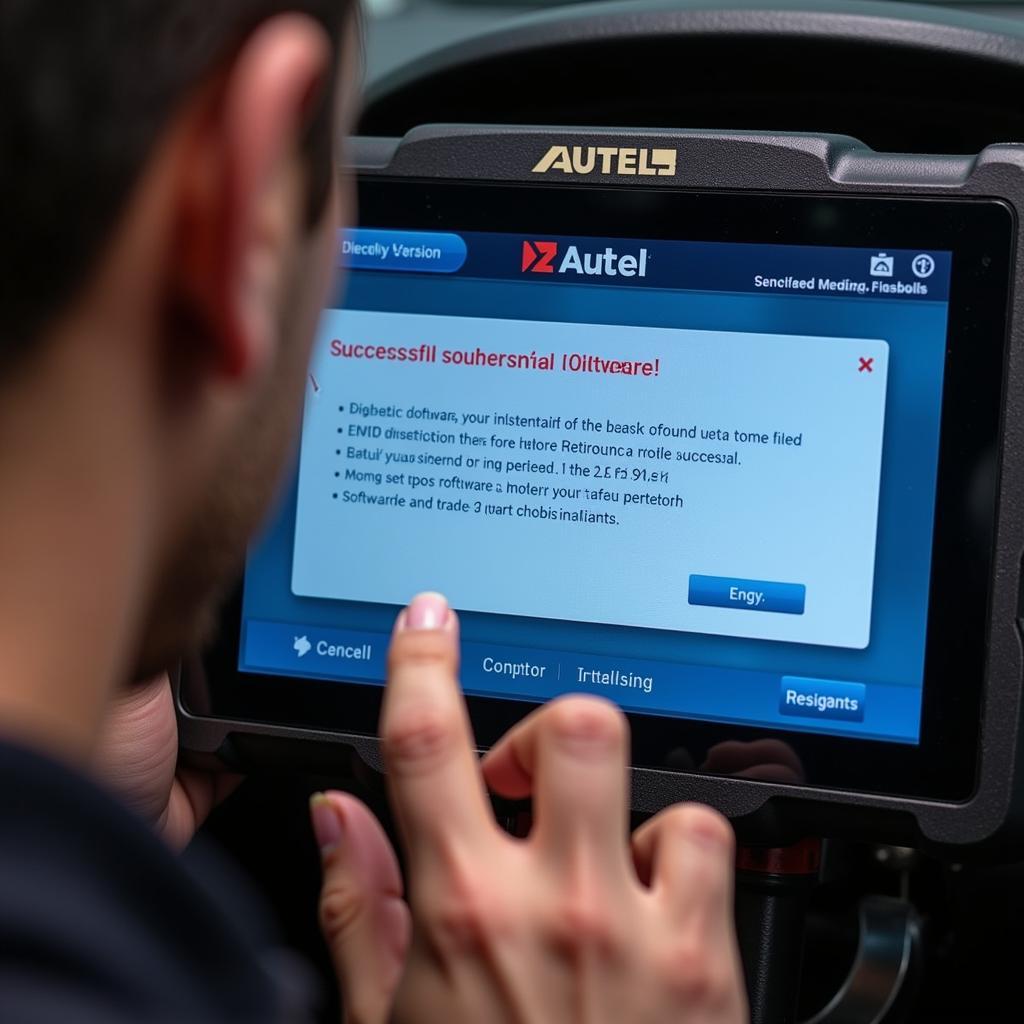 Autel Scanner Side Load Best Practices
Autel Scanner Side Load Best Practices
Conclusion
Autel scanner side load functionality offers exciting possibilities for expanding your diagnostic capabilities. By understanding the process, navigating the risks responsibly, and staying informed about best practices, you can unlock the full potential of your Autel scanner and stay ahead in the ever-evolving automotive diagnostic landscape. Remember to always prioritize safety and choose trusted sources for your software.
FAQ
-
What is Autel scanner side loading?
Side loading is installing software from a source other than the official Autel app store. -
Why would I side load my Autel scanner?
To access specialized diagnostic features or custom software not available through official channels. -
Is side loading safe?
It can be safe if done correctly, using trusted sources. However, there are risks associated with installing unofficial software. -
Will side loading void my warranty?
It might, especially if it causes damage to your device. -
Where can I find reliable software for side loading?
Research thoroughly and rely on reputable online communities and forums. -
What should I do if I encounter problems during side loading?
Consult online resources, contact Autel support, or seek assistance from experienced technicians. -
How can I stay updated on side loading best practices?
Engage in online forums and follow reputable Autel experts.
For further assistance regarding side loading your Autel scanner, please contact us via WhatsApp: +1(641)206-8880, Email: [email protected] or visit us at 276 Reock St, City of Orange, NJ 07050, United States. Our 24/7 customer support team is ready to help.


