“A car is a machine that needs to be taken care of.” This is a common saying, and like any machine, cars can encounter problems. One of the most frustrating issues car owners face is a malfunctioning diagnostic tool, particularly when it’s an Autel scanner. Imagine yourself, ready to diagnose your car’s problem, but your trusty Autel scanner refuses to power up. You start to panic, wondering what could be wrong.
What does it mean when your Autel scanner doesn’t turn on?
An Autel scanner not powering up can be a sign of several issues. It could be a simple problem with the power source or a more complex issue with the scanner’s internal components. From a psychological perspective, a malfunctioning Autel scanner can cause frustration and anxiety, as it can delay the diagnosis and repair of your vehicle.
For a mechanic, a non-functional scanner can significantly disrupt workflow, leading to delays and lost revenue. From a financial perspective, a faulty scanner can also result in the need to purchase a new one, adding to the expenses of car maintenance.
What are the possible reasons why my Autel scanner is not powering up?
Let’s dive into the technical aspects. Here are some common reasons why your Autel scanner might not be powering on:
1. Faulty Power Source:
The most common reason for an Autel scanner not powering up is a faulty power source. This can be a problem with the power adapter, the wall outlet, or even the car’s battery if you are using it in a vehicle.
How to troubleshoot this:
- Check the power adapter: Ensure the power adapter is securely plugged in and that there are no visible signs of damage like cracks or loose wires.
- Try a different wall outlet: If the outlet is working properly, test the adapter with a different wall outlet.
- Check the car battery: If you’re using the scanner in your car, make sure the battery has sufficient charge. A weak battery may not provide enough power to run the scanner.
2. Internal Issues with the Scanner:
Sometimes, the issue might be internal, such as a faulty battery, damaged circuit board, or blown fuse. This can be tricky to troubleshoot without expertise.
How to troubleshoot this:
- Try resetting the scanner: Many Autel scanners have a reset button. Look for a small button on the side or back of the device and press it.
- Check the fuses: If the scanner has replaceable fuses, inspect them for damage or breakage. Replace any faulty fuses.
3. Software Problems:
Autel scanners run on software, and sometimes software glitches can cause the device to malfunction.
How to troubleshoot this:
- Update the software: Check if there are any software updates available for your scanner. Updating the software can often fix bugs and improve performance.
- Try a factory reset: If a software update doesn’t solve the issue, try performing a factory reset. This will restore the scanner to its default settings, which may resolve any software-related problems.
4. Physical Damage:
Physical damage to the scanner, like a drop or a spill, can cause internal components to fail.
How to troubleshoot this:
- Inspect for damage: Carefully examine the scanner for any signs of physical damage, such as cracks, dents, or water damage. If you find any damage, it is best to have the scanner professionally repaired or replaced.
5. Compatibility Issues:
Some scanners are designed to work with specific car models or protocols. If you’re using the scanner on a vehicle that it’s not compatible with, it might not power up.
How to troubleshoot this:
- Check the scanner’s compatibility: Make sure your Autel scanner is compatible with the vehicle you’re trying to diagnose. You can find compatibility information in the user manual or on the Autel website.
What can I do if my Autel scanner is still not powering up?
If you’ve tried all of the above troubleshooting steps and your Autel scanner is still not powering up, then it’s time to seek professional help. Contact Autel customer support or an authorized repair center for assistance.
Some common questions related to Autel scanners:
- How do I update the software on my Autel scanner?
- What are the best Autel scanners for European cars?
- How do I use an Autel scanner to reset the service light on my car?
- What is the difference between an Autel MaxiSys and an Autel Maxisys Elite?
- What is an Autel OCM and how do I use it?
Looking for other information related to Autel scanners?
Check out our other articles:
- Autel AL539B Transmission
- Autel BMW Ethernet Cable
- Autel Citroen
- Autel OCM
- Autel Maxisys Subscription
Need Help?
We are here to help you with your automotive diagnostic needs. Contact us on Whatsapp: +84767531508 for expert support 24/7.
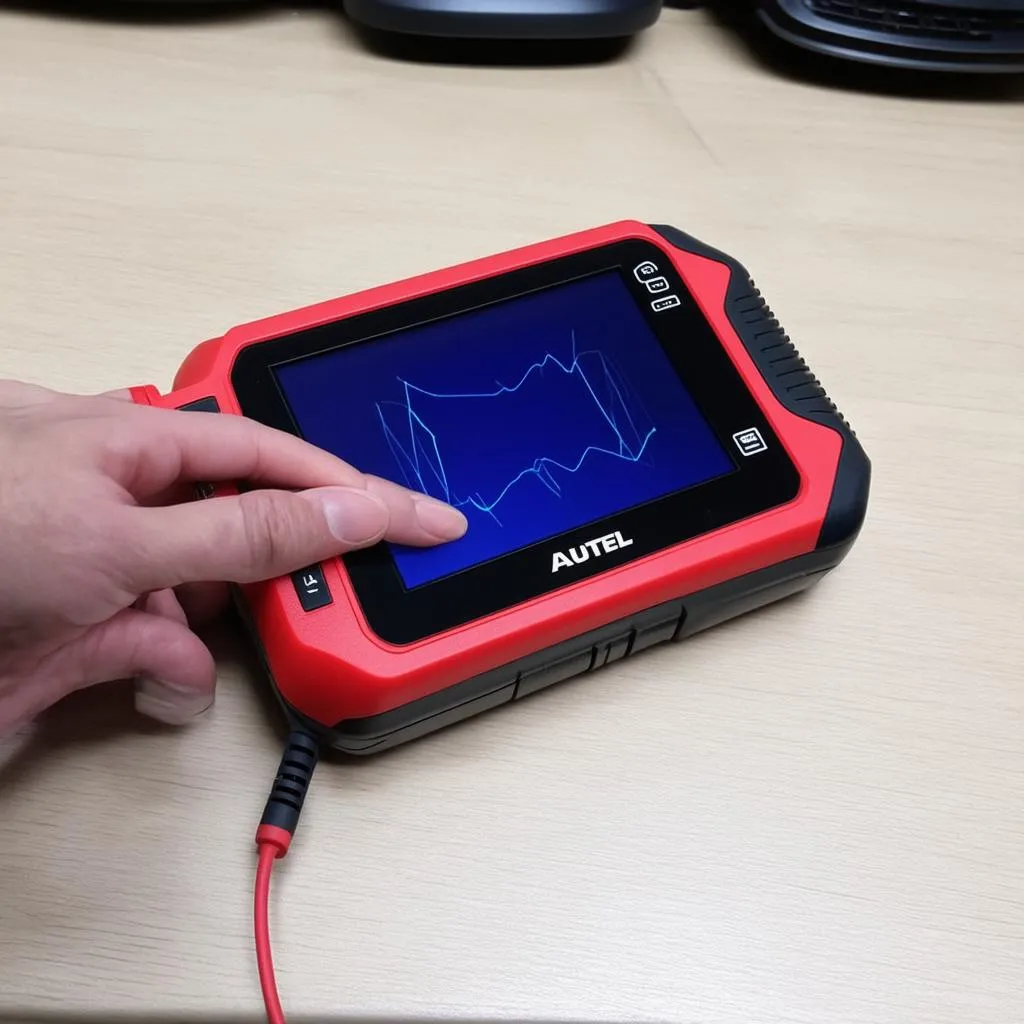 Autel scanner not powering up
Autel scanner not powering up
 Autel Maxisys Elite
Autel Maxisys Elite
 Autel Diagnostic Tools
Autel Diagnostic Tools
Remember, while technology can be a blessing, sometimes the simplest solutions are the most effective. Before you dive into complex troubleshooting, ensure that the basics are covered. Good luck with your diagnosis and may your Autel scanner always be in working order!
Please share this article with anyone who might find it useful. Leave a comment below if you have any questions or share your experiences with Autel scanners.


