You’ve got your Autel scan tool, but it’s not working as smoothly as it used to. You’re getting error messages, or the software is outdated. You need to update it, but you’re not sure how to do it. That’s where we come in.
This article will cover everything you need to know about Autel scan tool software updates. We’ll discuss why it’s so important to update your software, how to do it, and what to do if you run into any problems.
Understanding Autel Scan Tool Software Updates
Imagine your car as a complex puzzle, and your scan tool as the key to unlocking its secrets. The software within your Autel scan tool is the manual that helps you understand the puzzle. Every time your car manufacturer releases a new update, it’s like adding a new piece to the puzzle. This update might fix a bug, improve performance, or even add new features.
Importance of Updating Your Autel Software
- Improved Accuracy: Updated software ensures that your Autel scan tool can accurately read and interpret the data from your car. This is crucial for diagnosing problems and making the right repairs.
- Enhanced Functionality: New software versions often include support for new car models, diagnostic features, and even new protocols.
- Security Patches: Software updates help protect your scan tool and your car from security threats and vulnerabilities.
“Why does my Autel scan tool need a software update?”
This is a question we hear often. It’s important to understand that the world of automotive technology is constantly evolving. New car models are released with new features, and new codes need to be created to communicate with these vehicles. Your Autel scan tool, like any software, needs to be updated to keep up with these changes.
How Often Should I Update My Autel Software?
We recommend that you update your Autel scan tool software regularly, at least every few months. This ensures that you have the latest features and security patches.
The Autel Software Update Process
How to Update Your Autel Scan Tool
Now, let’s get down to the nitty-gritty. Here’s a step-by-step guide on updating your Autel scan tool software:
- Connect your Autel scan tool to a stable Wi-Fi network.
- Open the Autel software and navigate to the update section.
- Select the “Update” option.
- Follow the on-screen instructions.
The process may vary slightly depending on your specific Autel scan tool model. It’s best to consult your Autel user manual for specific instructions.
“What happens if I don’t update my Autel software?”
If you don’t update your Autel scan tool software, you may experience several problems:
- Compatibility Issues: You may not be able to diagnose or repair newer car models.
- Inaccurate Readings: Your scan tool may provide inaccurate diagnostic information, leading to incorrect repairs.
- Security Risks: Your scan tool and your car may be vulnerable to security threats.
Troubleshooting Autel Software Updates
“My Autel scan tool won’t update. What should I do?”
There are a few reasons why your Autel scan tool might not update:
- Internet Connection: Make sure you have a strong and stable internet connection.
- Software Version: You may need to upgrade your Autel scan tool to a newer version to be able to update the software.
- Technical Difficulties: Sometimes, there may be technical difficulties with the Autel update server.
How to Resolve Update Issues
- Check your internet connection: Ensure you have a strong and stable Wi-Fi signal.
- Check the Autel website: Look for any announcements or updates about the software update process.
- Contact Autel Support: If you are still experiencing problems, contact Autel technical support for assistance.
FAQs on Autel Scan Tool Software Updates
“How do I know if my Autel scan tool software is up to date?”
You can check your Autel scan tool software version by accessing the “About” or “Settings” section in the software. The latest software version is usually listed on the Autel website.
“How long does it take to update my Autel software?”
The time it takes to update your Autel scan tool software depends on the size of the update and the speed of your internet connection. It can take anywhere from a few minutes to an hour.
“Is it safe to update my Autel software?”
Updating your Autel software is generally safe and recommended. Autel releases software updates to fix bugs, improve performance, and add new features. However, it’s always a good idea to back up your scan tool data before updating the software.
Autel Scan Tool Software Updates: A Feng Shui Perspective
Imagine your Autel scan tool as your car’s life force. Just as in Feng Shui, the flow of energy needs to be harmonious and balanced. Out-of-date software creates “chi” blockages, hindering your ability to properly diagnose and repair your vehicle. By regularly updating your scan tool software, you create a smoother flow of energy, leading to a more balanced and efficient car.
Autel Scan Tool Software Updates: A Journey of Mastery
Mastering your Autel scan tool is a journey of constant learning and improvement. Just as a skilled mechanic is constantly updating their knowledge, so too should you be updating your Autel scan tool software. Embrace the journey, and your skills will grow alongside your tools.
Where to Find Autel Scan Tool Software Updates
Autel offers a wide range of diagnostic tools and software. To find the software updates for your specific Autel scan tool, visit the official Autel website or contact their technical support team.
Need Help with Your Autel Scan Tool Software Updates?
Don’t hesitate to reach out to us! We have a team of experienced professionals who can assist you with your Autel scan tool software updates. Contact us via Whatsapp: +84767531508.
Next Steps:
- Update Your Software: Make sure your Autel scan tool software is up-to-date.
- Explore Our Website: Learn more about our Autel scan tools and software by visiting our website: https://diagxcar.com/autel-maxisys-firmware-update/.
- Contact Us: Have a question? We’re here to help!
Stay tuned for more insights into the world of automotive diagnostics. We’ll be covering everything from troubleshooting common scan tool issues to understanding the latest diagnostic technology. Happy diagnosing!
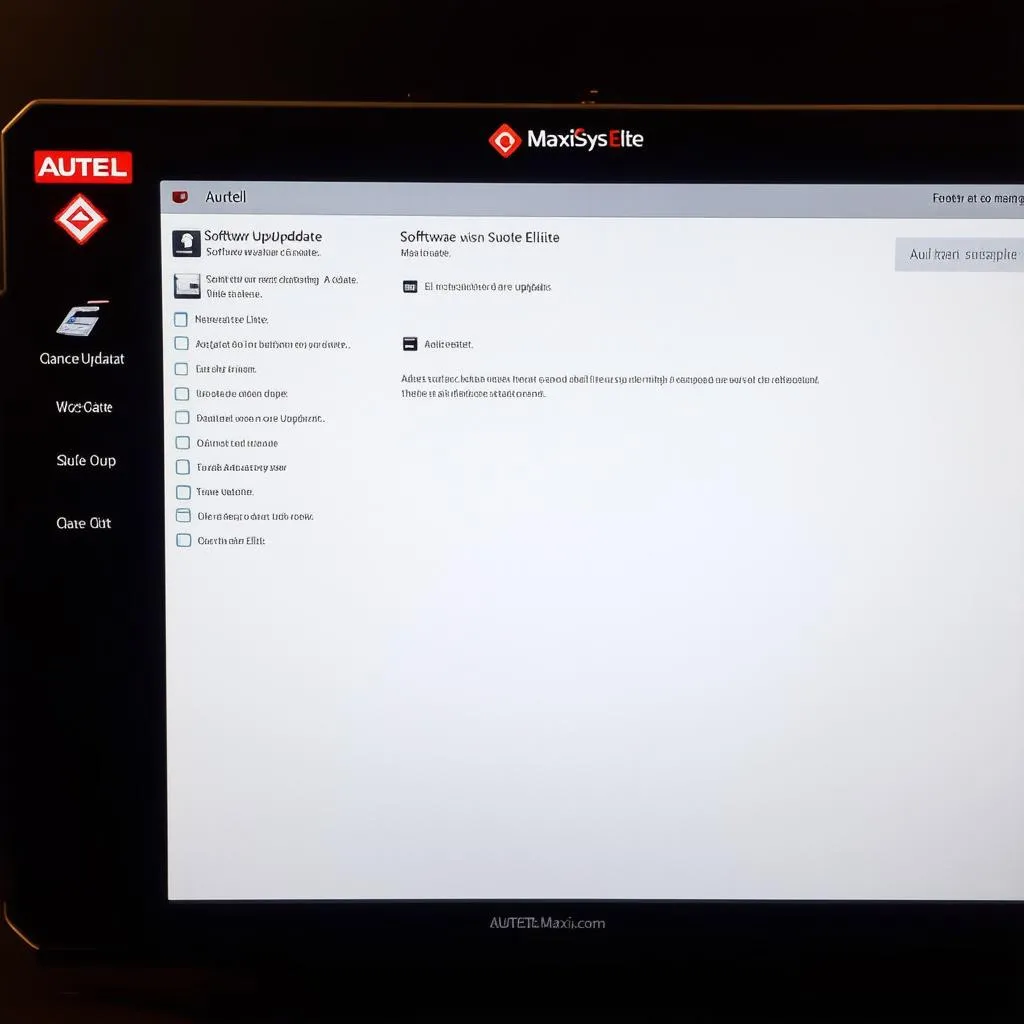 Autel scan tool software update
Autel scan tool software update
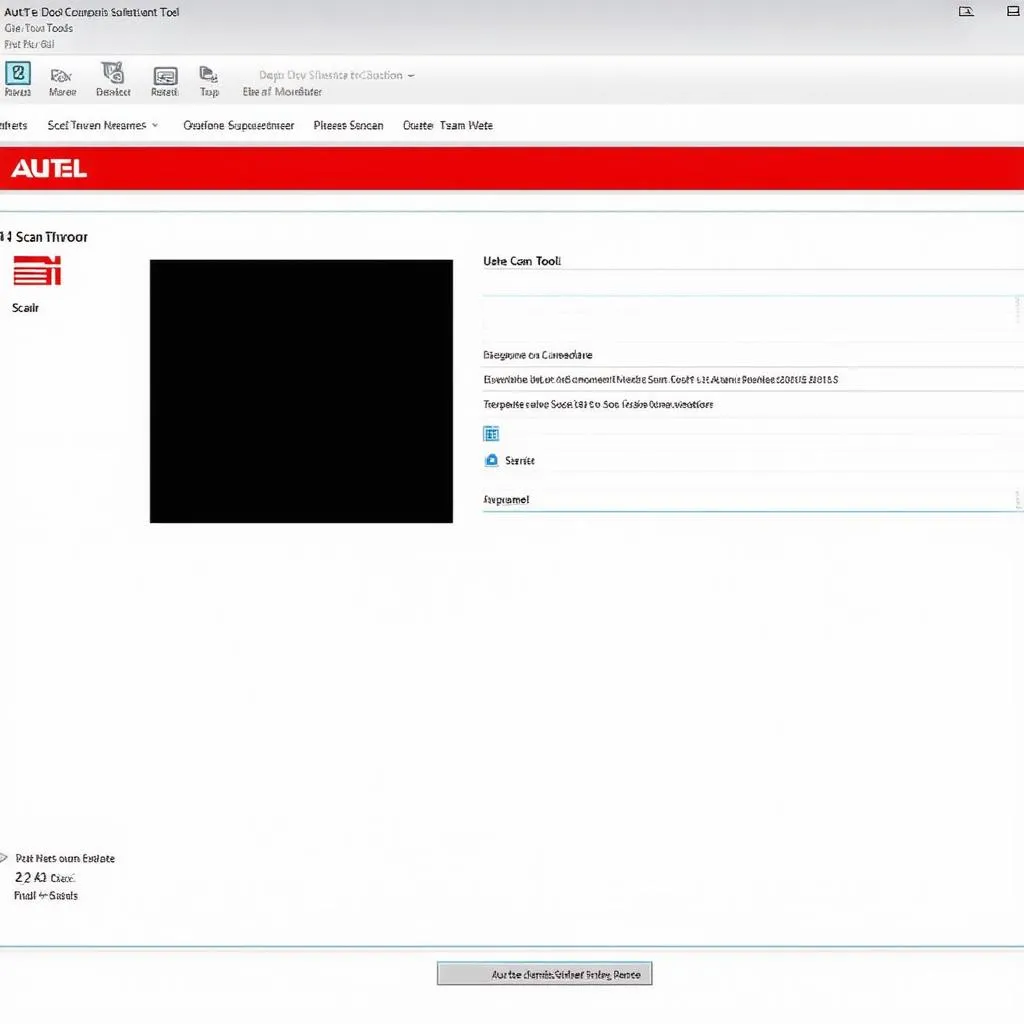 Autel scan tool software download
Autel scan tool software download
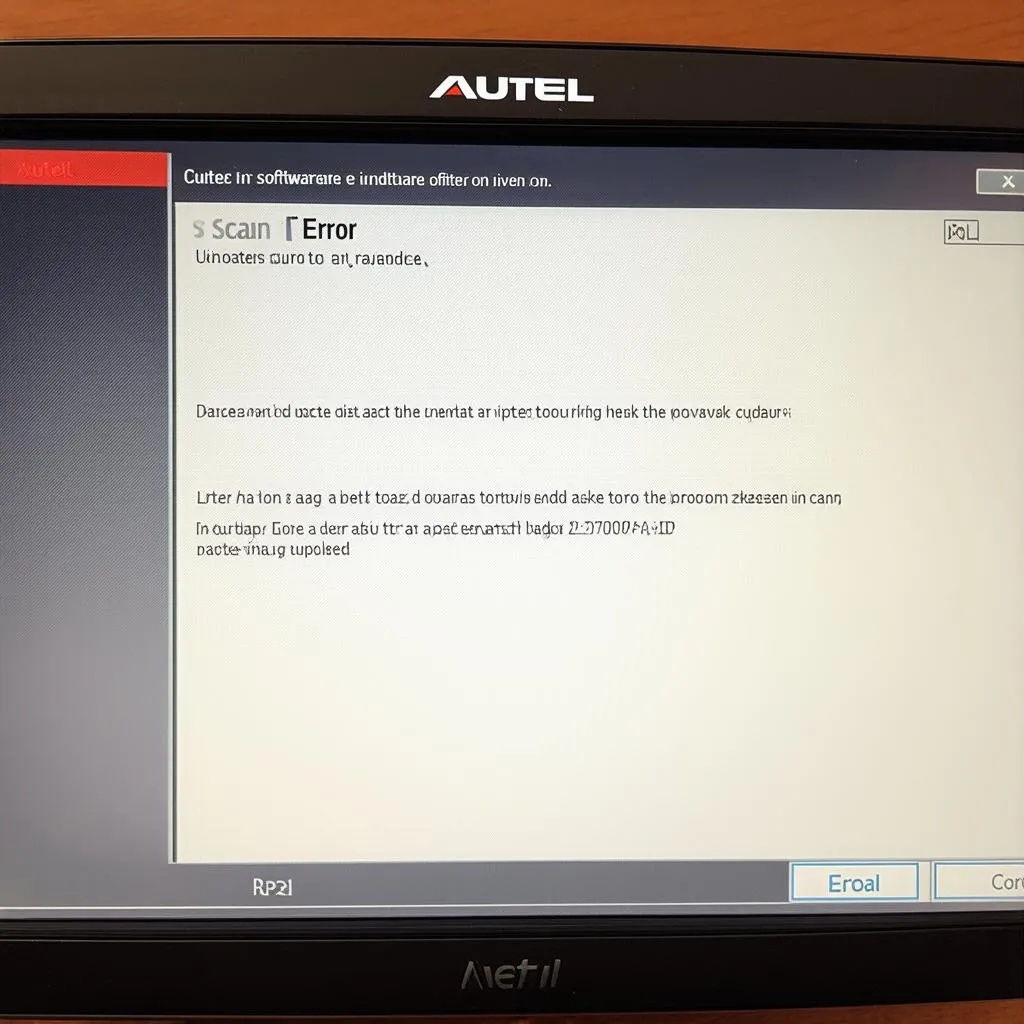 Autel scan tool update error
Autel scan tool update error


