Have you ever encountered a mysterious car problem that left you scratching your head? Maybe your car’s engine light flickered on, or you experienced a strange electrical malfunction. These situations can be frustrating and leave you wondering what’s wrong. But fret not! The world of automotive diagnostics has advanced significantly, thanks to powerful tools like the Autel scan tool software.
What is Autel Scan Tool Software?
Autel scan tool software is a comprehensive suite of diagnostic tools specifically designed for automotive technicians and car enthusiasts. It’s a key element in understanding your vehicle’s health and troubleshooting issues effectively. Think of it as a detective’s toolkit, giving you insights into your car’s inner workings. This software allows you to:
- Read and clear diagnostic trouble codes (DTCs): DTCs are like cryptic messages from your car’s onboard computer, signaling potential issues. Autel software helps you decipher these codes and identify the root cause of the problem.
- Access real-time data: You can monitor live data streams, like engine speed, fuel pressure, and sensor readings, helping you diagnose issues accurately.
- Perform advanced functions: Some Autel scan tools offer additional features like bi-directional controls (activating components), reprogramming modules, and even performing calibrations.
- Support a wide range of vehicles: Autel software is compatible with various vehicle makes and models, providing extensive coverage for domestic, European, and Asian vehicles.
Why is Autel Scan Tool Software Important?
In the digital age, cars are becoming increasingly complex, with intricate electronic systems controlling nearly every aspect. Autel software empowers individuals and professionals to navigate this complexity.
From a professional perspective:
- Increased efficiency: Imagine a mechanic quickly diagnosing a problem by accessing real-time data and pinpoint the issue without needing to guess or waste time. Autel software helps technicians streamline their workflow and get repairs done faster.
- Accurate diagnoses: The software provides a precise roadmap for troubleshooting, eliminating the potential for guesswork and ensuring timely and effective solutions.
- Reduced repair costs: By identifying the root cause of the problem right away, Autel software can save time and unnecessary repairs, ultimately reducing costs for both the technician and the customer.
From a car owner’s perspective:
- Peace of mind: Having the ability to diagnose issues early on can offer significant peace of mind. Knowing the source of a problem can help you plan for repairs and prevent further damage.
- Empowerment: Autel software empowers car owners to understand their vehicles better, giving them the tools to monitor their car’s health and make informed decisions about repairs.
- Cost savings: Similar to the professional perspective, early diagnosis and preventative measures can save on costly repairs down the line.
A Story of Discovery:
Imagine a car enthusiast named Alex, fascinated by the world of mechanics. Alex wanted to dive deeper into his vehicle’s intricacies and avoid costly visits to the dealership. Autel scan tool software became his trusted companion. It allowed him to decipher those enigmatic DTCs, identify potential problems before they escalated, and even understand the complex wiring diagrams within his car. Alex’s curiosity turned into a passion for automotive diagnostics, thanks to the powerful insights offered by Autel software.
Autel Scan Tool Software: A Comprehensive Guide
Here are some frequently asked questions and answers to help you better understand Autel scan tool software:
What types of Autel scan tools are available?
Autel offers a diverse range of scan tools, each with its own set of features and capabilities. Some popular choices include:
- Autel MaxiScan MS509: A basic but reliable scanner suitable for general diagnostics and code reading.
- Autel MaxiSys Elite: A more advanced option offering advanced diagnostic capabilities, including bi-directional controls and reprogramming.
- Autel Maxisys Ultra: The top-of-the-line option packed with the most comprehensive diagnostic features, suitable for professional mechanics.
How do I use Autel scan tool software?
Using Autel software is relatively straightforward. The software typically comes with intuitive instructions and guides, and there are also many helpful resources available online.
What makes Autel scan tool software stand out?
Autel has established itself as a leader in the automotive diagnostics market, known for its:
- User-friendly interface: The software is designed with simplicity in mind, making it easy to navigate and understand for both beginners and professionals.
- Extensive vehicle coverage: Autel supports a wide range of vehicle makes and models, providing comprehensive coverage for most vehicles on the road.
- Regular updates: Autel continuously updates its software to ensure compatibility with the latest vehicles and diagnostic protocols.
How do I update Autel scan tool software?
Updating your Autel software is crucial to ensure you have the latest diagnostic capabilities and bug fixes. You can typically update the software through the Autel website or by using a dedicated update tool.
Is Autel scan tool software legal?
Yes, Autel scan tool software is perfectly legal. It’s designed for diagnostic purposes and helps you understand your vehicle’s health. However, it’s important to use the software responsibly and avoid making unauthorized modifications to your vehicle’s programming.
Can I use Autel scan tool software for my European car?
Absolutely! Autel scan tools are compatible with a wide range of European vehicles, including popular brands like BMW, Mercedes-Benz, Audi, and Volkswagen. Autel’s software is updated regularly to support the latest vehicle models and diagnostic protocols.
Can Autel scan tool software read VIN numbers?
Yes, Autel scan tools can read VIN numbers. This information is vital for identifying the specific vehicle model and ensuring you are using the correct diagnostic procedures.
What are some other things to consider when choosing Autel scan tool software?
When selecting an Autel scan tool, here are a few factors to keep in mind:
- Your specific needs: Consider what features are most important to you, based on your vehicle and your diagnostic requirements.
- Vehicle compatibility: Make sure the scan tool supports your vehicle’s make and model.
- Budget: Autel offers a range of scan tools at different price points to suit your budget.
- Software updates: Look for a scan tool that offers regular software updates to ensure you have the latest features and bug fixes.
Beyond the Engine Light: Exploring the World of Automotive Diagnostics
Autel scan tool software is a gateway to a deeper understanding of your vehicle’s health. It’s not just about resolving engine light issues; it’s about empowering you to be a more informed car owner.
 autel-scanner-diagnostic-tool
autel-scanner-diagnostic-tool
Looking Ahead: Your Next Steps
Remember, this is just the beginning of your journey into automotive diagnostics.
If you’re seeking additional guidance or have specific questions about Autel scan tool software, don’t hesitate to reach out to us! We’re here to help you unlock the secrets of your vehicle and navigate the world of automotive diagnostics with confidence.
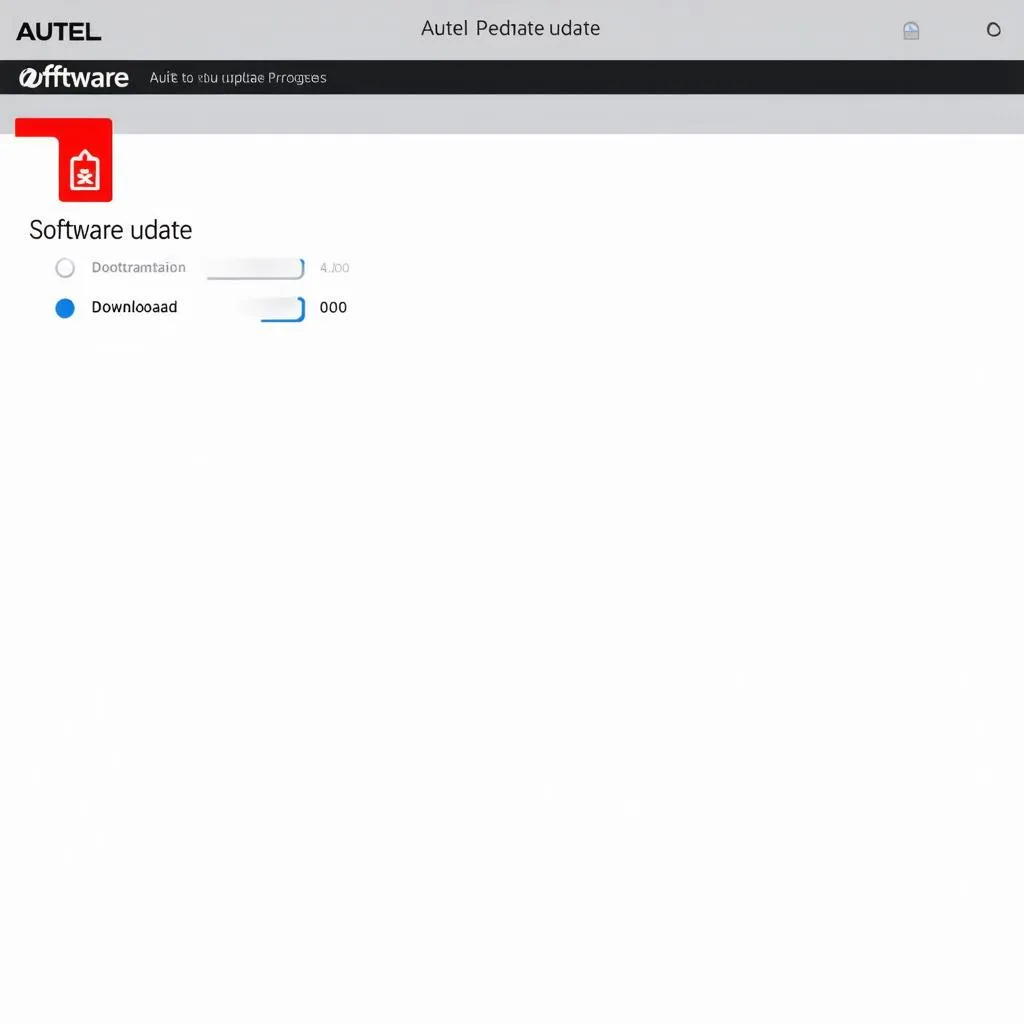 autel-update-software
autel-update-software
Connect with us on WhatsApp: +84767531508 for personalized assistance and expert guidance on Autel scan tool software. Our team of automotive experts is available 24/7 to provide you with the support you need.
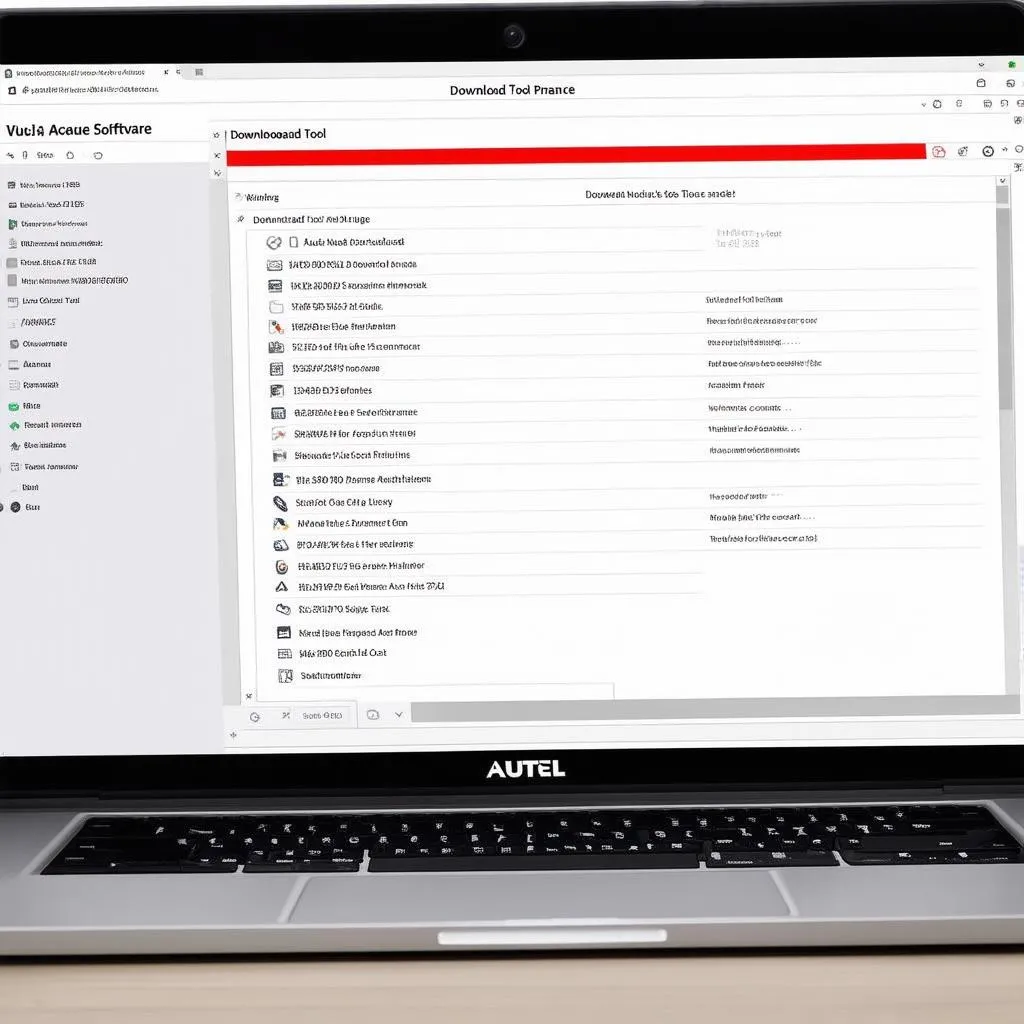 autel-download-software
autel-download-software
Further Exploration
For more information on Autel scan tool software and other related topics, check out these insightful articles on our website:
- Autel Scan Tool Software Update: Learn how to keep your Autel software up-to-date and access the latest features.
- Autel Upgrade: Explore different Autel upgrade options and find the best solution for your needs.
- Autel Scanner Cannot Read VIN: Troubleshoot common problems with Autel scan tools and VIN reading.
- Autel Maxiscan MS509 Software for Windows 7: Discover the compatibility of Autel software with different operating systems.
- Autel Maxisys Mercedes Connector for 1999: Get insights on specific connectors and diagnostic protocols for different vehicle models.
Let’s Connect!
Don’t hesitate to leave a comment below and share your thoughts or experiences with Autel scan tool software. We’d love to hear from you!
This information is for general knowledge purposes only and does not constitute professional advice. Always consult with a qualified automotive technician before making any major decisions or repairs.


