Have you ever been frustrated trying to register your Autel scan tool? You’re not alone. It can be a confusing process, especially if you’re new to automotive diagnostics. But don’t worry, we’re here to help! In this comprehensive guide, we’ll explain everything you need to know about the Autel Register Tool and answer all your burning questions.
What is the Autel Register Tool?
Think of the Autel Register Tool as the key that unlocks the full potential of your Autel scan tool. It’s a software application that allows you to register your tool, enabling you to access all its features and functionalities.
Imagine this: You’ve just bought a brand-new Autel scan tool, excited to dive into the world of automotive diagnostics. You plug it in, eager to start, but you’re met with a registration screen. It’s like being stopped at the entrance of a hidden treasure cave! The Autel Register Tool is your passcode to enter.
Why Register Your Autel Scan Tool?
There are several key reasons why you need to register your Autel scan tool:
- Unlock Full Functionality: Registration grants you access to all the features and functionalities of your tool, including the latest software updates and diagnostic capabilities.
- Receive Software Updates: Just like your smartphone, your Autel scan tool needs regular updates to ensure optimal performance and compatibility with new vehicle models. Registration ensures that you get these updates promptly.
- Technical Support: By registering your tool, you’re connecting yourself to Autel’s technical support network. If you encounter any issues, you can reach out to them for assistance.
- Warranty: Registration is often a requirement for claiming warranty coverage for your tool.
How to Register Your Autel Scan Tool: A Step-by-Step Guide
- Gather Your Information: Before you start, make sure you have your Autel scan tool’s serial number, email address, and a valid password.
- Access the Autel Website: Go to the Autel website and look for the “Register Your Tool” or “Account” section.
- Follow the Instructions: You’ll be guided through a simple registration process, typically involving entering your scan tool’s serial number, creating an account, and accepting the terms and conditions.
- Verification: Autel might send a verification email. Click on the link in the email to complete the registration process.
Troubleshooting Autel Register Tool Issues
Common Problem: “My Autel says it’s already been registered.”
Solution:
- Check Previous Registration: Have you registered the tool before? If you have, try logging into your existing Autel account and see if the tool is listed under your profile.
- Contact Autel Support: If you can’t find your previous registration information, reach out to Autel support for assistance. They can help you retrieve your account or troubleshoot any registration issues.
Common Problem: “I can’t access certain features even after registration.”
Solution:
- Verify Registration: Double-check that your tool is successfully registered and that you’re using the correct login credentials.
- Update Software: If you haven’t updated your Autel scan tool’s software, it might be the reason you’re missing features. Download and install the latest updates.
Frequently Asked Questions (FAQs)
Q: What is the difference between an Autel scan tool and an Autel register tool?
A: An Autel scan tool is a diagnostic device used to communicate with a vehicle’s electronic systems. The Autel Register Tool is a software application that allows you to register your Autel scan tool to unlock its full potential.
Q: Do I have to register my Autel scanner?
A: While not mandatory for all Autel scan tools, registration is generally recommended to enjoy full functionality, software updates, and technical support.
Q: Is there a fee to register my Autel scan tool?
A: Registration is usually free.
Q: Can I register my Autel scan tool on multiple devices?
A: It’s best to check the Autel website or documentation for specific information about registration limits.
Q: What happens if I lose my registration information?
A: Contact Autel support for assistance.
Expert Insight
“Registration is crucial for accessing the full potential of your Autel scan tool. It’s like unlocking a treasure chest filled with advanced diagnostics and valuable information,” states [Expert Name], a renowned automotive diagnostic expert and author of “The Ultimate Guide to Automotive Diagnostics”.
Other Autel Scan Tools
If you’re looking for other Autel scan tools, here are some popular options:
- Autel MD802 Pro Review: [Link to MD802 Pro Review]
- Autel MaxiCOM MK808: [Link to MK808]
Get in Touch
Still have questions about Autel Register Tool? Don’t hesitate to reach out to us! Our team of automotive experts is available 24/7 to help you with any technical questions or registration issues. Contact us via WhatsApp: +84767531508.
Conclusion
Registering your Autel scan tool is a simple yet essential step in maximizing its capabilities. By taking a few minutes to register, you’re opening the door to a world of advanced diagnostics, software updates, and expert support. So, don’t delay, register your tool today!
Don’t forget to share this article with your fellow mechanics and car enthusiasts! And if you have any further questions or comments, feel free to leave them below.
 Autel Register Tool
Autel Register Tool
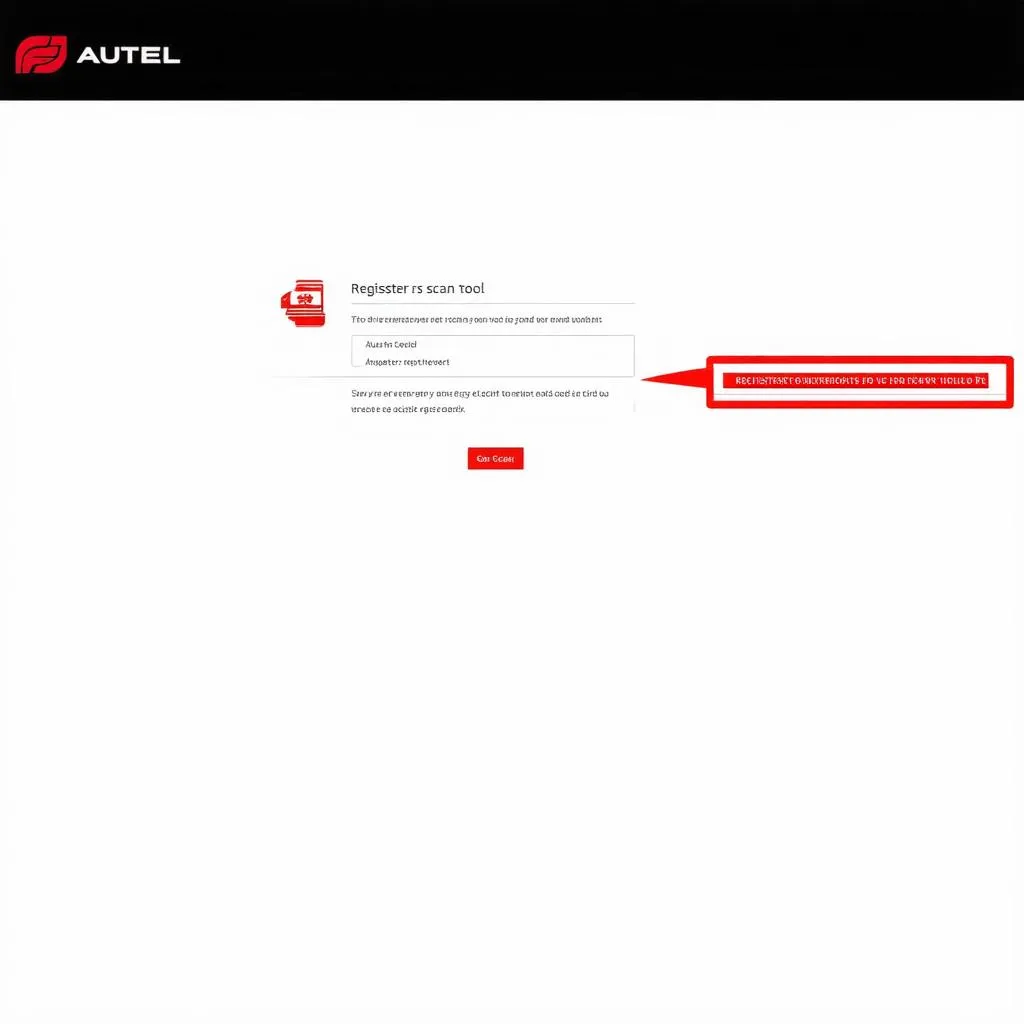 Autel Website
Autel Website
 Autel Support
Autel Support


