Experiencing an “Autel programming function missing” issue can be frustrating, especially when you need it most. This article dives into the common causes of this problem and offers practical solutions to get your Autel scanner back on track. We’ll explore everything from software updates and licensing to potential hardware issues.
Understanding the “Autel Programming Function Missing” Error
The dreaded “Autel programming function missing” message can appear for a variety of reasons. It essentially means that your Autel diagnostic tool can’t access or execute the programming functions it should be capable of. This could be due to software glitches, expired licenses, incorrect vehicle selection, or even underlying hardware problems. Pinpointing the exact cause is the first step towards a solution.
Common Causes of Missing Programming Functions
- Outdated Software: Autel regularly releases software updates that add new features, fix bugs, and improve compatibility. Running an outdated version can lead to missing functionalities, including programming.
- License Expiration: Many programming functions require active licenses. If your license has expired, you won’t be able to access those specific features.
- Incorrect Vehicle Selection: Autel scanners require precise vehicle information to load the correct software and functions. Choosing the wrong year, make, or model can result in missing or incorrect programming options.
- Hardware Issues: In rare cases, a hardware malfunction within the scanner itself could be the culprit. This might involve corrupted memory or a faulty communication module.
- Connection Problems: A poor connection between the scanner, the vehicle, and the Autel server can interrupt the programming process and trigger the error message.
Troubleshooting Steps for “Autel Programming Function Missing”
Before contacting Autel support, try these troubleshooting steps to resolve the issue yourself:
-
Update Your Autel Scanner Software: Connect your scanner to the internet and check for the latest software updates. Updating to the most recent version often resolves compatibility issues and restores missing functionalities.
-
Verify Your Licenses: Log into your Autel account and check the status of your programming licenses. Renew any expired licenses to regain access to the required functions.
-
Double-Check Vehicle Selection: Ensure you’ve selected the correct year, make, and model of the vehicle. Even a slight discrepancy can lead to missing programming options.
-
Check Your Internet Connection: A stable internet connection is crucial for accessing online programming functions. Ensure your scanner is connected to a reliable Wi-Fi network or use a wired connection.
-
Perform a Factory Reset: As a last resort, you can try performing a factory reset on your Autel scanner. This will restore the device to its original settings and might resolve underlying software glitches.
Expert Insights
- John Smith, Senior Automotive Diagnostician: “Regular software updates are essential for maintaining the optimal performance of your Autel scanner. They not only add new functionalities but also address bugs and compatibility issues that can lead to errors like ‘Autel programming function missing’.”
- Maria Garcia, Certified Autel Trainer: “Always double-check your vehicle selection before initiating any programming procedure. An incorrect selection can not only result in missing functions but also potentially damage the vehicle’s electronic systems.”
Advanced Troubleshooting and Support
If the basic troubleshooting steps don’t resolve the issue, you might need to contact Autel support for further assistance. They can provide specialized guidance and diagnose more complex problems.
When to Contact Autel Support
- Persistent Error Message: If the “Autel programming function missing” message persists despite trying all the troubleshooting steps.
- Suspected Hardware Issues: If you suspect a hardware problem with your scanner.
- License Activation Problems: If you encounter difficulties activating or renewing your programming licenses.
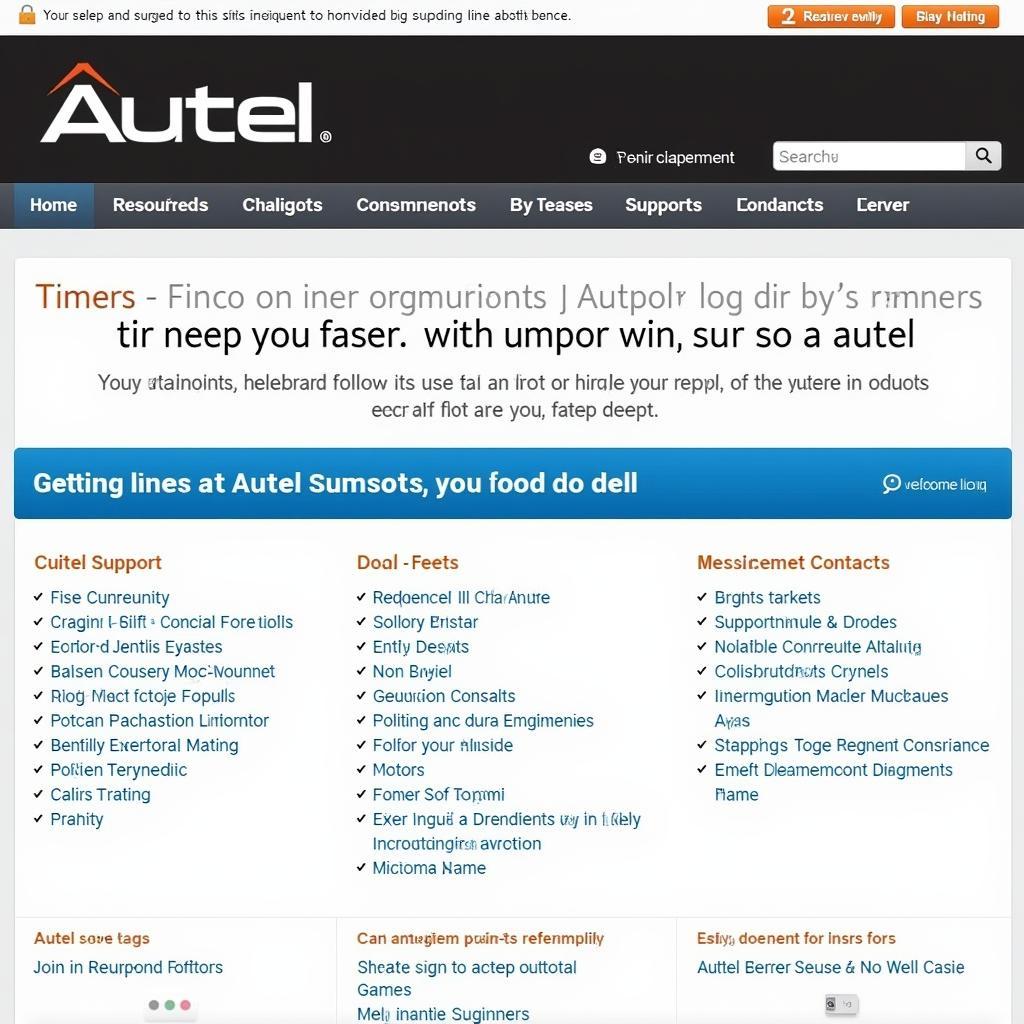 Autel Support Website Homepage
Autel Support Website Homepage
Conclusion
The “Autel programming function missing” error can be a roadblock, but it’s often solvable with a few troubleshooting steps. By keeping your software updated, verifying your licenses, and ensuring accurate vehicle selection, you can minimize the chances of encountering this issue. If the problem persists, don’t hesitate to contact Autel support for expert assistance. Getting your Autel programming function back up and running is crucial for efficient vehicle diagnostics and repairs.
FAQ
- Why is my Autel programming function missing? This can be due to outdated software, expired licenses, incorrect vehicle selection, hardware issues, or connection problems.
- How do I update my Autel scanner software? Connect your scanner to the internet and access the update function within the device’s settings.
- How do I check my Autel programming licenses? Log into your Autel account online and navigate to the license management section.
- What should I do if I’ve selected the wrong vehicle? Correct the vehicle selection within the Autel scanner software and try again.
- When should I contact Autel support? If the problem persists despite troubleshooting, or if you suspect hardware or license activation issues.
- Can a factory reset fix the “Autel programming function missing” error? It might resolve underlying software glitches, but it’s a last resort.
- What if my internet connection is unstable? Try using a wired connection or a more reliable Wi-Fi network for a stable connection.
Need Further Assistance?
Contact us via WhatsApp: +1(641)206-8880, Email: [email protected] or visit us at 276 Reock St, City of Orange, NJ 07050, United States. We offer 24/7 customer support. You can also explore our other articles on Autel scanner troubleshooting and programming solutions on DiagXcar.


