Understanding Autel’s product list classes is crucial for any automotive professional or enthusiast. This guide breaks down the various Autel scanner classes, helping you choose the perfect diagnostic tool for your needs.
Navigating the Autel Scanner Ecosystem: Product List Classes Explained
Autel offers a wide range of diagnostic scanners, categorized into different “classes” based on their capabilities and features. These classes, ranging from entry-level to professional-grade, cater to diverse user needs, from DIYers to experienced technicians in specialized workshops. Choosing the right Autel product class is paramount to maximizing your diagnostic efficiency.
Understanding Autel Product Classes: From Basic to Advanced
Autel product list classes can be broadly categorized into several key groups. Each group represents a different tier of diagnostic capability. Let’s dive into the specifics:
- Entry-Level Scanners (e.g., AutoLink Series): Ideal for DIYers and car enthusiasts, these scanners offer basic code reading and clearing functionalities. They are a great starting point for understanding your vehicle’s health.
- Mid-Range Scanners (e.g., MaxiCOM MK808 Series): These scanners offer more advanced features like live data streaming, special functions, and some coding capabilities. They cater to technicians who require more detailed diagnostics.
- High-End Scanners (e.g., MaxiSys Series): Designed for professional workshops, these scanners offer comprehensive diagnostic functionalities, including advanced coding, programming, and bi-directional control. They are the go-to choice for experienced technicians working on complex vehicle systems.
Choosing the Right Autel Product Class: A Tailored Approach
Selecting the right Autel product class depends on several factors. Consider your diagnostic needs, technical expertise, and budget when making your decision. What level of functionality do you require? Do you need basic code reading or advanced programming capabilities? Answering these questions will help you narrow down your options.
Autel Products List Classes: Decoding the Nomenclature
Autel uses a specific nomenclature for its product classes. Understanding this naming convention can be beneficial when comparing different models. For instance, the “MaxiSys” designation usually indicates a high-end scanner, while the “AutoLink” series signifies an entry-level device.
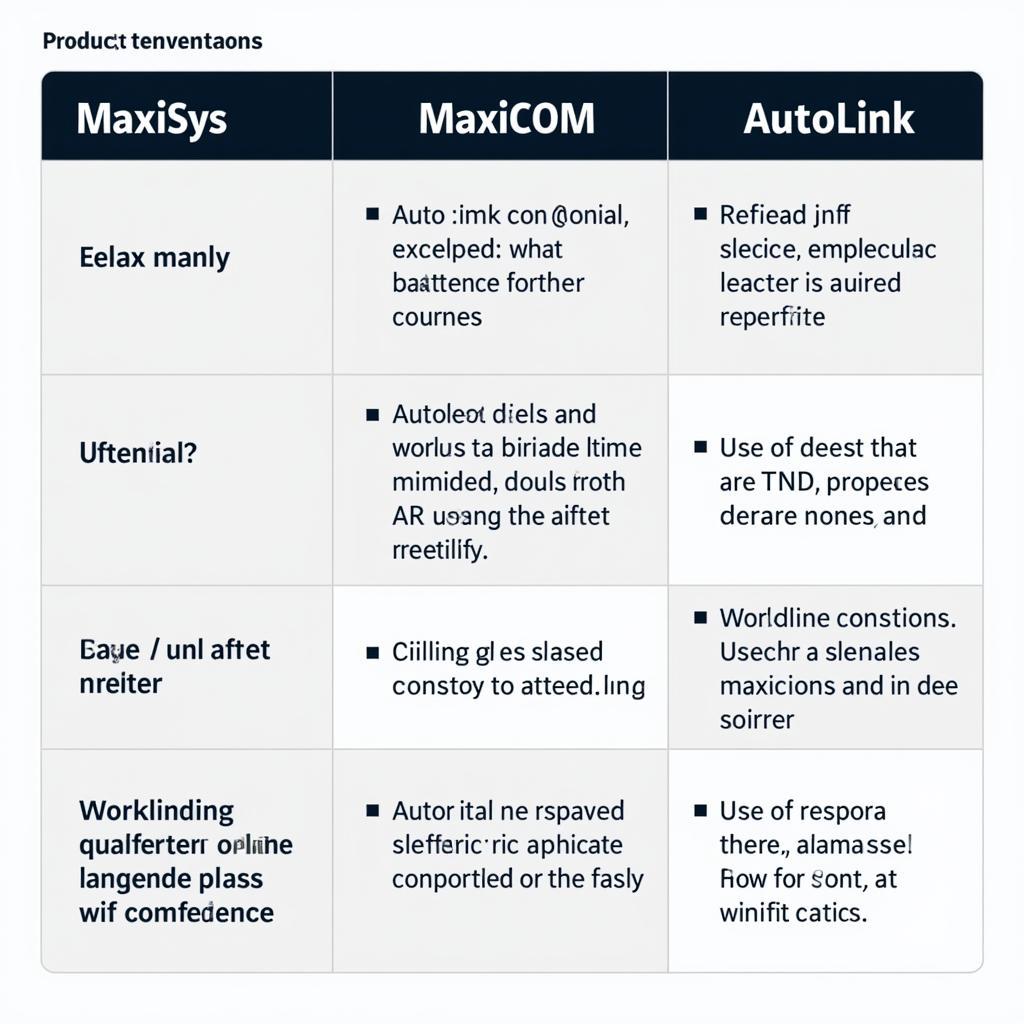 Autel Product Naming Conventions Explained
Autel Product Naming Conventions Explained
Key Features to Look For in Autel Products: Beyond the Class
While the product class provides a general overview of the scanner’s capabilities, there are several other key features to consider:
- Vehicle Coverage: Ensure the scanner supports the makes and models you work with.
- Software Updates: Regular software updates are essential for staying up-to-date with the latest vehicle technologies.
- User Interface: A user-friendly interface can significantly enhance the diagnostic experience.
- Technical Support: Reliable technical support can be invaluable when troubleshooting complex issues.
“Investing in the right diagnostic tool is an investment in your business. Choosing the correct Autel product class is the first step towards efficient and effective vehicle diagnostics.” – John Smith, Senior Automotive Technician
Autel Products List Classes: Future-Proofing Your Investment
The automotive industry is constantly evolving, with new technologies emerging at a rapid pace. Choosing an Autel scanner with regular software updates ensures your diagnostic tool remains relevant and compatible with future vehicle models. This forward-thinking approach safeguards your investment and keeps you ahead of the curve.
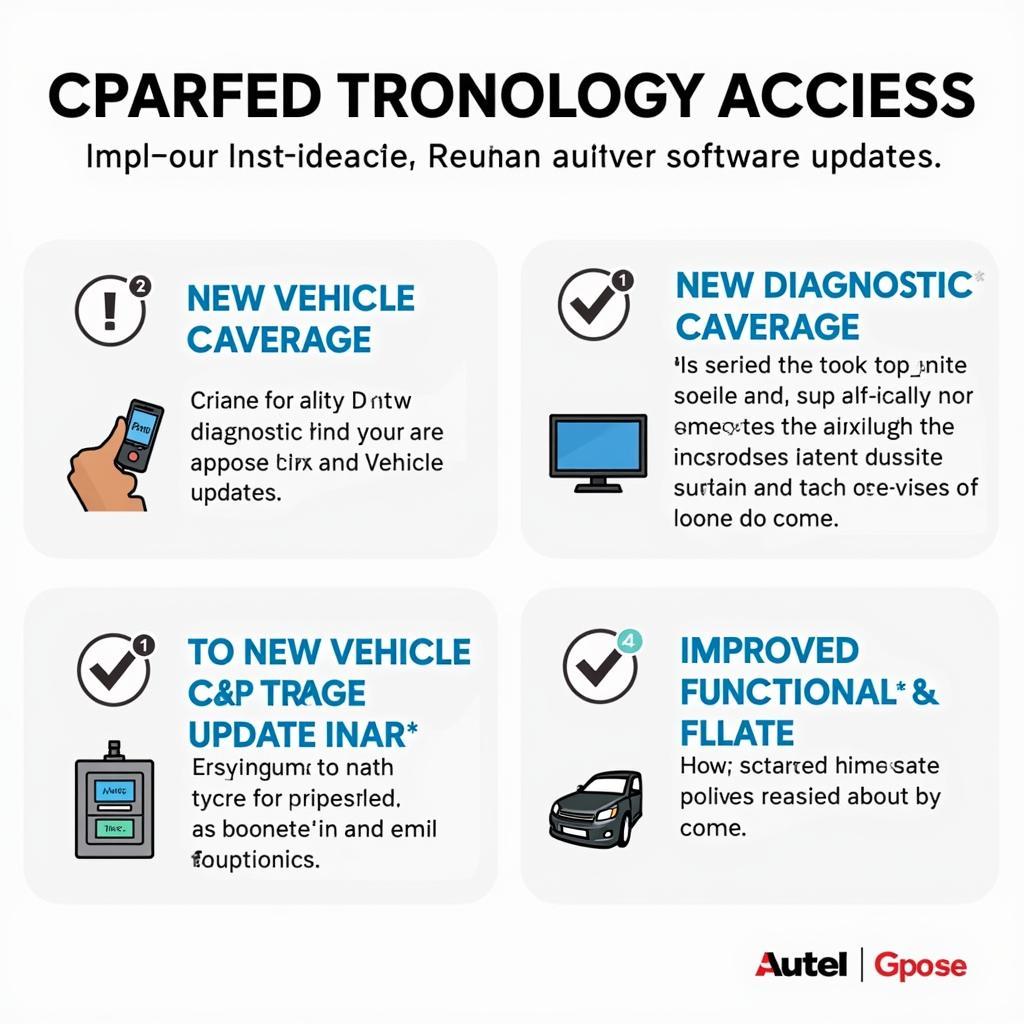 The Importance of Autel Software Updates
The Importance of Autel Software Updates
Conclusion
Understanding Autel products list classes is crucial for selecting the right diagnostic tool. By considering your specific needs and understanding the different features offered by each class, you can make an informed decision that empowers you to effectively diagnose and repair vehicles. Choosing the right Autel scanner is an investment in efficiency and accuracy.
FAQ
- What is the difference between Autel MaxiSys and MaxiCOM?
- Which Autel scanner is best for DIYers?
- How often are Autel software updates released?
- What type of technical support does Autel offer?
- Do Autel scanners support European vehicles?
- Can I use an Autel scanner to program keys?
- Where can I find a complete list of Autel products?
Need assistance? Contact us via WhatsApp: +1(641)206-8880, Email: [email protected] or visit us at 276 Reock St, City of Orange, NJ 07050, United States. We have a 24/7 customer support team.


