Have you ever found yourself in a predicament, struggling to understand your car’s cryptic error codes? You’re not alone. Many car owners face this frustration, wishing for a simple way to decipher their vehicle’s electronic whispers. Enter the Autel Play Store, a digital haven for automotive diagnostics tools and software, designed to empower you to understand your car’s language.
Understanding the Autel Play Store: An Automotive Oasis
The Autel Play Store is more than just a marketplace; it’s a portal to a world of automotive knowledge and solutions. It’s a digital space where car owners and mechanics alike can access a wealth of tools and resources, making car maintenance and diagnostics a breeze.
The Autel Play Store: A Gateway to Automotive Knowledge
- Technical Expertise: Think of the Autel Play Store as a library for automotive professionals. It houses a collection of diagnostic tools and software, meticulously crafted by experts to unravel the mysteries of car electronics.
- User-Friendliness: Even if you’re not a seasoned mechanic, the Autel Play Store offers intuitive interfaces and guides, making it accessible to users of all levels.
- Cost-Effective Solutions: Compared to traditional diagnostics, the Autel Play Store offers cost-effective solutions, allowing you to troubleshoot your car’s problems without breaking the bank.
What is the Autel Play Store, and What Does it Offer?
The Autel Play Store is a dedicated app store for Autel devices, such as the popular Maxisys series of diagnostic tools. It serves as a central hub for downloading and updating software applications relevant to automotive diagnostics and maintenance.
Autel Play Store: A Treasure Trove of Apps
The Autel Play Store offers a diverse selection of apps, including:
- Diagnostic Software: These apps allow you to scan your car’s engine control unit (ECU) and other electronic modules to identify and diagnose potential problems.
- Code Readers: These apps can help you understand and interpret error codes displayed by your car’s dashboard.
- Live Data Monitors: These apps allow you to view real-time data streams from various sensors in your car, providing insights into its performance.
- Service Reset Tools: These apps help you reset service reminders and other maintenance intervals on your vehicle.
What About Compatibility?
Autel Play Store apps are designed to be compatible with various Autel devices, including the Maxisys series, MaxiCOM series, and more.
Navigating the Autel Play Store
The Autel Play Store is easy to navigate. It features a simple and intuitive interface that allows you to browse through available apps, search for specific software, and manage your downloads.
Autel Play Store: A Guided Tour
- App Categories: The Play Store categorizes apps into different sections, making it easy to find relevant software.
- Search Functionality: The powerful search function allows you to quickly find the app you need by keywords, brand, model, or other relevant criteria.
- App Descriptions: Detailed app descriptions provide you with comprehensive information about each software, including its features, supported vehicle models, and customer reviews.
The Autel Play Store: Your Automotive Companion
Imagine a world where you can decipher the cryptic codes your car throws at you. Imagine being able to monitor your car’s health and performance in real-time. The Autel Play Store brings this reality to life, empowering you to take control of your car’s maintenance and diagnostics.
Frequently Asked Questions
Q: Is the Autel Play Store available for all Autel devices?
A: The Autel Play Store is primarily designed for Autel diagnostic tools, but some apps may be compatible with other Autel devices. It’s always best to check the app description for compatibility information.
Q: What are the benefits of using the Autel Play Store?
A: The Autel Play Store offers several benefits, including:
- Access to a wide range of diagnostic software and tools.
- Regular software updates to ensure compatibility and functionality.
- User-friendly interfaces and guides to simplify the process.
- Cost-effective solutions compared to traditional diagnostics.
Q: How do I access the Autel Play Store?
A: To access the Autel Play Store, you need an Autel diagnostic tool and an internet connection. Once you have both, you can connect your device to Wi-Fi and access the Autel Play Store through the device’s user interface.
Exploring the World of Autel Play Store
The Autel Play Store is more than just a software platform; it’s a gateway to a world of automotive knowledge and solutions.
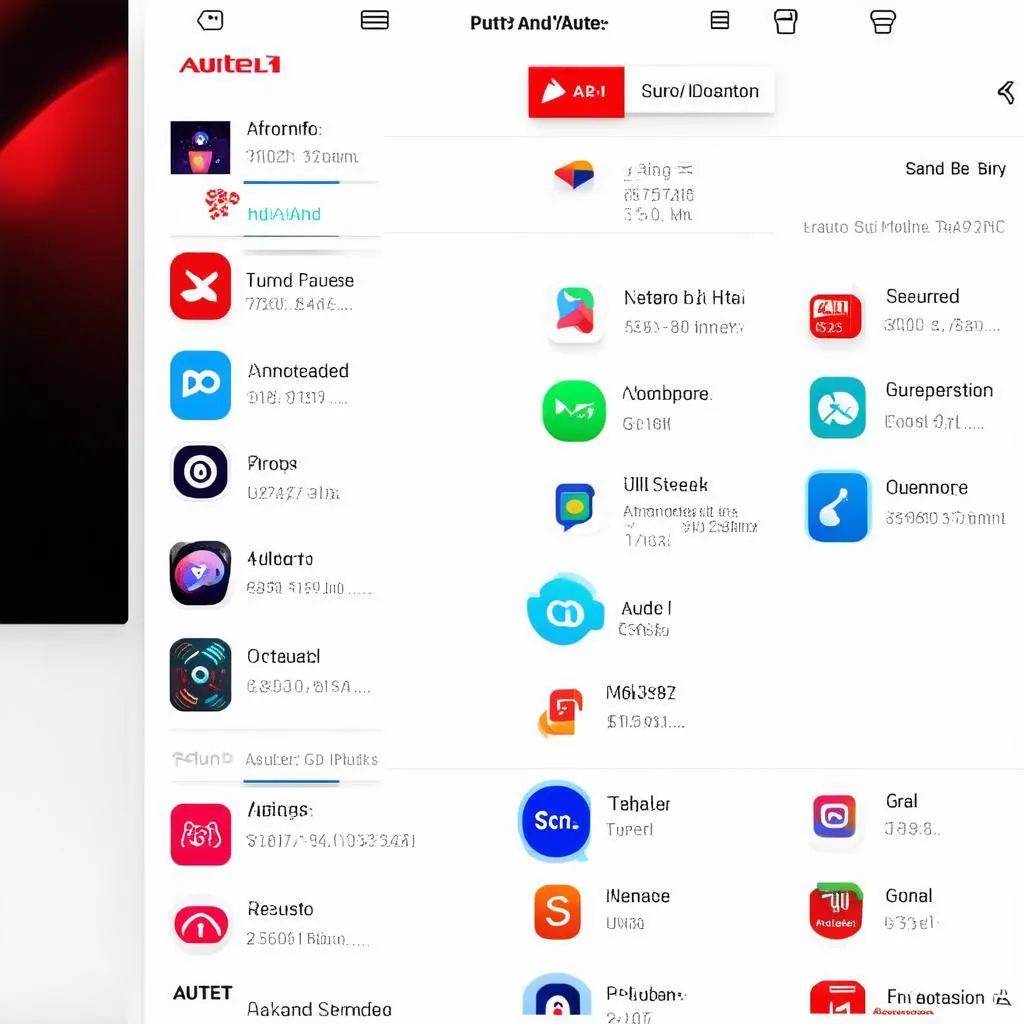 Autel Play Store app
Autel Play Store app
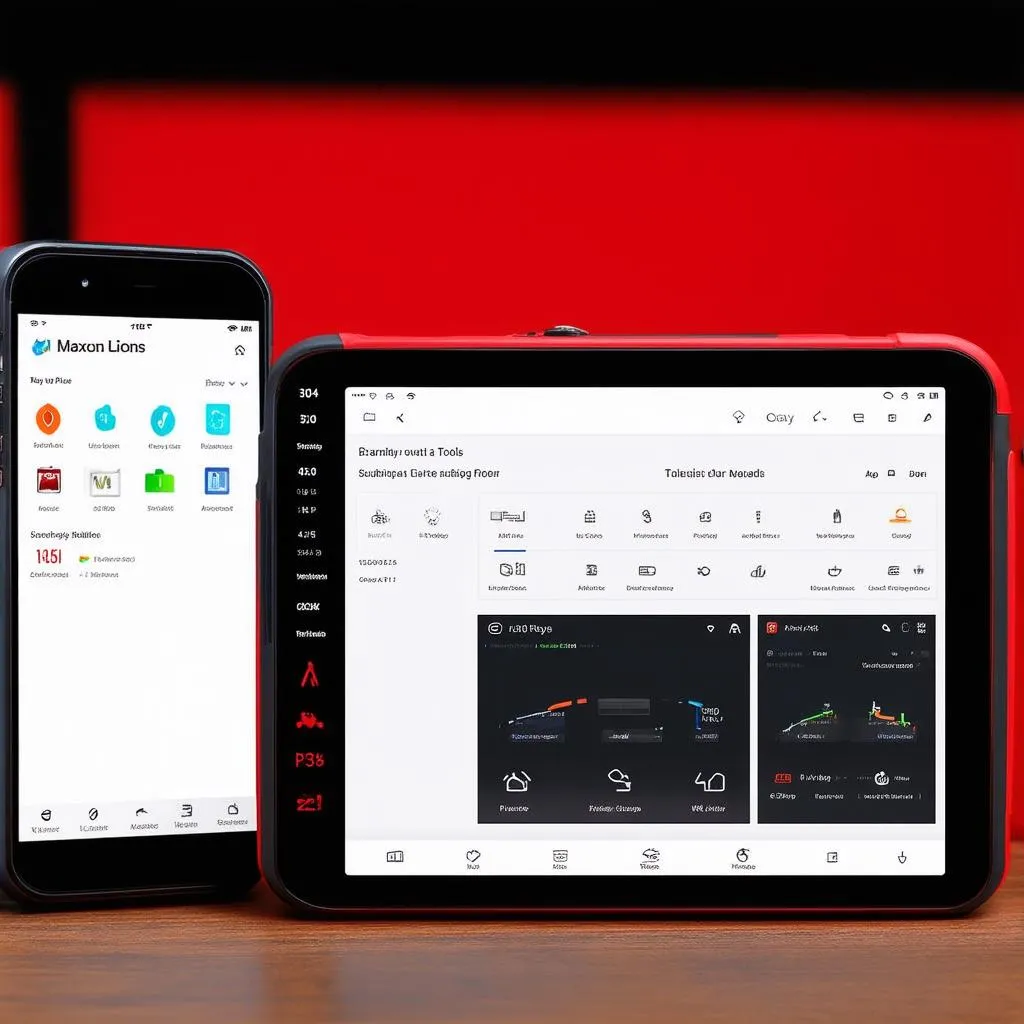 Autel Maxisys series
Autel Maxisys series
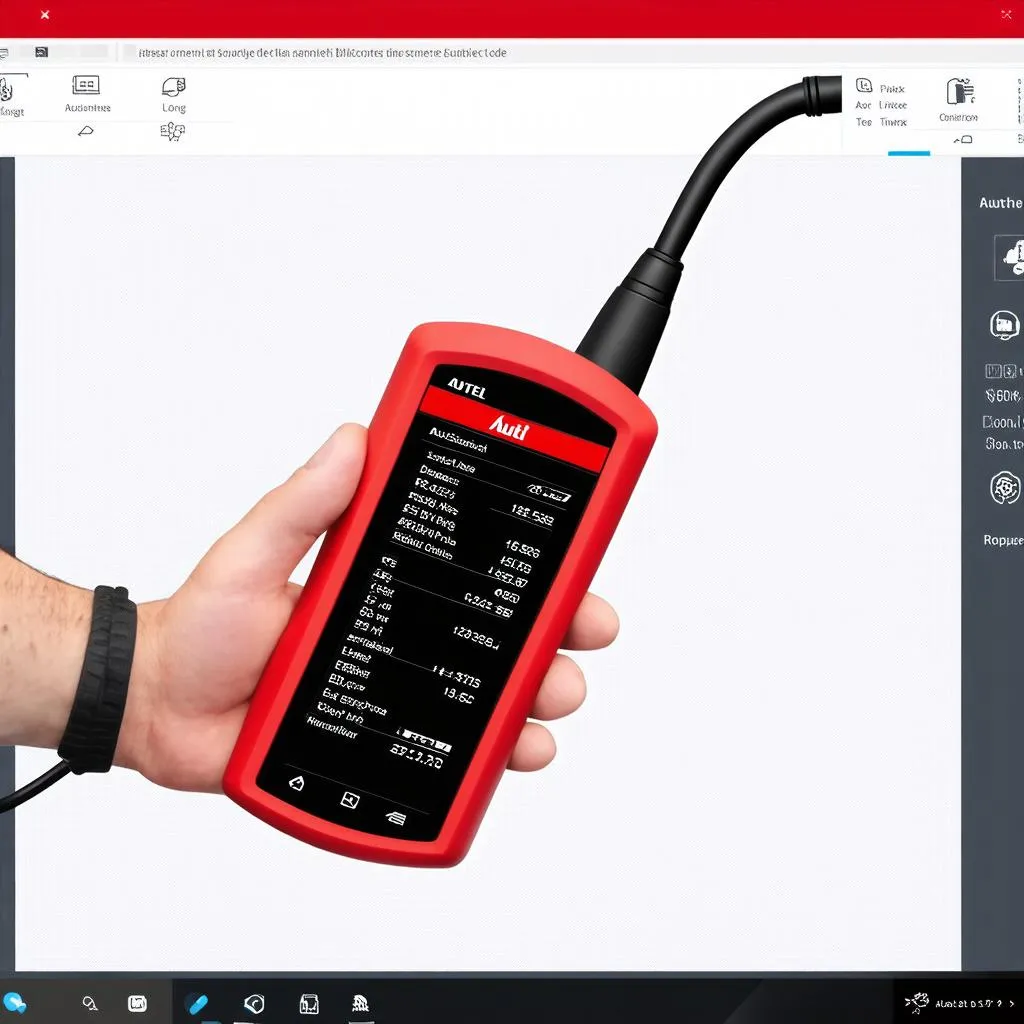 Autel scanner diagnostics
Autel scanner diagnostics
Unlocking the Power of Diagnostics: Your Car, Your Knowledge
Ready to take charge of your car’s health? The Autel Play Store empowers you with the knowledge and tools you need.
For expert assistance with the Autel Play Store or any other automotive diagnostics needs, contact our team at Whatsapp: +84767531508. We’re here to help you navigate the world of car diagnostics and keep your vehicle running smoothly.


