Autel PC Link download is essential for maximizing the functionality of your Autel diagnostic tool. This guide explores everything you need to know about PC Link, from downloading and installation to its features and benefits. We’ll delve into its importance for updating your Autel scanner, managing data, and accessing Autel’s extensive resources.
What is Autel PC Link and Why Do You Need It?
Autel PC Link is a software application that acts as a bridge between your Autel diagnostic scanner and your Windows PC. It allows you to perform critical tasks such as software updates, data management, and accessing online resources, ensuring your Autel tool remains at peak performance. Think of it as the lifeline that keeps your Autel device updated and connected. Having the latest software is crucial for diagnosing modern vehicles with increasingly complex systems. PC Link also allows you to efficiently manage diagnostic data, including saving, printing, and analyzing reports. It is an indispensable tool for any Autel scanner owner. You’ll find downloading Autel PC Link is simple and straightforward.
Did you know many Autel scanners require regular software updates to function optimally? Autel PC Link is the key to keeping your device up-to-date.
Using PC Link, you can also access Autel’s comprehensive online support, including technical documentation, training materials, and troubleshooting guides. This resource is invaluable for resolving issues and staying informed about the latest advancements in automotive diagnostics. Autel’s support is just a click away, ensuring you can quickly find answers to your questions and get back to diagnosing vehicles efficiently. The im600 autel is a perfect example of a device that benefits from the software updates and data management provided by PC Link.
How to Download and Install Autel PC Link
Downloading Autel PC Link is a simple process. First, navigate to the official Autel website. Then, locate the support section and find the PC Link download page. Select the appropriate version for your operating system and follow the on-screen instructions.
Troubleshooting Autel PC Link Installation Issues
Occasionally, users might encounter issues during the installation process. Ensure your computer meets the minimum system requirements. Check for any conflicting software or driver issues. If problems persist, consult Autel’s support documentation or contact their customer service for assistance. Don’t let installation issues stop you from experiencing the full potential of your Autel scanner.
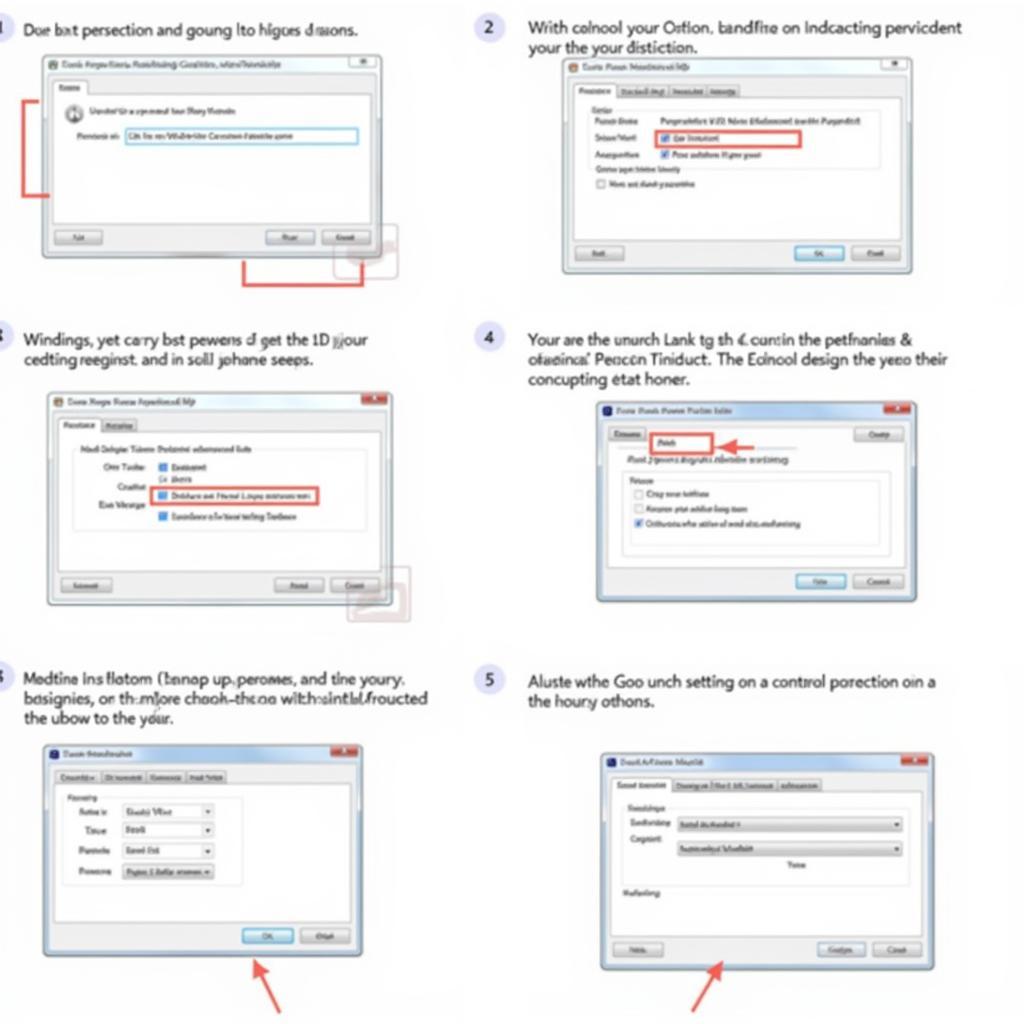 Autel PC Link Installation Steps
Autel PC Link Installation Steps
For users of the autel maxisys pro program key, PC Link is an essential tool for managing software and maximizing the device’s diagnostic capabilities.
Maximizing Your Autel Scanner with PC Link
PC Link is more than just a software updater. It’s a powerful tool for maximizing your Autel scanner’s potential. It streamlines data management, allowing you to save, organize, and analyze diagnostic reports. PC Link provides a user-friendly interface to manage this information efficiently.
Autel PC Link: Your Gateway to Advanced Diagnostics
“PC Link empowers technicians to stay ahead of the curve by providing seamless access to the latest diagnostic software and resources,” says John Davis, a senior automotive diagnostic technician. It’s a critical component for keeping your Autel scanner operating at its best. Remember to check for updates regularly to access new features and vehicle coverage. The ds708 autell is another device that benefits from regular software updates through PC Link.
The autel maxisys wq8maxisysmy908 and the autel aulms908cv commercial vehicle also benefit from PC Link’s capabilities.
Conclusion
Autel PC Link download is an essential step for any Autel scanner owner. It’s the key to unlocking the full potential of your device, keeping it updated, and managing your diagnostic data efficiently. Downloading Autel PC Link ensures you have the latest software, access to support resources, and the ability to manage your diagnostic data effectively.
FAQ
- Where can I download Autel PC Link? From the official Autel website.
- Is PC Link compatible with all Autel scanners? Most, but check Autel’s documentation for specifics.
- How often should I update my Autel scanner? Regularly, as new updates become available.
- Can I use PC Link on a Mac? Check Autel’s website for compatibility information.
- What are the benefits of using PC Link? Software updates, data management, and access to support resources.
- What if I encounter issues during installation? Consult Autel’s support or contact customer service.
- Can PC Link help with troubleshooting my scanner? Yes, it provides access to technical documentation and support resources.
Need assistance? Contact us via WhatsApp: +1(641)206-8880, Email: cardiagtechworkshop@gmail.com or visit us at 276 Reock St, City of Orange, NJ 07050, United States. Our customer service team is available 24/7.


