Autel MX sensor programming is a crucial aspect of modern automotive repair and maintenance. This comprehensive guide will walk you through everything you need to know about Autel MX sensors and how to program them effectively. We’ll cover the necessary equipment, the step-by-step programming process, troubleshooting common issues, and answer frequently asked questions.
Understanding Autel MX Sensors
Autel MX sensors are universal TPMS (Tire Pressure Monitoring System) sensors designed to replace faulty or damaged original equipment sensors. They offer a cost-effective and efficient solution, covering a wide range of vehicle makes and models. The programmability of these sensors allows technicians to configure them to match the specific requirements of the vehicle being serviced. This flexibility makes them a valuable tool for any automotive workshop. Understanding the benefits and functionalities of Autel MX sensors is the first step to successful TPMS programming. One key advantage is their wide vehicle coverage, minimizing the need for multiple sensor types in your inventory.
After the installation, remember to perform a TPMS relearn procedure. This is a crucial step in ensuring that the vehicle’s TPMS system recognizes the newly programmed sensors.
How to Program Autel MX Sensors: A Step-by-Step Guide
Programming Autel MX sensors involves a few key steps, typically performed using an Autel TPMS programming tool like the MaxiTPMS TS601 or other compatible devices. Here’s a simplified breakdown of the process:
- Identify the vehicle: Use the Autel tool to select the correct year, make, and model of the vehicle.
- Read the sensor IDs: If replacing existing sensors, read their IDs using the tool. This information can be helpful for troubleshooting later.
- Program the new sensors: Use the tool to program the new Autel MX sensors. You’ll need to input the vehicle-specific data, which can be found in the tool’s database.
- Install the sensors: Install the programmed sensors onto the wheels.
- Perform the TPMS relearn: Follow the vehicle manufacturer’s instructions for the TPMS relearn procedure. This typically involves putting the vehicle into relearn mode and triggering each sensor.
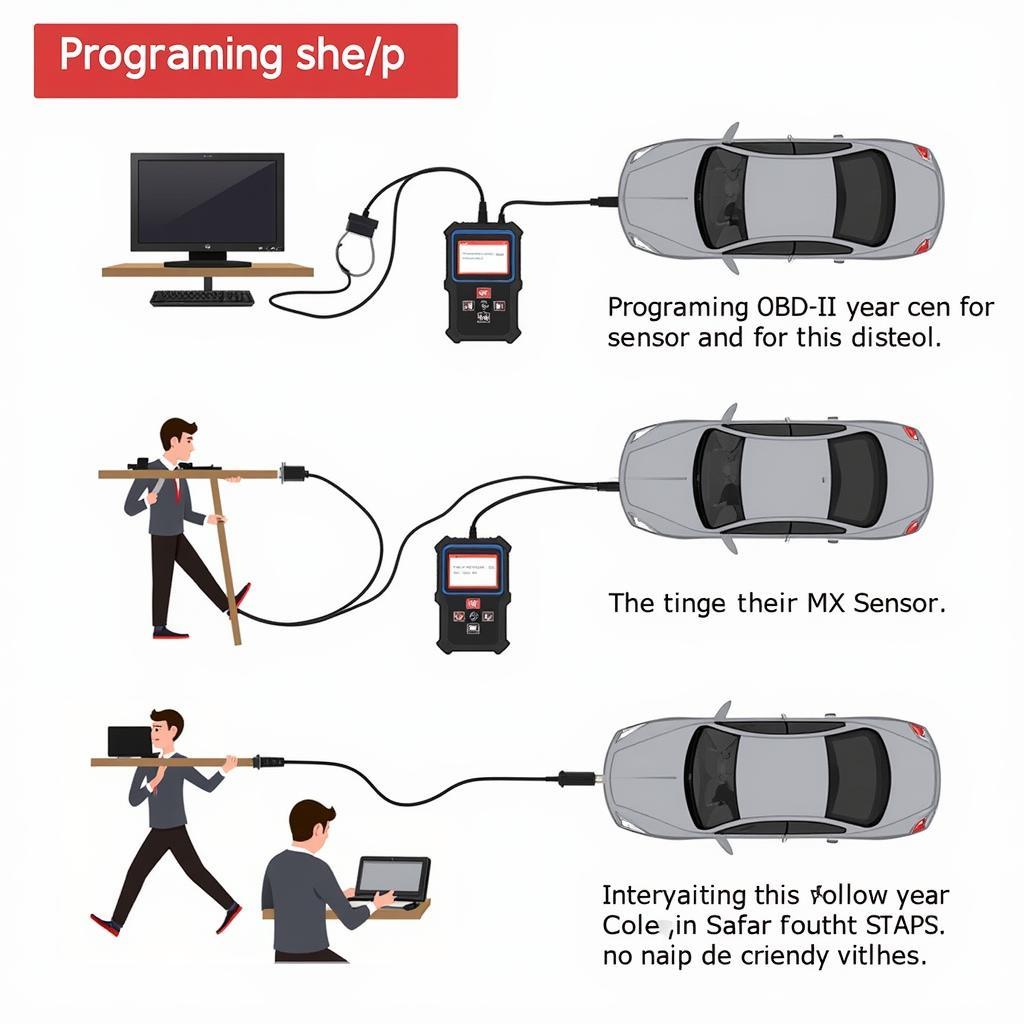 Autel MX Sensor Programming Process
Autel MX Sensor Programming Process
Troubleshooting Common Autel MX Sensor Programming Issues
Sometimes, you may encounter issues during the programming process. Here are some common problems and solutions:
- Sensor not recognized: Ensure the sensor is within range of the programming tool. Check the sensor battery and replace it if necessary.
- Incorrect vehicle information: Double-check that the correct vehicle information has been entered into the programming tool.
- TPMS relearn failure: Consult the vehicle manufacturer’s instructions for the correct relearn procedure. Sometimes, a specific sequence or tool is required.
Remember to consult your Autel tool’s user manual for specific instructions and troubleshooting tips. Staying informed about the latest software updates for your Autel tool can also prevent compatibility issues and enhance functionality.
autel maxisys tpms programming
What are the benefits of using Autel MX sensors?
Autel MX sensors offer numerous benefits including broad vehicle coverage, programmability, and cost-effectiveness. Their compatibility with various Autel tools simplifies the programming process.
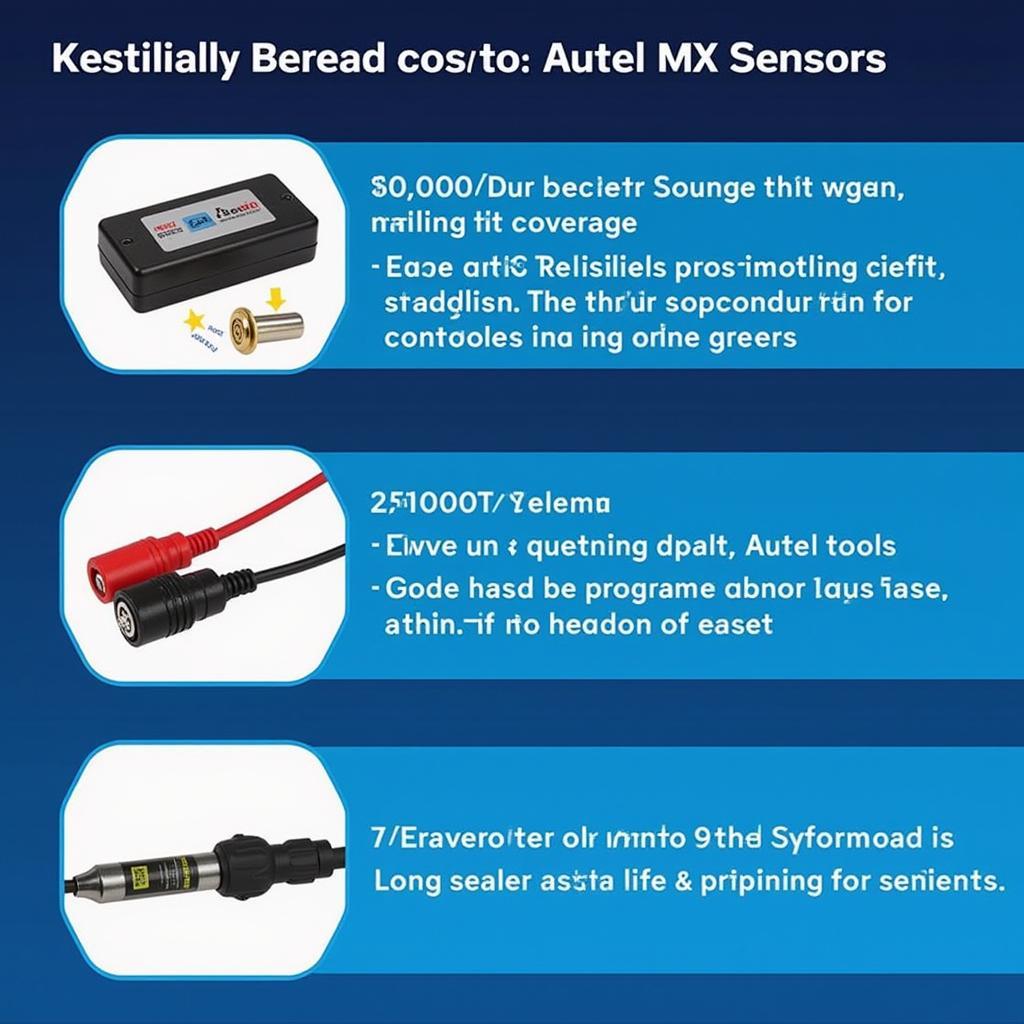 Benefits of Autel MX Sensors
Benefits of Autel MX Sensors
Which Autel tools can be used for MX sensor programming?
Autel provides a range of TPMS tools compatible with MX sensor programming, including the MaxiTPMS TS601, TS508, and TS408. These tools offer varying features and functionalities to suit different needs.
“Autel’s commitment to providing comprehensive diagnostic solutions is evident in their TPMS tools and MX sensors. The combination provides technicians with a powerful and efficient way to manage TPMS service,” says John Doe, Senior Automotive Technician at XYZ Auto Repair.
Conclusion
Mastering Autel MX sensor programming is essential for any automotive professional. By following this tutorial and understanding the troubleshooting tips, you can confidently handle TPMS service and provide top-notch care for your customers. Autel MX sensor programming offers a reliable and efficient solution for modern vehicle maintenance.
FAQ
-
What is an Autel MX sensor?
Autel MX sensors are programmable universal TPMS sensors designed to replace OE sensors. -
How do I program an Autel MX sensor?
Use a compatible Autel TPMS programming tool and follow the on-screen prompts, ensuring accurate vehicle information. -
What if my Autel tool doesn’t recognize the MX sensor?
Check sensor battery, ensure it’s within range, and verify correct vehicle information in the tool. -
What is a TPMS relearn?
A TPMS relearn is the process of getting the vehicle’s TPMS system to recognize newly installed sensors. -
Where can I find the correct TPMS relearn procedure for my vehicle?
Consult the vehicle manufacturer’s instructions. -
What are the advantages of using Autel MX sensors?
They are cost-effective, programmable, have wide vehicle coverage, and are compatible with various Autel tools. -
Which Autel tools are compatible with MX sensors?
Several Autel tools, such as the MaxiTPMS TS601, TS508, and TS408, can program MX sensors.
“Investing in quality TPMS tools and using Autel MX sensors significantly streamlines the TPMS service process, saving time and improving customer satisfaction,” adds Jane Smith, Lead Technician at ABC Auto Services.
When you need assistance, please contact us via WhatsApp: +1(641)206-8880, Email: [email protected] Or visit us at: 276 Reock St, City of Orange, NJ 07050, United States. We have a 24/7 customer support team.


