The Autel MaxiVideo MV400 is a powerful digital videoscope designed to help automotive professionals diagnose and repair a wide range of vehicle problems. It’s a versatile tool that can be used to inspect hard-to-reach areas, such as engine compartments, transmissions, and suspension systems. If you’re looking for a comprehensive guide on how to use the Autel MV400, you’ve come to the right place.
This guide will cover everything you need to know about the Autel MV400, including its features, specifications, and how to use it effectively. We’ll also provide tips and tricks for getting the most out of this powerful diagnostic tool.
What is the Autel MaxiVideo MV400?
The Autel MaxiVideo MV400 is a high-definition digital videoscope with a 5.5-inch LCD display. It features a 1.5m semi-rigid probe with a diameter of 8mm, allowing you to inspect hard-to-reach areas. It also comes with a variety of accessories, including a magnet, a mirror, and a hook, which make it even more versatile.
Key Features of the Autel MV400
Here are some of the key features that make the Autel MaxiVideo MV400 a valuable tool for automotive professionals:
- High-definition display: The MV400 boasts a 5.5-inch LCD screen with a resolution of 1280 x 720 pixels, providing a clear and detailed view of the inspection area.
- Bright LED illumination: The probe features six adjustable LED lights to illuminate even the darkest areas, ensuring you can see what you need to.
- Waterproof probe: The probe is waterproof, allowing you to use it in wet environments without damaging the device.
- Image capture and recording: You can capture still images and record videos for documentation purposes.
- Built-in SD card slot: The MV400 has a built-in SD card slot for storing your images and videos.
- Multiple languages support: The MV400 supports a variety of languages, making it accessible to professionals worldwide.
Autel MV400 Accessories
The Autel MV400 comes with a variety of accessories that expand its capabilities. Here are some of the most notable ones:
- Magnet: The magnet helps to attach the probe to metal surfaces, allowing you to inspect areas that are difficult to reach with your hands.
- Mirror: The mirror allows you to inspect areas that are out of sight, such as under the hood or behind the dashboard.
- Hook: The hook is used for grabbing and pulling objects that are too small or difficult to reach with your hands.
How to Use the Autel MV400
Using the Autel MV400 is a straightforward process:
- Turn on the unit: Press the power button located on the side of the device.
- Connect the probe: Attach the desired probe to the main unit.
- Adjust the LED brightness: Use the brightness control buttons to adjust the LED illumination to the appropriate level.
- Navigate the menu: Use the navigation buttons to access the different menus and features.
- Start the inspection: Insert the probe into the area you want to inspect.
- Capture images or record videos: Use the designated buttons to capture still images or record videos.
- Review and save: You can review captured images and videos on the display and save them to the SD card.
Tips for Using the Autel MV400 Effectively
Here are some tips for maximizing the usefulness of your Autel MV400:
- Clean the probe before and after use: This will ensure that the probe remains free of debris that could obstruct the view or damage the device.
- Use the appropriate accessories: Choose the right accessories for the job to make the inspection process easier and more efficient.
- Use the zoom function: The MV400 has a zoom function that can help you get a closer look at small details.
- Use the freeze frame function: The freeze frame function allows you to pause the live video feed and take a closer look at a specific area.
- Document your findings: Capture images and videos of the problem area and save them to the SD card for documentation purposes.
Autel MV400 Manual: Troubleshooting Tips
Here are some common issues and how to troubleshoot them:
- The probe is not working: Check that the probe is properly connected to the main unit. Also, make sure that the battery is charged.
- The image is blurry: Clean the probe lens and adjust the focus settings.
- The LED lights are not working: Check that the LED brightness is adjusted to the appropriate level. If the LEDs are still not working, there might be a problem with the device and you may need to contact Autel for assistance.
- The device is not charging: Make sure that the charging cable is properly connected and that the power outlet is working. If the device is still not charging, there might be a problem with the charging port or battery.
Autel MV400: FAQs
1. What is the best way to clean the Autel MV400 probe?
You can use a soft, dry cloth to clean the probe. Avoid using any harsh chemicals or abrasive materials.
2. How long does the battery last on the Autel MV400?
The battery life of the MV400 varies depending on usage. However, you can expect to get several hours of use on a single charge.
3. What types of SD cards are compatible with the Autel MV400?
The MV400 is compatible with SD cards up to 32GB.
4. Where can I get support for the Autel MV400?
You can contact Autel directly for support by visiting their website or calling their customer service hotline.
5. Is the Autel MV400 waterproof?
The probe is waterproof, but the main unit is not. Avoid using the MV400 in heavy rain or submerging it in water.
Conclusion
The Autel MaxiVideo MV400 is a powerful and versatile tool that can be invaluable to automotive professionals. Its high-definition display, bright LED illumination, and waterproof probe make it ideal for inspecting hard-to-reach areas and diagnosing a wide range of vehicle problems.
By following the tips and advice provided in this guide, you can learn how to use the Autel MV400 effectively and maximize its potential. If you’re looking for a reliable and affordable digital videoscope for your workshop, the Autel MV400 is a great option.
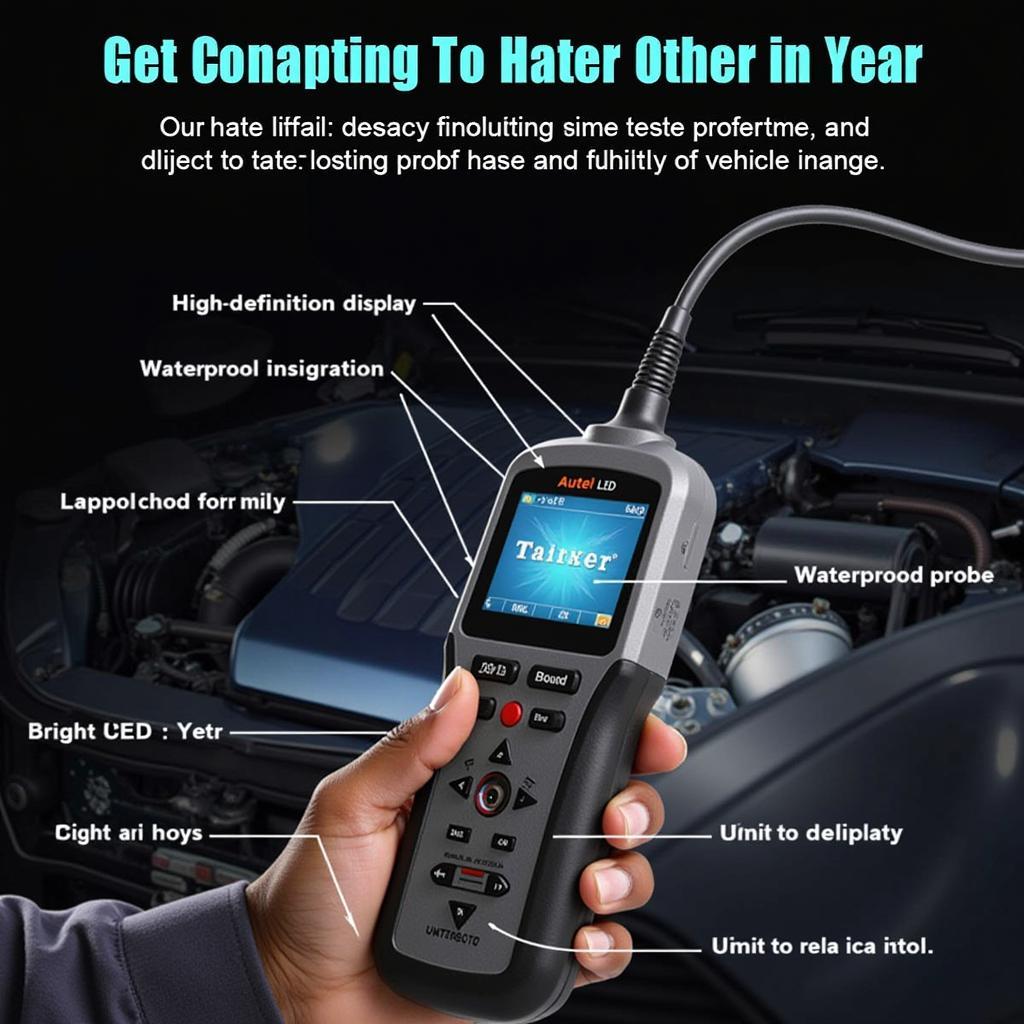 Autel MaxiVideo MV400 Digital Videoscopes
Autel MaxiVideo MV400 Digital Videoscopes
 Autel MaxiVideo MV400 Features
Autel MaxiVideo MV400 Features
 Autel MaxiVideo MV400 Accessories
Autel MaxiVideo MV400 Accessories
Do you have any more questions about the Autel MV400? Feel free to ask in the comments below. And if you need further assistance, don’t hesitate to contact us!


