Have you ever faced a frustrating situation where your Autel MS906BT scanner isn’t working as expected? Perhaps you’re trying to diagnose a problem with your European car, but the scanner doesn’t seem to be communicating with the vehicle. You’re not alone! Many technicians and DIY enthusiasts encounter issues with their Autel MS906BT, and understanding the common troubleshooting steps is crucial to get it back up and running smoothly.
The Importance of Autel MS906BT Troubleshooting
The Autel MS906BT is a powerful diagnostic tool that can help you identify and repair various issues with your car, especially those with European vehicles. It offers advanced capabilities like full system diagnostics, active tests, and coding. However, like any complex electronic device, it can sometimes malfunction. This is where understanding troubleshooting comes in handy.
Imagine a mechanic trying to diagnose a complex engine problem. He might use a variety of tools, including the Autel MS906BT. But what if the scanner itself is malfunctioning? This creates a domino effect, hindering the diagnosis process and potentially delaying repairs.
The Importance of Troubleshooting can be summarized in the following:
- Saving time: Efficient troubleshooting can prevent hours of wasted time trying to figure out why the scanner isn’t working correctly.
- Preventing costly repairs: A faulty scanner might lead to misdiagnosis, resulting in unnecessary and expensive repairs.
- Maintaining productivity: For professional technicians, a working scanner is crucial for maintaining productivity and delivering excellent service to their customers.
Understanding Common Autel MS906BT Troubleshooting Issues
The Autel MS906BT is known for its robust build and reliable performance. However, several common issues can arise, and understanding them is crucial for effective troubleshooting.
Autel MS906BT Won’t Turn On
This issue is often caused by a simple problem, such as a dead battery or a loose connection. However, it could also indicate a more serious hardware malfunction.
Here’s what you can do:
- Check the power supply: Ensure the Autel MS906BT is connected to a reliable power source.
- Inspect the power adapter: Make sure the power adapter is plugged in securely and that the cable is not damaged.
- Check the battery: If the device uses batteries, ensure they are properly installed and have sufficient charge.
- Reset the device: Try pressing the reset button (if available) to see if it resolves the issue.
- Update the software: An outdated software version could be causing the problem. Download the latest software update from the Autel website and install it.
Autel MS906BT Won’t Connect to the Vehicle
This issue is usually related to communication problems between the scanner and the vehicle.
Here are some common causes:
- Incorrect vehicle selection: Ensure the vehicle is correctly selected in the scanner’s menu.
- Faulty connection: Check the connection between the scanner and the vehicle’s OBD-II port. Ensure the cable is securely plugged in and that the OBD-II port is clean.
- Interference: Check if there are any other electronic devices nearby that might be interfering with the signal.
- Software issues: An outdated software version or corrupted files might cause communication issues. Try updating the scanner’s software.
- Vehicle-specific issues: Some vehicles may require special adapters or protocols for communication. Make sure the scanner is compatible with your vehicle.
Autel MS906BT Shows Error Messages
Error messages can be a frustrating experience, but they are often indicators of underlying issues.
Some common error messages and their potential causes:
- “No Communication”: This indicates a problem with the communication between the scanner and the vehicle. Check the OBD-II connection and consider updating the software.
- “Invalid VIN”: This indicates an issue with the Vehicle Identification Number (VIN) entered into the scanner. Verify the VIN and make sure it is entered correctly.
- “System Failure”: This could indicate a hardware or software malfunction. Try restarting the scanner, updating the software, or contacting Autel support for further assistance.
Tips for Preventing Autel MS906BT Troubleshooting Issues
Prevention is always better than cure. By implementing the following tips, you can minimize the chances of encountering Autel MS906BT troubleshooting issues.
- Keep the scanner updated: Ensure you are running the latest software version. Autel releases regular updates to address bug fixes and improve functionality.
- Handle the scanner with care: Treat the scanner with care to avoid physical damage that could lead to malfunctions.
- Maintain a clean connection: Ensure the OBD-II port on your vehicle is clean and free of debris.
- Avoid exposure to extreme temperatures: Excessive heat or cold can damage electronic components. Store the scanner in a cool, dry place.
Autel MS906BT Troubleshooting: Real-World Examples
Let’s look at a few real-world examples of Autel MS906BT troubleshooting scenarios.
Scenario 1: A mechanic is working on a BMW 3 Series and encounters a communication issue with the Autel MS906BT. He suspects a faulty OBD-II port on the vehicle and uses a specialized cleaning tool to clear any debris. After this, the scanner connects successfully, allowing him to diagnose and repair the problem.
Scenario 2: A DIY enthusiast is trying to diagnose a problem with his Audi A4. The Autel MS906BT connects to the vehicle, but the scanner displays an error message indicating a faulty fuel pump. He confirms the error by running active tests and replaces the fuel pump, resolving the issue.
Scenario 3: A technician is working on a Volkswagen Golf and receives a “System Failure” error on the Autel MS906BT. He tries restarting the scanner and updating the software but the problem persists. He suspects a hardware malfunction and contacts Autel support for assistance.
Additional Information and Resources for Autel MS906BT Troubleshooting
Here are some additional resources that can be helpful for Autel MS906BT troubleshooting:
- Autel website: Autel’s website provides comprehensive resources, including user manuals, software updates, FAQs, and support forums.
- Online forums: Many online forums and communities dedicated to automotive diagnostics can provide valuable information and troubleshooting tips.
- Technical experts: Consulting with experienced automotive technicians or engineers can provide insightful solutions.
Remember:
- It’s always a good idea to back up your data before performing any troubleshooting steps.
- Read the user manual thoroughly for specific guidance on troubleshooting your Autel MS906BT.
Seeking Professional Help: When to Call a Technician
While many troubleshooting issues can be resolved independently, it is crucial to seek professional help when faced with complex or persistent problems.
Here are some signs that you may need professional assistance:
- The scanner continues to display error messages even after trying basic troubleshooting steps.
- You suspect a hardware malfunction.
- You are not comfortable performing advanced troubleshooting procedures.
Don’t hesitate to reach out to a qualified technician for assistance. They have the experience and expertise to diagnose and repair any complex issues with your Autel MS906BT.
Frequently Asked Questions
Q: What should I do if my Autel MS906BT isn’t connecting to my vehicle?
A: Ensure the vehicle is selected correctly, check the OBD-II connection, make sure there isn’t interference, update the software, and verify compatibility with your vehicle.
Q: How do I update the software on my Autel MS906BT?
A: You can update the software by connecting the scanner to your computer and downloading the latest software version from the Autel website. Follow the instructions provided in the user manual for the update process.
Q: What are some common error messages displayed by the Autel MS906BT?
A: Some common error messages include “No Communication,” “Invalid VIN,” and “System Failure.” Each message indicates a specific issue, and you can refer to the user manual or online resources for guidance on troubleshooting them.
Q: Can I use the Autel MS906BT to diagnose any car?
A: The Autel MS906BT is designed to diagnose a wide range of vehicles, especially European makes and models. However, compatibility may vary, and it’s essential to check if the scanner supports your specific vehicle.
Q: Is there a way to reset my Autel MS906BT?
A: Yes, most scanners have a reset button. Refer to the user manual for the specific location and procedure for resetting your Autel MS906BT.
Q: What should I do if I’m facing a problem that I can’t resolve myself?
A: Contact Autel support for assistance. They have a dedicated team that can provide expert advice and troubleshooting support.
More Resources and Related Topics
For more information on Autel MS906BT troubleshooting and related topics, explore these resources on our website:
- Autel MS906BT Broken: Will Not Turn On: https://diagxcar.com/autel-ms906bt-broken-will-not-turn-on/
- Autel MS906BT Will Not Communicate With European Car: https://diagxcar.com/autel-ms906bt-will-not-communicate-with-european-car/
- Autel MS906BT Broken: https://diagxcar.com/autel-ms906bt-broken/
- Best Autel Diagnostic Machines: https://diagxcar.com/mejores-maquinas-de-diagnosis-autel/
- Autel MK808 vs MS906BT: https://diagxcar.com/autel-mk808-vs-ms906/
Call to Action
If you need assistance with Autel MS906BT software installation or have any questions related to automotive diagnostics, don’t hesitate to contact us! We have a team of experts available 24/7 to support you. Contact us via WhatsApp: +84767531508.
Let’s keep your Autel MS906BT running smoothly and your vehicle performing at its best!
Please feel free to leave a comment below if you have any questions or share your own Autel MS906BT troubleshooting experiences.
 Autel MS906BT Connected to a Car
Autel MS906BT Connected to a Car
 Autel MS906BT Diagnostics
Autel MS906BT Diagnostics
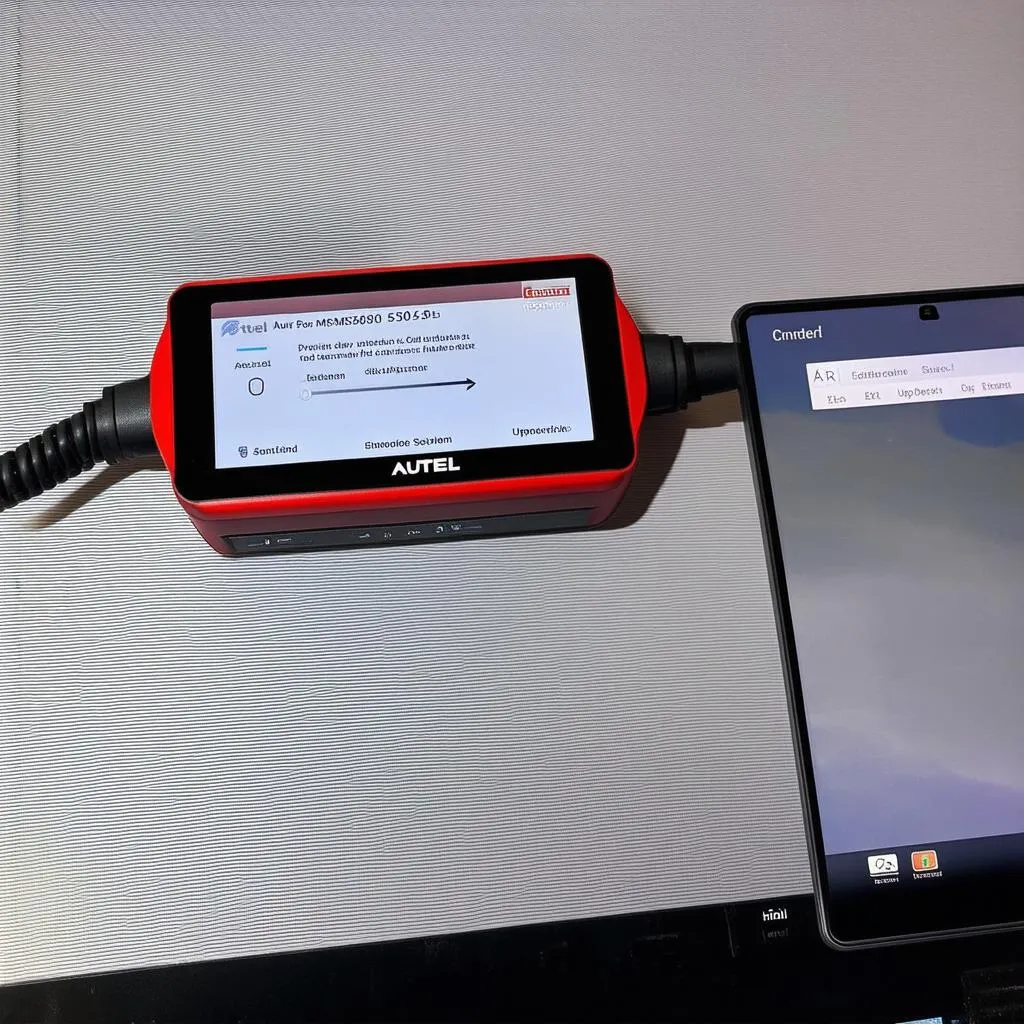 Autel MS906BT Software Update
Autel MS906BT Software Update


