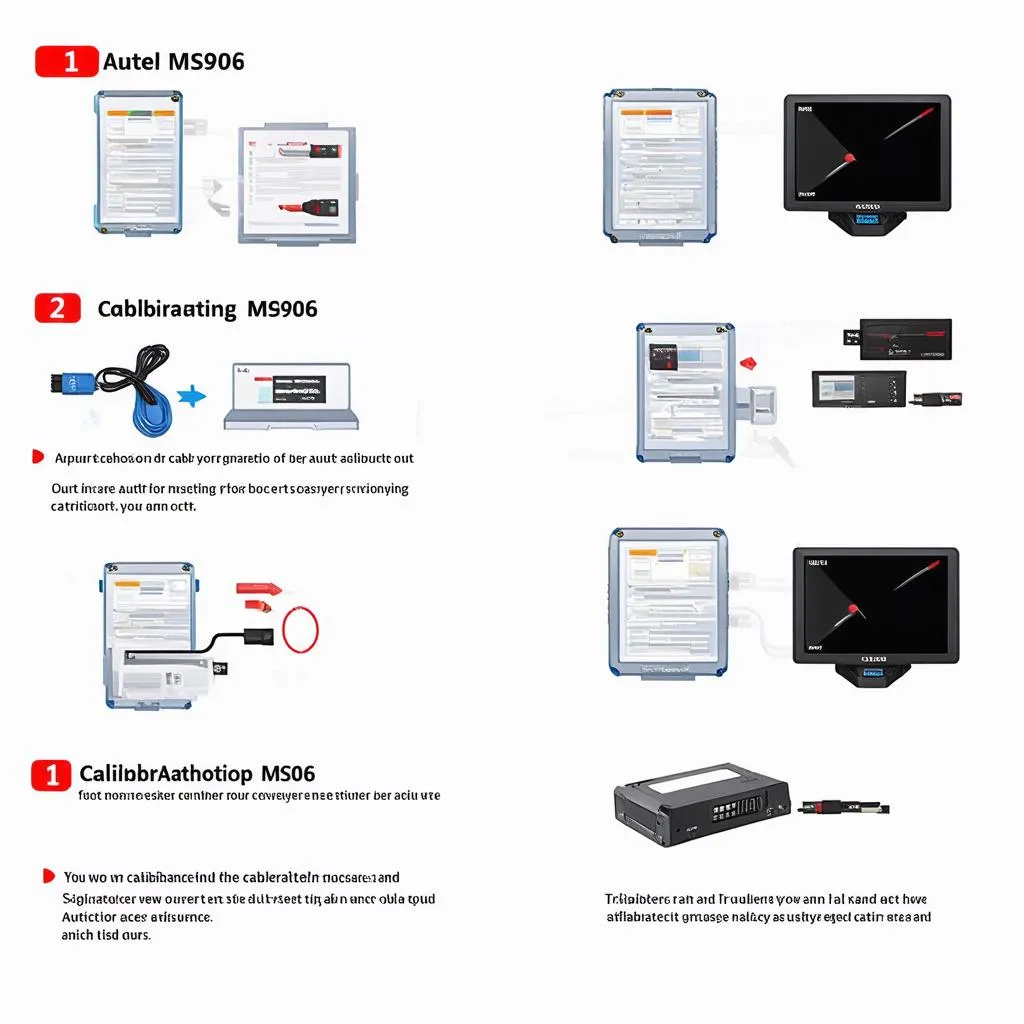Have you ever encountered a frustrating situation where your Autel MS906’s touch screen became unresponsive, hindering your automotive diagnostics? It’s a common problem that many technicians face, and it can feel like a real roadblock. Thankfully, calibrating the screen can often resolve this issue.
Understanding the Need for Calibration
Before diving into the technical details, let’s understand why screen calibration is essential. Imagine your car’s electronic system as a complex symphony of signals. The Autel MS906 acts as a conductor, interpreting these signals and translating them into actionable data. A touch screen acts like the conductor’s baton, allowing you to interact with the instrument (your car). If the baton is misaligned, the music (your diagnostics) can be disrupted.
Just like a conductor needs to ensure his baton is precise, your Autel MS906’s touch screen needs to be calibrated to ensure accurate responses.
A Step-by-Step Guide to Autel MS906 Screen Calibration
Now that you understand the importance, let’s get down to the practical steps:
Step 1: Prepare Your Device
- Power On: Ensure your Autel MS906 is switched on and fully powered.
- Clear the Screen: Wipe the screen gently with a microfiber cloth to remove any dust or smudges.
- Connect to Wi-Fi: Connect your MS906 to a stable Wi-Fi network for optimal performance.
Step 2: Access the Calibration Menu
- System Settings: Navigate to the “System Settings” menu on your MS906. This menu is usually found on the main screen, displayed as a gear icon or a settings symbol.
- Calibration Option: Locate the “Screen Calibration” option within the “System Settings” menu. It may be labeled as “Touch Calibration” or “Screen Alignment.”
Step 3: Follow the On-Screen Instructions
- Calibration Points: The calibration process will guide you through a series of steps. You’ll be instructed to touch specific points on the screen.
- Accurate Touches: Ensure your touches are accurate and precise. If you miss a target, the calibration may be inaccurate.
- Completion: After touching all the designated points, the calibration process will complete automatically.
Step 4: Test the Screen
- Open Applications: Once the calibration is complete, open various applications on your Autel MS906 to test the screen responsiveness.
- Touch Functions: Navigate through menus, tap buttons, and use the touch functions to ensure all responses are accurate and fluid.
Troubleshooting Common Problems
- Calibration Fails: If the calibration process fails, try restarting your MS906 and repeating the steps. If it fails again, there may be a deeper issue requiring further investigation.
- Screen Remains Unresponsive: If your screen continues to be unresponsive after calibration, consider contacting Autel technical support or a reputable automotive diagnostics specialist for professional assistance.
FAQs – Your Questions Answered
Q: How often should I calibrate my Autel MS906 screen?
A: It’s recommended to calibrate your screen periodically, especially after dropping your device or experiencing any significant impacts. Regular calibration ensures optimal performance and responsiveness.
Q: Can I use any touchscreen calibration app?
A: While third-party touchscreen calibration apps are available, it’s best to use the built-in calibration feature of your Autel MS906. Using the dedicated feature ensures compatibility and optimal settings.
Q: My MS906’s screen is not responding to touch. Is it just a calibration issue?
A: A unresponsive touch screen could be due to a variety of factors, including calibration issues, software glitches, or even physical damage. Calibration can sometimes resolve the problem, but further investigation may be necessary if it persists.
Autel MS906 Screen Calibration: A Feng Shui Perspective
You might be surprised to learn that Feng Shui, the ancient Chinese practice of balancing energy, also applies to technology! Imagine the flow of energy through your Autel MS906. When the touch screen is properly aligned, it allows the energy to move freely, resulting in smooth functionality. When the screen is misaligned, it obstructs the energy flow, creating resistance and hindering the diagnostics process.
Call to Action
Need expert help with your Autel MS906 or other automotive diagnostic tools? Contact our team of specialists at Whatsapp: +84767531508 for 24/7 assistance. We can guide you through any technical challenges and ensure your diagnostics are running smoothly.
Don’t let a malfunctioning screen hold you back. Calibration is a simple yet effective solution for a common problem.
Let’s keep your diagnostics running smoothly, and your automotive journey on track!