Autel Mode 6 data is a powerful tool for diagnosing vehicle issues. This in-depth guide explores the intricacies of Mode 6, its benefits, and how to effectively use it with Autel diagnostic scanners. Understanding and utilizing this data can significantly improve your diagnostic capabilities. Let’s dive in!
What is Autel Mode 6 Data?
Mode 6 data, also known as On-Board Diagnostic Monitoring Test Results, provides a snapshot of the various self-tests performed by the vehicle’s onboard computer. These tests continually monitor the performance of various systems and components. Accessing this data with an Autel scanner allows technicians to pinpoint potential issues without extensive manual testing, saving valuable time and effort. Think of it as a behind-the-scenes look at your car’s health.
Do you want to know if your Autel scanner supports Mode 06 data? Check out this helpful resource: does autel show mode 06 data.
How Does Autel Mode 6 Data Help with Diagnostics?
Mode 6 data gives technicians crucial information about the current status of monitored components and systems. This information is invaluable for identifying intermittent problems that might not be apparent during a standard diagnostic scan. It allows you to see potential problems developing before they become major headaches. For instance, it can reveal if a catalytic converter is starting to fail or if an oxygen sensor is reading incorrectly. This proactive approach allows for timely intervention, preventing costly repairs down the line.
 Autel Mode 6 Data Display Example
Autel Mode 6 Data Display Example
Accessing Mode 6 Data with Autel Scanners
Accessing Mode 6 data with your Autel scanner is generally straightforward. First, connect the scanner to the vehicle’s OBD-II port. Then, select the “Diagnostics” option and choose the appropriate vehicle make and model. Navigate to the “OBDII Data” or “Enhanced Diagnostics” section, depending on your scanner model. Here, you should find the option for “Mode 6 Data” or “On-Board Monitoring Tests.” Selecting this option will display a list of available monitors and their current status.
Want to know more about using Autel Mode 6 data with the Maxidas DS708? Visit: autel mode 6 data maxidas ds708.
Interpreting Autel Mode 6 Data
Interpreting Mode 6 data requires some technical knowledge. Each monitor represents a specific system or component, and the displayed data indicates the results of the self-test. The data might be presented as pass/fail, numerical values, or graphs. It’s essential to consult the vehicle’s service manual to understand the specific parameters and their acceptable ranges.
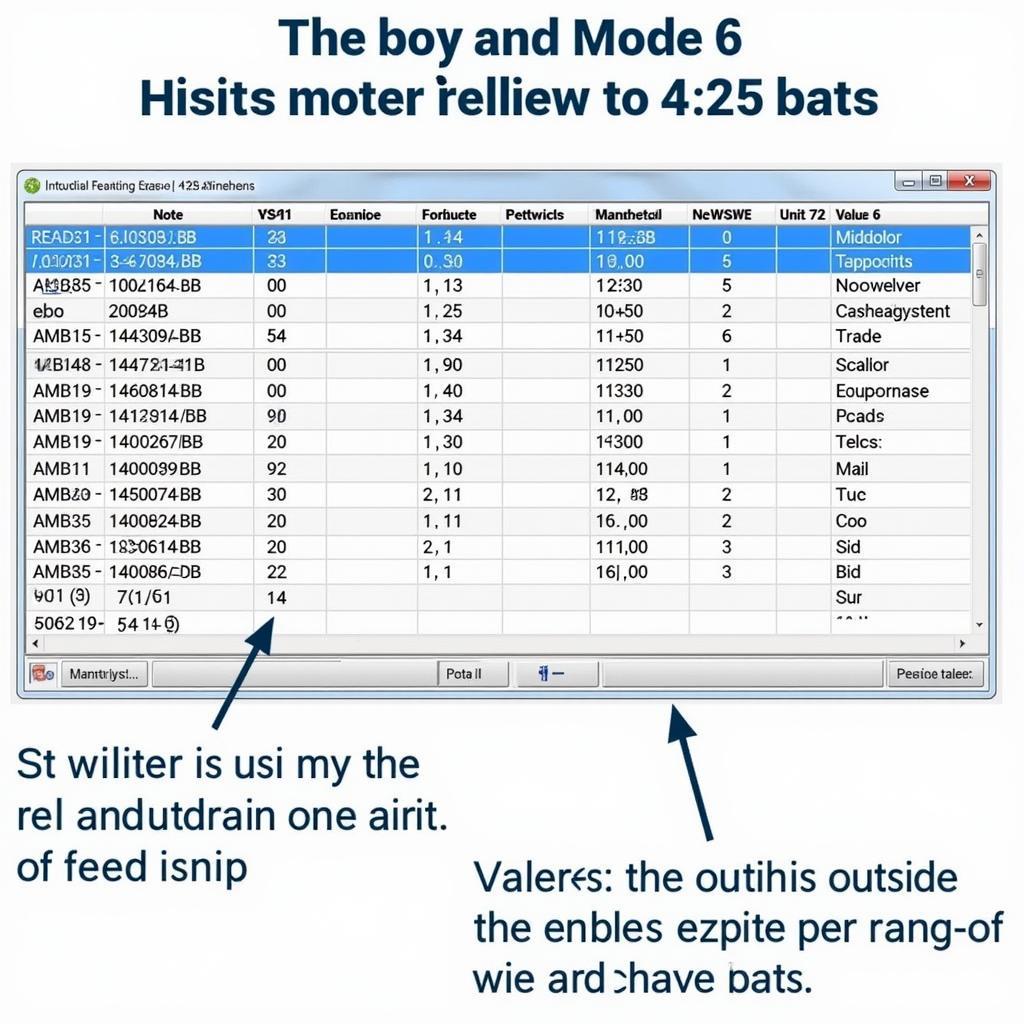 Interpreting Autel Mode 6 Results
Interpreting Autel Mode 6 Results
Common Autel Mode 6 Data Parameters
Some common Mode 6 parameters include:
- Catalyst Monitor: Evaluates the efficiency of the catalytic converter.
- Oxygen Sensor Monitor: Checks the performance of the oxygen sensors.
- EVAP System Monitor: Monitors the evaporative emissions control system for leaks.
- EGR System Monitor: Assesses the functionality of the exhaust gas recirculation system.
Tips for Effectively Using Autel Mode 6 Data
- Consult the Vehicle’s Service Manual: This is crucial for understanding the specific parameters and their acceptable ranges.
- Compare Data Over Time: Monitoring changes in Mode 6 data can help identify developing problems.
- Use Mode 6 Data in Conjunction with Other Diagnostic Tools: Mode 6 data is most effective when used alongside other diagnostic methods, such as freeze frame data and trouble codes.
For information on Autel Mode 6 data with the Maxidas, see: autel mode 6 data maxidas.
Conclusion
Autel Mode 6 data offers valuable insights into the inner workings of a vehicle’s systems. By understanding how to access and interpret this data, technicians can significantly enhance their diagnostic capabilities, leading to more efficient and accurate repairs. Mastering Autel Mode 6 data is a valuable asset for any automotive professional.
FAQ
- What is the difference between Mode 6 and Mode $06? Mode $06 is a more detailed version of Mode 6, often providing more specific test results.
- Do all Autel scanners support Mode 6? Most modern Autel scanners support Mode 6, but it’s always best to check the specific scanner’s specifications.
- Can I use Mode 6 data to clear trouble codes? No, Mode 6 data is for diagnostic purposes only. You’ll need to use other functions on your Autel scanner to clear codes.
- Where can I find more information about Mode 6 data? The vehicle’s service manual is the best resource for specific information.
- How often should I check Mode 6 data? It’s a good practice to check Mode 6 data during regular maintenance checks or when diagnosing a specific problem.
- Is Mode 6 data the same for all vehicles? No, the specific parameters and their ranges vary depending on the vehicle make and model.
- What should I do if I find unusual readings in Mode 6 data? Consult the vehicle’s service manual and consider further diagnostic testing.
 Autel Scanner Connected to OBD2 Port
Autel Scanner Connected to OBD2 Port
Need to register your Autel device? Follow this link: register my autel.
Looking for more information on using your Autel for diagnostics? Explore our other articles on DiagXcar. You might also be interested in learning about different Autel scanner models or comparing their features.
Need support? Contact us via WhatsApp: +1(641)206-8880, Email: [email protected] or visit us at 276 Reock St, City of Orange, NJ 07050, United States. Our customer service team is available 24/7.


