Imagine this: You’re about to embark on a road trip across the scenic Route 66 in your trusty Ford Mustang. You’ve packed the snacks, curated the perfect playlist, and you’re raring to go. But wait! Your trusty Autel MK808BT scanner, your co-pilot in keeping your Mustang in tip-top shape, is flashing a notification: “Update Required”. What do you do? Panic? Postpone your trip?
Don’t worry, fellow gearhead, an Autel MK808BT update is a routine part of owning this powerful diagnostic tool. It’s like giving your scanner a tune-up, ensuring it’s running smoothly with the latest software and features. This article will guide you through everything you need to know about Autel MK808BT updates, from understanding their importance to navigating the update process itself.
Deciphering the Autel MK808BT Update: A Mechanic’s Perspective
From a mechanic’s standpoint, the Autel MK808BT is like having a master key to a world of car diagnostics. It allows us to delve into the intricate network of your car’s electronic systems, identify issues, and get you back on the road. Just like car manufacturers constantly evolve their technology, so does Autel with its software. An update ensures your scanner is equipped with the latest information to diagnose and resolve issues in newer car models, particularly European makes like BMW, Mercedes-Benz, and Audi, which are known for their complex electronics.
Why Updating Your Autel MK808BT Matters: Beyond the Tech Talk
Beyond the technical jargon, updating your Autel MK808BT offers tangible benefits:
-
Expanded Vehicle Coverage: Car models, especially those from Europe, are continuously being introduced to the market. Regular updates equip your MK808BT with the necessary software to diagnose and service these newer vehicles, ensuring you’re not left behind in the fast-paced world of automotive technology.
-
Enhanced Diagnostic Capabilities: Updates often include new features, improved software algorithms, and access to a wider range of diagnostic functions. This means faster and more accurate diagnoses, saving you time and potential headaches down the road.
-
Bug Fixes and Performance Improvements: Just like any software, the Autel MK808BT can experience occasional glitches or bugs. Updates address these issues, ensuring smoother operation and more reliable performance.
 Autel MK808BT Scanner Update
Autel MK808BT Scanner Update
Common Questions about Autel MK808BT Updates: Your Queries, Answered
Here are some of the questions our customers frequently ask about Autel MK808BT updates:
-
How often do I need to update my Autel MK808BT? Autel typically releases updates several times a year. We recommend checking for updates at least quarterly or whenever you encounter a vehicle or diagnostic function your scanner doesn’t seem to recognize.
-
Do I have to pay for updates? Autel offers a certain period of free updates with the initial purchase of the MK808BT. After that period, you’ll likely need to purchase an update subscription to continue receiving the latest software versions.
-
Can I update my Autel MK808BT myself, or do I need to take it to a professional? Updating your MK808BT is a relatively straightforward process that you can do yourself. However, if you’re uncomfortable with the process, you can always contact a professional automotive tool technician or reach out to Autel support for assistance.
Navigating the Autel MK808BT Update Process
Updating your Autel MK808BT is easier than you might think. Here’s a simplified guide:
-
Connect to a Reliable Wi-Fi Network: Ensure your MK808BT has a stable internet connection.
-
Access the Update Function: Go to the ‘Settings’ or ‘System’ menu on your MK808BT and look for an option like ‘Software Update’ or ‘Check for Updates’.
-
Follow the On-Screen Instructions: The scanner will guide you through the update process, which typically involves downloading and installing the latest software version.
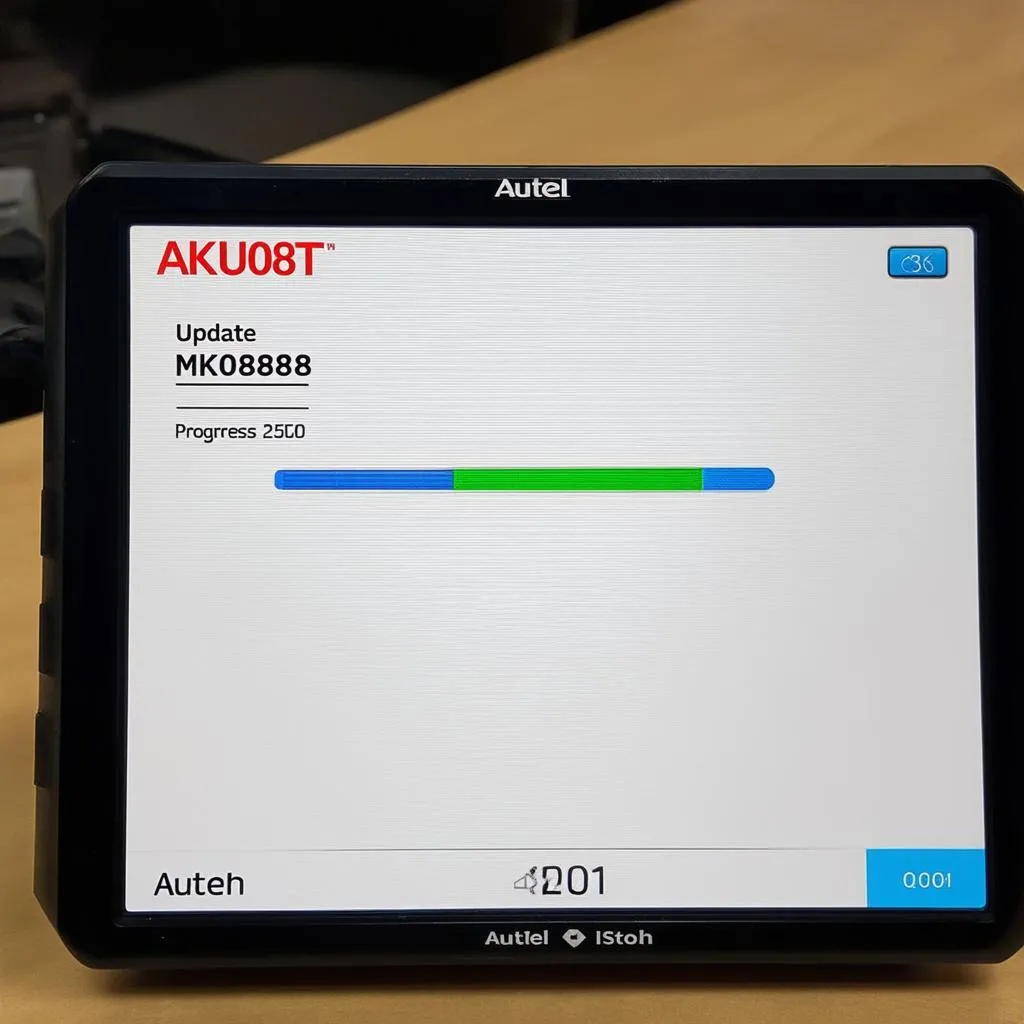 Autel MK808BT Scanner Updating
Autel MK808BT Scanner Updating
Troubleshooting Autel MK808BT Update Issues
While the update process is generally smooth, you might encounter occasional hiccups. Here are some tips for troubleshooting common issues:
-
Update Failure: If an update fails, double-check your internet connection and try again. Ensure your MK808BT has sufficient battery life or is connected to a power source during the update.
-
Scanner Malfunction after Update: While rare, if your scanner malfunctions after an update, try performing a factory reset. Keep in mind that this will erase any saved data or settings.
Beyond the Autel MK808BT Update: Exploring Related Topics
-
Autel MaxiCOM MK808BT Update Cost: Curious about the cost of Autel update subscriptions? You can find detailed information on our website: [Insert link to relevant page on Autel update costs]
-
Autel MaxiCOM MK808BT TPMS Programming: Interested in learning more about the TPMS programming capabilities of the MK808BT? Check out our comprehensive guide: [Insert link to relevant page on Autel TPMS programming]
Need Expert Assistance with Your Autel MK808BT Update? We’re Here to Help!
Updating your Autel MK808BT is an investment in the longevity and effectiveness of your diagnostic tool. It’s like ensuring your trusted mechanic has access to the latest manuals and tools to keep your prized vehicle running smoothly. If you have any questions or need assistance with the update process, our team of automotive diagnostic experts is just a message away. Contact us via WhatsApp at +84767531508 and we’ll be happy to help you navigate the world of Autel updates and beyond.


