The Autel MK808BT Pro is a popular diagnostic tool that offers a wide range of functionalities, including key programming. This guide aims to provide a comprehensive understanding of Autel MK808BT Pro key programming, covering various aspects from its capabilities to potential issues and troubleshooting tips.
What is Autel MK808BT Pro Key Programming?
Autel MK808BT Pro key programming is a feature that allows you to program new keys for your vehicle, effectively replacing lost or damaged keys. This process involves using the Autel MK808BT Pro device to communicate with the vehicle’s control units and program the new key’s unique identifier.
Autel MK808BT Pro Key Programming Capabilities
The Autel MK808BT Pro boasts a range of capabilities for key programming:
- Key Generation: It can generate new keys for various vehicle models, including those with immobilizer systems.
- Remote Control Programming: Program key fobs and remotes for features like door unlocking, alarm activation, and trunk release.
- Smart Key Programming: Support for programming keyless entry systems and advanced features like push-to-start functionality.
- Transponder Chip Programming: Program transponder chips found within key heads to ensure proper vehicle identification.
How to Program Keys with Autel MK808BT Pro
Key programming with the Autel MK808BT Pro generally involves the following steps:
- Vehicle Preparation: Ensure the vehicle is properly prepared for the programming procedure. This may include disconnecting the battery for a short period, turning the ignition on/off multiple times, or performing other specific steps depending on the vehicle model.
- Connecting the Autel MK808BT Pro: Connect the Autel MK808BT Pro to the vehicle’s OBDII port.
- Selecting the Vehicle: Choose your vehicle’s make, model, and year using the Autel MK808BT Pro’s interface.
- Navigating the Programming Menu: Navigate to the key programming section within the Autel MK808BT Pro software.
- Following Instructions: Follow the on-screen prompts and instructions provided by the Autel MK808BT Pro device.
- Key Input: Insert the new key into the ignition or use the key fob to communicate with the vehicle.
- Confirmation: Confirm the programming process by following the device’s instructions, such as turning the ignition on/off or pressing certain buttons on the key fob.
 Autel MK808BT Pro connected to the OBDII port of a vehicle
Autel MK808BT Pro connected to the OBDII port of a vehicle
Troubleshooting Autel MK808BT Pro Key Programming Issues
While the Autel MK808BT Pro is a reliable tool, issues can arise during key programming:
- Communication Errors: Ensure proper connection between the device and the vehicle’s OBDII port.
- Vehicle Compatibility: Check if your vehicle model is supported by the Autel MK808BT Pro.
- Key Malfunction: Verify that the new key is functioning correctly and not damaged.
- Incorrect Programming Sequence: Carefully follow the on-screen instructions provided by the Autel MK808BT Pro.
- Software Updates: Ensure the Autel MK808BT Pro has the latest software updates for compatibility and bug fixes.
Autel MK808BT Pro Key Programming: A Powerful Tool
“The Autel MK808BT Pro is a game-changer for automotive technicians and DIY enthusiasts,” says John Smith, a certified automotive mechanic with over 15 years of experience. “Its key programming capabilities save time and money by eliminating the need for dealership visits.”
FAQs About Autel MK808BT Pro Key Programming
Q1: Can I program a key for any vehicle with the Autel MK808BT Pro?
A1: The Autel MK808BT Pro supports a wide range of vehicles, but not all models. Check the compatibility information before purchasing.
Q2: Is it easy to program keys with the Autel MK808BT Pro?
A2: While the device is designed for user-friendliness, the complexity of key programming can vary depending on the vehicle model. Follow the instructions carefully for a smooth process.
Q3: Do I need any special skills to use the Autel MK808BT Pro?
A3: While basic technical knowledge is helpful, the Autel MK808BT Pro has an intuitive interface, making it suitable for both professionals and DIYers.
Q4: How can I find more information on Autel MK808BT Pro key programming?
A4: Refer to the Autel MK808BT Pro manual or visit the official Autel website for detailed instructions and troubleshooting guides.
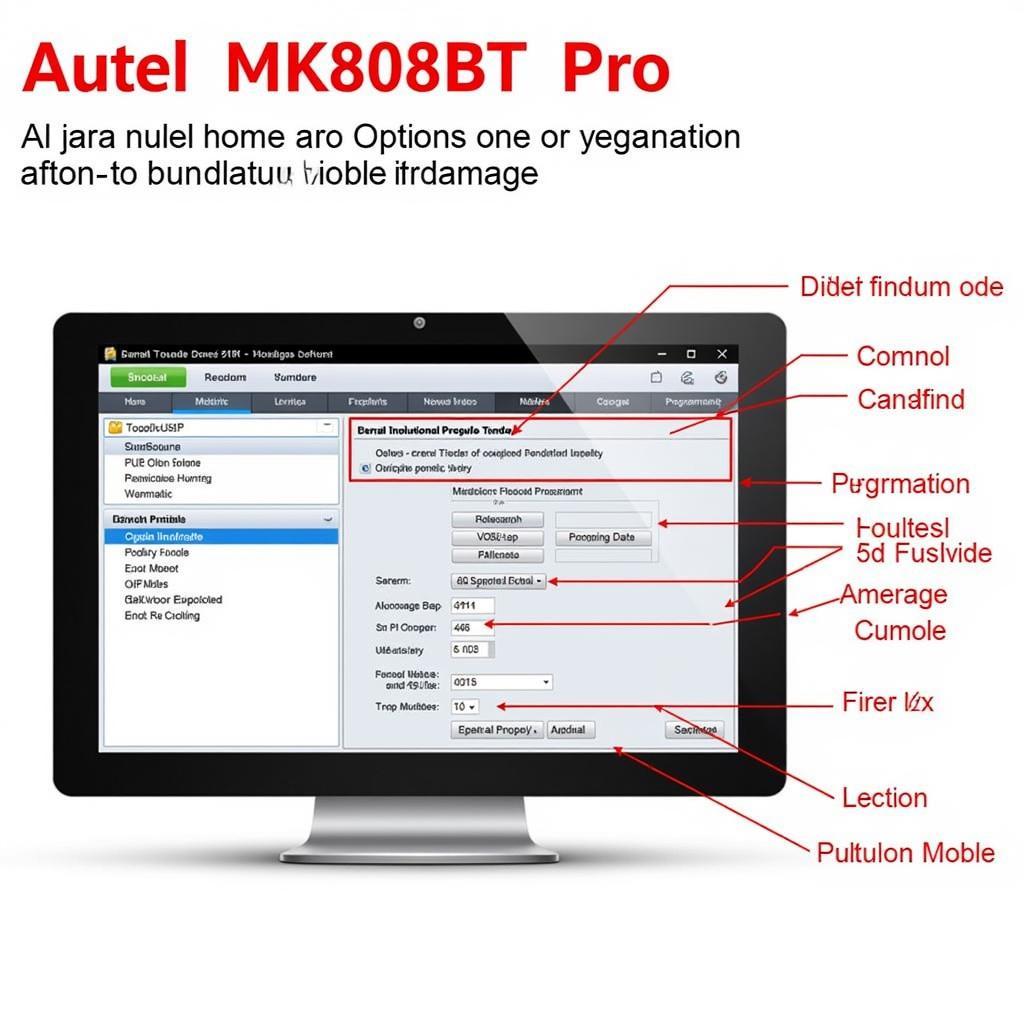 Autel MK808BT Pro user interface with key programming options
Autel MK808BT Pro user interface with key programming options
Conclusion
The Autel MK808BT Pro offers a powerful solution for key programming, enabling users to create new keys and remotes for their vehicles. Understanding its capabilities, following the proper procedures, and troubleshooting potential issues will ensure a successful and efficient key programming experience.
If you have any further questions or require additional assistance, feel free to reach out to us. Our team of experts is available 24/7 to provide support and guidance.


