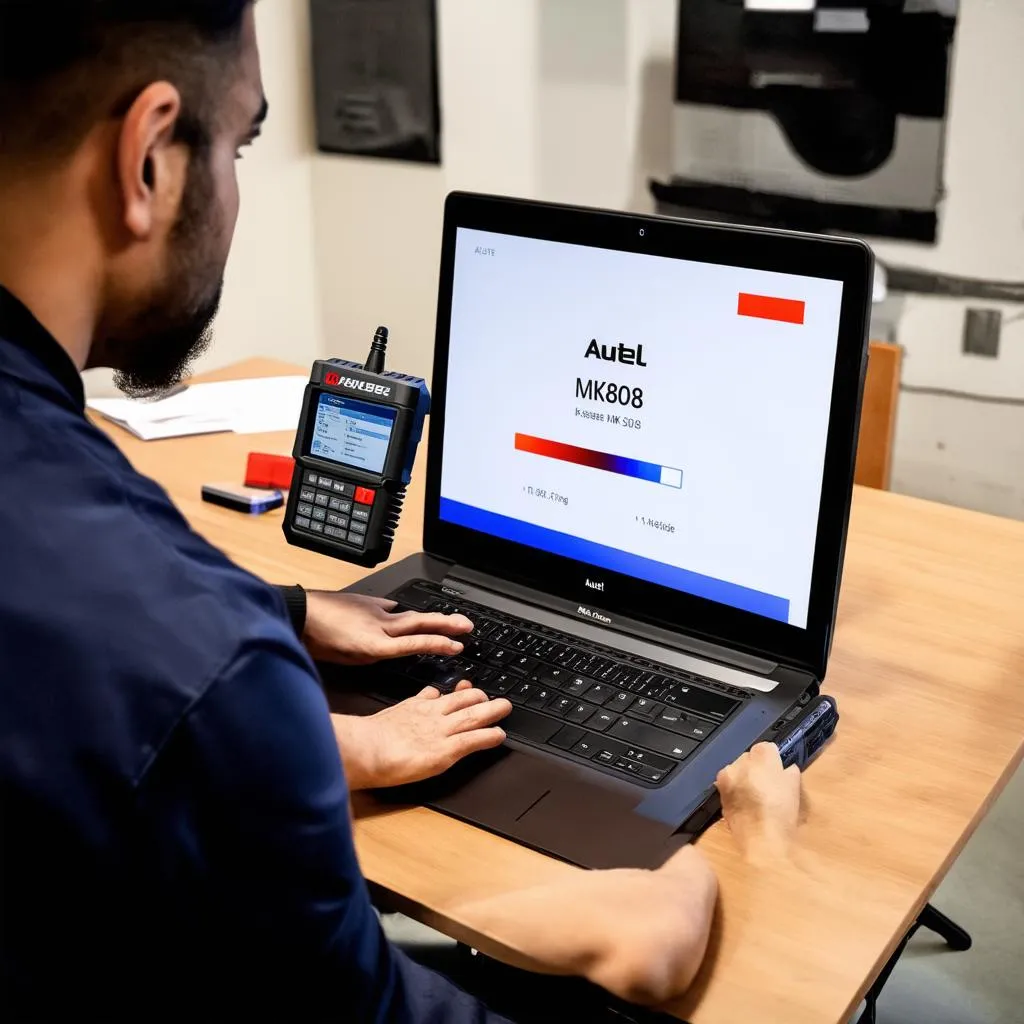Ever felt like your Autel MK808 is stuck in the past? Imagine this: you’re trying to diagnose a car with the latest technology, but your scanner is lagging behind. You’re left frustrated, feeling like you’re missing crucial information. That’s where Autel MK808 updates come in. Updating your Autel MK808 is like giving it a fresh coat of paint, adding the newest features and ensuring it’s ready to handle anything the modern automotive world throws at you.
Understanding the Importance of Autel MK808 Updates
Autel MK808 updates are not just about keeping your scanner up to date; they’re about staying ahead of the curve. As the automotive industry evolves rapidly, new vehicles come with new technologies, new protocols, and new challenges. An outdated Autel MK808 can leave you in the dust, unable to diagnose or repair these new cars effectively.
Think of it like this: imagine a seasoned mechanic, steeped in the art of traditional mechanics. He knows his way around a carburetor, a distributor, and a good old-fashioned engine. But when faced with a modern electric vehicle, he’s completely lost. The same applies to your Autel MK808. Without the latest updates, it might be a master of older cars but a complete novice when it comes to the newer models.
How to Update Your Autel MK808
Updating your Autel MK808 is a relatively straightforward process. You can do it directly on the device itself or through a computer. Here’s a step-by-step guide:
1. Connect to the Internet
Make sure your Autel MK808 is connected to a stable internet connection. A weak signal can disrupt the update process, so a strong WiFi connection is ideal.
2. Access the Update Menu
On your Autel MK808, navigate to the “Update” or “Settings” menu. You should find an option for “Software Update” or “Firmware Update.”
3. Download the Latest Update
Your device will automatically check for available updates. If there’s a new version available, select it and download it.
4. Install the Update
Once the download is complete, the device will initiate the installation process. This usually involves restarting the device, so don’t interrupt the process.
5. Verify the Update
After the installation is complete, you should see a confirmation message. To verify the update, go back to the “Settings” menu and check the version number.
Common Autel MK808 Updating Issues
While updating your Autel MK808 is generally smooth sailing, some common issues can arise. Here are a few tips to troubleshoot them:
Slow Internet Connection
A slow internet connection can make the update process take longer than expected. Try connecting to a faster WiFi network or using a wired connection if possible.
Insufficient Storage Space
If your Autel MK808 doesn’t have enough storage space, it won’t be able to download the update. Check the available storage and delete any unnecessary files or data to free up space.
Error Messages
If you encounter error messages during the update process, try restarting your device and attempting the update again. If the error persists, consult the Autel MK808 user manual or contact Autel support for assistance.
Frequently Asked Questions
How often should I update my Autel MK808?
It’s best to update your Autel MK808 regularly, at least every few months, to ensure you have the latest software and features. Autel releases updates frequently, so checking for updates regularly is a good habit to get into.
Will updating my Autel MK808 affect its warranty?
Updating your Autel MK808 should not affect its warranty. In fact, it’s often recommended by manufacturers to keep your devices updated for optimal performance and to ensure you have the latest security features.
Can I update my Autel MK808 manually?
Yes, you can manually update your Autel MK808. You can download the latest update files from Autel’s official website and install them manually. However, this method is generally not recommended as it can be more complex and might require specific technical knowledge.
What are some of the benefits of updating my Autel MK808?
Updating your Autel MK808 has several benefits, including:
- Enhanced Functionality: New updates often include new features, improved diagnostic capabilities, and support for newer car models.
- Improved Performance: Updates can optimize your device’s performance, making it run faster and smoother.
- Security Patches: Updates often include security patches to protect your device from vulnerabilities and malware.
- Bug Fixes: Updates can fix known bugs and glitches, improving the overall stability of your device.
The Autel MK808: A Tool for Professionals
The Autel MK808 is a powerful diagnostic tool that can be used by professionals and enthusiasts alike. Its ability to access and interpret various data streams from a vehicle’s electronic systems makes it invaluable for diagnosing a wide range of issues. Remember, keeping your Autel MK808 updated ensures you’re equipped to handle the challenges of the modern automotive world.
Beyond the MK808: Exploring Other Diagnostic Tools
The Autel MK808 is just one of many diagnostic tools available in the market. To expand your knowledge and explore other options, consider checking out some of our other articles:
- Autel and Launch: A Comparison
- Registering Your Autel Maxicom MK908
- Autel Explorer Instructions in Russian
Ready to Get Started?
Updating your Autel MK808 is a vital step in ensuring you have the latest tools and information at your disposal. If you have any questions or need help with the update process, don’t hesitate to reach out. Contact us via Whatsapp: +84767531508. We have a team of experts available 24/7 to assist you with all your diagnostics needs.
Let’s keep your Autel MK808 running smoothly and ready to tackle any challenge.
Final Thoughts
Remember, keeping your diagnostic tools updated is a sign of professionalism and commitment to excellence. Staying informed about the latest developments in the automotive industry will ensure you’re always ready to take on the next challenge.
Do you have any other questions about Autel MK808 updating or car diagnostics? Share your thoughts in the comments below!