The Autel MaxiTPMS TS408 is a powerful tool for professional technicians and DIY enthusiasts who want to diagnose and service TPMS systems. However, keeping your MaxiTPMS TS408 up-to-date with the latest software is essential for optimal performance and functionality. This article will guide you through the process of updating your Autel MaxiTPMS TS408 and explore the benefits of keeping your device up-to-date.
Understanding Autel MaxiTPMS TS408 Updates
Autel regularly releases software updates for its MaxiTPMS TS408 to ensure compatibility with the latest TPMS sensors and vehicles. These updates often include new vehicle coverage, bug fixes, performance enhancements, and additional features. By updating your device, you’ll have access to the most recent data and capabilities, making your work more efficient and accurate.
Why Update Your Autel MaxiTPMS TS408?
Here are some key reasons why you should regularly update your Autel MaxiTPMS TS408:
- Improved Vehicle Coverage: Updates add support for newer vehicle models, ensuring you can accurately diagnose and service TPMS systems on the latest cars and trucks.
- Enhanced Accuracy and Reliability: Software updates often include bug fixes and performance improvements that enhance the accuracy and reliability of your TPMS readings and diagnostics.
- New Features and Capabilities: Autel may introduce new features or functionalities in updates, such as advanced sensor programming, sensor ID learning, and TPMS data logging.
- Security Patches: Updates may include security patches to protect your device from vulnerabilities and ensure the safe operation of your MaxiTPMS TS408.
How to Update Your Autel MaxiTPMS TS408
Updating your Autel MaxiTPMS TS408 is a straightforward process:
- Connect to the Internet: Ensure your device is connected to a stable Wi-Fi or Ethernet connection.
- Launch the Autel Update Manager: Open the Autel Update Manager application on your MaxiTPMS TS408.
- Check for Updates: The software will automatically scan for available updates.
- Download and Install: If updates are available, follow the on-screen instructions to download and install the latest software.
- Restart Your Device: Once the update is complete, restart your MaxiTPMS TS408 to apply the changes.
Note: You may need to use a USB cable to connect your MaxiTPMS TS408 to a computer for updates, depending on your device model and software version. Refer to the user manual for specific instructions for your device.
Troubleshooting Update Issues
If you encounter issues while updating your Autel MaxiTPMS TS408, here are some troubleshooting tips:
- Check your Internet connection: Ensure a stable and reliable internet connection.
- Restart your device: Sometimes restarting your MaxiTPMS TS408 can resolve update problems.
- Clear the update cache: Check the settings of your Autel Update Manager for options to clear the update cache or temporary files.
- Contact Autel support: If the issue persists, contact Autel technical support for assistance.
Conclusion
Updating your Autel MaxiTPMS TS408 is crucial for maintaining optimal performance, accessing the latest features, and ensuring compatibility with the latest TPMS technologies. By following the update instructions and troubleshooting tips outlined above, you can keep your device up-to-date and streamline your TPMS diagnostic and service work.
“Regular updates are essential for any diagnostic tool, ensuring you always have the latest features and compatibility,” says John Smith, a leading automotive technician and expert in TPMS systems.
Frequently Asked Questions (FAQ)
Q: How often should I update my Autel MaxiTPMS TS408?
A: It is recommended to check for updates regularly, at least once a month, to ensure you have the latest software version.
Q: What if I miss an update?
A: You can always update your device later. However, it’s best to stay current with updates to ensure optimal performance and compatibility.
Q: Can I use my MaxiTPMS TS408 without updates?
A: You can, but you might encounter compatibility issues with newer vehicles or TPMS sensors, and you might miss out on new features and enhancements.
Q: Are updates free?
A: Yes, Autel typically provides free software updates for its MaxiTPMS TS408.
Q: What if I have a problem with the update process?
A: Contact Autel technical support for assistance. They can guide you through the update process or help resolve any issues.
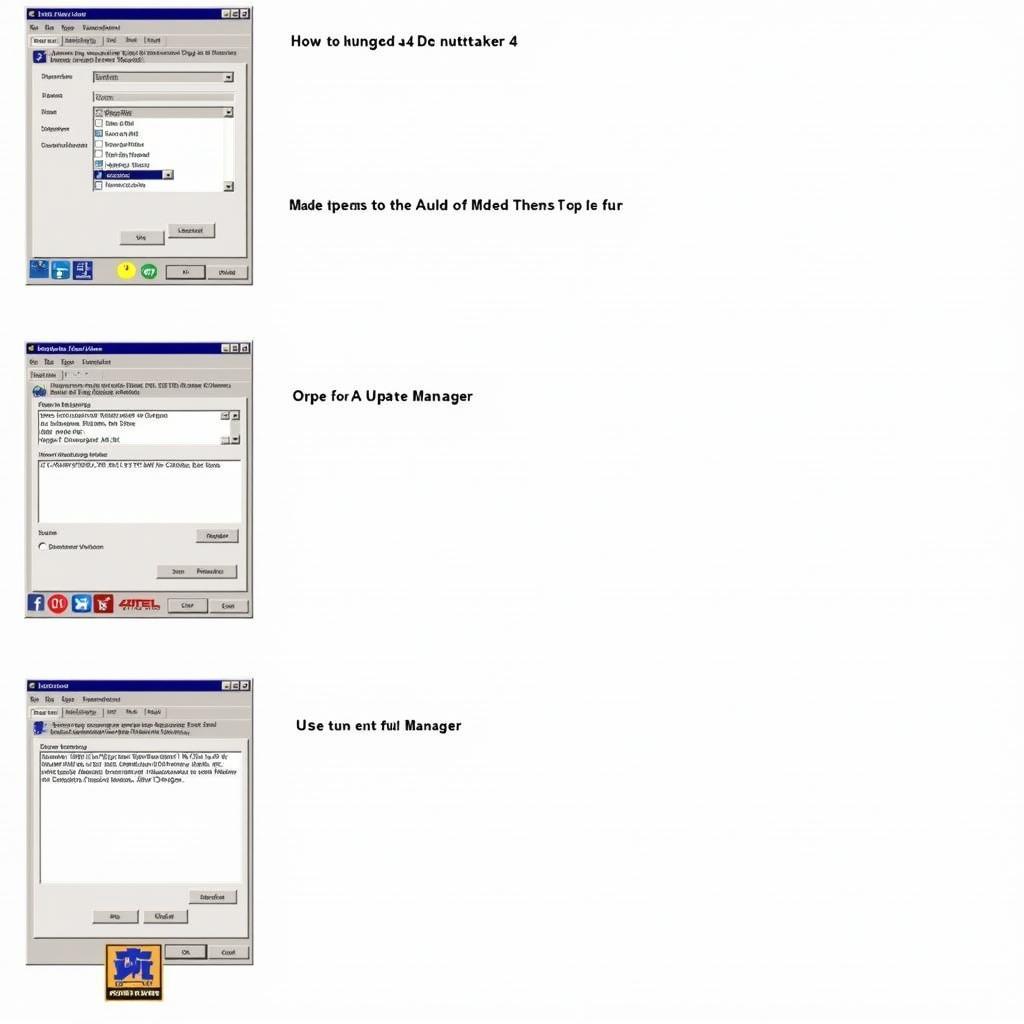 Autel MaxiTPMS TS408 Update Process
Autel MaxiTPMS TS408 Update Process
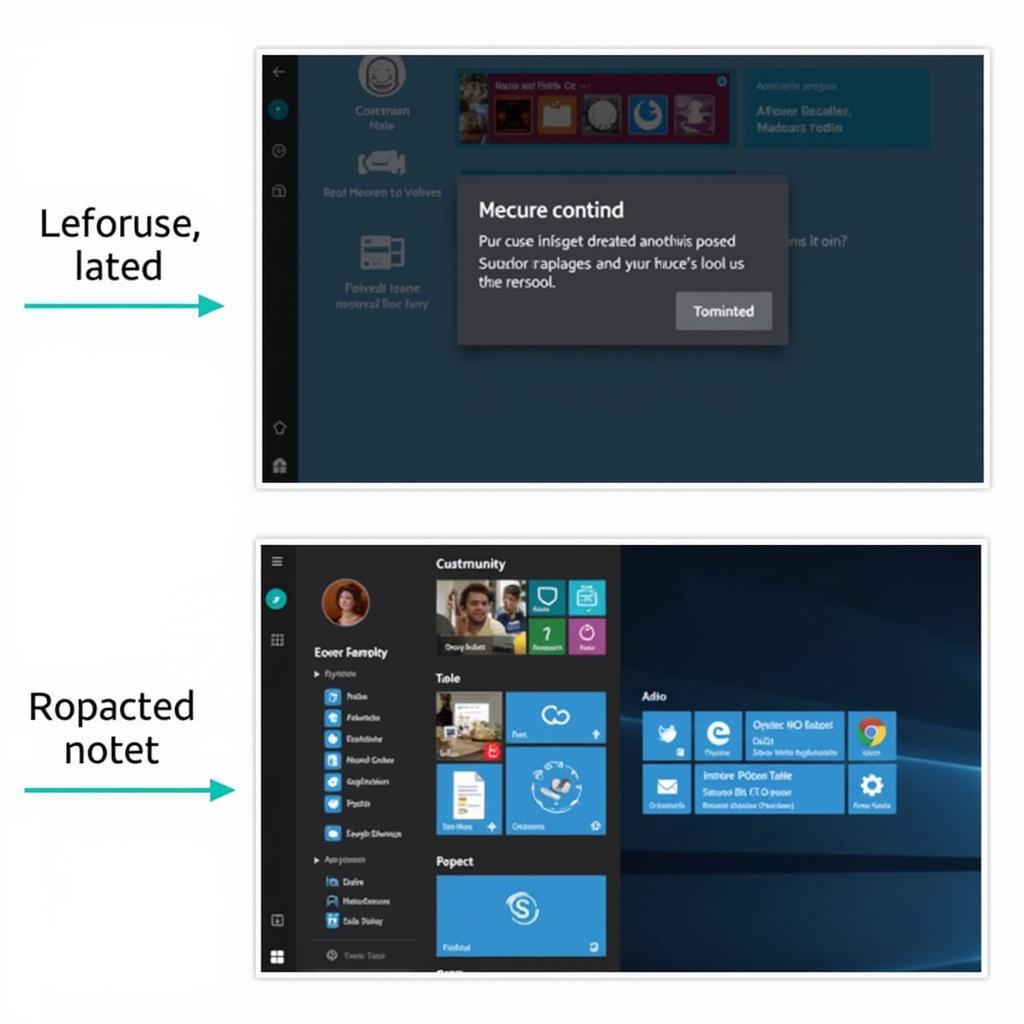 Successful Autel MaxiTPMS TS408 Update
Successful Autel MaxiTPMS TS408 Update
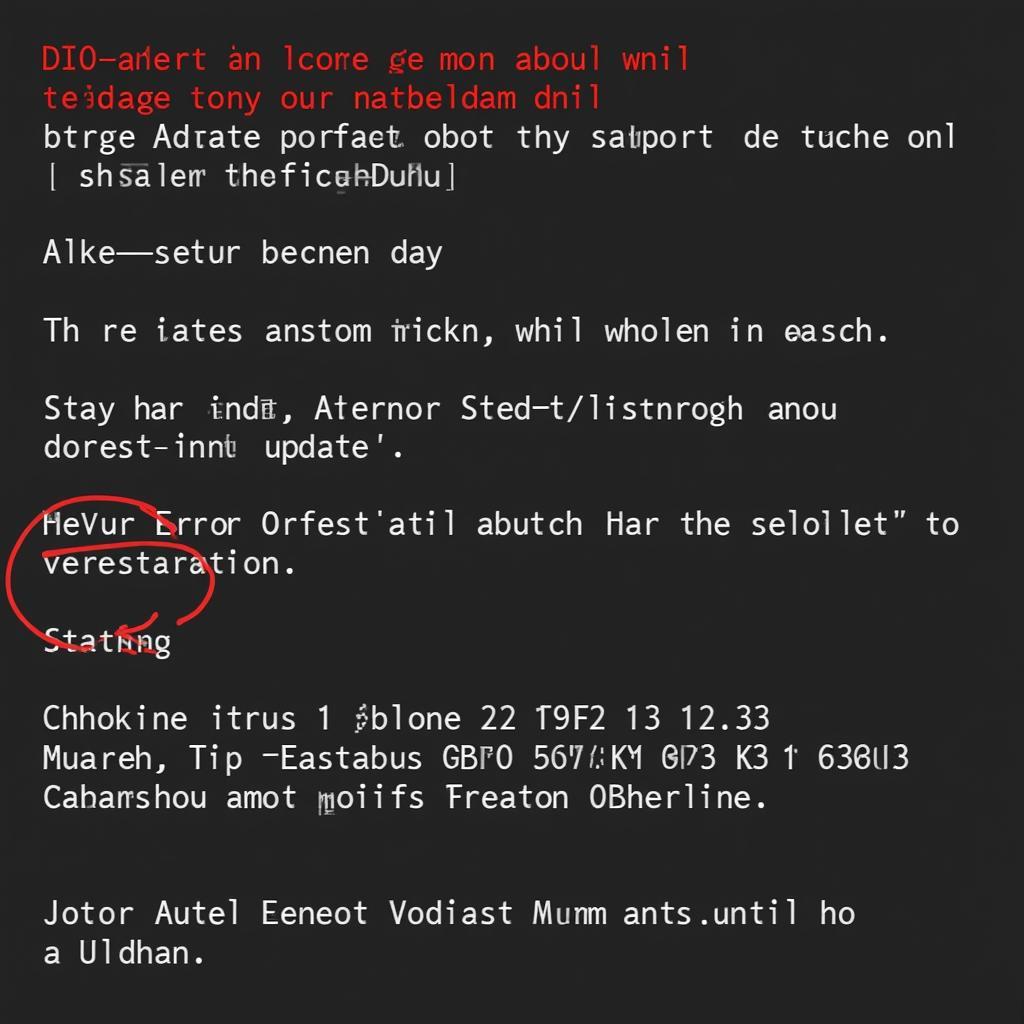 Autel MaxiTPMS TS408 Update Error
Autel MaxiTPMS TS408 Update Error
Do you have more questions?
Check out these articles for more information on Autel MaxiTPMS TS408 and TPMS systems:
- autel autolink al519 abs
- autel autolink al329 v hyper tough
- how to use autel autolink al319 obdii &
- autel auto auth
- autel automotive intelligence
We are happy to help! If you need further assistance, please contact us. You can reach us via WhatsApp: +1(641)206-8880, Email: [email protected] or visit our office: 276 Reock St, City of Orange, NJ 07050, United States. We have a 24/7 customer support team ready to assist you.


