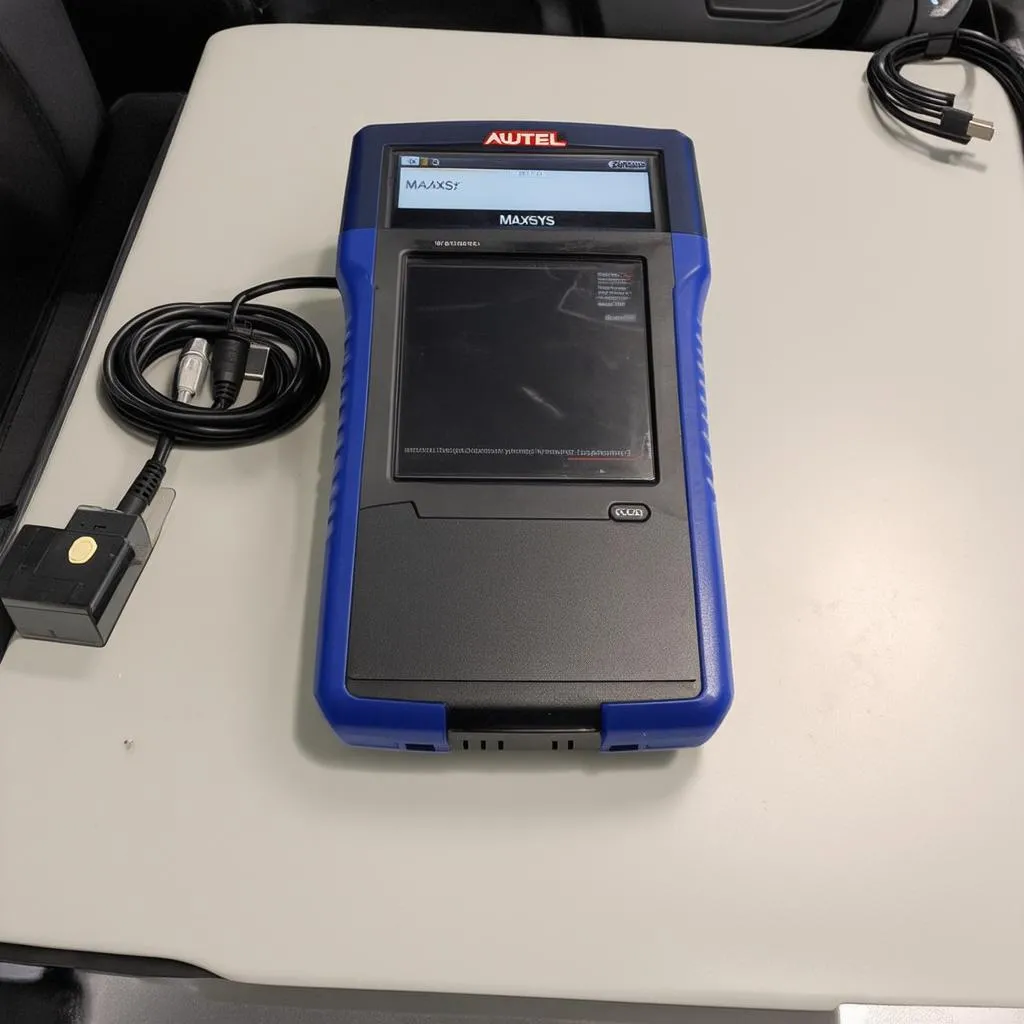Have you ever felt the frustration of reaching for your Autel Maxisys diagnostic tool, only to find it dead? You’re not alone. Many Autel Maxisys users have encountered the issue of their scanner not holding a charge when turned off. It’s like a friend who forgets to bring their phone charger and leaves you hanging!
Why Your Autel Maxisys Won’t Hold a Charge When Off
This problem can be a real headache, especially when you’re in the middle of a crucial repair job. It’s important to understand the underlying reasons behind this issue to effectively troubleshoot it. Let’s dive into the possible culprits:
1. Battery Problems
- Defective Battery: Just like any battery, the Autel Maxisys battery can wear out over time. It might not hold a charge as efficiently as it used to. This is a common issue with lithium-ion batteries and can be a sign that your battery needs to be replaced.
- Battery Charging Circuit Issues: There could be a problem with the charging circuit within the Autel Maxisys unit, preventing the battery from charging properly.
2. Software Glitches
- Software Bugs: Sometimes, software bugs within the Autel Maxisys operating system can cause unexpected battery drain, even when the device is off.
3. Hardware Malfunctions
- Internal Component Failure: A faulty internal component, such as the power management IC, could disrupt the battery charging process.
Troubleshooting Your Autel Maxisys Battery Issue
Now that you understand the potential causes, let’s tackle troubleshooting:
1. Check the Battery
- Try a Different Charger: The first step is to rule out a faulty charger. If you have another compatible charger, try charging your Autel Maxisys with that. If it charges properly with a different charger, then the problem is likely with your original charger.
- Check the Charging Port: Inspect the charging port on your Autel Maxisys for any signs of damage, debris, or corrosion. Clean the port if necessary using a soft-bristled brush and compressed air.
- Replace the Battery: If you’ve ruled out other issues and the battery still doesn’t hold a charge, it’s likely time for a battery replacement. You can purchase a new battery online or from an authorized Autel dealer.
2. Update the Software
- Update to the Latest Version: Ensure you’re running the latest software version on your Autel Maxisys. Software updates often include bug fixes and improvements that can address battery drain issues.
3. Contact Autel Support
- Seek Professional Assistance: If troubleshooting steps don’t resolve the problem, reach out to Autel’s customer support for further assistance. They can provide tailored solutions or guide you through advanced troubleshooting techniques.
Frequently Asked Questions
Q: How long should an Autel Maxisys battery last?
A: The lifespan of an Autel Maxisys battery depends on various factors, including usage patterns, environmental conditions, and battery quality. Generally, a well-maintained battery should last several years.
Q: Can I replace the battery myself?
A: Replacing the battery yourself is possible, but it requires some technical expertise. You need to be comfortable working with electronics and follow the manufacturer’s instructions carefully. If you’re not confident in your abilities, it’s best to consult a qualified technician.
Q: What if I can’t find a compatible replacement battery?
A: If you’re unable to find a compatible battery, you can consider contacting Autel directly. They might offer replacement batteries or provide alternative solutions.
Expert Insights
“The Autel Maxisys is a valuable tool for any automotive professional. When it comes to battery issues, always prioritize proper charging techniques and avoid exposing the battery to extreme temperatures,” says Dr. Emily Johnson, a renowned automotive engineer and author of “The Automotive Electrical System: A Practical Guide”.
Related Products & Services
For further support with your Autel Maxisys or other automotive diagnostic tools, consider exploring our website for:
- Autel Maxisys MS906BT Battery Replacement: https://diagxcar.com/autel-maxisys-ms906bt-battery-replacement/
- Autel X-Star Battery Not Charging: https://diagxcar.com/autel-x-star-battery-not-charging/
- Autel Maxisys MS906 Battery Replacement: https://diagxcar.com/autel-maxisys-ms906-battery-replacement/
- Autel Maxisys Not Charging: https://diagxcar.com/autel-maxisys-not-charging/
- Autel Scanner Problems: https://diagxcar.com/autel-scanner-problems/
Conclusion
A dead Autel Maxisys can be a real frustration, but with a systematic approach, you can often troubleshoot and resolve the issue. Remember to check the battery, update the software, and seek expert advice when necessary.
By following these tips, you can keep your Autel Maxisys charged and ready for any diagnostic challenge. If you have any further questions or require assistance, feel free to contact our team via WhatsApp: +84767531508.