Have you ever felt like your Autel MaxiSys Pro was just… missing something? Maybe it’s not keeping up with the latest vehicle technology, or maybe it’s just feeling a bit sluggish. Whatever the reason, you’re probably thinking about updating it. But with so many options and so much information out there, it’s tough to know where to start.
We’ve all been there, struggling to keep up with the ever-changing world of automotive technology. Let’s break down everything you need to know about updating your Autel MaxiSys Pro.
What is an Autel MaxiSys Pro Update?
Think of it like this: your Autel MaxiSys Pro is like a car. It has an engine (the hardware), but it also needs fuel (the software) to run. Updates are like adding high-octane fuel to your car’s engine, giving it more power and efficiency.
Here’s what an update can do for you:
- Keep your diagnostic tool up to date with the latest vehicle models and technologies. This is especially important for European cars, which are constantly evolving.
- Improve the performance of your scanner. Updates can fix bugs, improve stability, and enhance the overall user experience.
- Expand the functionality of your tool. Some updates may add new features or diagnostic capabilities, which can be incredibly valuable for technicians.
Why Should You Update Your Autel MaxiSys Pro?
We all know that feeling – you’re in the middle of a repair, and suddenly your scanner just… stops working. It’s frustrating, time-consuming, and can even cost you money. But, an updated Autel MaxiSys Pro can help you avoid these headaches.
Benefits of updating your Autel MaxiSys Pro:
- Improved accuracy and reliability. Autel regularly releases updates to fix bugs and improve the accuracy of their diagnostics. This can help you diagnose problems more quickly and accurately, saving you time and money.
- Enhanced security. Updates can patch security vulnerabilities, protecting your tool from hackers and malware. This is especially important in today’s increasingly interconnected world.
- Increased efficiency. Autel updates often include performance improvements that can make your tool faster and more responsive. This can save you time and make your work more efficient.
- Access to the latest vehicle data. As new vehicle models are released, Autel updates their software to include the latest diagnostic data. This allows you to diagnose and repair even the newest cars.
How to Update Your Autel MaxiSys Pro?
There are a few different ways to update your Autel MaxiSys Pro. The best method for you will depend on your specific needs and preferences.
Method 1: Online Update:
This is the most common way to update your Autel MaxiSys Pro. Simply connect your tool to the internet and follow the prompts in the software.
- Pros: Easy to use, doesn’t require any special tools or equipment.
- Cons: May take some time to download and install, requires an internet connection.
Method 2: SD Card Update:
This method involves downloading the update file to your computer and then transferring it to an SD card. Insert the SD card into your Autel MaxiSys Pro and follow the on-screen instructions.
- Pros: Convenient for technicians who don’t have access to internet connectivity.
- Cons: Requires an SD card, may not be as convenient as the online update.
Method 3: TeamViewer Update:
This method involves connecting your Autel MaxiSys Pro to a remote computer via TeamViewer. A technician can then update your tool remotely.
- Pros: Fast and efficient, doesn’t require any internet connectivity on your end.
- Cons: Requires a third-party service, may not be suitable for all users.
Method 4: Using Autel’s Website:
You can also download the latest update file from Autel’s website. Follow the instructions on the website to install the update.
- Pros: Convenient, no need to connect your tool to the internet.
- Cons: May not be as user-friendly as the online update.
What to Do If You’re Having Trouble Updating Your Autel MaxiSys Pro?
Updating your Autel MaxiSys Pro is a straightforward process, but sometimes things can go wrong. If you’re having trouble, try these troubleshooting tips:
- Make sure you have a stable internet connection. If you’re using the online update method, a slow or unreliable connection can cause problems.
- Check your Autel account. You may need to log in to your Autel account to download the update file.
- Restart your device. Sometimes a simple restart can fix minor issues.
- Contact Autel support. If you’re still having trouble, contact Autel support for assistance.
How Often Should You Update Your Autel MaxiSys Pro?
There’s no one-size-fits-all answer to this question. However, it’s generally a good idea to update your tool at least once a month. This will help ensure that you have the latest features, bug fixes, and security patches.
Remember, the key to success in the automotive industry is to always be learning and adapting. Staying updated on your tools and technology is essential to provide excellent service and stay ahead of the competition.
Where to Get Your Autel MaxiSys Pro Updated?
Looking for a trusted source for your Autel MaxiSys Pro updates? Here at diagxcar.com, we offer a range of services to keep your diagnostics tool in peak condition.
We specialize in:
- Autel MaxiSys Pro updates: We can help you update your tool to the latest software version, no matter which model you have.
- TeamViewer updates: We offer remote update services via TeamViewer, providing fast and convenient updates.
- Troubleshooting: Having trouble with your Autel MaxiSys Pro? We’re here to help.
Don’t let outdated software hold you back! Contact us today for a free consultation.
Frequently Asked Questions:
What if I don’t update my Autel MaxiSys Pro?
The short answer is: You might miss out! Updates can bring new features, improved performance, and important security patches. While your tool might still work for a while, you’ll eventually face outdated information, potential security risks, and compatibility issues with newer vehicles.
How can I tell if my Autel MaxiSys Pro is up-to-date?
You can check the software version on your Autel MaxiSys Pro by going to the “About” or “System Information” menu. You can also check the Autel website for the latest software version.
Is it possible to downgrade my Autel MaxiSys Pro to a previous software version?
Yes, it is possible to downgrade your Autel MaxiSys Pro to a previous software version. However, it’s not recommended. Downgrading can lead to compatibility issues and security risks.
What are some alternative diagnostic tools for European cars?
Other popular diagnostic tools for European cars include:
- Launch X431 Pro
- Bosch KTS 570
- Delphi DS150E
How can I learn more about Autel MaxiSys Pro?
You can find more information about Autel MaxiSys Pro on the Autel website. There are also many helpful articles and videos available online. And, of course, you can always reach out to us for expert advice and support!
How can I learn more about automotive diagnostics?
There are many resources available to help you learn more about automotive diagnostics.
- Online courses: There are many online courses available that can teach you the basics of automotive diagnostics.
- Trade schools: Trade schools offer in-depth training in automotive diagnostics.
- Professional certifications: Several professional certifications are available in automotive diagnostics, such as the ASE certification.
Ready to take your automotive diagnostic skills to the next level? Contact us at WhatsApp: +84767531508 for expert support and advice.
A Final Word:
Updating your Autel MaxiSys Pro is an essential part of being a successful technician. It ensures that you have the latest tools and technologies to diagnose and repair even the most complex vehicles. Remember, investing in your knowledge and equipment is investing in your future.
Don’t let outdated software hold you back. Update your tool today and unlock a world of possibilities. And if you need any help along the way, we’re always here for you.
Don’t forget to share your thoughts and experiences in the comments below! We’d love to hear from you.
 Autel MaxiSys Pro Update Tool
Autel MaxiSys Pro Update Tool
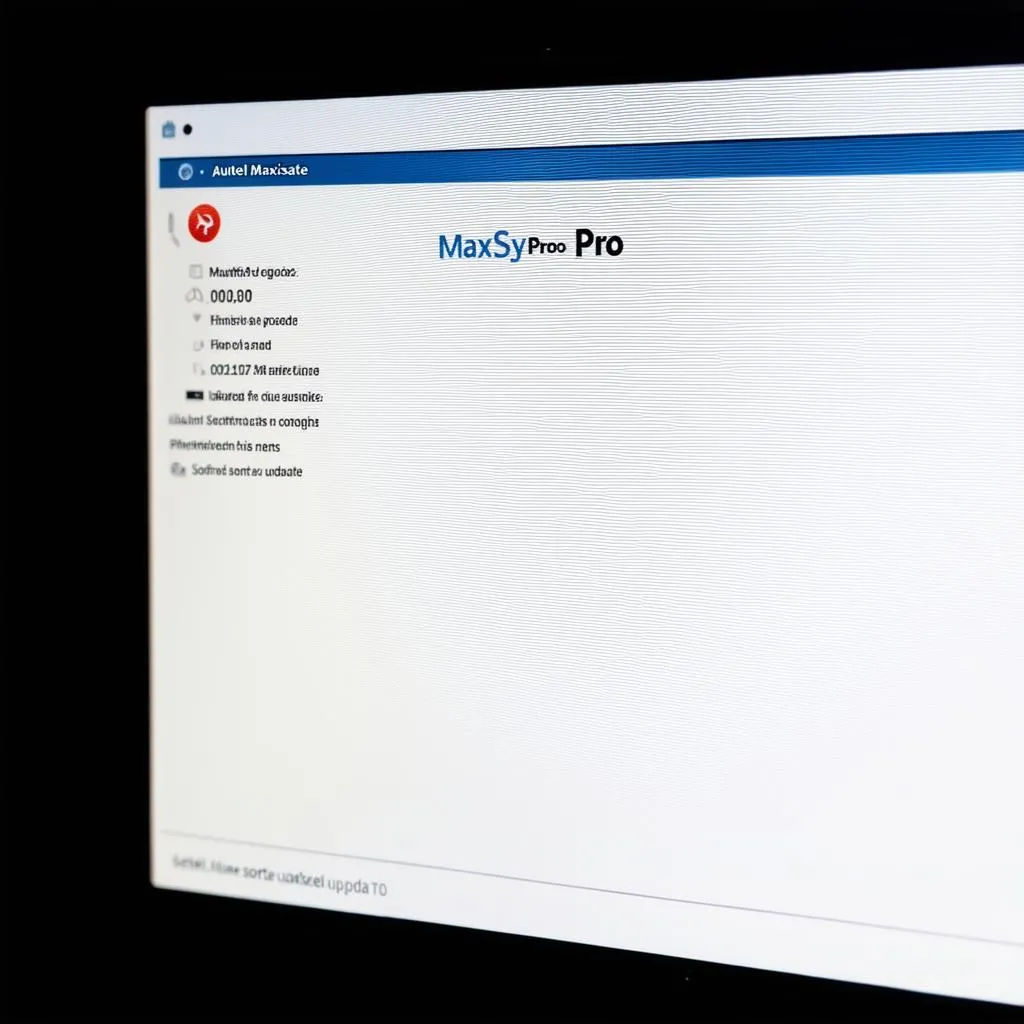 Autel MaxiSys Pro Update Screen
Autel MaxiSys Pro Update Screen
 Autel MaxiSys Pro Diagnostic Tool
Autel MaxiSys Pro Diagnostic Tool


