Autel MaxiSys Pro key programming for Audi vehicles has become an essential tool for automotive professionals. This guide dives deep into the capabilities of the Autel MaxiSys Pro, exploring its key programming functionalities for Audi and providing valuable insights for both seasoned technicians and car enthusiasts. We’ll cover everything from basic key fob replacements to more complex immobilizer resets. Let’s explore how the Autel MaxiSys Pro simplifies the often-daunting process of Audi key programming.
Do you need to program a new key for your Audi? Are you a technician looking for a reliable diagnostic and programming tool? The Autel MaxiSys Pro offers comprehensive key programming solutions for various Audi models, making it a valuable asset for any automotive professional or car owner. This guide will help you understand its capabilities, benefits, and how to use it effectively. Comparing Autel scan tools can be overwhelming, so understanding the features and benefits of the MaxiSys Pro makes it easier to choose the right one. For example, check out the Autel VAG405 vs 505 comparison to see the differences between two popular Autel models.
Understanding the Autel MaxiSys Pro
The Autel MaxiSys Pro is a high-end diagnostic scanner that provides advanced key programming functionality for various vehicle makes and models, including Audi. Its intuitive interface, comprehensive software, and powerful hardware make it a versatile tool for both DIY enthusiasts and professional mechanics. This powerful scanner allows users to perform various functions such as reading and clearing diagnostic trouble codes, performing special functions, and of course, programming keys. Understanding the difference between online and offline Autel products can also enhance your knowledge of the range of Autel solutions available. You might find the autel online vs offline products article helpful.
Why Choose the Autel MaxiSys Pro for Audi Key Programming?
The MaxiSys Pro offers several advantages for Audi key programming:
- Extensive Coverage: Supports a wide range of Audi models and years.
- User-Friendly Interface: Easy navigation even for complex procedures.
- Regular Updates: Ensures compatibility with the latest Audi systems.
- Advanced Features: Provides access to advanced key programming functions beyond basic key fob replacement.
- Reliable Performance: Delivers consistent and accurate results.
Key Programming Procedures for Audi with the Autel MaxiSys Pro
While specific procedures may vary depending on the Audi model and year, the general steps involved in key programming with the Autel MaxiSys Pro are as follows:
- Vehicle Identification: Connect the MaxiSys Pro to the vehicle’s OBD-II port and accurately identify the vehicle’s make, model, and year.
- Key Selection: Select the appropriate key programming function from the software menu.
- Key Preparation: Prepare the new key according to the manufacturer’s instructions. This may involve inserting a blank key into the ignition or placing it in a designated location.
- Programming: Follow the on-screen prompts provided by the MaxiSys Pro to complete the programming process. This may involve entering security codes or performing specific actions with the vehicle.
- Verification: Verify the successful programming of the new key by testing its functionality, such as locking and unlocking the doors and starting the engine. For more information on other Autel scanners, consider the Ethos Pro vs Autel 908 comparison.
Common Audi Key Programming Scenarios
- Lost All Keys: The MaxiSys Pro can program new keys even when all original keys are lost.
- Adding a Spare Key: Easily add an additional key fob for convenience.
- Replacing a Damaged Key: Program a new key to replace a damaged or malfunctioning one.
 Autel MaxiSys Pro Connected to Audi OBD2 Port
Autel MaxiSys Pro Connected to Audi OBD2 Port
Tips for Successful Key Programming
- Ensure a stable power supply to the vehicle during programming.
- Use a high-quality, compatible key blank.
- Carefully follow the instructions provided by the MaxiSys Pro software.
- If encountering issues, consult the Autel support resources or contact a qualified automotive technician. You can learn more about another popular Autel scanner in our Autel ACANNER overview.
“When programming keys, precision and attention to detail are crucial,” says Michael Stevens, Senior Automotive Technician at Advanced Auto Solutions. “The Autel MaxiSys Pro provides the tools and guidance necessary to ensure accurate and efficient key programming, saving valuable time and minimizing potential errors.”
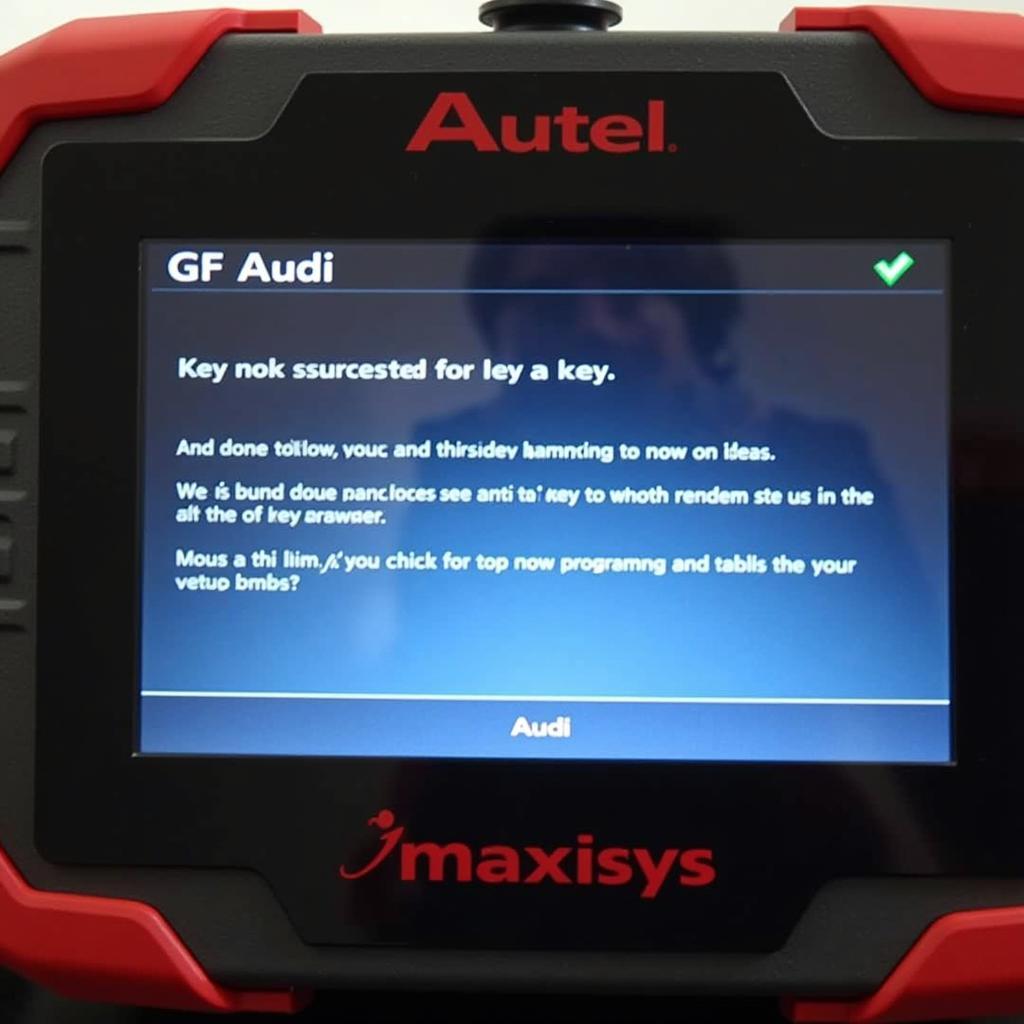 Autel MaxiSys Pro Displaying Successful Key Programming
Autel MaxiSys Pro Displaying Successful Key Programming
Conclusion
The Autel MaxiSys Pro is a powerful and versatile tool for Audi key programming, offering extensive coverage, user-friendly functionality, and reliable performance. By understanding its capabilities and following the correct procedures, both professionals and car owners can efficiently program keys, saving time and money. Autel MaxiSys Pro key programming for Audi has never been easier. Check out our article on programming an ABS module with an Autel scanner: 07 dodge charger i can program abs module with autel.
FAQ
-
Can the Autel MaxiSys Pro program all Audi keys?
While it covers a wide range, it’s always best to check compatibility with your specific model and year. -
Do I need any special skills to use the MaxiSys Pro for key programming?
The intuitive interface makes it user-friendly, but some technical knowledge is helpful. -
What should I do if I encounter errors during programming?
Consult the Autel support resources or contact a qualified technician. -
Can I use the MaxiSys Pro for other diagnostic functions besides key programming?
Yes, it offers a full suite of diagnostic capabilities. -
Where can I purchase an Autel MaxiSys Pro?
Authorized Autel retailers and online platforms. -
How much does the Autel MaxiSys Pro cost?
Prices vary depending on the retailer and any included packages. -
Is there a warranty for the Autel MaxiSys Pro?
Yes, Autel offers a warranty on their products.
Need assistance? Contact us via WhatsApp: +1(641)206-8880, Email: [email protected] or visit us at 276 Reock St, City of Orange, NJ 07050, United States. We have a 24/7 customer support team.


