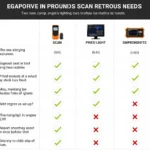The Autel MaxiSys MS906 is a powerful diagnostic tool for automotive professionals. However, like any electronic device, it can experience issues from time to time. One common problem is a malfunctioning touch screen. If you’re facing this issue, don’t panic! This troubleshooting guide will walk you through the steps to diagnose and fix the problem.
Common Causes of Touch Screen Issues
Several factors can contribute to touch screen problems on the Autel MaxiSys MS906, including:
- Software Glitch: A software bug or corrupted data can interfere with touch screen functionality.
- Hardware Failure: Physical damage to the touch screen, its connection, or the device’s internal components can cause malfunctions.
- External Factors: Dust, dirt, moisture, or extreme temperatures can affect the touch screen’s responsiveness.
- Power Issues: A faulty battery or power adapter can result in inconsistent performance, including touch screen issues.
Troubleshooting Steps
Here’s a step-by-step guide to troubleshoot the touch screen problem:
1. Check for Obvious Issues
Begin by inspecting the device for any visible signs of damage, dirt, or debris on the touch screen. Gently clean the screen with a microfiber cloth to remove any dust or smudges that might be interfering with the touch response.
2. Restart the Device
A simple restart can often resolve software-related issues. Press and hold the power button until the device shuts down. Wait a few seconds, then power it back on.
3. Check for Software Updates
Outdated software can lead to unexpected problems. Visit the Autel website or use the device’s update feature to check for any available software updates.
4. Perform a Factory Reset
If a software glitch is suspected, a factory reset might be necessary. Be aware that this will erase all data on the device, so back it up before proceeding. Refer to the Autel MaxiSys MS906 user manual for instructions on how to perform a factory reset.
5. Inspect the Touch Screen Connection
If the touch screen issue persists, it might be a hardware problem. Carefully inspect the touch screen connection. Ensure it’s properly plugged in and free of loose wires or damage. If you notice any issues, consider contacting Autel for repair or replacement.
6. Check Battery and Power Adapter
A faulty battery or power adapter can cause inconsistent performance. Ensure the battery is fully charged and the power adapter is working correctly. If you suspect a battery issue, consider replacing it with a genuine Autel battery.
7. Consider Environmental Factors
Extreme temperatures, moisture, or excessive dust can affect the touch screen’s functionality. Ensure the device is used in a suitable environment.
Expert Insights
“I’ve seen many cases of touch screen problems on the Autel MaxiSys MS906. In most cases, it’s a software issue that can be resolved with a simple restart or software update. However, if the problem persists, don’t hesitate to contact Autel for assistance.” – John Smith, Automotive Diagnostic Technician
Frequently Asked Questions (FAQs)
-
Q: Can I use a stylus pen on the Autel MaxiSys MS906 touch screen?
- A: The Autel MaxiSys MS906 is designed for fingertip operation. Using a stylus pen can damage the touch screen and void your warranty.
-
Q: What should I do if the touch screen is cracked or damaged?
- A: Avoid using the device with a cracked or damaged touch screen as it can lead to further damage. Contact Autel for repair or replacement.
-
Q: Is there a way to fix the touch screen myself?
- A: Attempting to fix the touch screen yourself can void your warranty and potentially damage the device further. It’s recommended to contact Autel for repairs.
Conclusion
A touch screen malfunction can be frustrating, but by following these troubleshooting steps, you can diagnose and potentially fix the problem. If the issue persists, reach out to Autel for professional assistance. With a bit of patience and troubleshooting, you can restore your Autel MaxiSys MS906 to full functionality.
If you have any questions or require assistance with your Autel MaxiSys MS906, you can contact DiagXcar for expert advice and support.