The Autel MaxiSys MK808 is a powerful and versatile diagnostic scanner designed for professional mechanics and automotive enthusiasts. This comprehensive tool offers a wide range of functionalities, making it a valuable asset for any workshop or garage. It’s more than just a code reader; it’s a complete diagnostic solution. Learn more about its capabilities and why it’s a top choice in the industry.
Unleashing the Power of the Autel MaxiSys MK808
The MK808 stands out with its advanced features, providing in-depth analysis of vehicle systems. Its user-friendly interface allows even novice users to navigate its comprehensive functionalities with ease. From reading and clearing diagnostic trouble codes (DTCs) to performing advanced functions like bi-directional control and coding, the Autel MaxiSys MK808 offers a complete diagnostic experience. You’ll find it’s an indispensable tool for identifying and resolving complex vehicle issues. Learn more about the autel maxisys mk808ts.
Key Features and Benefits of the MK808
- Extensive Vehicle Coverage: The MK808 supports a vast range of vehicle makes and models, ensuring compatibility with most vehicles on the road today. This broad coverage makes it a versatile tool for workshops dealing with diverse vehicle fleets.
- Advanced Diagnostics: Beyond basic code reading, the MK808 offers advanced functions such as bi-directional control, allowing users to test individual components and systems. This capability significantly reduces diagnostic time and improves accuracy.
- User-Friendly Interface: The intuitive touchscreen interface and well-organized menus make navigating the MK808’s features straightforward. Even users unfamiliar with diagnostic scanners can quickly learn to operate the device effectively.
- Regular Updates: Autel provides regular software updates, ensuring the MK808 stays up-to-date with the latest vehicle technologies and diagnostic protocols. This ongoing support keeps your tool relevant and effective.
- Durable Design: Built to withstand the rigors of a professional workshop environment, the MK808 features a rugged design that can handle daily use. Its robust construction ensures longevity and reliability.
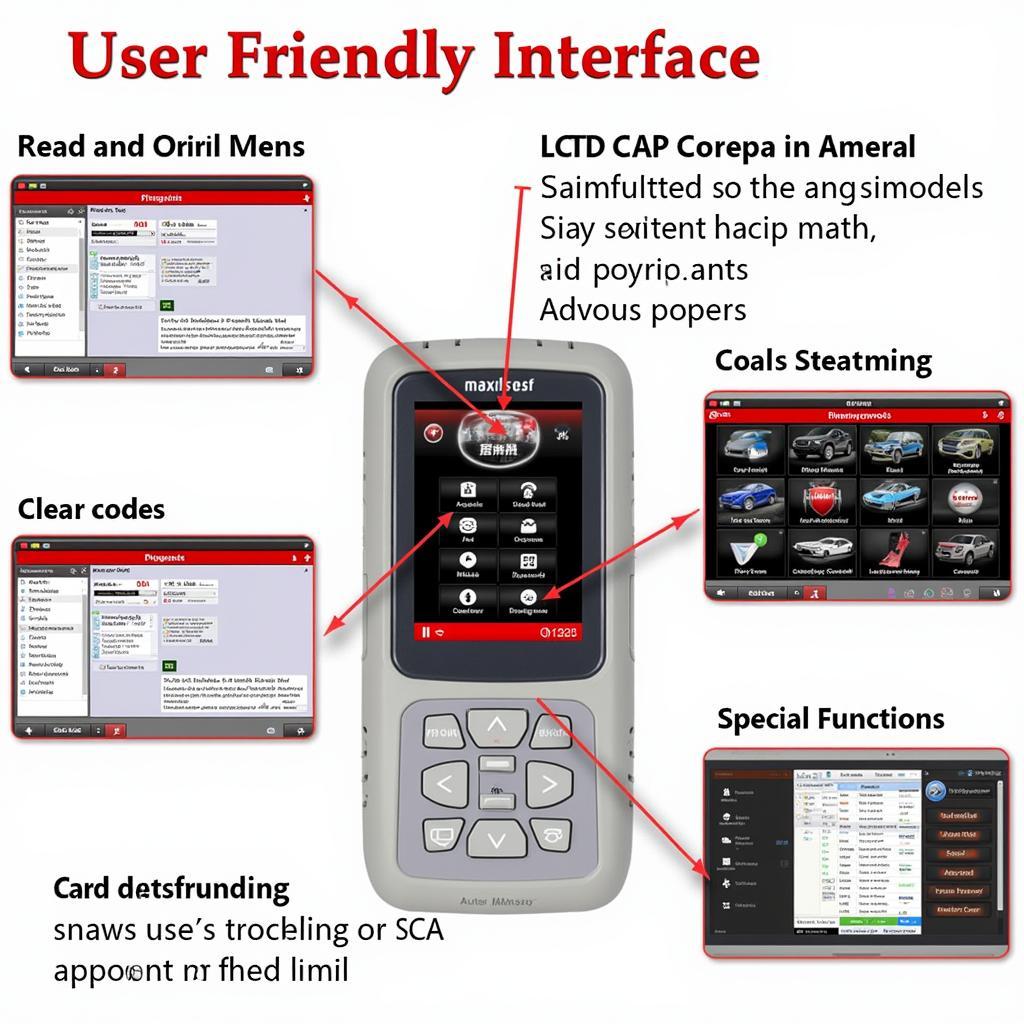 Autel MaxiSys MK808 Diagnostic Interface
Autel MaxiSys MK808 Diagnostic Interface
Why Choose the Autel MaxiSys MK808?
The Autel MaxiSys MK808 is a worthwhile investment for any serious automotive professional or enthusiast. Its comprehensive functionalities, user-friendly design, and broad vehicle coverage make it a valuable tool for diagnosing and repairing a wide range of vehicle issues. Are you looking for a used model? Check out our selection of autel masis mk808 used for sale.
What are the Common Uses of the Autel MaxiSys MK808?
- Diagnosing Engine Problems: Identify and troubleshoot engine-related issues, from misfires to sensor malfunctions.
- Troubleshooting Transmission Issues: Diagnose problems with automatic and manual transmissions, including shift problems and solenoid failures.
- Analyzing ABS and SRS Systems: Diagnose and resolve issues with anti-lock braking systems (ABS) and supplemental restraint systems (SRS).
- Performing TPMS Service: Diagnose and reset tire pressure monitoring systems (TPMS).
- Executing Oil Resets and Other Service Functions: Perform routine maintenance tasks such as oil resets, brake pad resets, and steering angle sensor calibrations.
 Autel MaxiSys MK808 Performing Diagnostics
Autel MaxiSys MK808 Performing Diagnostics
How to Reset Data with the Autel MaxiSys MK808?
Resetting data with the MK808 is generally a straightforward process. Specific procedures vary depending on the vehicle and the system being reset. Consult the user manual or online resources for detailed instructions. Find more information on autel maxisys mk808 how to reset dat.
Expert Insights on the Autel MaxiSys MK808
“The MK808’s bi-directional control capability is a game-changer,” says Michael Stevens, a seasoned automotive technician with over 20 years of experience. “It allows me to pinpoint faulty components quickly and efficiently.”
Resetting Sensors with the Autel MaxiSys MK808
The MK808 can reset a variety of sensors, including TPMS sensors, steering angle sensors, and oil life sensors. This capability is crucial for proper vehicle operation after repairs or maintenance. For sensor-specific instructions, refer to the user manual or Autel’s online resources. Learn about autel maxisys mk808 resetting sensors.
“The regular software updates from Autel keep the MK808 current and compatible with the latest vehicle technologies,” adds Sarah Chen, an automotive diagnostics instructor. “This is essential for staying ahead in the ever-evolving automotive industry.”
 Autel MaxiSys MK808 Resetting TPMS Sensors
Autel MaxiSys MK808 Resetting TPMS Sensors
Conclusion: Autel MaxiSys MK808 – A Smart Investment
The Autel MaxiSys MK808 is a powerful and versatile diagnostic tool that offers excellent value for money. Its comprehensive features, user-friendly interface, and broad vehicle coverage make it an ideal choice for professional mechanics and automotive enthusiasts alike. The autel maxisys mk808bt is another great option. Investing in an Autel MaxiSys MK808 empowers you to diagnose and resolve vehicle issues effectively, saving you time and money in the long run.
FAQ
- What is the warranty on the Autel MaxiSys MK808?
- What are the system requirements for the software updates?
- Does the Autel MaxiSys MK808 support coding and programming?
- What types of vehicles are compatible with the Autel MaxiSys MK808?
- How do I register my Autel MaxiSys MK808?
- Where can I find training resources for using the Autel MaxiSys MK808?
- What is the difference between the MK808 and other Autel scanners?
Common Troubleshooting Scenarios:
- Device Won’t Connect to Vehicle: Ensure proper OBD-II port connection, check vehicle compatibility, and try restarting both the device and the vehicle.
- Software Update Issues: Verify internet connection, check for available storage space, and ensure the device is charged sufficiently.
- Difficulty Navigating Menus: Consult the user manual or online tutorials for guidance on specific functions and menu navigation.
Further Reading:
- Explore our website for detailed reviews and comparisons of other Autel diagnostic scanners.
- Check out our blog for helpful tips and tricks on using the Autel MaxiSys MK808 effectively.
Need Assistance?
For any support or inquiries, please contact us via WhatsApp: +1(641)206-8880, Email: [email protected]. Or visit us at: 276 Reock St, City of Orange, NJ 07050, United States. Our customer service team is available 24/7.


