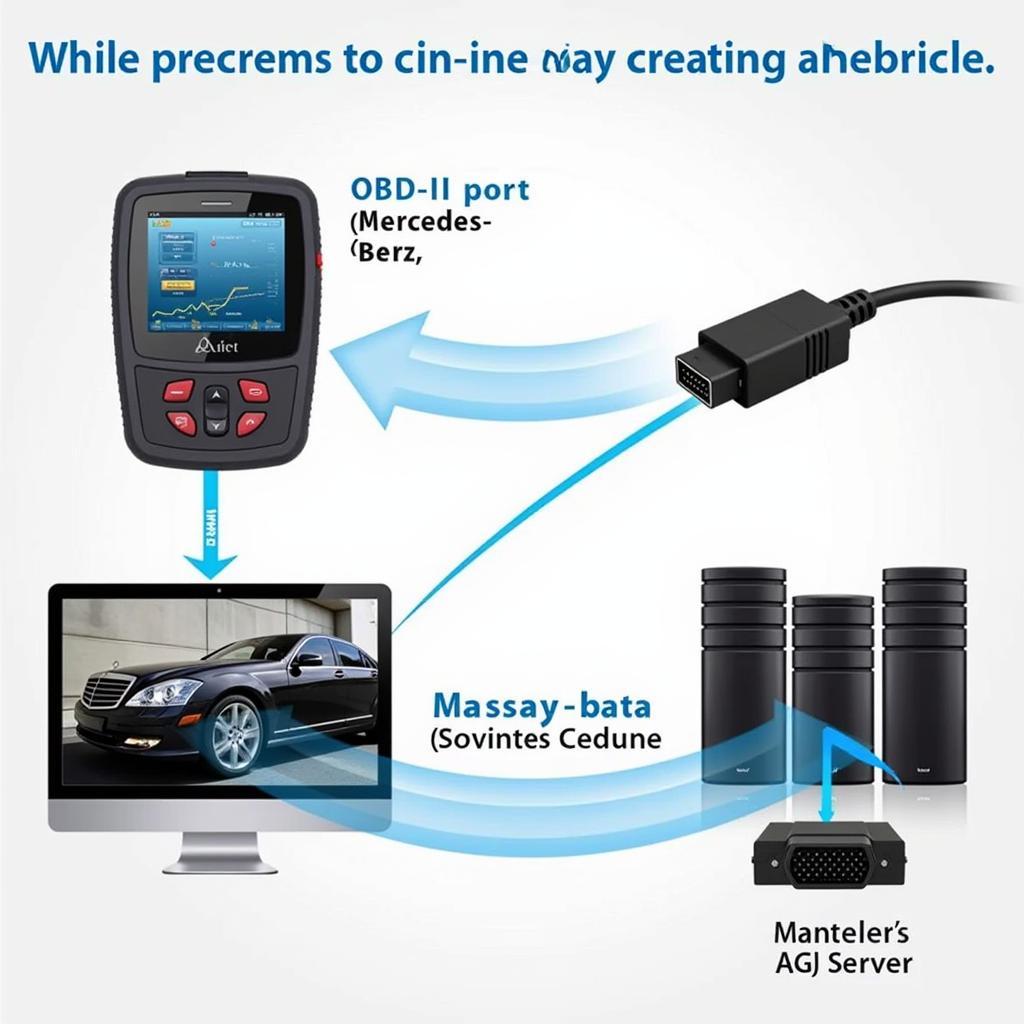Unlocking the full potential of your Mercedes requires specialized diagnostic tools capable of handling complex coding procedures like SCN coding. The Autel MaxiSys Elite emerges as a powerful contender in this arena. This guide delves deep into the capabilities of the Autel MaxiSys Elite for Mercedes SCN coding, providing you with valuable insights and practical knowledge.
Understanding Mercedes SCN Coding and Why You Need It
Mercedes-Benz vehicles utilize a protected software system, and any modifications or replacements to control units often require online access to Daimler AG’s servers for Software Calibration Number (SCN) coding. This ensures proper functionality and compatibility within the vehicle’s intricate network. Failing to perform SCN coding can lead to malfunctions and limited functionality of the replaced or modified components.
Common scenarios requiring SCN coding include replacing control units for transmission, engine, airbag systems, and other essential modules. Even seemingly minor changes can necessitate this procedure, underscoring the importance of a capable diagnostic tool.
Why Choose the Autel MaxiSys Elite for SCN Coding Mercedes?
The Autel MaxiSys Elite stands out for several key reasons when it comes to Mercedes SCN coding:
- Comprehensive Coverage: The MaxiSys Elite boasts extensive vehicle coverage, including a wide range of Mercedes-Benz models.
- User-Friendly Interface: Its intuitive interface simplifies the often complex process of SCN coding, making it accessible to technicians of varying experience levels.
- Powerful Hardware: Equipped with robust hardware, the MaxiSys Elite ensures quick and efficient data processing, minimizing downtime during coding procedures.
- Regular Updates: Autel provides regular software updates, keeping the MaxiSys Elite compatible with the latest Mercedes-Benz models and software versions.
How to Perform SCN Coding on a Mercedes with Autel MaxiSys Elite
While the exact steps may vary depending on the specific model and control unit, the general process of SCN coding a Mercedes with the Autel MaxiSys Elite is as follows:
- Connect the MaxiSys Elite: Connect the device to the vehicle’s OBD-II port.
- Identify the Vehicle: Select the correct Mercedes-Benz model and year.
- Select SCN Coding: Navigate to the SCN coding function within the MaxiSys Elite software.
- Follow On-Screen Instructions: The device will guide you through the necessary steps, which may involve entering specific vehicle information and connecting to the Daimler AG servers.
- Complete the Coding Process: Once the connection is established, the MaxiSys Elite will download and program the required SCN code into the control unit.
Common Issues and Troubleshooting
Occasionally, you might encounter issues during the SCN coding process. Here are a few common problems and potential solutions:
- Connection Problems: Ensure a stable internet connection and verify the connection between the MaxiSys Elite and the vehicle.
- Incorrect Vehicle Information: Double-check that you have selected the correct Mercedes-Benz model and year.
- Software Issues: Make sure the MaxiSys Elite software is up to date.
Expert Insights
“The Autel MaxiSys Elite is a game-changer for independent workshops,” says John Smith, a seasoned automotive technician with over 20 years of experience. “Its ability to handle Mercedes SCN coding efficiently and effectively saves us valuable time and money.” Another expert, Maria Garcia, adds, “The user-friendly interface makes it easy for even less experienced technicians to perform complex coding procedures.”
Conclusion
The Autel MaxiSys Elite provides a powerful and efficient solution for autel maxisys elite scn code mercedes. Its comprehensive coverage, user-friendly interface, and robust hardware make it a valuable tool for any workshop or technician working with Mercedes-Benz vehicles. Investing in the MaxiSys Elite is investing in the future of your automotive diagnostic capabilities.
FAQ
- Is the Autel MaxiSys Elite compatible with all Mercedes-Benz models? While it covers a wide range, it’s best to consult Autel’s compatibility list for the most accurate information.
- How often does the MaxiSys Elite require software updates? Autel regularly releases updates to ensure compatibility with the latest vehicles and software.
- What are the alternatives to the Autel MaxiSys Elite for Mercedes SCN coding? Other options include the official Mercedes-Benz diagnostic tool (XENTRY/DAS) and some other high-end aftermarket scanners.
- Can I perform SCN coding myself? While technically possible, it’s recommended to have a qualified technician perform SCN coding due to its complexity.
- What happens if SCN coding is not performed? The affected control unit may malfunction or have limited functionality.
- How much does SCN coding typically cost? Prices can vary, but it’s best to consult with a qualified technician for an accurate quote.
- How long does the SCN coding process take? The duration can vary depending on the specific model and control unit, but it typically takes anywhere from 30 minutes to a few hours.
Need help? Contact us via WhatsApp: +1(641)206-8880, Email: cardiagtechworkshop@gmail.com or visit us at 276 Reock St, City of Orange, NJ 07050, United States. Our customer support team is available 24/7.