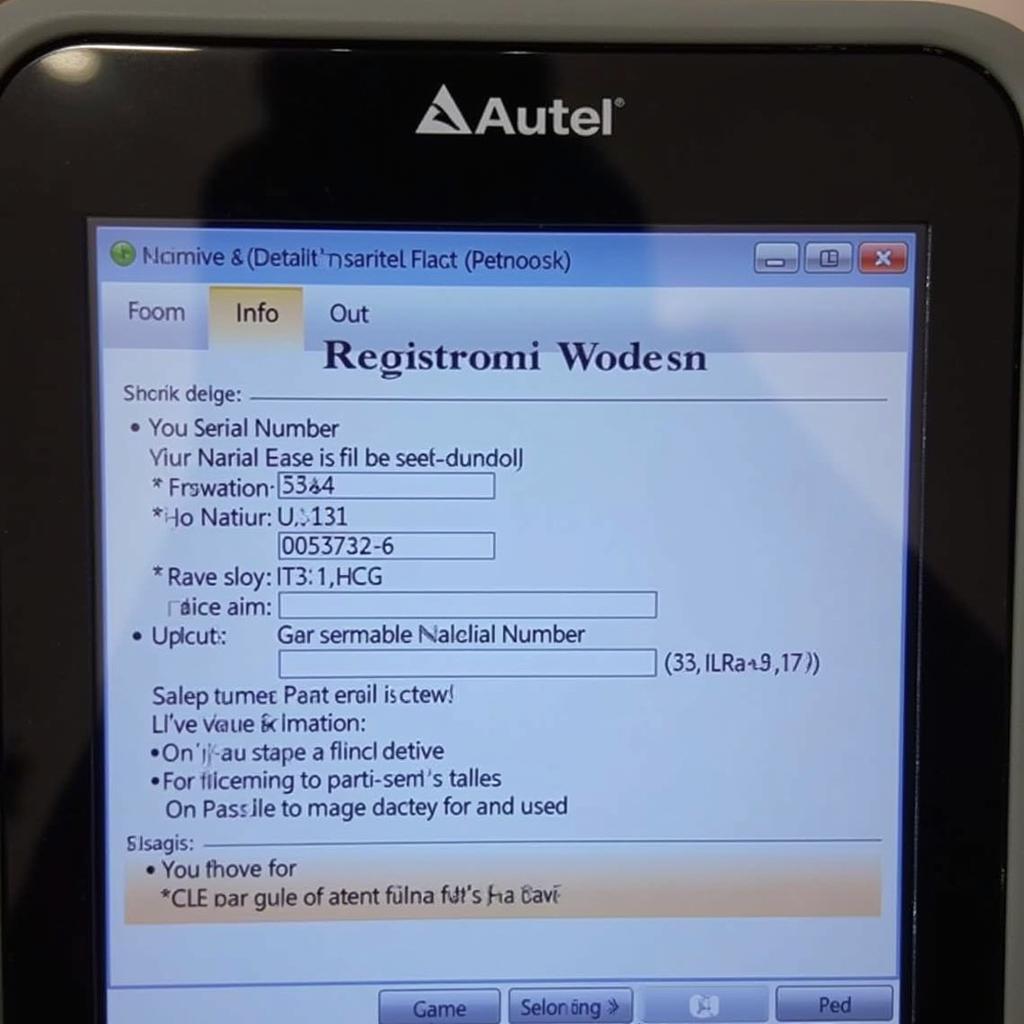Autel MaxiSys Elite registration is a crucial step for unlocking the full potential of this powerful diagnostic tool. This guide provides a detailed walkthrough of the registration process, addressing common questions and offering expert insights to ensure a smooth experience. Learn how to maximize your investment and leverage the advanced features of the Autel MaxiSys Elite.
Understanding the Importance of Autel MaxiSys Elite Registration
Registering your Autel MaxiSys Elite is more than just a formality; it’s the gateway to a world of diagnostic capabilities. This process links your device to Autel’s servers, granting access to critical updates, software enhancements, and a vast database of vehicle information. Without registration, your MaxiSys Elite will function with limited functionality, hindering your ability to perform comprehensive diagnostics. You’ll miss out on crucial updates and new features, essentially limiting the tool’s diagnostic power. Think of it like buying a smartphone without activating its data plan – you can still make calls, but you’re missing out on the vast majority of its capabilities. Check out our resources on the Autel service tablet.
Why Register Your Autel MaxiSys Elite?
-
Access to the Latest Software Updates: Regular software updates ensure compatibility with the newest vehicle models and diagnostic protocols, keeping your MaxiSys Elite at the cutting edge of automotive technology. These updates often include new features, bug fixes, and improved performance, maximizing your diagnostic capabilities.
-
Comprehensive Vehicle Coverage: Registration unlocks access to Autel’s extensive vehicle database, providing detailed information on various makes and models, including wiring diagrams, technical service bulletins (TSBs), and component locations. This comprehensive data is essential for accurate and efficient diagnostics.
-
Warranty and Support: Registering your device activates the manufacturer’s warranty, protecting your investment and providing access to technical support from Autel experts. This support can be invaluable when troubleshooting complex diagnostic issues or navigating the device’s features.
A Step-by-Step Guide to Autel MaxiSys Elite Registration
The registration process is straightforward, designed to be user-friendly and efficient. Follow these steps to register your Autel MaxiSys Elite and unlock its full potential.
-
Power On Your Device: Turn on your MaxiSys Elite and ensure it has a stable internet connection.
-
Navigate to the Registration Menu: From the main menu, locate and select the “Settings” icon, then navigate to the “Registration” tab.
-
Enter Device Information: Input the required information, including the device’s serial number and your personal details. Double-check the accuracy of this information to avoid any registration errors.
-
Create an Autel Account: If you don’t already have an Autel account, you’ll need to create one. This involves providing a valid email address and creating a secure password. Keep this information safe as it will be used for future logins and software updates. Check out resources on My Autel.
-
Confirm Registration: Once you’ve entered all the necessary information, review it carefully and confirm the registration. You should receive a confirmation message on your device and via email.
Troubleshooting Common Registration Issues
While the registration process is typically seamless, occasional issues can arise. Here are some common problems and their solutions:
-
Incorrect Serial Number: Double-check the serial number entered against the label on your device. A single incorrect digit can prevent registration.
-
Internet Connectivity Problems: Ensure your MaxiSys Elite has a stable internet connection. Try restarting your device or connecting to a different network.
-
Autel Server Issues: Occasionally, Autel’s servers may experience temporary downtime. If you suspect this is the case, try registering your device later.
“Ensuring your Autel MaxiSys Elite is properly registered is paramount for staying up-to-date with the latest advancements in vehicle diagnostics. This simple process unlocks the full potential of your tool, providing access to crucial updates and support.” – David Miller, Senior Automotive Diagnostic Technician
Maximizing Your Autel MaxiSys Elite Investment
After successful registration, take advantage of the numerous resources and features available to maximize your investment. Explore Autel’s online support portal for FAQs, tutorials, and software downloads. Regularly check for software updates to ensure your device remains compatible with the latest vehicle models and diagnostic protocols. Find out more about the powerful Autel 6K.
Conclusion
Autel MaxiSys Elite registration is an essential step for unlocking the full diagnostic power of this advanced tool. By following the straightforward registration process outlined in this guide, you gain access to critical software updates, comprehensive vehicle coverage, and valuable technical support. This ensures your MaxiSys Elite remains a cutting-edge diagnostic solution, enabling you to efficiently and accurately diagnose complex vehicle issues. Remember to register your device promptly to maximize your investment and stay ahead in the ever-evolving automotive landscape. The registration process is the key to unlocking the full potential of your Autel MaxiSys Elite, ensuring you have access to the latest diagnostic advancements and support. Learn about Autel battery registration BMW and how to program Nissan key with Autel.
FAQ
-
How long does the Autel MaxiSys Elite registration process take? The registration process typically takes only a few minutes, provided you have a stable internet connection and all the necessary information at hand.
-
What if I lose my Autel account password? You can easily reset your password through Autel’s website by following the password recovery instructions.
-
How often are software updates released for the MaxiSys Elite? Autel regularly releases software updates to ensure compatibility with new vehicle models and diagnostic protocols. The frequency of updates can vary, but it’s recommended to check for updates regularly, typically monthly or quarterly.
-
Can I register multiple Autel devices under one account? Yes, you can register multiple Autel devices under a single Autel account, simplifying the management of your diagnostic tools.
-
What if I encounter an error during the registration process? If you encounter any errors during registration, review the troubleshooting tips provided in this guide or contact Autel’s technical support for assistance.
-
Is Autel MaxiSys Elite registration free? Yes, registering your Autel MaxiSys Elite is completely free. It’s a necessary step to activate your device and gain access to essential features and updates.
-
Can I use my Autel MaxiSys Elite without registering it? While you can technically use the device without registering it, its functionality will be severely limited. You will not have access to software updates, comprehensive vehicle coverage, or technical support.
Common Scenarios
-
Scenario 1: New Device Purchase: When you first purchase a new Autel MaxiSys Elite, registration is the first crucial step after unboxing and powering on the device.
-
Scenario 2: Software Update Prompt: If your MaxiSys Elite prompts you with a software update notification, ensure your device is registered to download and install the latest version.
-
Scenario 3: Troubleshooting a Diagnostic Issue: When encountering difficulties diagnosing a specific vehicle issue, contacting Autel support might require confirmation of your device registration.
Further Assistance
For more information about Autel products and diagnostic solutions, explore our other articles on My Autel and Autel 6K.
Need help? Contact us via WhatsApp: +1(641)206-8880, Email: [email protected] or visit us at 276 Reock St, City of Orange, NJ 07050, United States. Our customer support team is available 24/7.