Your Autel MaxiSys Elite is a powerful diagnostic tool, but what happens when it won’t even turn on? “Autel Maxisys Elite not powering up” is a frustrating issue, leaving you unable to perform crucial vehicle diagnostics. This comprehensive guide will walk you through the common causes and solutions, helping you get your MaxiSys Elite back up and running.
The Autel MaxiSys Elite is a sophisticated piece of equipment, and like any electronic device, it can encounter power-related problems. Let’s explore some of the reasons why your device might not be powering up and provide you with actionable steps to resolve the issue. Don’t panic, most of the time, this isn’t a sign of a major malfunction.
If you’ve been searching for information on the Autel MaxiSys Elite 908 Pro, you’re in the right place. This guide applies to various models and can help you troubleshoot power issues. Check out our page on the autel maxisys elite 908 pro for more detailed information on this specific model.
Common Causes and Solutions for Autel MaxiSys Elite Power Issues
Several factors can contribute to an Autel MaxiSys Elite failing to power on. Let’s break down the most frequent culprits and their corresponding solutions.
Battery Problems
A dead or faulty battery is the most common reason for a non-responsive MaxiSys Elite.
- Solution: Try charging your device for an extended period, ideally overnight. If this doesn’t work, you might need a new autel mv400 battery. Always use an Autel-approved battery to ensure compatibility and performance.
Power Adapter Issues
A malfunctioning power adapter can prevent the MaxiSys Elite from receiving power.
- Solution: Inspect the power adapter for any visible damage like frayed wires or bent prongs. Test the adapter with a different device to verify if it’s working correctly. If the adapter is faulty, replace it with an Autel-approved adapter.
Software Glitches
Sometimes, a software glitch can cause the MaxiSys Elite to freeze and appear unresponsive.
- Solution: Try performing a hard reset by holding down the power button for an extended period (usually around 30 seconds). This can often resolve minor software issues.
Internal Hardware Problems
In rare cases, internal hardware problems, such as a faulty motherboard, can prevent the device from powering up.
- Solution: If you suspect a hardware issue, contact Autel support for professional diagnosis and repair. Attempting to repair internal hardware yourself can void your warranty.
What if My Autel MaxiSys Elite Still Won’t Turn On?
If you’ve tried all the above steps and your Autel Maxisys Elite is still not powering up, there are a few more things you can try.
Check the Charging Port
Examine the charging port for any debris or damage. Sometimes, dust or lint can obstruct the connection.
- Solution: Carefully clean the charging port with a soft, dry brush or compressed air.
Consult Autel Support
If you’ve exhausted all troubleshooting options, it’s time to seek professional help.
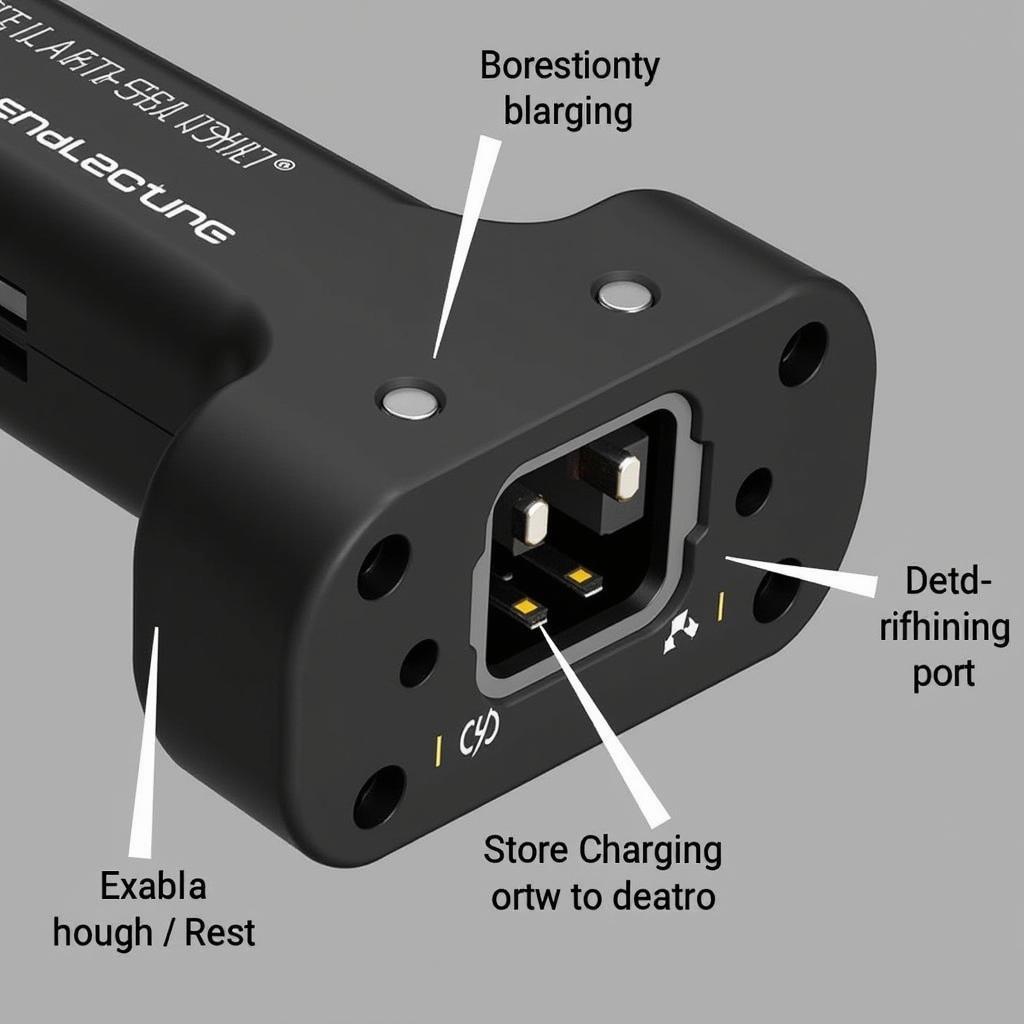 Autel MaxiSys Elite Charging Port
Autel MaxiSys Elite Charging Port
- Solution: Contact Autel support or an authorized service center for further assistance. They have the expertise to diagnose and fix more complex issues.
Preventing Future Power Problems
Here are some tips to help prevent future power problems with your Autel MaxiSys Elite:
- Regularly charge the device, even when not in use, to prevent deep discharge.
- Store the MaxiSys Elite in a cool, dry place away from direct sunlight and extreme temperatures.
- Use only Autel-approved accessories and power adapters.
Looking for a different Autel scanner? Check out the autel maxicom mk808 for sale. It’s a great alternative for various diagnostic needs.
Conclusion: Getting Your Autel MaxiSys Elite Back in Action
Dealing with an Autel Maxisys Elite not powering up can be a significant inconvenience. This guide has covered various troubleshooting steps, from checking the battery and adapter to addressing potential software glitches. Remember, if you’re unsure about any step, contacting Autel support is always the best course of action. By following these guidelines, you can hopefully resolve the issue and get back to diagnosing vehicles efficiently.
FAQs
-
How long should I charge my Autel MaxiSys Elite? Typically, charging overnight is sufficient.
-
Can I use any power adapter with my MaxiSys Elite? No, always use an Autel-approved power adapter to prevent damage.
-
What does a hard reset do? A hard reset clears temporary software glitches that might be causing problems.
-
How do I contact Autel support? You can find their contact information on the Autel website.
-
Is it safe to open my MaxiSys Elite to try and fix it myself? No, attempting to repair internal hardware yourself can void your warranty. Always consult a professional.
-
My Autel Maxisys Pro MS908P is having problems, is this guide relevant? Some of the troubleshooting steps may overlap. You might find additional help on our page about autel maxisys pro ms908p problems.
-
What if my Autel M619 is also having power issues? While this guide focuses on the MaxiSys Elite, some principles might apply. Learn more about the autel m619 on our dedicated page.
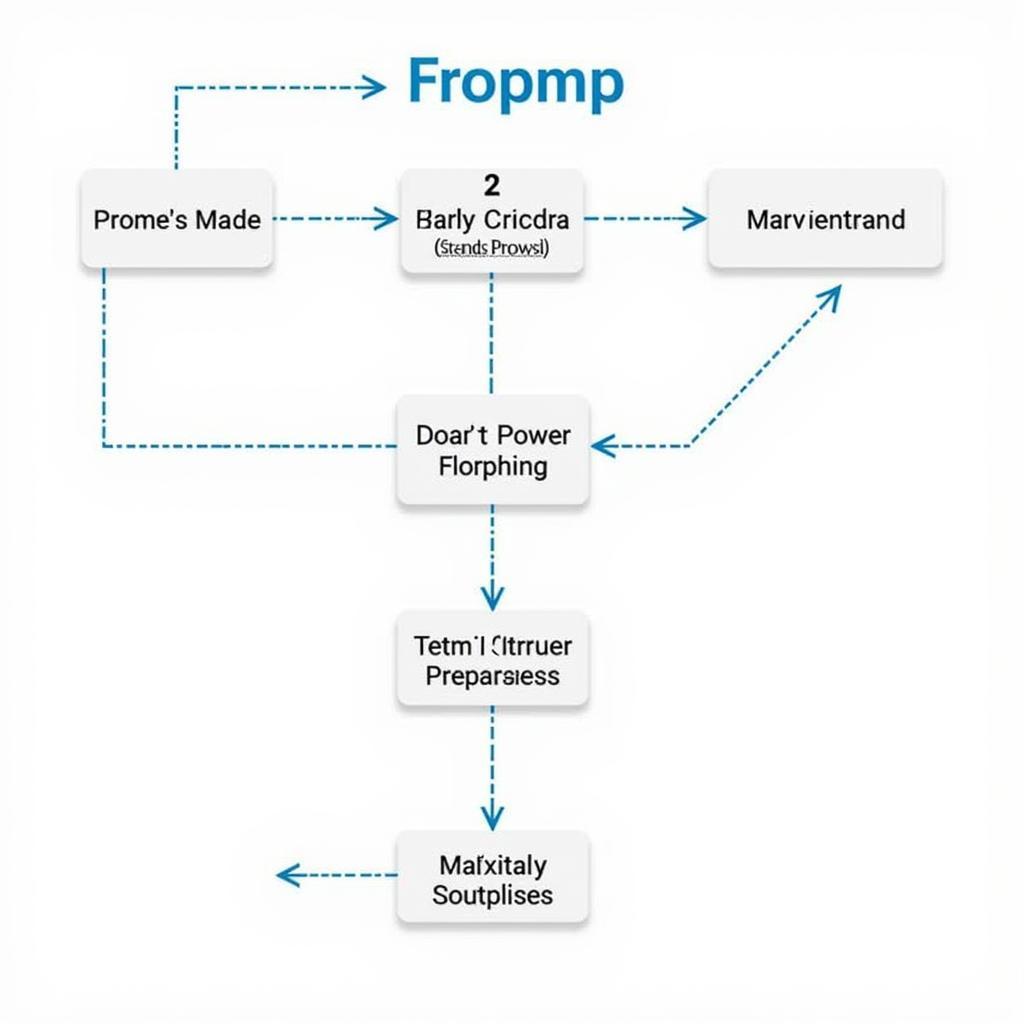 Autel MaxiSys Elite Troubleshooting Steps
Autel MaxiSys Elite Troubleshooting Steps
Need more help? Check out our other articles on dealer scanners and diagnostic tools.
Need support? Contact us via WhatsApp: +1(641)206-8880, Email: [email protected] or visit us at 276 Reock St, City of Orange, NJ 07050, United States. Our customer service team is available 24/7.


