The Autel MaxiSys is a powerful diagnostic tool, and many technicians wonder about its capabilities with the BMW transfer case. This article dives deep into how the Autel MaxiSys can be used for diagnosing and servicing BMW transfer cases, offering valuable insights for both professionals and DIY enthusiasts.
 Autel MaxiSys diagnostic tool connected to a BMW for transfer case diagnostics
Autel MaxiSys diagnostic tool connected to a BMW for transfer case diagnostics
Using an Autel MaxiSys for BMW transfer case diagnostics offers several advantages. Firstly, it allows for quick and accurate identification of faults. The MaxiSys can read and clear fault codes, display live data, and perform various active tests, allowing you to pinpoint the exact problem area. This saves valuable diagnostic time and eliminates guesswork. Another significant benefit is its comprehensive coverage. The MaxiSys supports a wide range of BMW models and years, ensuring compatibility with most vehicles. Finally, its user-friendly interface simplifies complex procedures, making it accessible to technicians of all skill levels. Looking for a reliable cable for your device? Check out our selection of autel maxisys cable.
Diagnosing BMW Transfer Case Issues with the Autel MaxiSys
Connecting your Autel MaxiSys to a BMW transfer case is straightforward. Simply locate the OBD-II port under the dashboard and connect the diagnostic cable. Turn the ignition on, and the MaxiSys will automatically establish communication with the vehicle. From there, select the appropriate BMW model and year, and navigate to the transfer case module. The MaxiSys will provide access to a wealth of diagnostic information, including fault codes, live data streams, and actuation tests. These features allow you to assess the transfer case’s health and quickly identify any problems. For example, if you are experiencing rough shifting or unusual noises, the MaxiSys can identify whether the issue originates from the transfer case or another system.
Understanding the Diagnostic Data
Interpreting the data provided by the MaxiSys is crucial for accurate diagnosis. Fault codes provide specific insights into the nature of the problem, pointing towards potential sensor failures, actuator malfunctions, or other issues. Live data streams allow you to monitor the real-time performance of various components, such as clutch engagement pressure, input and output shaft speeds, and temperature. Analyzing these data streams can reveal subtle issues that might not be evident through fault codes alone.
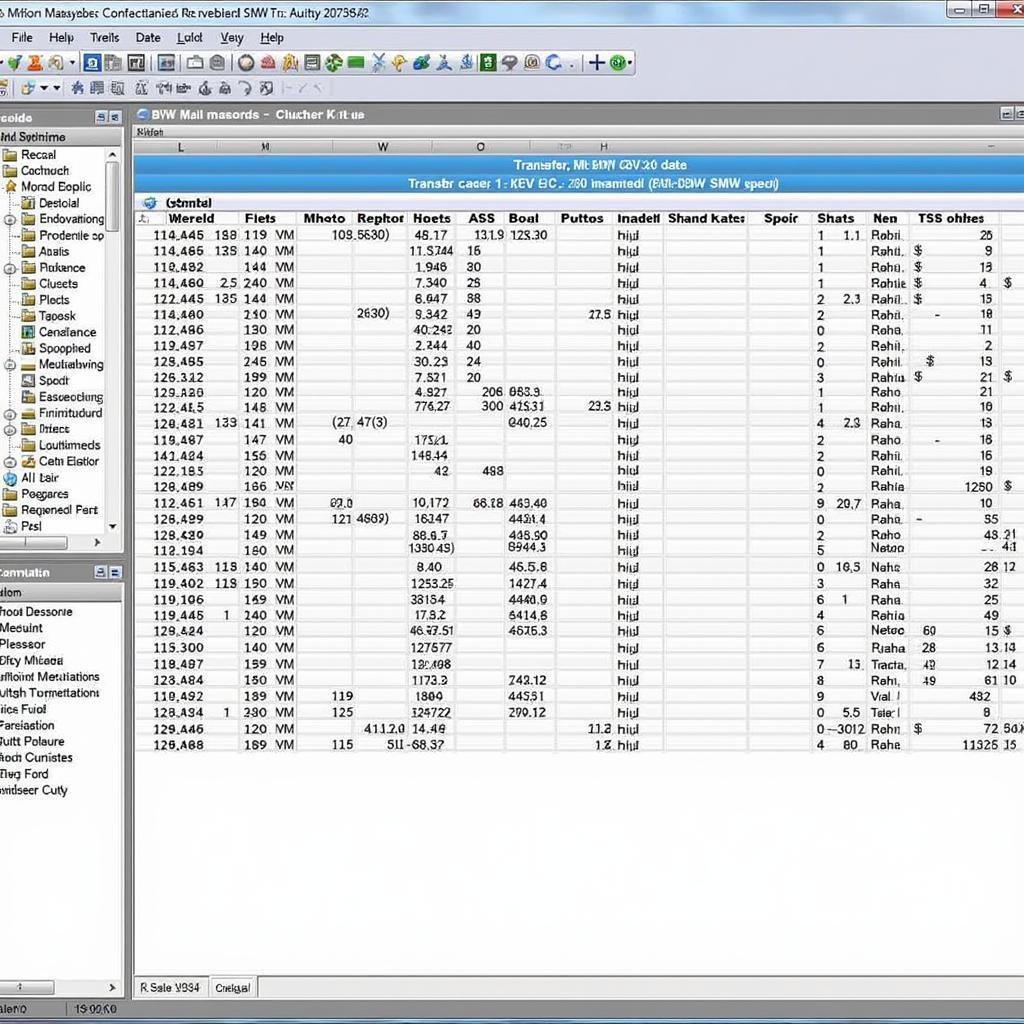 Autel MaxiSys displaying diagnostic data from a BMW transfer case
Autel MaxiSys displaying diagnostic data from a BMW transfer case
“Having a tool like the Autel MaxiSys drastically reduces diagnostic time. It helps pinpoint the exact problem within the transfer case, making repairs more efficient.” – John Miller, Automotive Diagnostics Specialist
Autel MaxiSys: Your Comprehensive BMW Transfer Case Solution
The Autel MaxiSys goes beyond diagnostics. It also provides access to service procedures and adaptation functions, empowering technicians to perform various repairs and maintenance tasks. For example, you can use the MaxiSys to perform transfer case adaptations, calibrate sensors, and reset service indicators. This comprehensive functionality makes the Autel MaxiSys an indispensable tool for any workshop specializing in BMW vehicles. Having trouble with your Autel? You might want to contact autel customer service usa.
Performing Adaptations and Calibrations
Adaptations and calibrations are crucial for ensuring the optimal performance of the BMW transfer case. After repairs or component replacements, it’s often necessary to re-adapt the transfer case to the vehicle’s control module. The Autel MaxiSys provides guided procedures for performing these adaptations, ensuring accurate results. Similarly, the MaxiSys facilitates sensor calibrations, which are essential for accurate data acquisition and proper system operation. Are you having autel update problems? Make sure your software is updated to ensure access to the latest features and functionalities.
 Technician using Autel MaxiSys to perform a transfer case adaptation on a BMW
Technician using Autel MaxiSys to perform a transfer case adaptation on a BMW
“The MaxiSys is more than just a diagnostic tool; it’s a complete solution for servicing BMW transfer cases. Its ability to perform adaptations and calibrations is a game-changer.” – Maria Rodriguez, Certified Master Technician
Conclusion
The Autel MaxiSys proves invaluable for diagnosing and servicing BMW transfer cases. Its comprehensive functionalities, user-friendly interface, and wide vehicle coverage make it a powerful tool for both professional technicians and enthusiastic DIYers. By leveraging the diagnostic capabilities of the Autel MaxiSys, you can confidently identify and address transfer case problems, ensuring optimal vehicle performance. Need information on your autel licence? Check out our dedicated page for licensing details.
FAQ
- Can the Autel MaxiSys diagnose all BMW transfer case issues?
- What are the common fault codes related to BMW transfer cases?
- How do I perform a transfer case adaptation using the Autel MaxiSys?
- Is the Autel MaxiSys compatible with all BMW models?
- Where can I find more information about using the Autel MaxiSys for BMW diagnostics?
- What are the advantages of using the Autel MaxiSys for BMW transfer case diagnostics over other diagnostic tools?
- How often should I update my Autel MaxiSys software?
If you need further assistance, please contact us via WhatsApp: +1(641)206-8880, Email: [email protected] or visit us at 276 Reock St, City of Orange, NJ 07050, United States. We have a 24/7 customer support team ready to help.


