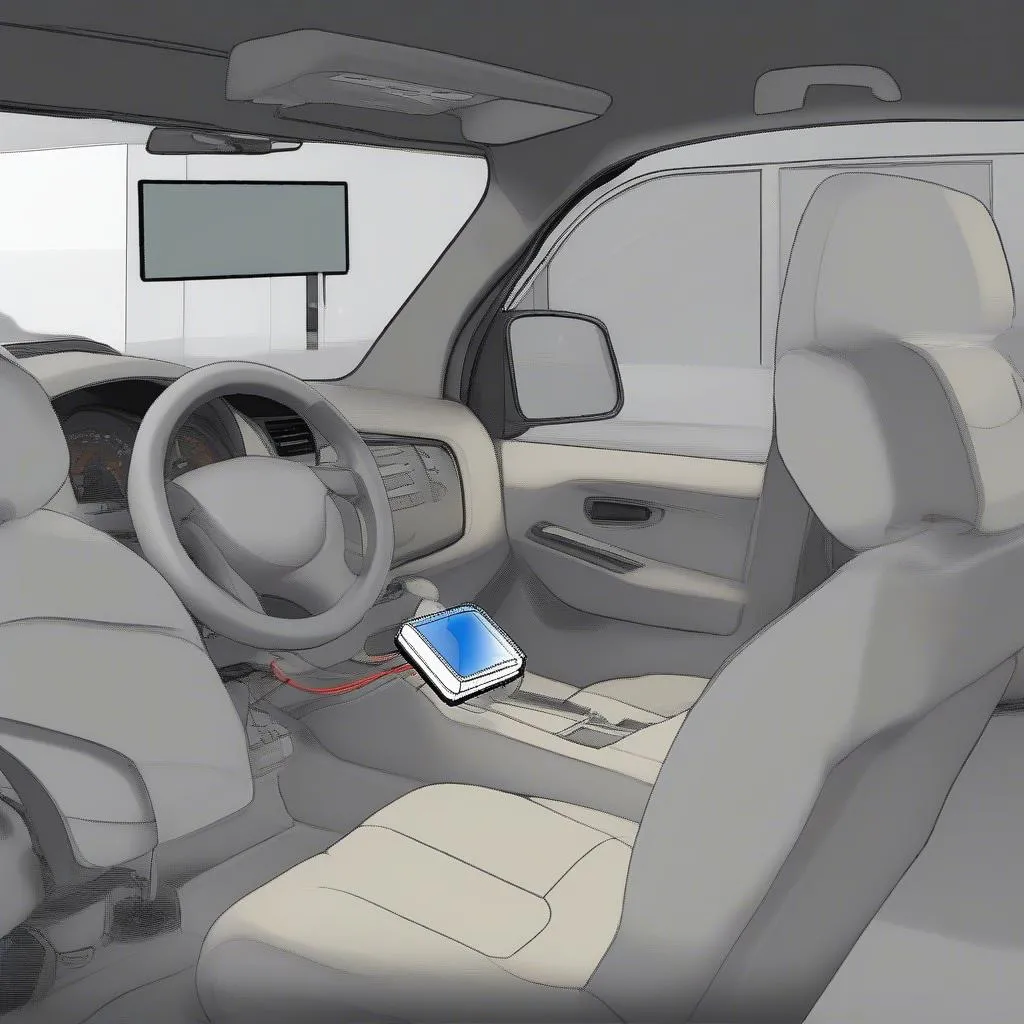Ever wondered what that flashing “check engine” light on your dashboard means? Or maybe you’re a DIY enthusiast who wants to diagnose your car’s issues before heading to the mechanic. Whatever your reason, the Autel MaxiScan OBD II code reader scan tool can be your go-to solution for getting to the bottom of automotive problems.
What is an OBD II Code Reader Scan Tool?
The term “OBD II” stands for On-Board Diagnostics II, a standardized system that’s been used in vehicles sold in the US and other countries since 1996. This system allows for communication between your car’s computer and a scan tool like the Autel MaxiScan.
What does it do?
Think of the Autel MaxiScan as a translator between you and your car’s computer. It can read and interpret diagnostic trouble codes (DTCs), which are error messages stored in your car’s computer. These codes can point to issues with various components like the engine, transmission, ABS system, and more.
How does it help you?
Knowing what the codes mean can help you understand the nature of the problem, whether it’s a minor issue or something more serious. This information allows you to:
- Troubleshoot your car’s problems: By knowing the specific code, you can search for potential solutions online or refer to repair manuals.
- Save money on repairs: You can pinpoint the problem yourself, reducing the need for expensive diagnostic fees at a mechanic.
- Make informed decisions: Having a clear understanding of the issue allows you to decide whether to attempt a DIY repair or take your car to a professional.
Why the Autel MaxiScan?
The Autel MaxiScan OBD II code reader scan tool stands out for its versatility and user-friendliness. It offers a wide range of features, including:
- Code reading and clearing: Read and erase diagnostic trouble codes, providing insights into potential issues and allowing you to reset the “check engine” light.
- Live data streaming: Monitor various sensor readings in real-time, such as engine speed, fuel pressure, and oxygen sensor readings.
- Vehicle information retrieval: Access vehicle information like VIN, engine type, and calibration information.
- Freeze frame data: Obtain a snapshot of the vehicle’s condition at the time of a fault, aiding in troubleshooting.
- Battery test: Check the health and capacity of your car’s battery.
Using the Autel MaxiScan: A Step-by-Step Guide
Let’s take a hypothetical scenario where you’re experiencing a rough idle in your 2015 Honda Civic.
- Connect the scan tool: Plug the Autel MaxiScan into the OBD II port located under your dashboard, typically near the steering column.
- Power up the scan tool: Turn on the Autel MaxiScan and follow the prompts to navigate through the menus.
- Read the codes: Select “Read Codes” and the Autel MaxiScan will display any stored diagnostic trouble codes.
- Interpret the codes: Refer to the Autel MaxiScan’s built-in code library or an online database to understand what the codes mean. In our example, you might find codes related to fuel trim, indicating a possible fuel delivery issue.
- Investigate the issue: Armed with the knowledge of the codes, you can search for potential causes of the rough idle, such as faulty spark plugs, clogged fuel injectors, or a faulty fuel pump.
- Clear the codes: Once you’ve addressed the problem, you can clear the codes using the Autel MaxiScan to reset the “check engine” light.
Frequently Asked Questions
Q: Is the Autel MaxiScan compatible with my car?
A: The Autel MaxiScan is compatible with most vehicles sold in the US and other countries since 1996. It supports OBD II protocols and can communicate with a wide range of vehicles from various manufacturers. To be absolutely sure, you can consult the product documentation or contact Autel directly for specific compatibility information.
Q: Can I use the Autel MaxiScan to diagnose other vehicle systems?
A: While the Autel MaxiScan primarily focuses on engine-related diagnostics, it can also provide some information for other systems like ABS, SRS (airbag), and transmission. However, it’s important to note that the level of support for non-engine systems may vary depending on the specific model and year of your vehicle.
Q: What are the limitations of an OBD II code reader?
A: While an OBD II code reader like the Autel MaxiScan is a valuable tool for basic diagnostics, it has limitations. It can only read codes related to the vehicle’s OBD II system. For more advanced diagnostics and repairs, you may need to consult a professional mechanic who has access to specialized equipment and expertise.
Q: Do I need any special skills to use the Autel MaxiScan?
A: The Autel MaxiScan is designed to be user-friendly, even for those without extensive automotive knowledge. The device has a straightforward interface and comes with instructions and a code library for interpreting results. However, some basic understanding of automotive terminology and diagnostics can be helpful for effective use.
Beyond the Basics: Exploring Advanced Features
For those seeking more advanced features and deeper insight into their vehicle, the Autel MaxiScan family offers a range of options, including:
- Autel MaxiScan MS509: This scan tool provides live data streaming for a wider range of sensors and includes features like graphing and recording data for later analysis.
- Autel MaxiScan MS309: This model expands functionality with advanced features like ABS and SRS diagnostics.
- Autel MaxiScan MS310: Designed for professional use, the MS310 offers comprehensive diagnostics, including bi-directional controls for various vehicle systems.
Conclusion
The Autel MaxiScan OBD II code reader scan tool empowers you to take control of your car’s health. Whether you’re a seasoned DIY enthusiast or a curious car owner, this tool can provide invaluable insights into your vehicle’s performance. By understanding the codes and interpreting the data, you can proactively address issues, avoid costly repairs, and keep your car running smoothly.
Remember, while this information is helpful, it’s always a good idea to consult with a qualified mechanic for complex issues or repairs.
Want to learn more about automotive diagnostics? Explore our website for additional resources on Autel AutoLink AL319 OBD II & EOBD Code Reader Compatibility, Autel MaxiScan AL319, and Scan Tool for Crankshaft Sensor.
For expert support with your diagnostics tool, contact us on Whatsapp: +84767531508. Our team of specialists is available 24/7 to assist you.