Have you ever found yourself stuck on the side of the road with a car that won’t start? Or maybe your check engine light is flashing, and you’re not sure what to do? These are just a few of the many situations where having a reliable diagnostic tool like the Autel MaxiScan MS509 can be a lifesaver.
Understanding the Importance of Autel MaxiScan MS509 Software Updates
The Autel MaxiScan MS509 is a powerful diagnostic scanner that can help you diagnose and repair a wide range of automotive problems. However, for it to function properly, you need to keep its software up to date. Think of it like this: imagine your car’s engine as a complex puzzle. Each software update is like a new piece that allows you to solve a more complex puzzle.
Why Software Updates Are Crucial for the Autel MaxiScan MS509
- Increased Compatibility: As new car models are released, manufacturers constantly update their vehicles’ computer systems. By keeping your MS509’s software up to date, you ensure it can communicate with the latest vehicles and access their diagnostic data.
- Enhanced Functionality: Software updates often introduce new features, bug fixes, and improvements to the scanner’s performance. These updates can make your MS509 even more powerful and efficient.
- Improved Accuracy: Outdated software can lead to inaccurate diagnostics and potentially incorrect repairs. Up-to-date software ensures you have the most accurate information available, helping you make informed decisions about repairs.
Autel MaxiScan MS509 Software Update Download: A Step-by-Step Guide
What You’ll Need:
- Autel MaxiScan MS509 scanner: This is the main component you’ll need to perform the update.
- A computer with internet access: You’ll need a computer to download the update files.
- USB cable: This is used to connect the scanner to your computer.
- Patience: The update process may take some time, so be prepared to let it run without interruption.
The Download Process
- Visit the Autel Website: Start by going to the official Autel website. You can find the latest software updates for your MS509 under the “Downloads” or “Support” section.
- Find Your Scanner Model: Make sure you select the correct model of your scanner. Autel offers several different scanners, so choosing the right one is essential.
- Download the Update File: Once you find the correct software update for your MS509, download it to your computer.
- Connect Your Scanner: Connect your MS509 to your computer using the USB cable.
- Install the Update: Follow the on-screen instructions to install the update on your scanner. This might involve running a specific software application provided by Autel.
Troubleshooting Tips:
If you encounter any issues during the update process, consider these troubleshooting tips:
- Check Your Internet Connection: Ensure you have a stable internet connection.
- Verify Compatibility: Make sure the software update is compatible with your scanner model.
- Restart Your Computer and Scanner: Sometimes, restarting both your computer and scanner can resolve minor issues.
- Contact Autel Support: If you’re still facing difficulties, contact Autel customer support for assistance.
Autel MaxiScan MS509 Software Update Download: FAQs
Q1: How often should I update my Autel MaxiScan MS509 software?
A1: It’s recommended to update your software regularly, at least every few months, to ensure you have the latest features, bug fixes, and compatibility.
Q2: Can I update my Autel MaxiScan MS509 software wirelessly?
A2: While some scanners offer wireless updates, the MS509 requires a wired connection to your computer.
Q3: Does updating my Autel MaxiScan MS509 software erase my saved data?
A3: Software updates typically do not erase your saved data. However, it’s always a good idea to back up your data before performing an update just in case.
Maximizing Your Autel MaxiScan MS509: Beyond Software Updates
Regular software updates are crucial for your Autel MaxiScan MS509, but there are other ways to maximize its potential.
- Invest in Comprehensive Training: Understanding how to use the MS509 effectively is essential. Consider taking online courses or attending workshops offered by Autel.
- Build Your Knowledge Base: Keep up with the latest automotive technology and diagnostics trends by reading industry journals and online resources.
- Connect with a Community: Engage with other professionals in online forums or groups to share knowledge, troubleshoot issues, and stay up-to-date with industry best practices.
Autel MaxiScan MS509: Unleashing its Power
Don’t underestimate the power of a reliable diagnostic tool like the Autel MaxiScan MS509. With regular software updates, proper training, and ongoing learning, you can equip yourself to tackle any automotive challenge that comes your way.
 Autel MaxiScan MS509 Software Update
Autel MaxiScan MS509 Software Update
 Autel MaxiScan MS509 Scanner for Diagnostic
Autel MaxiScan MS509 Scanner for Diagnostic
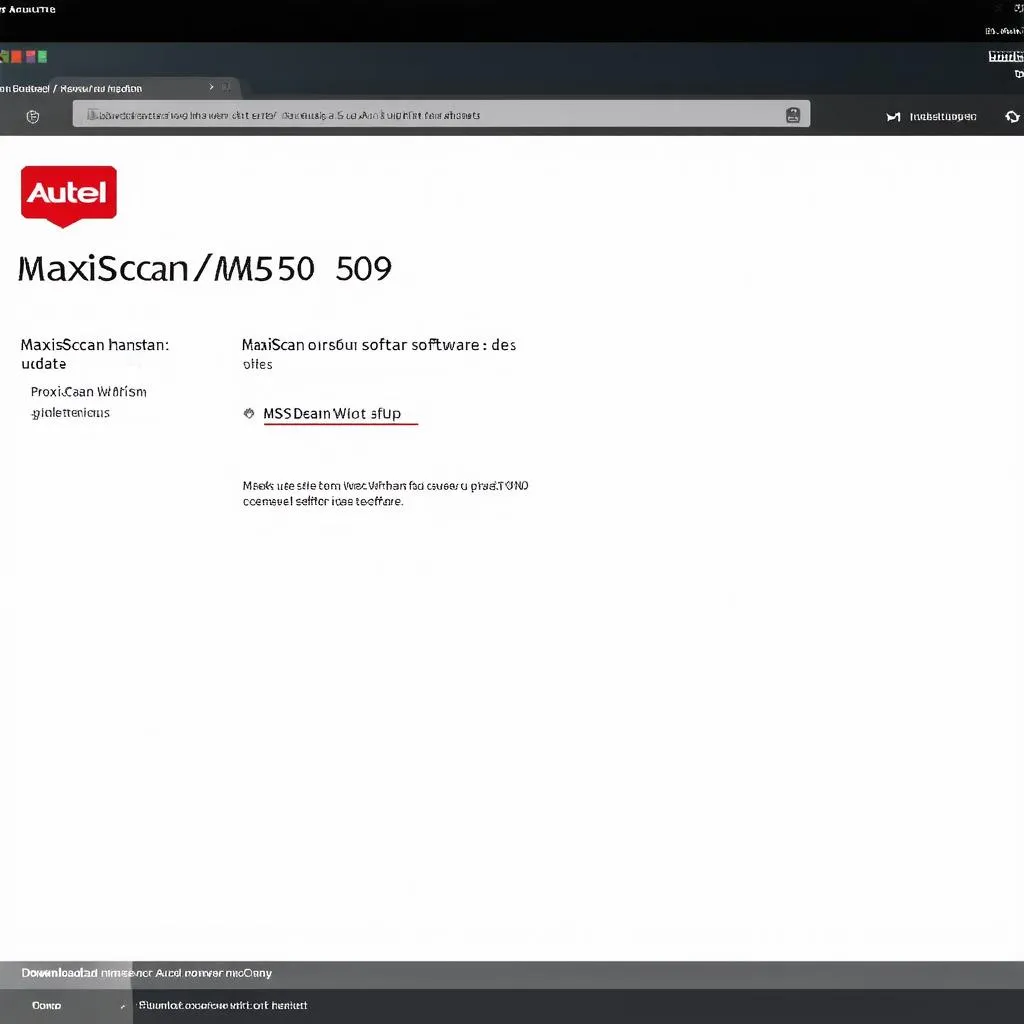 Autel MaxiScan MS509 Software Download
Autel MaxiScan MS509 Software Download
Still Have Questions? Get Expert Help!
If you have more questions about the Autel MaxiScan MS509 or other diagnostic tools, don’t hesitate to reach out to us. We have a team of experienced automotive professionals ready to answer your questions and help you find the solutions you need.
Contact us via Whatsapp: +84767531508
We’re here to help you unlock the full potential of your diagnostic tools and keep your vehicles running smoothly.
Please leave a comment below to share your experiences with the Autel MaxiScan MS509 or ask any further questions you may have!
Discover more useful articles and insights on our website:


