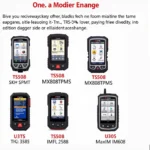Keeping your Autel MaxiPro MP808TS updated is crucial for ensuring accurate diagnoses and accessing the latest features. This comprehensive guide will walk you through the update process, common issues, and tips for a seamless experience.
Why Update Your Autel MP808TS?
Regular Autel MP808TS updates offer numerous benefits:
- Expanded Vehicle Coverage: Each update unlocks access to new vehicle makes and models, ensuring compatibility with the latest releases.
- Enhanced Diagnostic Capabilities: Updates introduce new diagnostic functions, advanced coding options, and improved data logging capabilities for a wider range of systems and components.
- Bug Fixes and Performance Optimizations: Updates address known software glitches, enhance stability, and improve the overall performance of your scanner.
- Access to New Features: Autel regularly introduces new features and functionalities to its scanners.
- Improved Security: Firmware updates often include security patches to protect your device from potential vulnerabilities.
How to Update Your Autel MaxiPro MP808TS
The Autel MP808TS update process is straightforward and user-friendly:
- Connect to Wi-Fi: Ensure a stable internet connection on your device.
- Access the Update Application: From the main menu, navigate to the “Update” application.
- Check for Updates: The scanner will automatically search for available updates.
- Select and Download Updates: Choose the desired updates from the list and initiate the download.
- Install Updates: Once the download is complete, follow the on-screen prompts to install the updates.
- Restart Your Device: After the installation, restart your MP808TS to apply the changes.
Note: Do not interrupt the update process or disconnect the device during installation.
Common Autel MaxiPro MP808TS Update Issues and Troubleshooting
While the Autel MP808TS update process is generally smooth, you might encounter occasional hiccups. Here are some common issues and troubleshooting tips:
1. Download Errors:
- Problem: Updates fail to download or get stuck during the process.
- Solution: Check your internet connection, ensure sufficient storage space, and try restarting the download.
2. Installation Errors:
- Problem: Updates fail to install or display error messages.
- Solution: Verify the update file integrity, try restarting the device, or contact Autel support for assistance.
3. Device Freezing or Crashing:
- Problem: The MP808TS freezes or crashes during or after the update.
- Solution: Perform a hard reset (usually by holding down the power button for an extended period). If the problem persists, contact Autel support.
Autel MP808TS Update Cost
The cost of Autel MP808TS updates can vary. Autel offers a one-year free update period upon purchasing a new scanner. After the initial free period, you’ll need to renew your update subscription to continue receiving the latest software and features.
For detailed information on Autel MP808TS update cost, visit our dedicated page.
Exploring the Autel MaxiPro Series
The Autel MP808TS is part of the comprehensive Autel MaxiPro series, which caters to a wide range of automotive diagnostic needs.
- Autel MaxiPro MP808K: A budget-friendly option with robust diagnostic capabilities for DIY enthusiasts and small workshops. Learn more about the Autel MP808K on our website.
- Autel Maxi 808 Pro: A step up from the MP808TS, offering advanced coding and programming functions for professional technicians. Explore the features of the Autel Maxi 808 Pro.
Leveraging Autel Wiring Diagrams
Did you know that Autel scanners, including the MP808TS, can access comprehensive Autel wiring diagrams? These diagrams provide detailed visual representations of vehicle electrical systems, simplifying troubleshooting and repair procedures.
Autel MaxiPro: A Trusted Diagnostic Solution
The Autel MaxiPro series, including the MP808TS, has gained immense popularity among automotive professionals and enthusiasts alike. Its user-friendly interface, comprehensive diagnostic capabilities, and regular software updates make it a reliable and efficient diagnostic tool.
Conclusion
Keeping your Autel MaxiPro MP808TS updated is essential for maximizing its potential and ensuring you have access to the latest diagnostic features. By following the steps outlined in this guide and understanding common troubleshooting techniques, you can keep your scanner running smoothly.
Remember, a well-maintained diagnostic scanner is an invaluable asset for any automotive enthusiast or professional.