Keeping your Autel MaxiLink ML619’s software updated is crucial for accurate diagnostics and optimal performance. This guide provides everything you need to know about the autel maxilink 619 software update process, ensuring you can maintain your device’s effectiveness and stay ahead of evolving automotive technology.
Why Update Your Autel ML619 Software?
Regular software updates are essential for several reasons. They provide access to the latest features, enhanced vehicle coverage, improved diagnostic capabilities, and bug fixes. An updated Autel ML619 ensures compatibility with newer car models and their advanced systems, providing accurate and comprehensive diagnostic reports. Furthermore, updates often include performance enhancements, making the scanning process faster and more efficient. Neglecting software updates can lead to inaccurate readings, missed diagnoses, and ultimately, an ineffective diagnostic tool. You can compare this device with another in our autel ml619 vs bluedriver article.
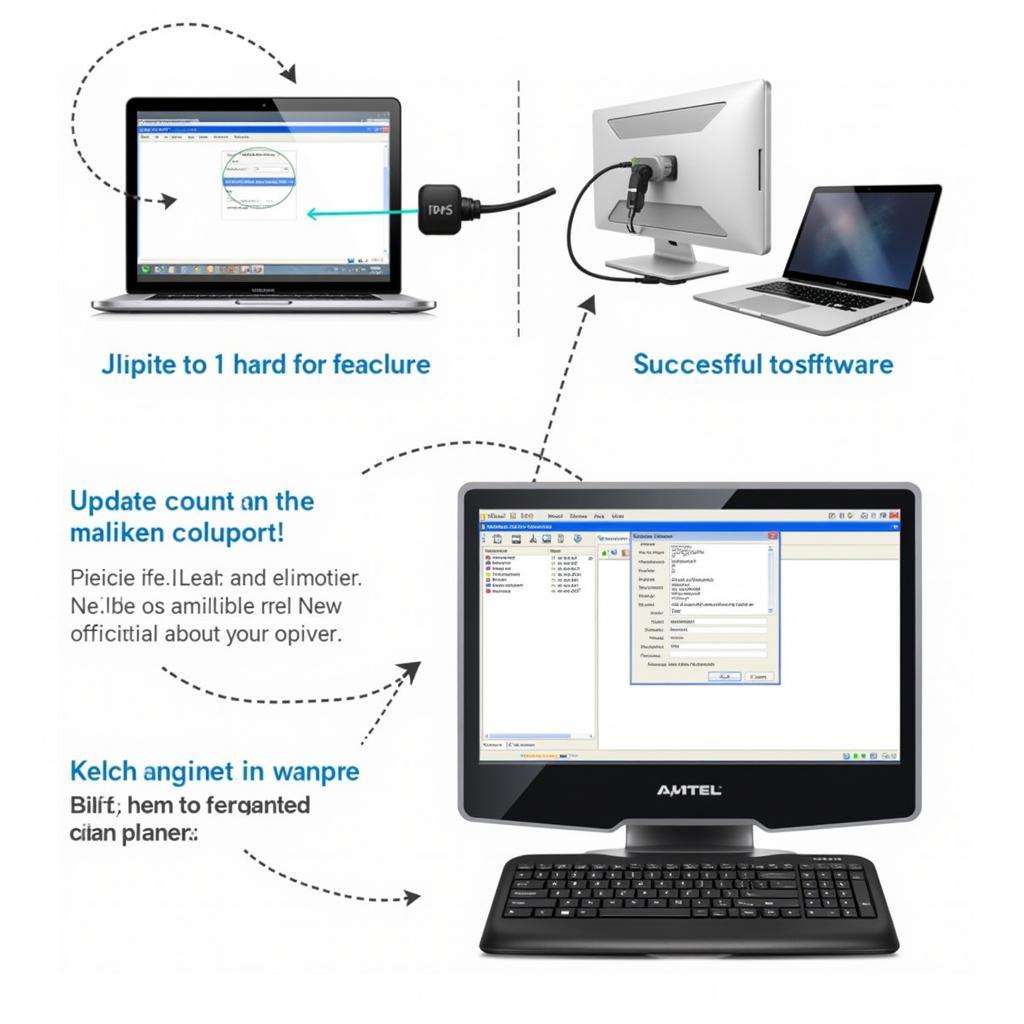 Autel MaxiLink ML619 Software Update Process
Autel MaxiLink ML619 Software Update Process
How to Perform an Autel MaxiLink 619 Software Update
Updating your Autel ML619 is straightforward. First, you need a stable internet connection and a computer. Download the latest MaxiPC Suite software from the official Autel website. Connect your ML619 to your computer using the provided USB cable. Launch the MaxiPC Suite and register your device if you haven’t already. Select your ML619 from the device list and click the “Update” button. Follow the on-screen instructions to complete the update process. It’s as simple as that! Make sure not to disconnect the device during the update to avoid any potential issues.
Troubleshooting Common Update Issues
Occasionally, you might encounter some hiccups during the update process. If the update fails, check your internet connection and ensure the USB cable is securely connected. Restarting your computer and the ML619 can also resolve minor issues. If problems persist, consult Autel’s customer support for further assistance. More details about the update process can be found on our autel 619 update page.
Benefits of an Updated Autel MaxiLink ML619
An updated Autel MaxiLink ML619 offers numerous advantages. It provides access to the latest vehicle definitions, allowing you to diagnose a wider range of car models, including newer releases. The enhanced diagnostic functions empower you to identify and troubleshoot complex vehicle issues more efficiently. Improved software stability ensures reliable and consistent performance, minimizing disruptions during critical diagnostic sessions. You might also be interested in the features of the Autel MaxiLink ML629, which are detailed on our autel maxilink ml629 obd2 page.
Maximizing Your Diagnostic Capabilities
By keeping your ML619 updated, you’re investing in the longevity and effectiveness of your diagnostic tool. Regular updates ensure you can leverage the full potential of the device, enabling you to provide accurate and timely diagnoses for your customers. This enhances your professional reputation and ultimately contributes to improved customer satisfaction. For those looking to purchase this powerful tool, check out our autel ml619 for sale page.
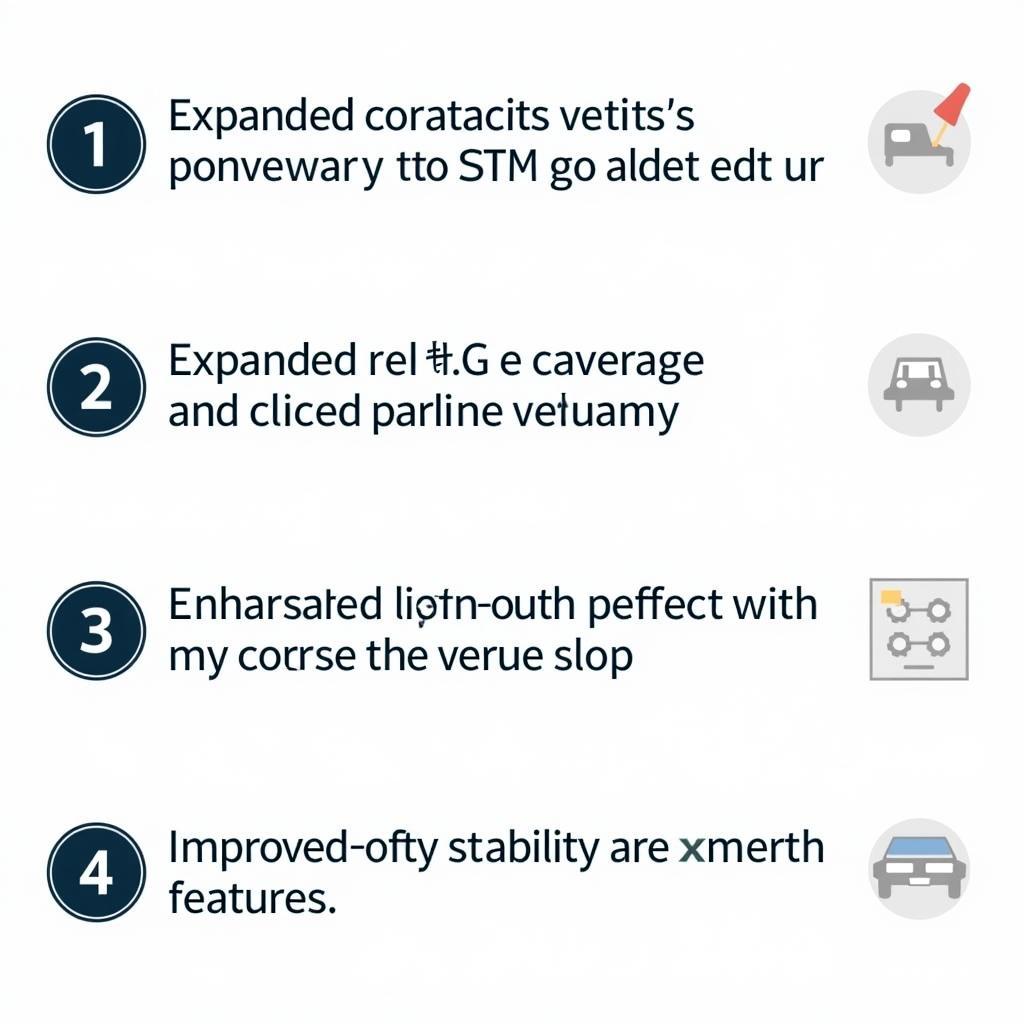 Benefits of Updated Autel MaxiLink ML619 Software
Benefits of Updated Autel MaxiLink ML619 Software
Conclusion
Performing regular autel maxilink 619 software updates is essential for ensuring accurate diagnostics and maximizing the capabilities of your tool. By following the simple steps outlined in this guide, you can easily update your ML619 and stay abreast of the latest automotive technology. Don’t compromise on the accuracy and efficiency of your diagnostic tool – keep your Autel MaxiLink ML619 updated and enjoy its full potential. You can find more information about the ML619 on our autel ml619 obd2 page.
FAQ
- How often should I update my Autel ML619 software?
- What do I need to perform a software update?
- How long does the update process typically take?
- What should I do if the update fails?
- Where can I find the latest Autel MaxiPC Suite software?
- Is there a cost associated with software updates?
- Will updating my ML619 erase any saved data?
For support contact WhatsApp: +1(641)206-8880, Email: [email protected] or visit 276 Reock St, City of Orange, NJ 07050, United States. We offer 24/7 customer service.


