Have you ever been in the middle of a car repair job, only to discover that your Autel Maxidas DS708 isn’t connecting to Wi-Fi? It’s a frustrating experience, but don’t worry, we’re here to help. In this comprehensive guide, we’ll delve into the world of Autel Maxidas DS708 Wi-Fi problems, exploring common causes, troubleshooting tips, and essential information for keeping your tool up and running.
Understanding the Importance of Wi-Fi Connectivity for Your Autel Maxidas DS708
The Autel Maxidas DS708 is a powerful diagnostic tool for automotive technicians, and its Wi-Fi connectivity is essential for a variety of functions. This includes:
- Software Updates: Staying up-to-date with the latest software ensures compatibility with new vehicle models and access to the most recent diagnostic capabilities.
- Online Access: Wi-Fi connection allows access to Autel’s online databases and resources, which can provide crucial information for diagnosing complex problems.
- Data Transfer: Sharing diagnostic reports and information with other technicians or dealerships is much more efficient using Wi-Fi.
- Remote Support: In some cases, you might need to contact Autel’s customer support team for assistance. A reliable Wi-Fi connection enables smooth communication for resolving issues.
Common Autel Maxidas DS708 Wi-Fi Problems and Their Solutions
1. Wi-Fi Connection Issues:
Common Scenario: The Autel Maxidas DS708 is not detecting available Wi-Fi networks or is struggling to connect to a known network.
Troubleshooting Tips:
- Verify Network Connectivity: Ensure the Wi-Fi network is active and working properly. Try connecting other devices to the network to rule out network-related issues.
- Network Signal Strength: Check if the signal strength is sufficient. Move closer to the router or consider using a Wi-Fi extender if necessary.
- Wi-Fi Settings: Make sure your Autel Maxidas DS708 is set to the correct Wi-Fi network name (SSID) and password.
- Reboot: Restart both your Autel Maxidas DS708 and your router to refresh the connection.
- Update Software: Outdated software can cause connectivity issues. Check for and install any available software updates for your Autel Maxidas DS708.
- Software Conflicts: Certain antivirus or firewall programs can interfere with the Wi-Fi connection. Temporarily disable these programs to see if it resolves the issue.
2. Slow Wi-Fi Connection:
Common Scenario: Your Autel Maxidas DS708 connects to the Wi-Fi network, but the connection is very slow.
Troubleshooting Tips:
- Network Bandwidth: Ensure that the Wi-Fi network has sufficient bandwidth for the Autel Maxidas DS708 to function optimally.
- Network Congestion: If multiple devices are connected to the same network, it can slow down the connection for all devices. Try disconnecting other devices temporarily.
- Interference: Wireless signals can be affected by interference from other electronic devices. Consider moving your router to a different location or using a different Wi-Fi channel.
- Outdated Router Firmware: An outdated router firmware can cause slow connection speeds. Check for and install any available firmware updates for your router.
3. Wi-Fi Disconnection:
Common Scenario: The Autel Maxidas DS708 disconnects from the Wi-Fi network intermittently or frequently.
Troubleshooting Tips:
- Network Signal Strength: As mentioned earlier, ensure a strong Wi-Fi signal.
- Router Configuration: Check if the router is set to automatically disconnect devices that are idle for a specific period. Adjust the setting or disable it.
- Power Saving Mode: Some Wi-Fi networks implement power saving modes, which can cause disconnections. Disable this mode if available on your router.
Advanced Troubleshooting Tips
1. Network Diagnostic Tools:
Use your computer or smartphone to run a network diagnostic tool to check for connectivity problems. This can help identify issues with your router, internet connection, or the Autel Maxidas DS708 itself.
2. Contact Autel Support:
If you’ve exhausted all troubleshooting steps, it’s time to contact Autel support. They have dedicated technical support teams who can help you diagnose and resolve any issues.
Keeping Your Autel Maxidas DS708 Connected: A Feng Shui Perspective
While we’re primarily focused on technical troubleshooting, there’s a fascinating connection between technology and the ancient philosophy of Feng Shui. Just like a well-balanced home energy promotes harmony and well-being, a well-maintained Autel Maxidas DS708 promotes smooth and efficient operations. Here are a few Feng Shui tips:
- Choose a Clean and Clutter-Free Workspace: A cluttered workspace can create negative energy and hinder productivity. Keep your workspace clean and organized, including the area where your Autel Maxidas DS708 is located.
- Prioritize Regular Maintenance: Just like a car needs regular servicing, your Autel Maxidas DS708 requires regular software updates and maintenance to function optimally.
- Use Your Tools Mindfully: Approach your work with intention and focus. This positive energy will be reflected in the outcome of your diagnostic efforts.
Frequently Asked Questions
Q: Can I use a cellular hotspot instead of a Wi-Fi network?
A: Yes, you can use a cellular hotspot to connect your Autel Maxidas DS708 to the internet. However, ensure your cellular plan has enough data for the internet usage.
Q: What are some common reasons why the Autel Maxidas DS708 isn’t connecting to the internet?
A: Some of the most frequent causes include a weak Wi-Fi signal, outdated software, network congestion, or router configuration issues.
Q: What’s the best way to avoid Autel Maxidas DS708 Wi-Fi problems?
A: Regularly check for software updates, ensure a strong Wi-Fi connection, and be mindful of your workspace.
Related Products
- Autel MaxiDiag MD802: A versatile diagnostic tool that supports a wide range of vehicle makes and models.
- Autel MaxiCOM MK808: A powerful and user-friendly scan tool that features advanced diagnostic functions and comprehensive vehicle coverage.
Related Articles
- How to Update Autel Maxidas DS708 Software
- Autel Maxidas DS708 Review: A Comprehensive Analysis
Let’s Connect!
Having Wi-Fi connectivity issues with your Autel Maxidas DS708 can be frustrating. We’re here to help! Contact us via Whatsapp: +84767531508 and our expert team of automotive technicians can assist you in troubleshooting and resolving the issue. We are available 24/7 to provide support and ensure your Autel Maxidas DS708 stays connected and ready for action.
 Autel Maxidas DS708 WiFi Connection
Autel Maxidas DS708 WiFi Connection
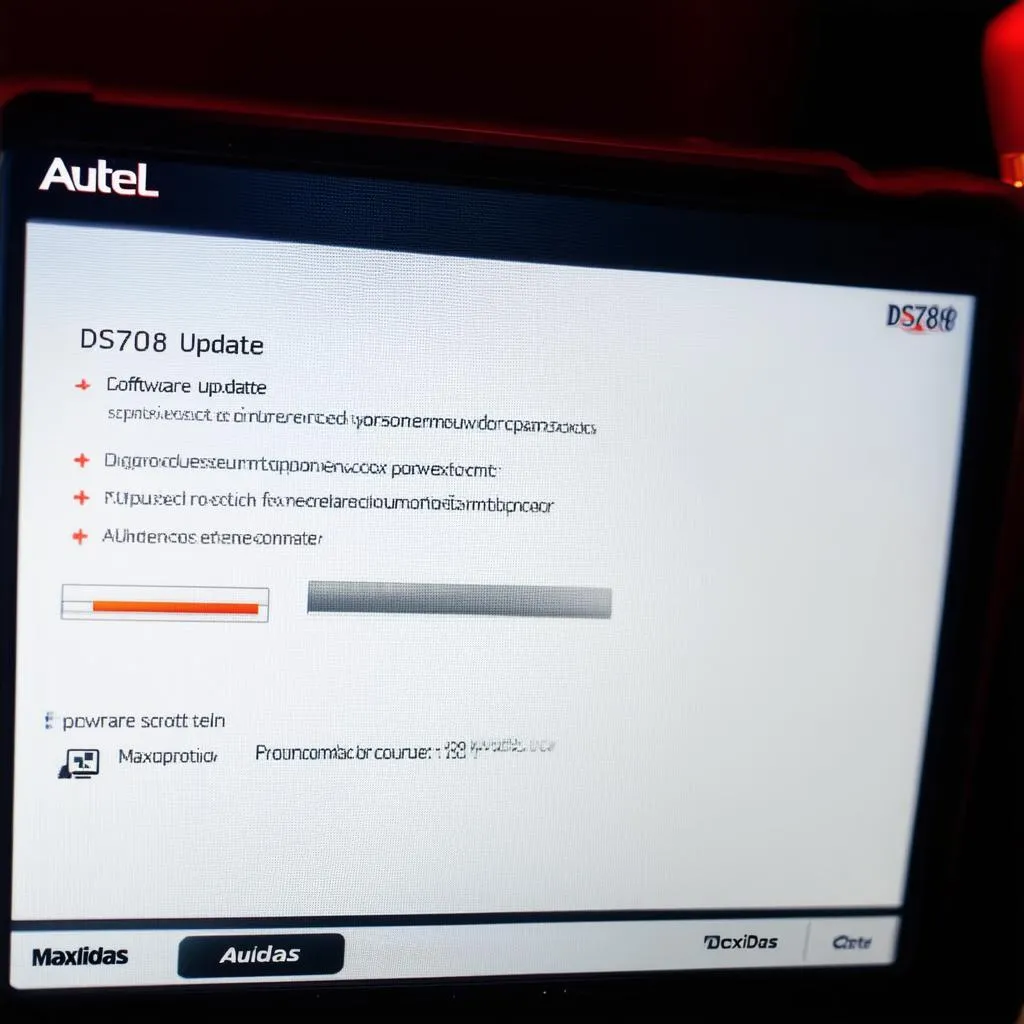 Autel Maxidas DS708 Software Update
Autel Maxidas DS708 Software Update
 Autel Maxidas DS708 Repair Shop
Autel Maxidas DS708 Repair Shop
Let us know your experience with Autel Maxidas DS708 Wi-Fi problems in the comments below. We’re eager to hear your thoughts and share insights!


