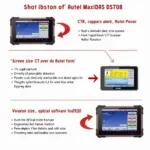Staying ahead in automotive diagnostics requires keeping your tools updated, and the Autel MaxiDAS DS708 is no exception. Autel Maxidas DS708 updates are crucial for ensuring accurate diagnostics, accessing the latest vehicle systems, and maximizing the scanner’s capabilities. This article will guide you through everything you need to know about DS708 updates, from why they’re essential to how to perform them.
Maintaining current software is paramount for any diagnostic tool. Outdated software can lead to misdiagnosis, missed issues, and ultimately, wasted time and money. Regular Autel Maxidas DS708 updates provide access to new vehicle models, expanded system coverage, and improved diagnostic functions. This ensures your DS708 remains a powerful and reliable diagnostic companion. You can find more information about the Autel Maxidas DS708 on our website. autel maxidas ds708 auto diagnostic scanner
Why Are Autel MaxiDAS DS708 Updates Important?
Keeping your Autel DS708 updated is more than just a good idea—it’s vital for accurate and efficient vehicle diagnostics. Here’s why:
-
New Vehicle Coverage: The automotive landscape is constantly evolving, with new makes and models released regularly. DS708 updates add support for these new vehicles, ensuring your scanner can diagnose the latest cars on the market.
-
Expanded System Coverage: Updates expand the range of systems your DS708 can access within each vehicle. This includes everything from engine and transmission control modules to advanced driver-assistance systems (ADAS).
-
Bug Fixes and Performance Improvements: Updates often include bug fixes and performance optimizations, improving the overall stability and functionality of the scanner.
-
Access to New Features: Autel frequently releases new features and diagnostic functions. Updates are the gateway to these enhancements, enabling you to perform more comprehensive diagnostics.
What are the benefits of updating the DS708? Updating ensures compatibility with the latest vehicle models and access to the latest features and bug fixes.
How to Perform Autel MaxiDAS DS708 Updates
Updating your DS708 is a straightforward process. Follow these steps:
-
Connect to the Internet: Ensure your DS708 is connected to a stable Wi-Fi network.
-
Access the Update Menu: Navigate to the “Update” section on the DS708’s main menu.
-
Check for Available Updates: Select the option to check for updates. The DS708 will display a list of available updates for the system software and vehicle-specific software.
-
Select and Download Updates: Choose the updates you want to install and confirm the download.
-
Install Updates: Once the download is complete, follow the on-screen prompts to install the updates.
-
Restart the DS708: After the installation is finished, restart the DS708 to apply the changes.
How do I update my Autel DS708? Connect to Wi-Fi, access the Update menu, check for available updates, select and download the updates, install, and restart the device.
Staying Ahead with Regular Updates
Staying up-to-date with Autel Maxidas DS708 updates is an investment in the accuracy and longevity of your diagnostic tool. It ensures you have the latest coverage, features, and performance enhancements at your fingertips.
“Regular updates are essential for any professional technician. The automotive industry is constantly evolving, and staying current with the latest software is the key to accurate diagnosis and efficient repairs.” – John Miller, Senior Automotive Technician.
Troubleshooting Update Issues
Occasionally, you may encounter issues during the update process. Here are a few common problems and solutions:
-
Slow Download Speed: Ensure a strong and stable internet connection.
-
Interrupted Download: Try restarting the download process. If the issue persists, contact Autel support.
-
Error Messages: Take note of any error messages displayed during the update process and contact Autel support for assistance. You can also check our other articles related to Autel products, such as autel maxidas ds708 software download and does ista bmw work with autel j2534.
Conclusion
Autel Maxidas DS708 updates are crucial for maintaining the effectiveness and longevity of your diagnostic scanner. By keeping your DS708 current, you’ll ensure access to the latest vehicle coverage, features, and performance enhancements, empowering you to deliver accurate and efficient diagnostics. Don’t let outdated software hold you back – stay current and stay ahead in the world of automotive diagnostics. For those interested in pricing in different regions, you can check out our article on autel maxidas ds708 price in dubai.
FAQ
-
How often should I update my Autel DS708? It’s recommended to check for updates at least once a month.
-
Do I need an internet connection to update the DS708? Yes, a stable internet connection is required for downloading and installing updates.
-
How long does the update process usually take? The update duration varies depending on the size of the update and the internet connection speed.
-
What should I do if I encounter an error during the update process? Take note of the error message and contact Autel support for assistance.
-
Are Autel DS708 updates free? Updates are typically free for a certain period after purchase. Check with Autel for the latest update policy.
-
Can I still use my DS708 if I don’t update it? Yes, but you may not have access to the latest vehicle coverage and features.
-
Where can I find the latest DS708 update information? Visit the official Autel website for the latest update information and support.
Need further assistance? Contact us via WhatsApp: +1(641)206-8880, Email: [email protected], or visit us at 276 Reock St, City of Orange, NJ 07050, United States. We offer 24/7 customer support.